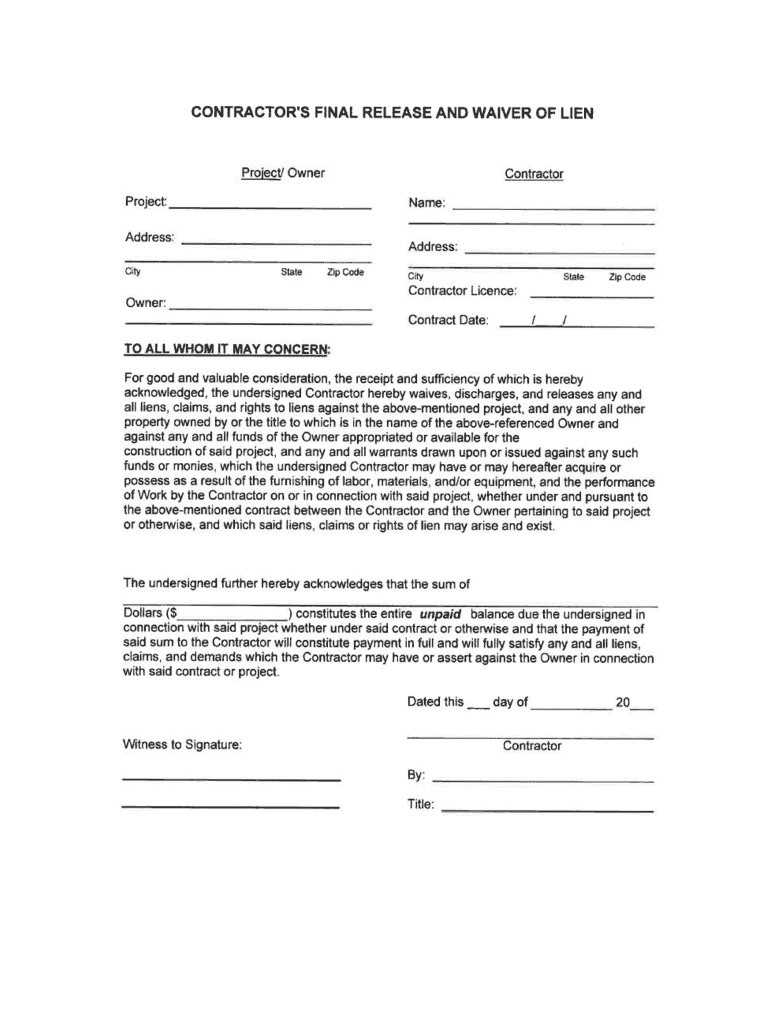
Contractor's Final Release and Waiver of Lien Form


Understanding the Contractor's Final Release and Waiver of Lien
The Contractor's Final Release and Waiver of Lien is a crucial legal document used in construction and contracting. This form serves to release any claims a contractor may have against a property after receiving final payment for work completed. By signing this document, the contractor waives their right to file a lien against the property, ensuring that the property owner is free from any future claims related to that specific project. This form is essential for protecting both parties involved in a construction contract, as it clarifies that all payments have been made and that the contractor has no further claims on the property.
Steps to Complete the Contractor's Final Release and Waiver of Lien
Completing the Contractor's Final Release and Waiver of Lien involves several important steps. First, ensure that all payment obligations have been fulfilled. Next, gather the necessary information, including the project details, contractor's name, and property owner's name. Fill out the form accurately, ensuring that all required fields are completed. Once the form is filled out, both the contractor and property owner should review it for accuracy before signing. After signing, provide a copy to the property owner and retain a copy for your records. This process helps maintain transparency and protects both parties' interests.
Key Elements of the Contractor's Final Release and Waiver of Lien
The Contractor's Final Release and Waiver of Lien includes several key elements that must be present for the document to be legally binding. These elements typically include the contractor's name, the property owner's name, a description of the work completed, the total amount paid, and a statement indicating that the contractor waives any future claims against the property. Additionally, the document should be signed and dated by both parties. Ensuring that these elements are present helps to prevent disputes and provides clear documentation of the agreement between the contractor and property owner.
Legal Use of the Contractor's Final Release and Waiver of Lien
The legal use of the Contractor's Final Release and Waiver of Lien is governed by state laws, which can vary significantly. In Florida, for instance, the form must comply with specific statutory requirements to be enforceable. It is important for contractors and property owners to understand these legal stipulations to ensure that the waiver is valid. Using a properly executed form not only protects the contractor's rights but also provides peace of mind to the property owner, knowing that they are free from any future claims related to the project.
Obtaining the Contractor's Final Release and Waiver of Lien
Obtaining the Contractor's Final Release and Waiver of Lien is a straightforward process. Contractors can often find templates for the form online or through legal resource providers. It is advisable to use a template that complies with Florida state laws to ensure validity. Additionally, consulting with a legal professional can provide guidance on the specific requirements and help tailor the document to fit the particular project. Once the form is obtained, it can be filled out and signed as part of the final payment process.
Filing Deadlines and Important Dates
Filing deadlines for the Contractor's Final Release and Waiver of Lien can vary based on the project and state regulations. In Florida, it is essential to submit the waiver promptly after receiving final payment to ensure that it is enforceable. Delays in filing can lead to complications, including potential disputes over unpaid claims. Contractors should be aware of these deadlines and plan accordingly to avoid any issues that may arise from late submissions.
Quick guide on how to complete contractors final release and waiver of lien
Effortlessly Prepare Contractor's Final Release And Waiver Of Lien on Any Device
Managing documents online has gained traction among businesses and individuals. It offers an ideal eco-friendly substitute for traditional printed and signed documents, enabling you to locate the appropriate form and securely retain it online. airSlate SignNow equips you with all the necessary tools to create, alter, and electronically sign your documents quickly and without hindrance. Manage Contractor's Final Release And Waiver Of Lien on any device using the airSlate SignNow Android or iOS applications and streamline any document-related process today.
How to Alter and Electronically Sign Contractor's Final Release And Waiver Of Lien with Ease
- Locate Contractor's Final Release And Waiver Of Lien and click Get Form to begin.
- Utilize the features we provide to complete your form.
- Emphasize important parts of the documents or redact sensitive information with tools that airSlate SignNow offers specifically for that purpose.
- Create your electronic signature using the Sign tool, which takes just seconds and holds the same legal validity as a conventional handwritten signature.
- Review all the information and click on the Done button to save your changes.
- Choose your preferred method for sending your form, whether by email, text message (SMS), invitation link, or downloading it to your computer.
Eliminate the hassle of lost or misfiled documents, tedious form searches, or mistakes that necessitate printing new document copies. airSlate SignNow fulfills your requirements in document management in just a few clicks from any desired device. Modify and electronically sign Contractor's Final Release And Waiver Of Lien and ensure exceptional communication throughout your form preparation process with airSlate SignNow.
Create this form in 5 minutes or less
FAQs
-
Why does a contractor need the approval of his surety to release all waivers of liens?
This is to protect whoever made out the surety.The details will differ depending on the applicable law, but basically, the surety is promising to step in should the contractor fail to deliver. Depending on the type of surety, the comfort supplied to the recipient of the surety can range from a ‘promise it won't go bad' over ‘making good' to payment of money.Depending on the exact type of surety and the law, the surety-giver may step into the position of the contractor, either legally or commercially, or into a similar position. It very much depends on the type of surety and the jurisdiction, there is no globally true simple answer here.That typically can include any claims for payment the contractor may hold or have held against the relevant employer ‘falling to' the surety giver, again, it depends, and the legal mechanics vary hugely.The commercial bottom line, however, is that those liens might also secure claims for the benefit of the surety giver, if the surety is called down. So the surety giver has an understandable intrest in the contractor not simply waiving any liens, because it might need those liens itself further down the road.TL;dr: because the surety giver might also benefit from those liens in the future.
-
Do I need to fill out a financial statement form if I get a full tuition waiver and RA/TA?
If that is necessary, the university or the faculty will inform you of that. These things can vary from university to university. Your best option would be to check your university website, financial services office or the Bursar office in your university.
-
Can a final year student of B.Tech fill the form of SSC SI CAPF?
Yes, if your final semester result is declared on or before 1 august 2018.
-
How do you fill out a car accidet release form, and what purpose does it serve?
If this is a release given to you by the insurance company, it is a contract regarding your settlement. You are agreeing to accept a stated amount of money in exchange for releasing all claims arising out of the accident. After you sign the release and send it back to the insurance company, they will send you a check for the stated amount. The release ends the claim.If that is not what you meant, or if you have other detailed questions, please elaborate.
-
Do I need to fill out Form 112 of the CA articleship if I had completed BCom’s final year (regular) and only the exams are left?
I am editing this answer because of what I faced recently.I had not filled this form during articleship since nobody ever advised me and I didn’t feel the requirement of doing so as I was doing my BCom from distance education.While applying for membership you will face problem if you haven’t taken permission from your principal for BCom during articleship.You would then be required to pay ₹ 10000 (which is at present ₹ 5000 for some limited period of time) as penalty along with form 112 duly signed by your principal, only then you would be allowed to show your BCom degree officially.So please fill this form asap if you haven’t filled it earlier.
-
What happens to all of the paper forms you fill out for immigration and customs?
Years ago I worked at document management company. There is cool software that can automate aspects of hand-written forms. We had an airport as a customer - they scanned plenty and (as I said before) this was several years ago...On your airport customs forms, the "boxes" that you 'need' to write on - are basically invisible to the scanner - but are used because then us humans will tend to write neater and clearer which make sit easier to recognize with a computer. Any characters with less than X% accuracy based on a recognition engine are flagged and shown as an image zoomed into the particular character so a human operator can then say "that is an "A". This way, you can rapidly go through most forms and output it to say - an SQL database, complete with link to original image of the form you filled in.If you see "black boxes" at three corners of the document - it is likely set up for scanning (they help to identify and orient the page digitally). If there is a unique barcode on the document somewhere I would theorize there is an even higher likelihood of it being scanned - the document is of enough value to be printed individually which costs more, which means it is likely going to be used on the capture side. (I've noticed in the past in Bahamas and some other Caribbean islands they use these sorts of capture mechanisms, but they have far fewer people entering than the US does everyday)The real answer is: it depends. Depending on each country and its policies and procedures. Generally I would be surprised if they scanned and held onto the paper. In the US, they proably file those for a set period of time then destroy them, perhaps mining them for some data about travellers. In the end, I suspect the "paper-to-data capture" likelihood of customs forms ranges somewhere on a spectrum like this:Third world Customs Guy has paper to show he did his job, paper gets thrown out at end of shift. ------> We keep all the papers! everything is scanned as you pass by customs and unique barcodes identify which flight/gate/area the form was handed out at, so we co-ordinate with cameras in the airport and have captured your image. We also know exactly how much vodka you brought into the country. :)
-
Which competetive examinations do I need to fill out form for in my final year of engineering?
Now that completely depends on which stream you want to pursue post your graduation. If you want to continue with engineering then I would recommend GRE that would be more beneficial and little less competitive. Else there are many more options like doing MBA or preparing for IAS or alike services. First one needs to streamline the area they want to peruse post grad in coz now after this changing streams is nearly impossible.
Create this form in 5 minutes!
How to create an eSignature for the contractors final release and waiver of lien
How to make an electronic signature for your Contractors Final Release And Waiver Of Lien in the online mode
How to generate an electronic signature for the Contractors Final Release And Waiver Of Lien in Google Chrome
How to generate an eSignature for signing the Contractors Final Release And Waiver Of Lien in Gmail
How to generate an electronic signature for the Contractors Final Release And Waiver Of Lien from your smartphone
How to generate an eSignature for the Contractors Final Release And Waiver Of Lien on iOS devices
How to generate an electronic signature for the Contractors Final Release And Waiver Of Lien on Android
People also ask
-
What is a release of lien form in Florida?
A release of lien form in Florida is a legal document used to remove a lien placed on a property when a debt has been satisfied. This form ensures that the property owner can clear their title, making it easier to sell or refinance. By utilizing airSlate SignNow, you can quickly create and eSign your release of lien form in Florida, simplifying the process.
-
How can I obtain a release of lien form in Florida?
You can obtain a release of lien form in Florida through various methods, including downloading it from legal websites or using services like airSlate SignNow. Our platform allows you to generate the form easily and includes features for electronic signing, ensuring a smooth and compliant process. Additionally, we provide templates that can be customized to meet your needs.
-
What are the benefits of using airSlate SignNow for my release of lien form Florida?
Using airSlate SignNow to manage your release of lien form Florida streamlines the process of document creation and signing. It offers an easy-to-use interface, allows for fast eSigning, and ensures compliance with Florida's legal standards. This efficiency saves you time and reduces the complexity often associated with legal paperwork.
-
Is there a cost associated with using airSlate SignNow for document signing?
Yes, there is a cost associated with using airSlate SignNow, but we offer various pricing plans to accommodate different business needs. Our plans are designed to provide cost-effective solutions for sending and signing documents, including release of lien forms Florida. Investing in our service can lead to increased efficiency and reduced operational costs.
-
Can I customize my release of lien form Florida using airSlate SignNow?
Absolutely! airSlate SignNow allows you to customize your release of lien form Florida to ensure it meets your specific requirements. You can easily edit text, add fields, and personalize your document to better suit your needs. This flexibility is crucial for addressing the unique details of your lien release process.
-
What features does airSlate SignNow offer for handling legal documents?
airSlate SignNow provides a variety of features to manage legal documents, including templates, eSigning, collaboration tools, and secure storage. These features are particularly advantageous when handling a release of lien form Florida, as they facilitate easy sharing and tracking of document status. Our platform ensures that your legal documents are managed efficiently and securely.
-
Does airSlate SignNow integrate with other software for workflow management?
Yes, airSlate SignNow integrates seamlessly with various software applications, enhancing your workflow management. By connecting our platform with tools you already use, you can streamline the process of handling documents including your release of lien form Florida. This integration capability maximizes efficiency and minimizes the need for manual entry.
Get more for Contractor's Final Release And Waiver Of Lien
Find out other Contractor's Final Release And Waiver Of Lien
- Sign Ohio Police Promissory Note Template Easy
- Sign Alabama Courts Affidavit Of Heirship Simple
- How To Sign Arizona Courts Residential Lease Agreement
- How Do I Sign Arizona Courts Residential Lease Agreement
- Help Me With Sign Arizona Courts Residential Lease Agreement
- How Can I Sign Arizona Courts Residential Lease Agreement
- Sign Colorado Courts LLC Operating Agreement Mobile
- Sign Connecticut Courts Living Will Computer
- How Do I Sign Connecticut Courts Quitclaim Deed
- eSign Colorado Banking Rental Application Online
- Can I eSign Colorado Banking Medical History
- eSign Connecticut Banking Quitclaim Deed Free
- eSign Connecticut Banking Business Associate Agreement Secure
- Sign Georgia Courts Moving Checklist Simple
- Sign Georgia Courts IOU Mobile
- How Can I Sign Georgia Courts Lease Termination Letter
- eSign Hawaii Banking Agreement Simple
- eSign Hawaii Banking Rental Application Computer
- eSign Hawaii Banking Agreement Easy
- eSign Hawaii Banking LLC Operating Agreement Fast