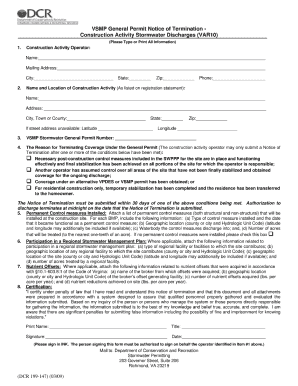
Vsmp General Permit Notice of Termination Form


What is the Vsmp General Permit Notice Of Termination Form
The Vsmp General Permit Notice Of Termination Form is a crucial document used in the United States to formally terminate coverage under the Virginia Stormwater Management Program (VSMP). This form is typically required when a project is completed, and the associated stormwater management measures are no longer needed. Completing this form is essential to ensure compliance with state regulations and to officially notify the relevant authorities of the termination of permit coverage.
How to use the Vsmp General Permit Notice Of Termination Form
Using the Vsmp General Permit Notice Of Termination Form involves several steps. First, ensure that all stormwater management practices have been implemented and are functioning correctly. Gather any necessary documentation, such as inspection reports or maintenance records. Next, fill out the form accurately, providing all required information, including project details and the reason for termination. Finally, submit the completed form to the appropriate regulatory authority, ensuring that you retain a copy for your records.
Steps to complete the Vsmp General Permit Notice Of Termination Form
Completing the Vsmp General Permit Notice Of Termination Form requires careful attention to detail. Follow these steps:
- Review the project’s stormwater management practices to confirm they are complete.
- Collect supporting documents, such as maintenance logs and inspection reports.
- Fill out the form with accurate project details, including the permit number and project location.
- Provide a clear explanation for the termination of the permit.
- Sign and date the form to validate the submission.
- Submit the form to the appropriate local or state authority.
Legal use of the Vsmp General Permit Notice Of Termination Form
The legal use of the Vsmp General Permit Notice Of Termination Form is governed by state regulations. It is essential to ensure that the form is completed correctly, as inaccuracies can lead to delays or penalties. The form serves as a legal record of the termination of permit coverage, and it is advisable to keep a copy for future reference. Compliance with local laws and regulations is critical to avoid potential legal issues.
Key elements of the Vsmp General Permit Notice Of Termination Form
Several key elements must be included in the Vsmp General Permit Notice Of Termination Form to ensure its validity:
- Project Information: Include the project name, location, and permit number.
- Reason for Termination: Clearly state why the permit is being terminated.
- Certification: The form must be signed by an authorized representative of the entity responsible for the project.
- Date of Submission: Indicate when the form is submitted to the regulatory body.
Form Submission Methods
The Vsmp General Permit Notice Of Termination Form can typically be submitted through various methods, including:
- Online Submission: Many regulatory agencies offer online portals for electronic submission.
- Mail: The form can be printed and mailed to the appropriate authority.
- In-Person: Some agencies allow for in-person submission at designated offices.
Quick guide on how to complete vsmp general permit notice of termination form
Complete Vsmp General Permit Notice Of Termination Form effortlessly on any device
Online document management has surged in popularity among companies and individuals. It offers an ideal eco-friendly solution to conventional printed and signed paperwork, as you can easily locate the correct form and securely store it online. airSlate SignNow equips you with all the tools necessary to create, amend, and electronically sign your documents swiftly without delays. Manage Vsmp General Permit Notice Of Termination Form on any platform with airSlate SignNow's Android or iOS applications and enhance any document-related process today.
How to amend and electronically sign Vsmp General Permit Notice Of Termination Form with ease
- Obtain Vsmp General Permit Notice Of Termination Form and click on Get Form to begin.
- Use the tools we provide to fill out your document.
- Highlight pertinent sections of your documents or obscure sensitive information with tools that airSlate SignNow offers specifically for that purpose.
- Create your electronic signature with the Sign tool, which takes moments and holds the same legal significance as a traditional wet ink signature.
- Review all the details and click on the Done button to save your updates.
- Choose how you wish to send your form, either by email, SMS, or invite link, or download it to your computer.
Forget about lost or misplaced documents, tedious form searches, or errors that require printing new copies. airSlate SignNow caters to your document management needs in just a few clicks from any device of your choice. Edit and electronically sign Vsmp General Permit Notice Of Termination Form and ensure excellent communication at every stage of your form preparation process with airSlate SignNow.
Create this form in 5 minutes or less
Create this form in 5 minutes!
How to create an eSignature for the vsmp general permit notice of termination form
How to create an electronic signature for a PDF online
How to create an electronic signature for a PDF in Google Chrome
How to create an e-signature for signing PDFs in Gmail
How to create an e-signature right from your smartphone
How to create an e-signature for a PDF on iOS
How to create an e-signature for a PDF on Android
People also ask
-
What is the Vsmp General Permit Notice Of Termination Form?
The Vsmp General Permit Notice Of Termination Form is a document used by entities to officially terminate their coverage under the Virginia Stormwater Management Program (VSMP). This form ensures compliance with state regulations and signals that all erosion and sediment control problems have been resolved. Proper submission of this form can help prevent legal repercussions associated with stormwater management.
-
How much does it cost to file the Vsmp General Permit Notice Of Termination Form?
The filing fee for the Vsmp General Permit Notice Of Termination Form may vary based on local regulations and the specific requirements of your project. While airSlate SignNow provides affordable solutions for eSigning and sending documents, you may need to check with your local environmental agency for exact costs related to the form itself. Utilizing our platform can help streamline the overall process, potentially saving you time and money.
-
What features does airSlate SignNow offer for the Vsmp General Permit Notice Of Termination Form?
AirSlate SignNow offers various features for the Vsmp General Permit Notice Of Termination Form, including customizable templates, secure eSigning, and real-time tracking of document status. Our easy-to-use interface allows users to quickly prepare and send the form, enhancing efficiency and compliance. Moreover, you can save your documents in the cloud for convenient access anytime, anywhere.
-
How can the Vsmp General Permit Notice Of Termination Form benefit my business?
Using the Vsmp General Permit Notice Of Termination Form can help your business adhere to environmental regulations, thereby avoiding potential fines and legal issues. By utilizing airSlate SignNow, you ensure a smooth and efficient process for managing this essential document. Moreover, our solution promotes sustainable practices, which can enhance your company’s reputation in the community.
-
Can I integrate other tools with airSlate SignNow when managing the Vsmp General Permit Notice Of Termination Form?
Yes, airSlate SignNow offers integration capabilities with various tools and platforms, enhancing your workflow when managing the Vsmp General Permit Notice Of Termination Form. Popular integrations include Google Drive, Salesforce, and Microsoft Office, allowing you to streamline document management and eSigning within your existing systems. This connectivity ensures that you can work efficiently without switching between multiple applications.
-
Is the Vsmp General Permit Notice Of Termination Form secure with airSlate SignNow?
Absolutely! The Vsmp General Permit Notice Of Termination Form processed through airSlate SignNow is protected by top-notch security features. We utilize encryption to safeguard your data and offer secure storage solutions to keep your documents safe. This is essential for maintaining compliance with regulatory requirements and protecting sensitive information.
-
How do I get started with the Vsmp General Permit Notice Of Termination Form on airSlate SignNow?
Getting started with the Vsmp General Permit Notice Of Termination Form on airSlate SignNow is simple and user-friendly. First, create an account on our platform, then browse our library of templates to find the Vsmp General Permit Notice Of Termination Form. From there, you can customize the document as needed and utilize our eSignature features to finalize it quickly.
Get more for Vsmp General Permit Notice Of Termination Form
Find out other Vsmp General Permit Notice Of Termination Form
- Can I eSign Oklahoma Online Donation Form
- How Can I Electronic signature North Dakota Claim
- How Do I eSignature Virginia Notice to Stop Credit Charge
- How Do I eSignature Michigan Expense Statement
- How Can I Electronic signature North Dakota Profit Sharing Agreement Template
- Electronic signature Ohio Profit Sharing Agreement Template Fast
- Electronic signature Florida Amendment to an LLC Operating Agreement Secure
- Electronic signature Florida Amendment to an LLC Operating Agreement Fast
- Electronic signature Florida Amendment to an LLC Operating Agreement Simple
- Electronic signature Florida Amendment to an LLC Operating Agreement Safe
- How Can I eSignature South Carolina Exchange of Shares Agreement
- Electronic signature Michigan Amendment to an LLC Operating Agreement Computer
- Can I Electronic signature North Carolina Amendment to an LLC Operating Agreement
- Electronic signature South Carolina Amendment to an LLC Operating Agreement Safe
- Can I Electronic signature Delaware Stock Certificate
- Electronic signature Massachusetts Stock Certificate Simple
- eSignature West Virginia Sale of Shares Agreement Later
- Electronic signature Kentucky Affidavit of Service Mobile
- How To Electronic signature Connecticut Affidavit of Identity
- Can I Electronic signature Florida Affidavit of Title