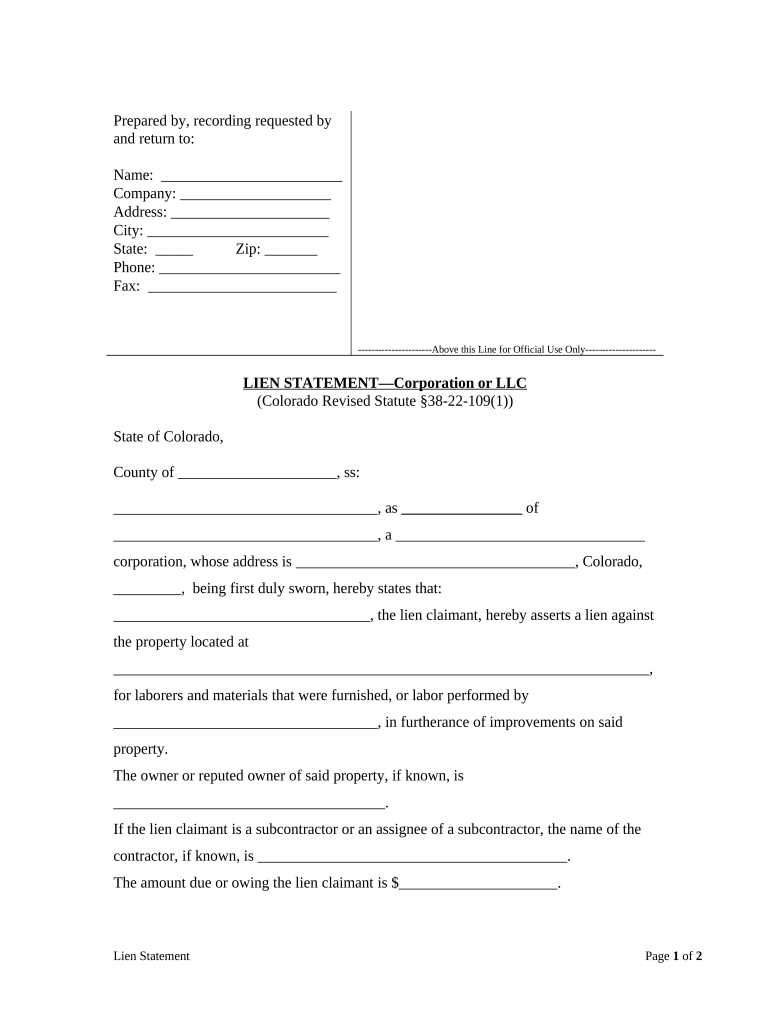
Colorado Lien Statement Form


What is the Colorado Lien Statement
The Colorado lien statement is a legal document used to assert a claim against a property for unpaid debts or obligations. This form is typically filed by contractors, suppliers, or other parties who have provided services or materials to a property and have not received payment. By filing a lien statement, the claimant can secure their right to payment and potentially initiate legal proceedings to recover the owed amount. The lien serves as a public notice to other potential creditors and the property owner about the outstanding debt.
How to use the Colorado Lien Statement
To effectively use the Colorado lien statement, it is essential to complete the form accurately and file it within the required time frame. The form should include details such as the property owner's name, the legal description of the property, the amount owed, and the nature of the services or materials provided. Once completed, the lien statement must be filed with the appropriate county clerk and recorder’s office. This filing establishes a public record of the claim and protects the claimant's rights to seek payment.
Steps to complete the Colorado Lien Statement
Completing the Colorado lien statement involves several key steps:
- Gather necessary information, including the property owner's details, property description, and the amount owed.
- Obtain the official form from the county clerk's office or a reputable online source.
- Fill out the form accurately, ensuring all required fields are completed.
- Sign the document, as required by Colorado law.
- File the completed lien statement with the county clerk and recorder’s office in the county where the property is located.
Key elements of the Colorado Lien Statement
Several key elements must be included in the Colorado lien statement to ensure its validity:
- Claimant Information: The name and address of the person or entity filing the lien.
- Property Owner Information: The name and address of the property owner.
- Property Description: A legal description of the property subject to the lien.
- Amount Owed: The total amount of money owed to the claimant.
- Nature of Claim: A brief description of the services or materials provided that led to the lien.
- Signature: The signature of the claimant or their authorized representative.
Legal use of the Colorado Lien Statement
The legal use of the Colorado lien statement is governed by state laws that outline the rights and responsibilities of both the claimant and the property owner. Filing a lien statement is a formal process that provides the claimant with a legal claim against the property. This claim can be enforced through legal action if necessary. It is crucial for claimants to understand the specific requirements and deadlines associated with filing a lien to ensure compliance with Colorado law.
Form Submission Methods
The Colorado lien statement can be submitted through various methods, including:
- Online Submission: Many counties offer electronic filing options through their websites, allowing claimants to submit their lien statements digitally.
- Mail Submission: Claimants can send the completed form via postal mail to the appropriate county clerk and recorder’s office.
- In-Person Submission: Individuals may also choose to file the lien statement in person at the county clerk’s office during regular business hours.
Quick guide on how to complete colorado lien statement
Complete Colorado Lien Statement effortlessly on any device
Digital document management has gained popularity among companies and individuals alike. It offers an excellent eco-friendly alternative to traditional printed and signed paperwork, allowing you to locate the necessary form and securely store it online. airSlate SignNow provides all the tools required to create, modify, and eSign your documents swiftly and without interruptions. Manage Colorado Lien Statement on any platform using the airSlate SignNow Android or iOS applications and simplify any document-based process today.
How to modify and eSign Colorado Lien Statement effortlessly
- Obtain Colorado Lien Statement and then click Get Form to begin.
- Utilize the tools we offer to complete your document.
- Mark relevant parts of your documents or redact sensitive information with tools specifically provided by airSlate SignNow for that purpose.
- Create your electronic signature using the Sign tool, which only takes a few seconds and holds the same legal validity as a conventional wet ink signature.
- Review all the details and then click on the Done button to save your changes.
- Select your preferred method to send your form: email, SMS, invite link, or download it to your PC.
Say goodbye to lost or misplaced files, tedious form searches, or mistakes that necessitate printing additional document copies. airSlate SignNow satisfies all your document management needs in just a few clicks from your preferred device. Edit and eSign Colorado Lien Statement to ensure outstanding communication at any stage of your form preparation process with airSlate SignNow.
Create this form in 5 minutes or less
Create this form in 5 minutes!
People also ask
-
What is a Colorado lien statement?
A Colorado lien statement is a legal document that asserts a claim against a property for the satisfaction of a debt. It is commonly used in real estate transactions to protect the interests of contractors, suppliers, and lenders. Understanding the specifics of a Colorado lien statement is crucial for anyone involved in property transactions.
-
How can I create a Colorado lien statement using airSlate SignNow?
Creating a Colorado lien statement with airSlate SignNow is simple and efficient. Our platform allows you to fill out the necessary forms electronically, ensuring accuracy and compliance with state regulations. Once completed, you can easily send it for eSignature and finalize the process.
-
What are the benefits of using airSlate SignNow for Colorado lien statements?
Using airSlate SignNow for Colorado lien statements streamlines your documentation process. It offers an easy-to-use interface, automated workflows, and secure storage, which saves time and reduces the risk of errors. Furthermore, the ability to collect eSignatures quickly ensures that your lien statements are processed without delays.
-
Is there a pricing model for using airSlate SignNow for lien statements?
Yes, airSlate SignNow offers a variety of pricing plans tailored to meet the needs of different businesses. Each plan provides access to features that facilitate the creation and signing of documents, including Colorado lien statements. You can choose a package that aligns with your usage and budget.
-
Can I integrate airSlate SignNow with other software for Colorado lien statements?
Absolutely! airSlate SignNow integrates seamlessly with a variety of software applications, making it easy to manage Colorado lien statements alongside your existing tools. Whether you use CRM systems or document management software, our platform supports integration to enhance your workflow.
-
Are there any templates available for Colorado lien statements in airSlate SignNow?
Yes, airSlate SignNow provides templates for Colorado lien statements that help you get started quickly. These templates are designed to comply with state laws and can be customized to fit your specific needs, allowing you to efficiently create accurate and legally sound documents.
-
How does airSlate SignNow ensure the security of Colorado lien statement documents?
Security is a top priority at airSlate SignNow. We employ robust encryption and authentication measures to protect your documents, including Colorado lien statements. Additionally, our platform ensures that only authorized users have access to sensitive information, maintaining confidentiality and trust.
Get more for Colorado Lien Statement
- Plan of merger between the trizetto group inc finserv acquisition corp finserv health care sys inc form
- Escrow agreement form 497336511
- Registration rights agreement 497336512 form
- Sample purchase agreement form
- Stock purchase agreement 497336514 form
- Stock purchase agreement 497336515 form
- Bylaws inc form
- Specimen repository agreement form
Find out other Colorado Lien Statement
- Electronic signature Maine Lease agreement template Later
- Electronic signature Arizona Month to month lease agreement Easy
- Can I Electronic signature Hawaii Loan agreement
- Electronic signature Idaho Loan agreement Now
- Electronic signature South Carolina Loan agreement Online
- Electronic signature Colorado Non disclosure agreement sample Computer
- Can I Electronic signature Illinois Non disclosure agreement sample
- Electronic signature Kentucky Non disclosure agreement sample Myself
- Help Me With Electronic signature Louisiana Non disclosure agreement sample
- How To Electronic signature North Carolina Non disclosure agreement sample
- Electronic signature Ohio Non disclosure agreement sample Online
- How Can I Electronic signature Oklahoma Non disclosure agreement sample
- How To Electronic signature Tennessee Non disclosure agreement sample
- Can I Electronic signature Minnesota Mutual non-disclosure agreement
- Electronic signature Alabama Non-disclosure agreement PDF Safe
- Electronic signature Missouri Non-disclosure agreement PDF Myself
- How To Electronic signature New York Non-disclosure agreement PDF
- Electronic signature South Carolina Partnership agreements Online
- How Can I Electronic signature Florida Rental house lease agreement
- How Can I Electronic signature Texas Rental house lease agreement