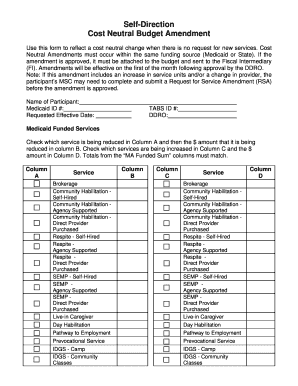
Sample Self Direction Budget Form


What is the Sample Self Direction Budget
The Sample Self Direction Budget is a structured financial plan designed for individuals participating in self-direction under the OPWDD (Office for People With Developmental Disabilities) program. This budget template outlines the anticipated expenses related to services and supports that individuals may require to live independently. It is essential for ensuring that funds are allocated appropriately to meet the unique needs of each individual. The budget typically includes categories such as personal care, transportation, and other necessary supports, allowing for a comprehensive overview of expected costs.
How to Use the Sample Self Direction Budget
Using the Sample Self Direction Budget involves several key steps. First, individuals should review their specific needs and identify the services they require. Next, they can fill out the budget template by entering estimated costs for each category. It is important to ensure that the total budget aligns with the allocated funding from OPWDD. Regularly updating the budget as circumstances change will help maintain financial accuracy and compliance with OPWDD guidelines.
Steps to Complete the Sample Self Direction Budget
Completing the Sample Self Direction Budget requires careful attention to detail. Here are the steps to follow:
- Gather all relevant information about required services and supports.
- Review the budget categories outlined in the template.
- Estimate costs for each service based on current market rates.
- Ensure that the total does not exceed the available funding.
- Review the completed budget for accuracy before submission.
Key Elements of the Sample Self Direction Budget
The Sample Self Direction Budget includes several key elements that are crucial for effective planning. These elements typically encompass:
- Personal Care Services: Costs associated with assistance in daily living activities.
- Transportation: Expenses related to travel for appointments or community activities.
- Support Staff: Wages for individuals providing direct support.
- Recreational Activities: Funding for social and leisure activities that enhance quality of life.
Legal Use of the Sample Self Direction Budget
The Sample Self Direction Budget must be completed in compliance with OPWDD regulations to ensure its legal validity. This includes adhering to guidelines regarding allowable expenses and maintaining accurate records of all transactions. Proper documentation is essential for audits and reviews by OPWDD, ensuring that funds are used appropriately and in accordance with the individual's approved plan.
Form Submission Methods
Submitting the Sample Self Direction Budget can be done through various methods. Individuals may choose to submit their completed budget online, via mail, or in person at their local OPWDD office. It is important to follow the specific submission guidelines provided by OPWDD to ensure timely processing and approval of the budget.
Quick guide on how to complete sample self direction budget
Prepare Sample Self Direction Budget effortlessly on any device
Digital document management has gained popularity among organizations and individuals. It offers an ideal eco-friendly alternative to traditional printed and signed documents, as you can locate the right form and securely store it online. airSlate SignNow provides all the resources required to create, modify, and eSign your documents quickly without delays. Manage Sample Self Direction Budget on any device via airSlate SignNow Android or iOS applications and streamline any document-related tasks today.
The easiest way to adjust and eSign Sample Self Direction Budget with ease
- Locate Sample Self Direction Budget and then click Get Form to begin.
- Utilize the tools we offer to complete your document.
- Highlight pertinent sections of your documents or redact sensitive information using tools specifically provided by airSlate SignNow for that purpose.
- Create your signature with the Sign tool, which takes mere seconds and carries the same legal validity as a traditional wet ink signature.
- Review all the details and then click on the Done button to save your changes.
- Choose how you want to send your form, by email, SMS, or invite link, or download it to your computer.
Eliminate concerns about missing or lost files, tedious form searching, or errors that necessitate printing new document copies. airSlate SignNow manages all your document management needs in just a few clicks from your chosen device. Modify and eSign Sample Self Direction Budget and ensure outstanding communication at any stage of the form preparation process with airSlate SignNow.
Create this form in 5 minutes or less
Create this form in 5 minutes!
How to create an eSignature for the sample self direction budget
How to create an electronic signature for a PDF online
How to create an electronic signature for a PDF in Google Chrome
How to create an e-signature for signing PDFs in Gmail
How to create an e-signature right from your smartphone
How to create an e-signature for a PDF on iOS
How to create an e-signature for a PDF on Android
People also ask
-
What is the OPWDD self direction budget template?
The OPWDD self direction budget template is a structured document that helps individuals manage their personal budget within the OPWDD (Office for People With Developmental Disabilities) framework. It allows for the allocation of funds for services and supports tailored to individual needs, ensuring all expenses are accounted for.
-
How can the OPWDD self direction budget template benefit me?
Using the OPWDD self direction budget template empowers you to take control of your budget, making it easier to plan and track expenses. It ensures that you can effectively utilize your allocated funds, leading to more personalized care and support, ultimately improving your quality of life.
-
Is the OPWDD self direction budget template easy to use?
Yes, the OPWDD self direction budget template is designed to be user-friendly. It simplifies the budgeting process, allowing individuals and families to easily input and calculate expenses, making it accessible even for those who may be new to budget management.
-
Are there any costs associated with the OPWDD self direction budget template?
The OPWDD self direction budget template itself is often available for free or at a low cost. However, you may want to consider additional costs for any software you choose to integrate, such as e-signature solutions from airSlate SignNow, which can enhance the budgeting process.
-
Can I customize the OPWDD self direction budget template?
Absolutely! The OPWDD self direction budget template can be customized to fit your unique financial situation and support needs. This flexibility allows you to add or remove categories and expenses relevant to your personal development goals.
-
Does the OPWDD self direction budget template support collaboration?
Yes, the OPWDD self direction budget template can support collaboration among family members and support staff. By integrating tools like airSlate SignNow, stakeholders can easily review, sign, and share the budget in real-time, enhancing communication and transparency.
-
What features should I look for in an OPWDD self direction budget template?
When selecting an OPWDD self direction budget template, look for features like expense tracking, goal setting, and the ability to handle recurring costs. Additionally, compatibility with e-signature solutions like airSlate SignNow can greatly streamline the approval process.
Get more for Sample Self Direction Budget
- Sapsupportpackages enterprise resource planning form
- Cause no the state of texasin the district court of v form
- The state of texas witness subpoenasubpoena duces tecum form
- Code of criminal procedure chapter 24 subpoena texas form
- Fillable online protective order address formpdf forms
- State of illinois fillable formskane county il circuit
- Request for abstract of judgmentpdf form
- Justia attorney register information form texas
Find out other Sample Self Direction Budget
- How To Integrate Sign in Banking
- How To Use Sign in Banking
- Help Me With Use Sign in Banking
- Can I Use Sign in Banking
- How Do I Install Sign in Banking
- How To Add Sign in Banking
- How Do I Add Sign in Banking
- How Can I Add Sign in Banking
- Can I Add Sign in Banking
- Help Me With Set Up Sign in Government
- How To Integrate eSign in Banking
- How To Use eSign in Banking
- How To Install eSign in Banking
- How To Add eSign in Banking
- How To Set Up eSign in Banking
- How To Save eSign in Banking
- How To Implement eSign in Banking
- How To Set Up eSign in Construction
- How To Integrate eSign in Doctors
- How To Use eSign in Doctors