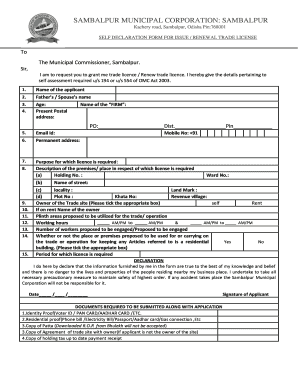
Trade License Application Form


What is the trade license application form?
The trade license application form is a crucial document for businesses seeking to operate legally within a specific jurisdiction. This form typically includes essential information about the business, such as its name, address, ownership details, and the type of trade or service being offered. By completing this form, business owners can apply for the necessary licenses required to comply with local regulations. The trade license serves as proof that the business has met all legal requirements to operate, ensuring consumer protection and adherence to industry standards.
Steps to complete the trade license renewal form
Completing the trade license renewal form involves several key steps to ensure accuracy and compliance. First, gather all necessary information, including your business identification number, previous license details, and any changes to your business operations since the last renewal. Next, fill out the form carefully, ensuring that all sections are completed and that the information is up to date. After filling out the form, review it for any errors or omissions. Finally, submit the completed form along with any required fees to the appropriate licensing authority, either online, by mail, or in person, depending on local regulations.
Legal use of the trade license application form
The legal use of the trade license application form is essential for ensuring that businesses operate within the framework of the law. This form must be filled out accurately and submitted to the relevant government agency to obtain a valid trade license. It is important to understand that submitting false information or failing to renew the license on time can lead to penalties, including fines or the suspension of business operations. Compliance with local laws and regulations is crucial to maintain good standing and protect the rights of both the business owner and consumers.
Required documents for the trade license renewal form
When preparing to submit the trade license renewal form, certain documents are typically required to support your application. These may include:
- A copy of the current trade license
- Proof of business ownership, such as articles of incorporation or a partnership agreement
- Identification documents for the business owner(s), such as a driver's license or passport
- Any additional permits or certifications relevant to the business type
It is advisable to check with your local licensing authority for a complete list of required documents, as these can vary by state and business type.
Form submission methods
The trade license renewal form can typically be submitted through various methods, depending on local regulations. Common submission methods include:
- Online submission through the local government’s website
- Mailing the completed form and required documents to the licensing authority
- In-person submission at designated government offices
Choosing the right submission method can help ensure a smooth renewal process. Always confirm the preferred method with your local licensing authority to avoid delays.
Penalties for non-compliance
Failing to comply with trade license renewal requirements can result in significant penalties. These may include monetary fines, legal action, or the suspension of your business operations. In some cases, businesses may be required to cease operations until the license is renewed. It is essential for business owners to stay informed about renewal deadlines and ensure that all necessary forms and fees are submitted on time to avoid these consequences.
Quick guide on how to complete trade license application form 453339138
Finish Trade License Application Form effortlessly on any gadget
Digital document administration has gained popularity among enterprises and individuals. It offers an ideal eco-conscious alternative to traditional printed and signed paperwork, allowing you to obtain the correct format and securely save it online. airSlate SignNow equips you with all the tools necessary to create, modify, and eSign your documents swiftly without interruptions. Manage Trade License Application Form on any gadget using airSlate SignNow Android or iOS applications and enhance any document-related procedure today.
How to modify and eSign Trade License Application Form comfortably
- Locate Trade License Application Form and select Get Form to initiate.
- Utilize the tools we offer to finalize your document.
- Mark essential sections of your documents or redact sensitive data with tools that airSlate SignNow provides specifically for that purpose.
- Generate your signature using the Sign tool, which takes mere seconds and holds the same legal validity as a conventional wet ink signature.
- Review all details and click on the Done button to save your modifications.
- Choose how you want to share your form, whether by email, SMS, or invitation link, or download it to your computer.
Eliminate the hassle of lost or misfiled documents, tedious form searches, or mistakes that necessitate reprinting new document copies. airSlate SignNow meets your document management needs in just a few clicks from any device you prefer. Modify and eSign Trade License Application Form and ensure excellent communication throughout the form preparation process with airSlate SignNow.
Create this form in 5 minutes or less
Create this form in 5 minutes!
How to create an eSignature for the trade license application form 453339138
How to create an electronic signature for a PDF online
How to create an electronic signature for a PDF in Google Chrome
How to create an e-signature for signing PDFs in Gmail
How to create an e-signature right from your smartphone
How to create an e-signature for a PDF on iOS
How to create an e-signature for a PDF on Android
People also ask
-
What is a trade license application form PDF?
A trade license application form PDF is a standardized document used by businesses to apply for permission to operate legally. It typically includes necessary business details, owner information, and compliance declarations. By using the trade license application form PDF, applicants can ensure they meet legal requirements before commencing operations.
-
How can airSlate SignNow help with the trade license application process?
airSlate SignNow streamlines the trade license application process by allowing users to fill out and sign their trade license application form PDF electronically. Our platform helps reduce processing times and eliminates the hassle of manual paperwork. You can easily manage your documents online, ensuring everything is submitted accurately and on time.
-
Can I integrate airSlate SignNow with other software for my trade license application?
Yes, airSlate SignNow offers integrations with various business software tools to enhance your workflow. You can connect with CRM systems, cloud storage services, and other applications to facilitate the management of your trade license application form PDF. These integrations improve efficiency and ensure all documents are easily accessible.
-
What are the pricing plans for using airSlate SignNow?
airSlate SignNow offers various pricing plans tailored to the needs of different businesses. Whether you are a small business or a larger enterprise, you can find a plan that fits your budget while providing the features necessary to manage your trade license application form PDF efficiently. You can explore our website for detailed pricing information and available features.
-
Is it secure to use airSlate SignNow for my trade license application documents?
Absolutely! airSlate SignNow uses advanced security measures, including encryption and secure cloud storage, to protect your trade license application form PDF and all related documents. Our compliance with industry standards ensures that your sensitive information is safeguarded during the entire process of eSigning and document management.
-
Can I track the status of my trade license application with airSlate SignNow?
Yes, with airSlate SignNow, you can easily track the status of your trade license application form PDF. Our platform provides real-time updates on your document’s progress, so you always know what stage it’s in. This feature helps keep you informed and ensures that your application is being processed smoothly.
-
What features does airSlate SignNow offer for document management?
airSlate SignNow includes a range of features designed for efficient document management, including easy eSigning, document templates, and collaboration tools. You can quickly create and customize your trade license application form PDF, share it with team members for input, and manage all your documents in one secure location. This enhances productivity and simplifies the application process.
Get more for Trade License Application Form
- Mri request form template
- Imm7 form
- New south wales medical certificate form
- Veterinary exam questions and answers pdf form
- Repel and destroy wild birds permit application wisconsin form
- Yavapai county coordinated permit process plot plan sketch and yavapai form
- Ky religious exemption form
- Wordly wise 3000 book 3 lesson 6 form
Find out other Trade License Application Form
- How To Sign Nebraska Car Dealer Resignation Letter
- How Can I Sign New Jersey Car Dealer Arbitration Agreement
- How Can I Sign Ohio Car Dealer Cease And Desist Letter
- How To Sign Ohio Car Dealer Arbitration Agreement
- How To Sign Oregon Car Dealer Limited Power Of Attorney
- How To Sign Pennsylvania Car Dealer Quitclaim Deed
- How Can I Sign Pennsylvania Car Dealer Quitclaim Deed
- Sign Rhode Island Car Dealer Agreement Safe
- Sign South Dakota Car Dealer Limited Power Of Attorney Now
- Sign Wisconsin Car Dealer Quitclaim Deed Myself
- Sign Wisconsin Car Dealer Quitclaim Deed Free
- Sign Virginia Car Dealer POA Safe
- Sign Wisconsin Car Dealer Quitclaim Deed Fast
- How To Sign Wisconsin Car Dealer Rental Lease Agreement
- How To Sign Wisconsin Car Dealer Quitclaim Deed
- How Do I Sign Wisconsin Car Dealer Quitclaim Deed
- Sign Wyoming Car Dealer Purchase Order Template Mobile
- Sign Arizona Charity Business Plan Template Easy
- Can I Sign Georgia Charity Warranty Deed
- How To Sign Iowa Charity LLC Operating Agreement