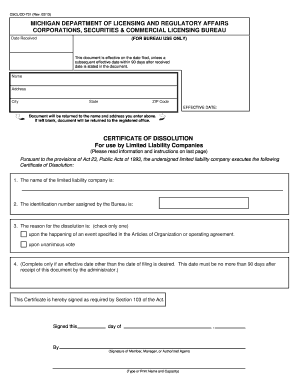
Michigan Department of Licensing and Regulatory Affairs Corporations Form


What is the Michigan Department of Licensing and Regulatory Affairs Corporations
The Michigan Department of Licensing and Regulatory Affairs (LARA) is responsible for overseeing various business operations within the state. This includes the regulation and management of corporations, partnerships, and limited liability companies (LLCs). The department ensures that businesses comply with state laws and regulations, providing a framework for legal business operations. The forms associated with LARA are essential for registering, maintaining, and dissolving business entities in Michigan.
Steps to Complete the Michigan Department of Licensing and Regulatory Affairs Corporations
Completing forms for the Michigan Department of Licensing and Regulatory Affairs involves several key steps to ensure accuracy and compliance. First, gather all necessary information about your business, including its name, structure, and registered agent details. Next, select the appropriate form based on your business needs, such as articles of incorporation for a corporation or an application for an LLC. After filling out the form, review it thoroughly to confirm that all information is correct. Finally, submit the form either online, by mail, or in person, depending on your preference and the specific requirements of the form.
Legal Use of the Michigan Department of Licensing and Regulatory Affairs Corporations
The forms provided by the Michigan Department of Licensing and Regulatory Affairs serve as legal documents that establish and govern business entities within the state. Properly completed and submitted forms create a legally binding entity, allowing businesses to operate under Michigan law. It is crucial to ensure that all forms are filled out accurately and comply with state regulations to avoid legal complications. Additionally, these forms may need to be updated or renewed periodically to maintain good standing with the state.
Required Documents
When filing forms with the Michigan Department of Licensing and Regulatory Affairs, specific documents are typically required. These may include:
- Articles of incorporation or organization, depending on the business structure.
- Identification documents for the business owners or officers.
- Proof of address for the business location.
- Any applicable fees for processing the forms.
Ensuring that all required documents are submitted with the forms is essential for a smooth processing experience.
Form Submission Methods (Online / Mail / In-Person)
The Michigan Department of Licensing and Regulatory Affairs offers multiple submission methods for forms. Businesses can choose to submit their forms online through the LARA website, which provides a convenient and efficient option. Alternatively, forms can be mailed to the appropriate address specified on the form, or submitted in person at a designated LARA office. Each method has its own processing times and requirements, so it is important to select the one that best fits your needs.
Eligibility Criteria
Eligibility criteria for filing forms with the Michigan Department of Licensing and Regulatory Affairs vary based on the type of business entity being established. Generally, individuals or groups wishing to form a corporation or LLC must be at least eighteen years old and provide valid identification. Additionally, the chosen business name must comply with state naming regulations and not be already in use by another entity. Understanding these criteria is essential to ensure a successful application process.
Quick guide on how to complete michigan department of licensing and regulatory affairs corporations
Complete Michigan Department Of Licensing And Regulatory Affairs Corporations effortlessly on any device
Online document administration has become increasingly popular among businesses and individuals. It offers an ideal eco-friendly alternative to traditional printed and signed documents, allowing you to find the appropriate form and securely store it online. airSlate SignNow equips you with all the essential tools to create, edit, and eSign your documents quickly without delays. Handle Michigan Department Of Licensing And Regulatory Affairs Corporations on any platform with airSlate SignNow's Android or iOS applications and streamline any document-related process today.
How to edit and eSign Michigan Department Of Licensing And Regulatory Affairs Corporations with ease
- Find Michigan Department Of Licensing And Regulatory Affairs Corporations and click Get Form to begin.
- Utilize the features we offer to fill out your form.
- Select important sections of the documents or redact sensitive information with tools specifically provided by airSlate SignNow for that purpose.
- Create your eSignature using the Sign feature, which takes mere seconds and carries the same legal validity as a conventional wet ink signature.
- Verify the information and then click the Done button to save your changes.
- Select your preferred method to send your form, whether by email, text message (SMS), or invite link, or download it to your computer.
Say goodbye to lost or misplaced files, tedious form searches, or errors that necessitate printing new document copies. airSlate SignNow meets your document management needs in just a few clicks from any device you choose. Edit and eSign Michigan Department Of Licensing And Regulatory Affairs Corporations and ensure outstanding communication at every stage of the form preparation process with airSlate SignNow.
Create this form in 5 minutes or less
Create this form in 5 minutes!
How to create an eSignature for the michigan department of licensing and regulatory affairs corporations
How to create an electronic signature for a PDF online
How to create an electronic signature for a PDF in Google Chrome
How to create an e-signature for signing PDFs in Gmail
How to create an e-signature right from your smartphone
How to create an e-signature for a PDF on iOS
How to create an e-signature for a PDF on Android
People also ask
-
What are Michigan Department of Licensing and Regulatory Affairs forms?
Michigan Department of Licensing and Regulatory Affairs forms are official documents required by various state agencies for business and regulatory compliance. These forms may include applications, renewals, and other submissions necessary for legal operations within Michigan. Understanding these forms is crucial for businesses aiming for compliance and efficient operation.
-
How can airSlate SignNow help with Michigan Department of Licensing and Regulatory Affairs forms?
airSlate SignNow simplifies the process of managing Michigan Department of Licensing and Regulatory Affairs forms by allowing you to send and eSign documents electronically. Our platform streamlines the submission and approval process, ensuring that you can handle required paperwork quickly and efficiently. This reduces the risk of errors and speeds up compliance.
-
What is the pricing structure for airSlate SignNow?
airSlate SignNow offers a variety of pricing plans tailored to meet the needs of different organizations. Each plan provides access to features that assist in managing Michigan Department of Licensing and Regulatory Affairs forms and other documents. We offer cost-effective solutions that scale with your business requirements.
-
Are there any specific features that support completing Michigan Department of Licensing and Regulatory Affairs forms?
Yes, airSlate SignNow includes features specifically designed to facilitate the completion of Michigan Department of Licensing and Regulatory Affairs forms. These features include customizable templates, form filling options, and an intuitive user interface that enhance the document preparation process. Our platform ensures compliance while making document management easier.
-
Can I integrate airSlate SignNow with other software I use for my business?
Absolutely! airSlate SignNow is designed to integrate seamlessly with a variety of software solutions that businesses commonly use. This capability allows for easy access to Michigan Department of Licensing and Regulatory Affairs forms and ensures that all your document management processes are interconnected and efficient.
-
How does airSlate SignNow enhance the security of Michigan Department of Licensing and Regulatory Affairs forms?
Security is a top priority for airSlate SignNow, especially when handling sensitive Michigan Department of Licensing and Regulatory Affairs forms. Our platform employs advanced encryption and authentication protocols to protect your data. You can rest assured that your documents are secure throughout the signing and submission process.
-
What are the benefits of using airSlate SignNow for Michigan Department of Licensing and Regulatory Affairs forms?
Using airSlate SignNow for Michigan Department of Licensing and Regulatory Affairs forms offers numerous benefits, including increased efficiency, reduced turnaround times, and enhanced accuracy. The platform allows for easy tracking of documents and signatures, ensuring compliance with state regulations. This leads to streamlined operations and signNow time savings for businesses.
Get more for Michigan Department Of Licensing And Regulatory Affairs Corporations
- Diva 2 0 online form
- 0717 592 t lease form
- Basic animal nutrition and feeding pdf download form
- University of alabama application form
- Fema cancellation form
- Cahsee coordinator designation form
- Gwinnett county open records request form
- 6c consolato generale ditalia toronto domanda per il rilascio o rinnovo del passaporto per minori di 18 anni application for form
Find out other Michigan Department Of Licensing And Regulatory Affairs Corporations
- Sign Maine Construction Business Letter Template Secure
- Can I Sign Louisiana Construction Letter Of Intent
- How Can I Sign Maryland Construction Business Plan Template
- Can I Sign Maryland Construction Quitclaim Deed
- Sign Minnesota Construction Business Plan Template Mobile
- Sign Construction PPT Mississippi Myself
- Sign North Carolina Construction Affidavit Of Heirship Later
- Sign Oregon Construction Emergency Contact Form Easy
- Sign Rhode Island Construction Business Plan Template Myself
- Sign Vermont Construction Rental Lease Agreement Safe
- Sign Utah Construction Cease And Desist Letter Computer
- Help Me With Sign Utah Construction Cease And Desist Letter
- Sign Wisconsin Construction Purchase Order Template Simple
- Sign Arkansas Doctors LLC Operating Agreement Free
- Sign California Doctors Lease Termination Letter Online
- Sign Iowa Doctors LLC Operating Agreement Online
- Sign Illinois Doctors Affidavit Of Heirship Secure
- Sign Maryland Doctors Quitclaim Deed Later
- How Can I Sign Maryland Doctors Quitclaim Deed
- Can I Sign Missouri Doctors Last Will And Testament