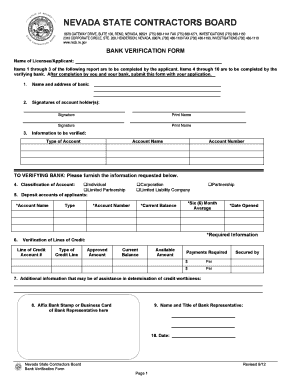
Bank Form 2012


What is the Bank Verification Form?
The bank verification form is a document used to confirm the details of a bank account. This form is often required by financial institutions, employers, or other entities to verify account ownership and ensure that the information provided is accurate. It typically includes essential details such as the account holder's name, account number, and bank branch information. The bank verification form serves as a crucial tool for preventing fraud and ensuring compliance with various regulations.
Steps to Complete the Bank Verification Form
Filling out the bank verification form involves several straightforward steps. Begin by gathering all necessary information, including your bank account details and personal identification. Follow these steps for accurate completion:
- Enter your full name as it appears on your bank account.
- Provide the bank account number that needs verification.
- Include the bank's name and branch address.
- Sign and date the form to authenticate your request.
Double-check all entries for accuracy before submission to avoid delays in processing.
How to Obtain the Bank Verification Form
You can typically obtain the bank verification form directly from your bank's website or by visiting a local branch. Many banks provide downloadable versions of the form in PDF format, allowing for easy access and completion. If you prefer, you may also request a physical copy from a bank representative during your visit.
Legal Use of the Bank Verification Form
The bank verification form is legally binding when filled out correctly and signed by the account holder. It is essential to ensure that the information provided is truthful and accurate, as any discrepancies could lead to legal consequences. The form may be used in various scenarios, including loan applications, employment verification, and other financial transactions requiring proof of account ownership.
Key Elements of the Bank Verification Form
Understanding the key elements of the bank verification form is vital for its proper completion. The essential components typically include:
- Account Holder's Name: The name must match the bank records.
- Account Number: This unique identifier is crucial for verification.
- Bank Name and Address: The official name and location of the bank.
- Signature: The account holder's signature is required to validate the form.
Each of these elements plays a significant role in ensuring the form's legitimacy and compliance with banking regulations.
Form Submission Methods
Submitting the bank verification form can typically be done through several methods, depending on the requirements of the requesting entity. Common submission methods include:
- Online Submission: Many institutions allow for electronic submission via their secure portals.
- Mail: You can send the completed form to the designated address provided by the requesting entity.
- In-Person: Delivering the form directly to the requesting institution may be necessary in some cases.
Always confirm the preferred submission method to ensure timely processing.
Examples of Using the Bank Verification Form
The bank verification form is utilized in various situations. Common examples include:
- When applying for a loan, lenders often require proof of account ownership.
- Employers may request the form to verify direct deposit information for payroll.
- Financial aid applications may require bank verification to assess eligibility.
These examples illustrate the form's importance in ensuring accurate financial transactions and compliance with institutional requirements.
Quick guide on how to complete bank form 125554
Complete Bank Form effortlessly on any device
Digital document management has gained more traction among businesses and individuals. It offers a perfect environmentally friendly substitute for conventional printed and signed documents, as you can locate the right form and securely store it online. airSlate SignNow provides you with all the resources needed to create, alter, and electronically sign your documents swiftly without any hold-ups. Manage Bank Form on any device using the airSlate SignNow Android or iOS applications and streamline any document-related task today.
How to modify and electronically sign Bank Form seamlessly
- Locate Bank Form and click on Get Form to begin.
- Employ the tools we provide to finish your form.
- Emphasize relevant parts of the documents or redact sensitive information with tools that airSlate SignNow offers specifically for that purpose.
- Generate your signature using the Sign feature, which takes mere seconds and holds the same legal validity as a traditional wet ink signature.
- Verify all the information and click on the Done button to save your modifications.
- Choose how you would like to send your form, via email, SMS, invitation link, or download it to your computer.
Don't worry about lost or misplaced documents, tedious form searches, or mistakes that necessitate printing out new document copies. airSlate SignNow caters to your document management needs in just a few clicks from any device you choose. Modify and electronically sign Bank Form and facilitate excellent communication at any stage of the form preparation process with airSlate SignNow.
Create this form in 5 minutes or less
Find and fill out the correct bank form 125554
Create this form in 5 minutes!
How to create an eSignature for the bank form 125554
How to create an electronic signature for a PDF online
How to create an electronic signature for a PDF in Google Chrome
How to create an e-signature for signing PDFs in Gmail
How to create an e-signature right from your smartphone
How to create an e-signature for a PDF on iOS
How to create an e-signature for a PDF on Android
People also ask
-
What is a bank verification form?
A bank verification form is a document used to verify the details of a bank account holder, including account balance and account status. It’s essential for various business transactions, and with airSlate SignNow, you can create and send this form electronically for quick, secure completion.
-
How can airSlate SignNow help with bank verification forms?
airSlate SignNow simplifies the process of creating and managing bank verification forms. Our platform allows you to design, send, and eSign your bank verification form effortlessly, ensuring compliance and security while streamlining your workflow.
-
Is there a cost associated with using bank verification forms on airSlate SignNow?
Yes, airSlate SignNow offers various pricing plans tailored to different business needs, which include features for managing bank verification forms. You can choose a plan that suits your budget and requirements, ensuring you get value for your investment.
-
What features does airSlate SignNow offer for bank verification forms?
Our platform provides several features for bank verification forms, including customizable templates, secure eSigning, and real-time tracking. These features facilitate faster processing and enhance the security of sensitive information.
-
Are bank verification forms legally binding when signed with airSlate SignNow?
Yes, bank verification forms signed with airSlate SignNow are legally binding. Our eSignature technology complies with eSignature laws, ensuring that your signed documents hold up in court and meet all legal requirements.
-
How do I integrate my existing systems with airSlate SignNow for bank verification forms?
airSlate SignNow offers seamless integrations with various third-party applications, allowing you to incorporate bank verification forms into your existing workflows. You can sync with your CRM, financial systems, and more, making it easier to manage documentation.
-
Can I customize my bank verification forms using airSlate SignNow?
Absolutely! airSlate SignNow allows you to fully customize your bank verification forms, including branding, required fields, and layout. This flexibility ensures that your forms meet your specific business needs and maintain your brand identity.
Get more for Bank Form
- Acceptance of job offer applicant to business form
- 20 at time at form
- Acceptance of job offer applicant to business reconfirmation of agreements form
- Mutual agreement to arbitrate claims everything you need form
- How to handle employee insubordination form
- Corporation was held on the day of 20 form
- With legal forms
- Liability for defects in construction contracts form
Find out other Bank Form
- How To Electronic signature Pennsylvania Government Document
- Can I Electronic signature Texas Government PPT
- How To Electronic signature Utah Government Document
- How To Electronic signature Washington Government PDF
- How Can I Electronic signature New Mexico Finance & Tax Accounting Word
- How Do I Electronic signature New York Education Form
- How To Electronic signature North Carolina Education Form
- How Can I Electronic signature Arizona Healthcare / Medical Form
- How Can I Electronic signature Arizona Healthcare / Medical Presentation
- How To Electronic signature Oklahoma Finance & Tax Accounting PDF
- How Can I Electronic signature Oregon Finance & Tax Accounting PDF
- How To Electronic signature Indiana Healthcare / Medical PDF
- How Do I Electronic signature Maryland Healthcare / Medical Presentation
- How To Electronic signature Tennessee Healthcare / Medical Word
- Can I Electronic signature Hawaii Insurance PDF
- Help Me With Electronic signature Colorado High Tech Form
- How To Electronic signature Indiana Insurance Document
- Can I Electronic signature Virginia Education Word
- How To Electronic signature Louisiana Insurance Document
- Can I Electronic signature Florida High Tech Document