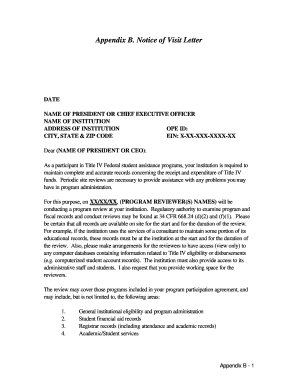
B Notice Form


What is the B Notice
The B Notice is an important document issued by the Internal Revenue Service (IRS) that notifies taxpayers about discrepancies in their tax information. Specifically, it is used to inform businesses when the name or taxpayer identification number (TIN) reported on a tax return does not match the IRS records. This notice is crucial for ensuring that businesses comply with federal tax regulations and helps maintain accurate tax reporting.
How to use the B Notice
Using the B Notice effectively involves several steps. First, businesses should carefully review the notice to understand the discrepancies reported by the IRS. Next, they must verify the accuracy of the information on their records. If the information is incorrect, businesses should correct it and provide the updated information to the IRS. Additionally, it is essential to respond to the notice within the specified timeframe to avoid potential penalties.
Steps to complete the B Notice
Completing the B Notice requires attention to detail. Follow these steps:
- Review the notice for specific discrepancies.
- Gather necessary documentation to support your corrections.
- Complete the required sections of the B Notice form, ensuring all information is accurate.
- Submit the form to the IRS by the deadline indicated in the notice.
Key elements of the B Notice
The B Notice contains several key elements that are essential for understanding and addressing the discrepancies. These include:
- The name and address of the taxpayer.
- The taxpayer identification number (TIN) in question.
- A description of the discrepancy.
- Instructions on how to respond and correct the information.
IRS Guidelines
The IRS provides specific guidelines for handling B Notices. Taxpayers must adhere to these guidelines to ensure compliance and avoid penalties. Key points include:
- Responding promptly to the notice.
- Providing accurate and complete information.
- Maintaining records of correspondence with the IRS.
Penalties for Non-Compliance
Failure to respond to a B Notice or to correct the discrepancies can result in significant penalties. These may include fines, increased scrutiny from the IRS, and potential issues with future tax filings. It is crucial for businesses to take B Notices seriously and to act promptly to resolve any reported issues.
Quick guide on how to complete sample first b notice letter
Complete sample first b notice letter effortlessly on any device
Online document management has become increasingly popular among businesses and individuals. It offers an ideal eco-friendly alternative to conventional printed and signed documents, allowing you to access the necessary form and securely store it online. airSlate SignNow provides all the tools you need to create, modify, and eSign your documents quickly and without delays. Manage first b notice form template word on any platform with airSlate SignNow's Android or iOS applications and streamline any document-centered operation today.
How to modify and eSign section 20b notice template with ease
- Obtain irs first b notice form template and click on Get Form to begin.
- Utilize the tools we offer to complete your document.
- Highlight important sections of your documents or conceal sensitive information using tools that airSlate SignNow provides specifically for that purpose.
- Create your signature with the Sign tool, which takes only seconds and carries the same legal validity as a traditional wet ink signature.
- Review all details and click on the Done button to save your changes.
- Select how you wish to send your form, whether by email, SMS, or invitation link, or download it to your computer.
Say goodbye to lost or mismanaged documents, tedious form searches, or mistakes that necessitate printing new copies. airSlate SignNow addresses all your document management needs in just a few clicks from a device of your preference. Edit and eSign 1st b notice letter and ensure effective communication at every stage of the form preparation process with airSlate SignNow.
Create this form in 5 minutes or less
Related searches to first b notice form
Create this form in 5 minutes!
How to create an eSignature for the first b notice letter
How to create an electronic signature for a PDF online
How to create an electronic signature for a PDF in Google Chrome
How to create an e-signature for signing PDFs in Gmail
How to create an e-signature right from your smartphone
How to create an e-signature for a PDF on iOS
How to create an e-signature for a PDF on Android
People also ask b notice letter
-
What is a first b notice form template word?
A first b notice form template word is a customizable document used primarily in real estate transactions to notify a party of a pending foreclosure. Using airSlate SignNow, you can efficiently create and edit your own first b notice form template word, ensuring compliance and clarity in your communications. This template can streamline your processes and improve your documentation workflow.
-
How can I access the first b notice form template word on airSlate SignNow?
You can easily access the first b notice form template word by signing up for airSlate SignNow. Once you create an account, navigate to our template library where you can find various document templates, including the first b notice form template word. From there, you can customize the template to suit your needs.
-
Are there any costs associated with using the first b notice form template word?
Yes, while airSlate SignNow offers a variety of plans, access to templates like the first b notice form template word may vary depending on the plan you select. However, our pricing is competitive and designed to be cost-effective for businesses seeking to enhance their document management processes. Please check our pricing page for specific details.
-
What features does airSlate SignNow offer for the first b notice form template word?
AirSlate SignNow provides several features for the first b notice form template word, including easy document editing, e-signature capabilities, and secure cloud storage. Additionally, you can share the document with multiple parties for collaboration, track changes, and set reminders to stay on top of deadlines, making it an invaluable tool for any business.
-
Can I integrate other applications with the first b notice form template word?
Absolutely! AirSlate SignNow offers numerous integrations with popular applications such as Google Drive, Dropbox, and Salesforce. This means you can easily manage and transfer your first b notice form template word alongside other essential business tools, creating a seamless workflow that enhances productivity across your organization.
-
What benefits can my business expect from using the first b notice form template word?
Using the first b notice form template word can save your business time and reduce errors by providing a standardized format for important notices. It can also help ensure compliance with legal requirements, ultimately leading to smoother transactions. Plus, the ease of electronic signatures speeds up the approval process, enhancing customer satisfaction.
-
Is there customer support available for using the first b notice form template word?
Yes, airSlate SignNow provides robust customer support for all users, including those utilizing the first b notice form template word. Our support team is accessible via email, chat, or phone to assist you with any questions or technical issues you may encounter. We're dedicated to ensuring a smooth experience for all our customers.
Get more for first b notice sample
- Form cpc 5683a
- General visitor vaf1a oct form
- Multiplication math facts flashcards set of 3s with answers and printable multiplication math facts flashcardsmath facts form
- Investment management association stock transfer form
- Task risk assessment form
- Assignment sheet template form
- Cigma foundation scholarship form
- Chesterfield borough council housing application form
Find out other first b notice fillable form
- How To eSign Arizona Profit and Loss Statement
- How To eSign Hawaii Profit and Loss Statement
- How To eSign Illinois Profit and Loss Statement
- How To eSign New York Profit and Loss Statement
- How To eSign Ohio Profit and Loss Statement
- How Do I eSign Ohio Non-Compete Agreement
- eSign Utah Non-Compete Agreement Online
- eSign Tennessee General Partnership Agreement Mobile
- eSign Alaska LLC Operating Agreement Fast
- How Can I eSign Hawaii LLC Operating Agreement
- eSign Indiana LLC Operating Agreement Fast
- eSign Michigan LLC Operating Agreement Fast
- eSign North Dakota LLC Operating Agreement Computer
- How To eSignature Louisiana Quitclaim Deed
- eSignature Maine Quitclaim Deed Now
- eSignature Maine Quitclaim Deed Myself
- eSignature Maine Quitclaim Deed Free
- eSignature Maine Quitclaim Deed Easy
- How Do I eSign South Carolina LLC Operating Agreement
- Can I eSign South Carolina LLC Operating Agreement