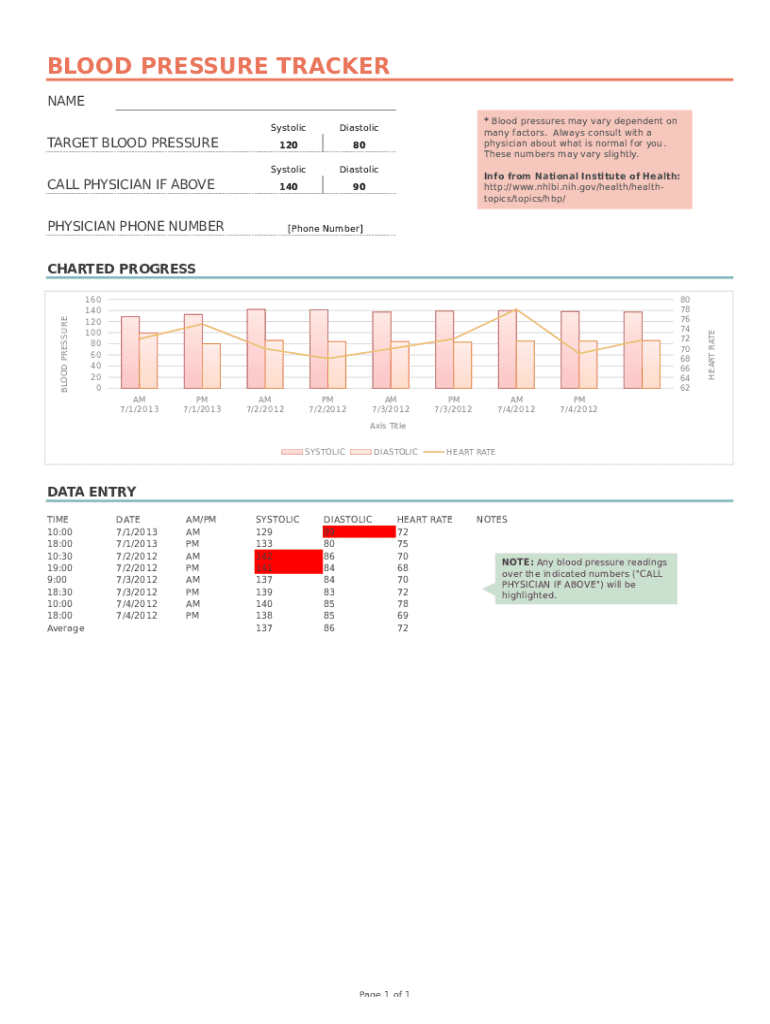
Blood Pressure Tracker Form


What is the blood pressure tracker?
The blood pressure tracker is a tool designed to help individuals monitor their blood pressure readings over time. This printable chart allows users to record their systolic and diastolic pressure, providing a clear overview of their cardiovascular health. Regular tracking can assist in identifying patterns, recognizing potential health issues, and facilitating discussions with healthcare providers. The tracker is particularly beneficial for those managing hypertension or other related conditions.
How to use the blood pressure tracker
Using the blood pressure tracker is straightforward. Begin by printing the blank blood pressure chart printable. Each time you take your blood pressure, write down the date, time, and your readings. It's essential to measure your blood pressure at the same time each day for consistency. Additionally, note any relevant factors that may affect your readings, such as physical activity, stress levels, or medication changes. This information can be invaluable for healthcare professionals when assessing your health.
Steps to complete the blood pressure tracker
Completing the blood pressure tracker involves several key steps:
- Print the blood pressure tracker template.
- Gather your blood pressure monitor and ensure it is calibrated correctly.
- Take your blood pressure at the same time each day, ideally in a relaxed state.
- Record the readings in the appropriate sections of the tracker, including the date and time.
- Review your entries regularly to identify trends or significant changes.
Legal use of the blood pressure tracker
The blood pressure tracker can be used for personal health monitoring and may also be beneficial in clinical settings. While the tracker itself does not have legal implications, the information documented can be crucial for medical evaluations and treatment plans. It is important to ensure that any shared data complies with privacy regulations, such as HIPAA, especially if shared with healthcare providers.
Key elements of the blood pressure tracker
A comprehensive blood pressure tracker should include the following key elements:
- Date and time of each reading.
- Systolic and diastolic pressure values.
- Heart rate, if applicable.
- Notes on lifestyle factors, such as exercise or medication changes.
- Space for weekly or monthly summaries to observe trends.
Examples of using the blood pressure tracker
The blood pressure tracker can be utilized in various scenarios:
- Individuals managing chronic hypertension can use the tracker to monitor their condition and adjust treatments as needed.
- Healthcare providers may recommend patients use the tracker to provide detailed reports during check-ups.
- Family members may use the tracker to help elderly relatives maintain their health and ensure they are adhering to their treatment plans.
Quick guide on how to complete blood pressure tracker
Complete Blood Pressure Tracker effortlessly on any device
Managing documents online has gained popularity among businesses and individuals. It offers an ideal eco-friendly substitute for traditional printed and signed documents, allowing you to locate the right form and securely store it online. airSlate SignNow equips you with all the tools necessary to create, edit, and eSign your files swiftly without delays. Manage Blood Pressure Tracker on any platform with airSlate SignNow's Android or iOS applications and simplify any document-centric operation today.
How to edit and eSign Blood Pressure Tracker effortlessly
- Obtain Blood Pressure Tracker and click Get Form to begin.
- Utilize the tools we provide to complete your document.
- Mark important sections of your documents or redact sensitive information with tools that airSlate SignNow specifically offers for that purpose.
- Create your eSignature using the Sign feature, which takes moments and carries the same legal authority as a conventional wet ink signature.
- Review all the information and click on the Done button to save your changes.
- Select how you wish to share your form, via email, text message (SMS), invitation link, or download it to your PC.
Forget about lost or misplaced documents, tedious form searching, or errors that necessitate printing new document copies. airSlate SignNow addresses all your needs in document management with just a few clicks from your selected device. Edit and eSign Blood Pressure Tracker and ensure exceptional communication at any stage of the document preparation process with airSlate SignNow.
Create this form in 5 minutes or less
Create this form in 5 minutes!
How to create an eSignature for the blood pressure tracker
How to create an electronic signature for a PDF online
How to create an electronic signature for a PDF in Google Chrome
How to create an e-signature for signing PDFs in Gmail
How to create an e-signature right from your smartphone
How to create an e-signature for a PDF on iOS
How to create an e-signature for a PDF on Android
People also ask
-
What is a blood pressure tracker printable?
A blood pressure tracker printable is a customizable template that allows you to monitor and record your blood pressure readings. This tool enables you to keep organized records, making it easier to visualize trends and share data with healthcare providers. By using a blood pressure tracker printable, you ensure consistent tracking of your health over time.
-
How can I use a blood pressure tracker printable?
You can use a blood pressure tracker printable by simply downloading the template and filling in your blood pressure readings regularly. It usually includes sections for date, time, systolic and diastolic pressure, and notes. This practice helps you maintain an accurate account of your blood pressure and supports better health management.
-
Are there any costs associated with a blood pressure tracker printable?
Most blood pressure tracker printables are free to download, but some platforms may offer premium versions with additional features. airSlate SignNow provides a versatile solution for managing documents, including printable health trackers, at a cost-effective rate. Always evaluate the options available to find the one that best suits your needs.
-
What features should I look for in a blood pressure tracker printable?
When selecting a blood pressure tracker printable, look for user-friendly designs, clear sections for data entry, and spaces for notes or remarks. Additional features like graphs for tracking trends or monthly summaries can enhance usability. The best templates help you keep comprehensive records while remaining easy to understand.
-
What are the benefits of using a blood pressure tracker printable?
Using a blood pressure tracker printable offers numerous benefits, including improved organization and easy access to your health data. It allows you to identify patterns in your blood pressure readings, which can facilitate discussions with healthcare professionals. Moreover, consistently tracking your blood pressure can motivate healthier lifestyle choices.
-
Can I integrate a blood pressure tracker printable with other health apps?
While a blood pressure tracker printable is primarily a manual tool, you can combine it with health apps that track blood pressure digitally. By recording your readings in both formats, you ensure that your data is backed up and easily shareable. Look for apps that allow you to input data from your printable for seamless tracking.
-
How often should I use my blood pressure tracker printable?
To adequately monitor your health, it is recommended to update your blood pressure tracker printable at least once a week. Depending on your doctor’s guidance, daily tracking may also be beneficial, especially if you're undergoing treatment. Regular entries will help you spot any changes and manage your health proactively.
Get more for Blood Pressure Tracker
- Car insurance quotesfree and easy aaa car insurance form
- Resolved that the board hereby accepts the recommendation of form
- Agreement by independent contractor subcontractor form
- Identity theft a recovery plan consumerftcgov federal form
- Take charge fighting back against identity theft federal form
- Request letter for getting business records related to form
- Identity theft resource guide missouri department of social form
- How to contact the us postal inspection service form
Find out other Blood Pressure Tracker
- Help Me With Electronic signature Nevada Police Living Will
- Electronic signature Real Estate Document Utah Safe
- Electronic signature Oregon Police Living Will Now
- Electronic signature Pennsylvania Police Executive Summary Template Free
- Electronic signature Pennsylvania Police Forbearance Agreement Fast
- How Do I Electronic signature Pennsylvania Police Forbearance Agreement
- How Can I Electronic signature Pennsylvania Police Forbearance Agreement
- Electronic signature Washington Real Estate Purchase Order Template Mobile
- Electronic signature West Virginia Real Estate Last Will And Testament Online
- Electronic signature Texas Police Lease Termination Letter Safe
- How To Electronic signature Texas Police Stock Certificate
- How Can I Electronic signature Wyoming Real Estate Quitclaim Deed
- Electronic signature Virginia Police Quitclaim Deed Secure
- How Can I Electronic signature West Virginia Police Letter Of Intent
- How Do I Electronic signature Washington Police Promissory Note Template
- Electronic signature Wisconsin Police Permission Slip Free
- Electronic signature Minnesota Sports Limited Power Of Attorney Fast
- Electronic signature Alabama Courts Quitclaim Deed Safe
- How To Electronic signature Alabama Courts Stock Certificate
- Can I Electronic signature Arkansas Courts Operating Agreement