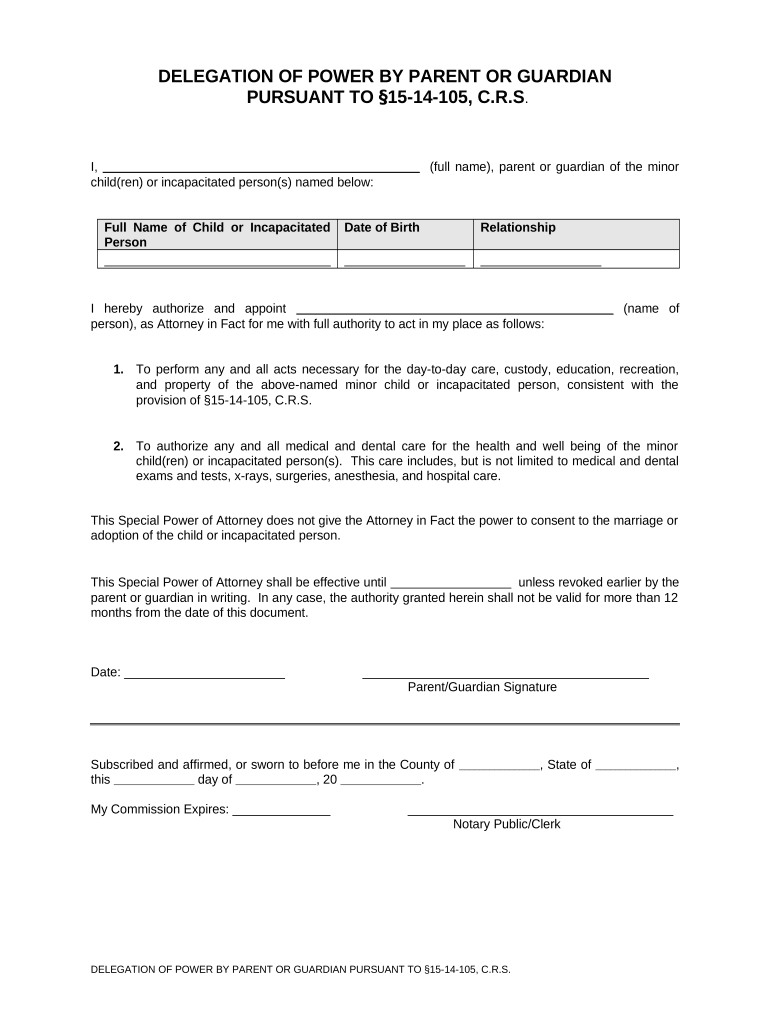
Delegation Parent Form


What is the delegation parent?
The delegation parent is a legal document that allows a parent or guardian to delegate their parental authority to another individual. This can be crucial in situations where the parent is unable to care for their child temporarily or needs assistance in making decisions regarding the child's welfare. The delegation of power by parent or guardian ensures that the designated individual can make important decisions, such as medical care or educational choices, on behalf of the child. Understanding this document is essential for parents in Colorado who may need to establish temporary guardianship or authority over their child.
Key elements of the delegation parent
When creating a delegation parent document, several key elements must be included to ensure its legality and effectiveness. These elements typically consist of:
- Identifying Information: Full names and addresses of both the parent or guardian and the designated individual.
- Duration of Delegation: Clearly stating the time frame for which the authority is granted.
- Scope of Authority: Specifying the decisions the designated individual can make, such as medical, educational, or general welfare decisions.
- Signatures: Both parties must sign the document to validate it, preferably in the presence of a witness or notary.
Including these elements helps ensure that the delegation parent is legally binding and recognized by institutions such as schools and healthcare providers.
Steps to complete the delegation parent
Completing the delegation parent involves several straightforward steps to ensure that the document is properly executed. Here are the essential steps:
- Identify the need: Determine the reasons for delegating parental authority and who will be designated.
- Gather necessary information: Collect the full names, addresses, and any relevant identification details of all parties involved.
- Draft the document: Use a template or create a document that includes all key elements, ensuring clarity and specificity.
- Review the document: Both parties should read through the document to confirm accuracy and understanding.
- Sign and notarize: Have both parties sign the document in the presence of a notary public to enhance its legal standing.
Following these steps carefully can help ensure that the delegation parent is valid and effective for its intended purpose.
Legal use of the delegation parent
The legal use of the delegation parent is governed by state laws, which outline how and when this document can be utilized. In Colorado, the delegation of parental authority allows a parent to temporarily transfer their rights to another individual. This can be particularly important in emergency situations or when a parent is unavailable due to work, travel, or other commitments. It is essential to ensure that the document complies with Colorado state laws, as this will affect its enforceability in legal situations such as custody disputes or school enrollments.
Who issues the form?
The delegation parent form is typically not issued by a specific governmental agency but can be created by the parent or guardian. Various legal resources, including attorneys specializing in family law, can provide templates or guidance on drafting the document. It is advisable to consult with a qualified Colorado attorney to ensure that the form meets all legal requirements and is tailored to the specific needs of the family.
Examples of using the delegation parent
There are numerous scenarios in which a delegation parent may be utilized. Some common examples include:
- A parent traveling for work who needs someone to make medical decisions for their child during their absence.
- A guardian who requires assistance in managing a child's educational needs while the primary parent is unavailable.
- Temporary arrangements for children during a family emergency or crisis.
These examples illustrate the flexibility and importance of having a delegation parent in place to ensure that a child's needs are met when the parent is not able to fulfill their responsibilities.
Quick guide on how to complete delegation parent
Effortlessly Prepare Delegation Parent on Any Device
Online document administration has gained signNow traction among companies and individuals alike. It offers an ideal eco-friendly substitute for traditional printed and signed paperwork, as you can easily locate the necessary form and securely store it online. airSlate SignNow provides you with all the tools you need to create, modify, and electronically sign your documents quickly without interruptions. Manage Delegation Parent on any platform using airSlate SignNow's Android or iOS applications and streamline any document-related task today.
How to Modify and eSign Delegation Parent with Ease
- Find Delegation Parent and click Get Form to begin.
- Utilize the tools we offer to fill out your form.
- Highlight pertinent sections of the documents or redact sensitive information with tools that airSlate SignNow specifically provides for that purpose.
- Create your signature using the Sign tool, which takes just seconds and carries the same legal validity as a conventional wet ink signature.
- Review the information and click the Done button to store your changes.
- Choose your preferred method to send your form, whether by email, SMS, or shareable link, or download it to your computer.
Eliminate concerns about lost or misplaced documents, tedious form searching, or mistakes that require printing new copies. airSlate SignNow addresses your document management needs in just a few clicks from any device you prefer. Adjust and eSign Delegation Parent and ensure seamless communication throughout your form preparation process with airSlate SignNow.
Create this form in 5 minutes or less
Create this form in 5 minutes!
People also ask
-
What features does airSlate SignNow offer for a Colorado attorney?
airSlate SignNow provides Colorado attorneys with features like customizable templates, secure eSignatures, and document tracking. These tools streamline the signing process, allowing attorneys to focus more on their clients rather than paperwork. Additionally, the platform is user-friendly, ensuring that both attorneys and clients can navigate it easily.
-
How much does airSlate SignNow cost for a Colorado attorney?
The pricing for airSlate SignNow is designed to be cost-effective for Colorado attorneys. There are multiple subscription plans that cater to different needs, starting from a basic package to more comprehensive options. Depending on the features chosen, attorneys can find a plan that fits their budget while enhancing their document management capabilities.
-
Is airSlate SignNow compliant with Colorado legal standards?
Yes, airSlate SignNow is compliant with all relevant Colorado legal standards for eSignatures. The platform adheres to the Uniform Electronic Transactions Act (UETA) and the Electronic Signatures in Global and National Commerce (ESIGN) Act. This ensures that documents signed through the service are legally binding and recognized in Colorado courts.
-
How does airSlate SignNow improve efficiency for Colorado attorneys?
airSlate SignNow signNowly improves efficiency for Colorado attorneys by automating document workflows and reducing the reliance on paper-based processes. Attorneys can send, sign, and manage documents electronically in one platform, saving valuable time. This streamlined approach means attorneys can serve more clients without being bogged down by administrative tasks.
-
Can airSlate SignNow be integrated with other tools used by Colorado attorneys?
Absolutely, airSlate SignNow seamlessly integrates with various tools commonly used by Colorado attorneys, such as CRM systems, document storage platforms, and practice management software. These integrations enhance workflow efficiency by allowing attorneys to manage their documents from a centralized location. This means less time switching between applications and more time focusing on client needs.
-
What are the security features of airSlate SignNow for Colorado attorneys?
Security is a top priority for airSlate SignNow, especially for Colorado attorneys handling sensitive client information. The platform employs industry-standard encryption and provides secure access controls to protect documents. Additionally, features like audit trails ensure that all document activity is logged, enhancing accountability and compliance.
-
What benefits does airSlate SignNow offer specifically for small Colorado law firms?
Small Colorado law firms benefit from airSlate SignNow’s affordability and scalability. The platform allows these firms to manage their document needs without signNow upfront investments in software or infrastructure. Furthermore, the ease of use means that even teams with limited tech experience can adopt the solution quickly, enhancing overall productivity.
Get more for Delegation Parent
- Mutual wills package with last wills and testaments for married couple with no children wyoming form
- Mutual wills package with last wills and testaments for married couple with minor children wyoming form
- Wy will form
- Legal last will and testament form for married person with adult children wyoming
- Legal last will and testament form for a married person with no children wyoming
- Wy legal form
- Legal last will and testament form for married person with adult and minor children from prior marriage wyoming
- Legal last will and testament form for married person with adult and minor children wyoming
Find out other Delegation Parent
- Sign Kentucky Lawers Living Will Free
- Sign Kentucky Lawers LLC Operating Agreement Mobile
- Sign Louisiana Lawers Quitclaim Deed Now
- Sign Massachusetts Lawers Quitclaim Deed Later
- Sign Michigan Lawers Rental Application Easy
- Sign Maine Insurance Quitclaim Deed Free
- Sign Montana Lawers LLC Operating Agreement Free
- Sign Montana Lawers LLC Operating Agreement Fast
- Can I Sign Nevada Lawers Letter Of Intent
- Sign Minnesota Insurance Residential Lease Agreement Fast
- How Do I Sign Ohio Lawers LLC Operating Agreement
- Sign Oregon Lawers Limited Power Of Attorney Simple
- Sign Oregon Lawers POA Online
- Sign Mississippi Insurance POA Fast
- How Do I Sign South Carolina Lawers Limited Power Of Attorney
- Sign South Dakota Lawers Quitclaim Deed Fast
- Sign South Dakota Lawers Memorandum Of Understanding Free
- Sign South Dakota Lawers Limited Power Of Attorney Now
- Sign Texas Lawers Limited Power Of Attorney Safe
- Sign Tennessee Lawers Affidavit Of Heirship Free