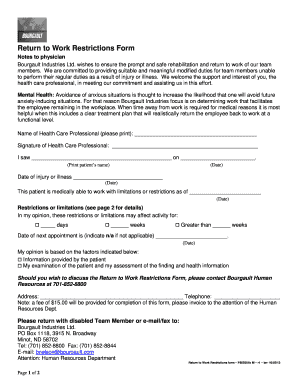
Doctor Return to Work with Limitations Form


What is the doctor return to work with limitations?
A doctor return to work with limitations is a formal document provided by a healthcare professional that outlines specific restrictions or accommodations necessary for an employee to safely resume their duties after a medical leave. This note is crucial for both the employee and employer, as it ensures that the employee can return to work without risking their health or exacerbating any existing conditions. The limitations may include modified work hours, specific tasks that should be avoided, or the need for ergonomic adjustments in the workplace.
How to obtain the doctor return to work with limitations?
To obtain a doctor return to work with limitations, an employee should first schedule an appointment with their healthcare provider. During this visit, the employee should discuss their medical condition and any concerns related to returning to work. The doctor will evaluate the employee's health status and determine if they can return to work with limitations. If so, the doctor will document these restrictions in a formal note. It is important for the employee to communicate openly about their job responsibilities and any potential challenges they may face upon returning.
Key elements of the doctor return to work with limitations
A doctor return to work with limitations should include several key elements to ensure clarity and compliance. These elements typically consist of:
- Patient's name: The full name of the employee receiving the note.
- Date of issue: The date the note is written.
- Medical provider's information: The name, contact information, and signature of the healthcare provider.
- Limitations specified: Detailed descriptions of any work restrictions or accommodations needed.
- Duration of limitations: The time frame during which these limitations will be in effect.
Steps to complete the doctor return to work with limitations
Completing a doctor return to work with limitations involves several steps to ensure it meets legal and organizational requirements:
- Schedule a medical appointment to discuss your condition and work-related concerns.
- During the appointment, communicate your job responsibilities and any specific tasks that may pose a challenge.
- Request that the doctor document any necessary limitations in a formal note.
- Review the note for accuracy, ensuring all key elements are included.
- Submit the completed note to your employer's HR department or direct supervisor as required.
Legal use of the doctor return to work with limitations
Using a doctor return to work with limitations is legally recognized in the United States, provided it meets specific criteria. Employers are required to accommodate employees returning from medical leave under laws such as the Americans with Disabilities Act (ADA) and the Family and Medical Leave Act (FMLA). Employers must consider the limitations outlined in the note and engage in an interactive process to determine reasonable accommodations. It is essential for both parties to maintain clear communication to ensure compliance with legal obligations.
Quick guide on how to complete doctor return to work with limitations
Complete Doctor Return To Work With Limitations effortlessly on any gadget
Digital document management has become increasingly favored by businesses and individuals alike. It offers an ideal eco-friendly substitute for traditional printed and signed documents, allowing you to find the correct template and securely save it online. airSlate SignNow equips you with all the tools necessary to create, edit, and eSign your documents swiftly and without holdups. Manage Doctor Return To Work With Limitations on any gadget using airSlate SignNow Android or iOS applications and streamline any document-related task today.
How to modify and eSign Doctor Return To Work With Limitations effortlessly
- Obtain Doctor Return To Work With Limitations and then click Get Form to initiate the process.
- Utilize the tools we provide to finalize your document.
- Emphasize essential sections of your documents or conceal sensitive information with tools offered by airSlate SignNow specifically for that purpose.
- Generate your eSignature using the Sign feature, which takes mere seconds and carries the same legal validity as a conventional wet ink signature.
- Review the details and then click on the Done button to save your modifications.
- Select your preferred method to share your form, whether by email, SMS, or invitation link, or download it to your computer.
Eliminate concerns about missing or lost documents, tedious form searches, or errors that necessitate printing new document duplicates. airSlate SignNow addresses all your document management needs in just a few clicks from a device of your preference. Edit and eSign Doctor Return To Work With Limitations and ensure seamless communication throughout your form preparation journey with airSlate SignNow.
Create this form in 5 minutes or less
Create this form in 5 minutes!
How to create an eSignature for the doctor return to work with limitations
How to create an electronic signature for a PDF online
How to create an electronic signature for a PDF in Google Chrome
How to create an e-signature for signing PDFs in Gmail
How to create an e-signature right from your smartphone
How to create an e-signature for a PDF on iOS
How to create an e-signature for a PDF on Android
People also ask
-
What is a return to work doctors note?
A return to work doctors note is a document issued by a healthcare professional confirming that an employee is fit to return to their job after an illness or medical leave. It typically outlines any necessary accommodations and confirms the worker’s ability to perform their duties. This note is essential for both the employer and employee to ensure a smooth transition back to work.
-
How can airSlate SignNow help with return to work doctors notes?
airSlate SignNow simplifies the process of obtaining and managing return to work doctors notes by allowing users to easily send documents for eSignature. This streamlines communication between employees and healthcare providers, ensuring that notes are signed quickly and securely. Additionally, its user-friendly interface makes it easy to track and store important documents.
-
Are there any costs associated with using airSlate SignNow for return to work doctors notes?
Yes, there are subscription plans available for airSlate SignNow that cater to different business needs. Pricing is competitive and designed to be cost-effective, allowing businesses to choose a plan that fits their budget. By using airSlate SignNow, you can save on paper and postal costs while ensuring efficient processing of return to work doctors notes.
-
What features does airSlate SignNow offer for handling medical documents?
airSlate SignNow provides features such as secure eSignature, document templates, and automated workflows that make managing medical documents like return to work doctors notes efficient. Users can also apply compliance controls to ensure all documents meet regulatory standards. The platform’s easy-to-use interface allows for quick edits and adjustments to documents as needed.
-
Is it possible to integrate airSlate SignNow with other software for managing documents?
Yes, airSlate SignNow seamlessly integrates with various business applications such as CRM systems, cloud storage, and productivity tools. This allows for a streamlined workflow when sending and receiving return to work doctors notes and other important documents. Integration simplifies the process and ensures that teams can collaborate effectively without switching between multiple platforms.
-
How can businesses benefit from using airSlate SignNow for medical documentation?
Using airSlate SignNow for medical documentation, including return to work doctors notes, enhances efficiency and reduces the risk of errors associated with paper-based processes. The platform facilitates faster signature collection and secure storage, which can lead to improved compliance and record-keeping. As a result, companies can focus more on their core operations while managing essential documentation securely.
-
Can I customize my return to work doctors note using airSlate SignNow?
Absolutely! airSlate SignNow allows users to customize return to work doctors note templates based on specific needs. You can add your company logo, required fields, and additional information to ensure the note meets your business's standards and legal requirements. This customization capability makes it easy to maintain a professional appearance while handling medical documentation.
Get more for Doctor Return To Work With Limitations
- Agreement to repay cash advance on credit card form
- Agreement made on this day of 20 by and between form
- As you requested we have filed articles of incorporation with the secretary of state form
- Adventure expeditions registration form terrapin adventures
- Instruction sheet visiting physician 180 day permit form
- Employerunion rights and obligationsnlrbpublic website form
- National day of johns arrest partners and their solicitation form
- Lease of fitness equipment agreement form
Find out other Doctor Return To Work With Limitations
- eSign Iowa Affidavit of Domicile Now
- eSign Wisconsin Codicil to Will Online
- eSign Hawaii Guaranty Agreement Mobile
- eSign Hawaii Guaranty Agreement Now
- How Can I eSign Kentucky Collateral Agreement
- eSign Louisiana Demand for Payment Letter Simple
- eSign Missouri Gift Affidavit Myself
- eSign Missouri Gift Affidavit Safe
- eSign Nevada Gift Affidavit Easy
- eSign Arizona Mechanic's Lien Online
- eSign Connecticut IOU Online
- How To eSign Florida Mechanic's Lien
- eSign Hawaii Mechanic's Lien Online
- How To eSign Hawaii Mechanic's Lien
- eSign Hawaii IOU Simple
- eSign Maine Mechanic's Lien Computer
- eSign Maryland Mechanic's Lien Free
- How To eSign Illinois IOU
- Help Me With eSign Oregon Mechanic's Lien
- eSign South Carolina Mechanic's Lien Secure