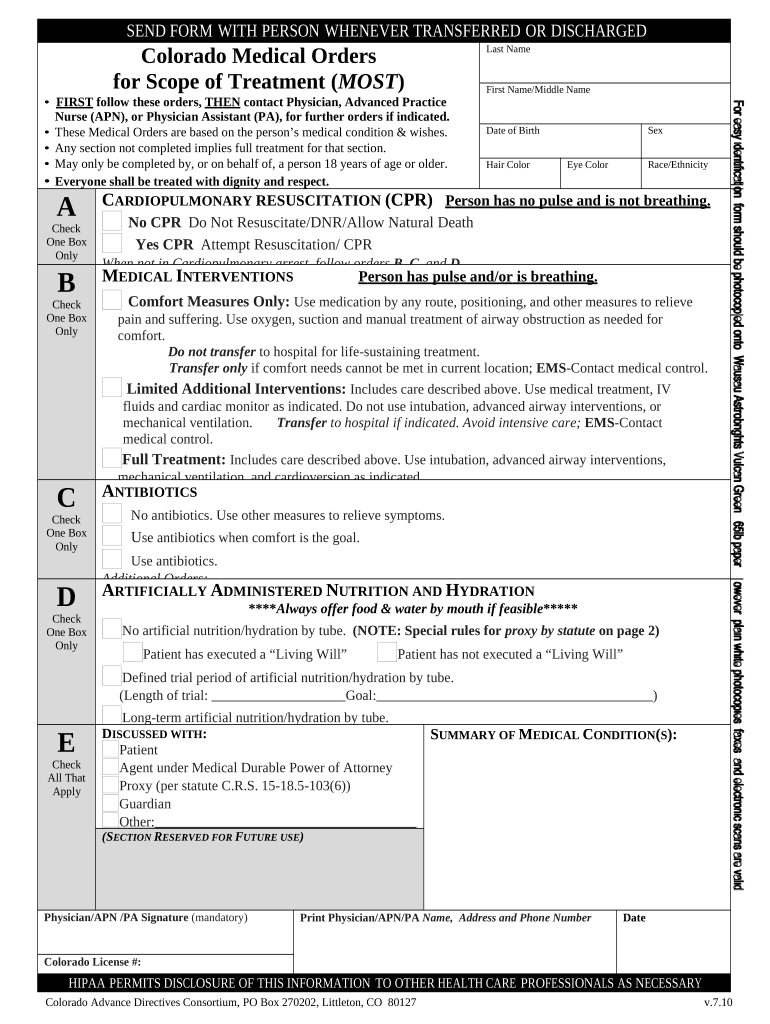
Colorado Most Form


What is the Colorado Most Form
The Colorado Most Form, officially known as the Colorado Medical Orders for Scope of Treatment (MOST), is a critical document designed to communicate a patient's healthcare preferences in emergency situations. This form is particularly important for individuals with serious medical conditions or those approaching the end of life. The MOST form outlines specific medical treatments a patient wishes to receive or decline, ensuring that their wishes are honored by healthcare providers.
How to use the Colorado Most Form
Using the Colorado Most Form involves several key steps. First, patients should discuss their healthcare preferences with their healthcare providers, family members, or caregivers. Once the preferences are clearly defined, the form can be completed. It is essential to ensure that the form is signed by both the patient and their healthcare provider to validate the orders. After completion, the MOST form should be kept in a readily accessible location, such as with other important medical documents or in a medical alert system.
Steps to complete the Colorado Most Form
Completing the Colorado Most Form requires careful attention to detail. Here are the steps to follow:
- Begin by discussing your healthcare preferences with your doctor or a healthcare professional.
- Obtain a copy of the MOST form, which can typically be found online or through healthcare facilities.
- Fill out the form, indicating your preferences for life-sustaining treatments, resuscitation, and other medical interventions.
- Sign the form and have it signed by your healthcare provider to ensure its legitimacy.
- Make copies of the completed form for your records and share it with family members and your healthcare team.
Legal use of the Colorado Most Form
The Colorado Most Form is legally recognized and serves as a binding document that communicates a patient's medical treatment preferences. For the form to be legally valid, it must be completed accurately, signed by the patient and a physician, and comply with state regulations. It is essential to understand that the MOST form is designed to be honored by healthcare providers, ensuring that patients receive the care they desire in accordance with their wishes.
Key elements of the Colorado Most Form
The Colorado Most Form includes several key elements that are crucial for its effectiveness:
- Patient Information: Basic details about the patient, including name, date of birth, and contact information.
- Medical Preferences: Clear instructions regarding desired medical treatments, including resuscitation and life-sustaining measures.
- Signature of Patient: The patient's signature is required to validate the form.
- Signature of Healthcare Provider: A healthcare provider's signature is also necessary to confirm that the patient's wishes have been discussed and understood.
- Date: The date of completion is important for record-keeping and legal purposes.
How to obtain the Colorado Most Form
Obtaining the Colorado Most Form is straightforward. It can be accessed through various sources, including:
- Healthcare providers or hospitals, which often have physical copies available.
- State health department websites, where the form can be downloaded in PDF format.
- Local community health organizations that may provide the form as part of their services.
Quick guide on how to complete colorado most form
Easily Create Colorado Most Form on Any Device
Digital document management has become increasingly favored by companies and individuals alike. It offers an ideal eco-friendly alternative to traditional printed and signed paperwork, allowing you to locate the appropriate form and securely save it online. airSlate SignNow equips you with all the essentials to create, modify, and eSign your documents promptly without any holdups. Manage Colorado Most Form across any platform with airSlate SignNow's Android or iOS applications and streamline any document-related process today.
How to Modify and eSign Colorado Most Form Effortlessly
- Locate Colorado Most Form and then click Get Form to begin.
- Make use of the tools we provide to fill out your document.
- Emphasize important parts of the documents or obscure sensitive information with tools that airSlate SignNow provides specifically for that purpose.
- Create your signature using the Sign feature, which takes mere seconds and holds the same legal validity as a traditional ink signature.
- Review all the details and then click the Done button to save your modifications.
- Select how you wish to share your form, whether by email, SMS, or invitation link, or download it to your computer.
Forget about lost or overlooked files, tedious form searches, or errors that necessitate printing new document copies. airSlate SignNow fulfills your document management needs in just a few clicks from any device you prefer. Modify and eSign Colorado Most Form to guarantee effective communication at every stage of the form preparation process with airSlate SignNow.
Create this form in 5 minutes or less
Create this form in 5 minutes!
People also ask
-
What are colorado orders in the context of airSlate SignNow?
Colorado orders refer to the documents and forms that can be sent and eSigned through airSlate SignNow. This functionality streamlines the signing process, ensuring that all parties involved can execute colorado orders efficiently and securely.
-
How does airSlate SignNow handle the pricing for colorado orders?
airSlate SignNow offers a competitive pricing structure for managing colorado orders. We provide various plans tailored for different business sizes, ensuring that you get the best value while efficiently managing your document workflows related to colorado orders.
-
Can I integrate airSlate SignNow with other applications for colorado orders?
Yes, airSlate SignNow seamlessly integrates with various applications that can help you manage colorado orders. This includes popular platforms such as CRM and project management tools, allowing for a more cohesive workflow as you handle your document needs.
-
What are the key benefits of using airSlate SignNow for colorado orders?
Using airSlate SignNow for colorado orders provides numerous benefits including increased efficiency, improved tracking, and enhanced security. Our platform simplifies the eSigning process, making it easy to manage your orders without compromising on safety or compliance.
-
Is airSlate SignNow user-friendly for handling colorado orders?
Absolutely! airSlate SignNow is designed with user-friendliness in mind. Whether you're seasoned in digital signing or new to the process, our intuitive interface makes it easy for anyone to send and sign colorado orders quickly.
-
What security measures are in place for colorado orders with airSlate SignNow?
airSlate SignNow takes the security of your colorado orders very seriously. We implement industry-standard encryption and authentication protocols to ensure that your documents remain secure throughout the signing process.
-
What features does airSlate SignNow offer specifically for managing colorado orders?
airSlate SignNow offers several key features for managing colorado orders, including customizable templates, automated reminders, and real-time tracking. These features enhance the overall efficiency of your document management process and ensure that nothing falls through the cracks.
Get more for Colorado Most Form
- Ac 43 210a form
- Edc002 085 eastern district of california caeb uscourts form
- Print t 146 rev 1113 clear georgia department of revenue motor vehicle division international registration plan irp georgia irp form
- Application and instructions crime victims compensation form
- Ga 501x form
- Johns creek business occupation tax return form
- Use this form for the 2019 tax year only
- Irp form t 139 georgia irp mileage schedule b 2
Find out other Colorado Most Form
- Can I Electronic signature Utah Non-Profit PPT
- How Do I Electronic signature Nebraska Legal Form
- Help Me With Electronic signature Nevada Legal Word
- How Do I Electronic signature Nevada Life Sciences PDF
- How Can I Electronic signature New York Life Sciences Word
- How Can I Electronic signature North Dakota Legal Word
- How To Electronic signature Ohio Legal PDF
- How To Electronic signature Ohio Legal Document
- How To Electronic signature Oklahoma Legal Document
- How To Electronic signature Oregon Legal Document
- Can I Electronic signature South Carolina Life Sciences PDF
- How Can I Electronic signature Rhode Island Legal Document
- Can I Electronic signature South Carolina Legal Presentation
- How Can I Electronic signature Wyoming Life Sciences Word
- How To Electronic signature Utah Legal PDF
- How Do I Electronic signature Arkansas Real Estate Word
- How Do I Electronic signature Colorado Real Estate Document
- Help Me With Electronic signature Wisconsin Legal Presentation
- Can I Electronic signature Hawaii Real Estate PPT
- How Can I Electronic signature Illinois Real Estate Document