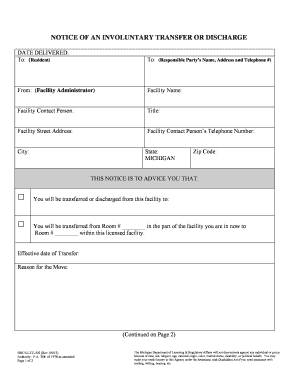
Notice of an Involuntary Transfer or Discharge Form Michigan


What is the Notice Of An Involuntary Transfer Or Discharge Form Michigan
The Notice Of An Involuntary Transfer Or Discharge Form Michigan is a legal document used primarily in healthcare settings. It serves to inform residents of a facility about their transfer or discharge, ensuring compliance with state regulations. This form is crucial for protecting the rights of individuals, providing them with necessary information regarding the reasons for their transfer or discharge, and outlining their options for appeal if applicable.
How to use the Notice Of An Involuntary Transfer Or Discharge Form Michigan
To use the Notice Of An Involuntary Transfer Or Discharge Form Michigan effectively, individuals should first ensure that all required information is accurately filled out. This includes the resident's name, the facility's name, and the specific reasons for the transfer or discharge. Once completed, the form should be provided to the resident and any relevant parties, such as family members or legal representatives, to ensure they are informed and can take necessary actions if needed.
Steps to complete the Notice Of An Involuntary Transfer Or Discharge Form Michigan
Completing the Notice Of An Involuntary Transfer Or Discharge Form Michigan involves several steps:
- Gather necessary information about the resident and the facility.
- Clearly state the reasons for the involuntary transfer or discharge.
- Include the effective date of the transfer or discharge.
- Provide information on the resident’s rights and options for appeal.
- Ensure all signatures are obtained from relevant parties.
Key elements of the Notice Of An Involuntary Transfer Or Discharge Form Michigan
Key elements of the Notice Of An Involuntary Transfer Or Discharge Form Michigan include:
- Resident Information: Full name and contact details of the resident.
- Facility Information: Name and address of the facility issuing the notice.
- Reasons for Transfer/Discharge: Detailed explanation of the reasons behind the decision.
- Effective Date: The date when the transfer or discharge will take place.
- Rights and Appeals: Information on the resident's rights and how to appeal the decision.
Legal use of the Notice Of An Involuntary Transfer Or Discharge Form Michigan
The legal use of the Notice Of An Involuntary Transfer Or Discharge Form Michigan is essential for compliance with state laws governing resident rights in healthcare facilities. This form must be completed and delivered in accordance with the Michigan Public Health Code, ensuring that residents are informed of their rights and the reasons for their transfer or discharge. Failure to comply with these legal requirements can result in penalties for the facility.
State-specific rules for the Notice Of An Involuntary Transfer Or Discharge Form Michigan
State-specific rules for the Notice Of An Involuntary Transfer Or Discharge Form Michigan include adherence to the Michigan Public Health Code and the Michigan Administrative Code. Facilities must follow specific protocols for notifying residents, including timelines for providing notice and the content required in the notice. Understanding these regulations is crucial for ensuring that all legal obligations are met and that residents' rights are upheld.
Quick guide on how to complete notice of an involuntary transfer or discharge form michigan
Complete Notice Of An Involuntary Transfer Or Discharge Form Michigan effortlessly on any device
Online document management has gained traction among businesses and individuals. It serves as an ideal eco-friendly alternative to traditional printed and signed documents, allowing you to access the correct form and securely store it online. airSlate SignNow equips you with all the tools needed to create, modify, and eSign your documents quickly without delays. Manage Notice Of An Involuntary Transfer Or Discharge Form Michigan on any device with airSlate SignNow Android or iOS applications and streamline any document-related process today.
How to modify and eSign Notice Of An Involuntary Transfer Or Discharge Form Michigan seamlessly
- Find Notice Of An Involuntary Transfer Or Discharge Form Michigan and then click Get Form to initiate the process.
- Utilize the tools we provide to fill out your form.
- Select important sections of the documents or obscure sensitive information with tools that airSlate SignNow offers specifically for that purpose.
- Generate your signature using the Sign feature, which takes seconds and carries the same legal validity as a conventional wet ink signature.
- Review the details and then click on the Done button to save your modifications.
- Decide how you would like to send your form, via email, text message (SMS), or invite link, or download it to your computer.
Eliminate issues with lost or misplaced documents, tedious form searches, or mistakes that require printing new document copies. airSlate SignNow meets your document management needs in just a few clicks from any device you prefer. Modify and eSign Notice Of An Involuntary Transfer Or Discharge Form Michigan and ensure outstanding communication at every stage of the form preparation process with airSlate SignNow.
Create this form in 5 minutes or less
Create this form in 5 minutes!
How to create an eSignature for the notice of an involuntary transfer or discharge form michigan
How to create an electronic signature for a PDF online
How to create an electronic signature for a PDF in Google Chrome
How to create an e-signature for signing PDFs in Gmail
How to create an e-signature right from your smartphone
How to create an e-signature for a PDF on iOS
How to create an e-signature for a PDF on Android
People also ask
-
What is the Notice Of An Involuntary Transfer Or Discharge Form Michigan?
The Notice Of An Involuntary Transfer Or Discharge Form Michigan is a legal document required by state regulations when a facility needs to inform a resident of their impending transfer or discharge. This form ensures that all parties are aware of the situation and understand their rights. Utilizing airSlate SignNow simplifies the completion and distribution of this important document.
-
How can airSlate SignNow assist with the Notice Of An Involuntary Transfer Or Discharge Form Michigan?
airSlate SignNow provides a user-friendly platform for creating, sending, and signing the Notice Of An Involuntary Transfer Or Discharge Form Michigan electronically. This not only saves time but also enhances accuracy by allowing easy access to previously stored templates and documents. The digital solution ensures compliance and facilitates quicker processing.
-
Is there a cost associated with using airSlate SignNow for the Notice Of An Involuntary Transfer Or Discharge Form Michigan?
Yes, using airSlate SignNow comes with various pricing plans tailored to suit different business needs. These plans are designed to be cost-effective, so you can manage documents like the Notice Of An Involuntary Transfer Or Discharge Form Michigan without straining your budget. The investment ensures you receive reliable service and support for your document management needs.
-
What features does airSlate SignNow offer for managing the Notice Of An Involuntary Transfer Or Discharge Form Michigan?
airSlate SignNow offers several features, including document templates, secure eSigning, real-time tracking, and integration with popular applications. These features streamline the process of preparing and managing the Notice Of An Involuntary Transfer Or Discharge Form Michigan, helping you keep everything organized and accessible. The platform enhances collaboration among team members and stakeholders.
-
Can I store the Notice Of An Involuntary Transfer Or Discharge Form Michigan on airSlate SignNow?
Absolutely! airSlate SignNow provides secure cloud storage for all your documents, including the Notice Of An Involuntary Transfer Or Discharge Form Michigan. This ensures that you can easily access, share, and manage your documents from anywhere, while keeping them safe and organized. You won’t have to worry about losing any important paperwork.
-
Is airSlate SignNow compliant with Michigan regulations for the Notice Of An Involuntary Transfer Or Discharge Form?
Yes, airSlate SignNow ensures that all documents, including the Notice Of An Involuntary Transfer Or Discharge Form Michigan, are compliant with state laws and regulations. The platform regularly updates its policies to reflect any changes in legal requirements, providing you with peace of mind that your documentation is valid and enforceable.
-
What integrations does airSlate SignNow offer for managing the Notice Of An Involuntary Transfer Or Discharge Form Michigan?
airSlate SignNow integrates seamlessly with various applications such as Google Workspace, Microsoft Office, and many CRM systems. This makes managing the Notice Of An Involuntary Transfer Or Discharge Form Michigan easier and faster by allowing you to pull in data from other platforms. These integrations enhance productivity and streamline your workflows.
Get more for Notice Of An Involuntary Transfer Or Discharge Form Michigan
- Town of jasper application for water service jasper tn form
- Sc 100 fillable form
- Affidavit for placing surplus lines insurance and tn gov tn form
- Virginia vehicle registration form
- The outsiders quiz chapters 1 3 pdf form
- Station leave application for government employees 313924482 form
- Umesh dhande gate academy form
- Quiktrip insurance form
Find out other Notice Of An Involuntary Transfer Or Discharge Form Michigan
- How Do I Sign Utah Education Presentation
- How Can I Sign New York Finance & Tax Accounting Document
- How Can I Sign Ohio Finance & Tax Accounting Word
- Can I Sign Oklahoma Finance & Tax Accounting PPT
- How To Sign Ohio Government Form
- Help Me With Sign Washington Government Presentation
- How To Sign Maine Healthcare / Medical PPT
- How Do I Sign Nebraska Healthcare / Medical Word
- How Do I Sign Washington Healthcare / Medical Word
- How Can I Sign Indiana High Tech PDF
- How To Sign Oregon High Tech Document
- How Do I Sign California Insurance PDF
- Help Me With Sign Wyoming High Tech Presentation
- How Do I Sign Florida Insurance PPT
- How To Sign Indiana Insurance Document
- Can I Sign Illinois Lawers Form
- How To Sign Indiana Lawers Document
- How To Sign Michigan Lawers Document
- How To Sign New Jersey Lawers PPT
- How Do I Sign Arkansas Legal Document