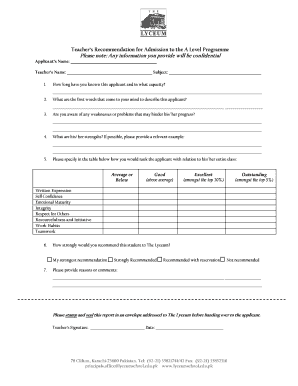
Teachers Recommendation Lyceum Admissions Form


What is the Teachers Recommendation Lyceum Admissions
The Teachers Recommendation Lyceum Admissions form is a critical document used in the application process for students seeking admission to a lyceum. This form typically requires input from teachers who can vouch for the applicant's academic abilities, character, and overall readiness for advanced studies. The recommendations provided can significantly influence the admissions committee's decision, making it essential for applicants to choose teachers who know them well and can provide detailed insights into their capabilities.
Key Elements of the Teachers Recommendation Lyceum Admissions
Several key elements must be included in the Teachers Recommendation Lyceum Admissions form to ensure its effectiveness. These elements typically consist of:
- Teacher's Information: The name, title, and contact information of the recommending teacher.
- Student's Information: The full name, grade level, and any relevant background information about the student.
- Academic Performance: Specific examples of the student's achievements, strengths, and areas for improvement.
- Personal Qualities: Insights into the student's character, work ethic, and interpersonal skills.
- Recommendation Statement: A clear endorsement of the student's suitability for lyceum admission.
Steps to Complete the Teachers Recommendation Lyceum Admissions
Completing the Teachers Recommendation Lyceum Admissions form involves several straightforward steps. These steps ensure that the form is filled out accurately and comprehensively:
- Select the Right Teacher: Choose a teacher who knows the student well and can provide a thoughtful recommendation.
- Gather Necessary Information: Collect details about the student’s academic performance and personal qualities.
- Fill Out the Form: Complete all required sections, ensuring clarity and detail in each response.
- Review and Edit: Proofread the recommendation for any errors or omissions before submission.
- Submit the Form: Follow the specified submission guidelines, whether online or via mail.
Legal Use of the Teachers Recommendation Lyceum Admissions
The Teachers Recommendation Lyceum Admissions form must adhere to legal standards to be considered valid. This includes compliance with privacy regulations that protect the student's information. Teachers should ensure that they have the student's consent to share personal and academic details. Additionally, the recommendations provided should be truthful and based on the teacher's genuine assessments to avoid any potential legal repercussions.
How to Obtain the Teachers Recommendation Lyceum Admissions
Obtaining the Teachers Recommendation Lyceum Admissions form is typically a straightforward process. Students can request the form from their school's admissions office or download it from the school's official website if available. It is advisable for students to communicate with their teachers about the recommendation well in advance to allow ample time for completion. This proactive approach helps ensure that the recommendations are thoughtful and submitted on time.
Examples of Using the Teachers Recommendation Lyceum Admissions
Using the Teachers Recommendation Lyceum Admissions form effectively can enhance a student's application. For instance, a student applying to a competitive lyceum may benefit from a recommendation that highlights their leadership skills and academic achievements in specific subjects. Another example could be a student who has shown significant improvement over time, with a teacher noting this progress in their recommendation. Such examples can provide a more compelling narrative to the admissions committee, showcasing the student's potential and readiness for the challenges of lyceum education.
Quick guide on how to complete teachers recommendation lyceum admissions
Complete Teachers Recommendation Lyceum Admissions effortlessly on any device
Digital document management has become increasingly favored by both companies and individuals. It offers a perfect environmentally friendly option to conventional printed and signed documents, as you can obtain the necessary form and securely store it online. airSlate SignNow provides you with all the tools you need to create, modify, and eSign your documents quickly without any delays. Manage Teachers Recommendation Lyceum Admissions on any device using airSlate SignNow Android or iOS applications and enhance any document-focused process today.
How to modify and eSign Teachers Recommendation Lyceum Admissions with ease
- Find Teachers Recommendation Lyceum Admissions and click on Get Form to begin.
- Utilize the tools we offer to fill out your form.
- Highlight relevant sections of the documents or obscure sensitive information with tools that airSlate SignNow provides specifically for that purpose.
- Create your eSignature with the Sign feature, which takes seconds and holds the same legal status as a traditional wet ink signature.
- Review the information and click on the Done button to save your changes.
- Select how you wish to share your form, via email, SMS, or invitation link, or download it to your computer.
Eliminate the risk of lost or misplaced files, tedious form searching, or mistakes that require printing new document copies. airSlate SignNow meets all your document management needs in just a few clicks from your device of choice. Edit and eSign Teachers Recommendation Lyceum Admissions and ensure exceptional communication at any stage of the form preparation process with airSlate SignNow.
Create this form in 5 minutes or less
Create this form in 5 minutes!
How to create an eSignature for the teachers recommendation lyceum admissions
How to create an electronic signature for a PDF online
How to create an electronic signature for a PDF in Google Chrome
How to create an e-signature for signing PDFs in Gmail
How to create an e-signature right from your smartphone
How to create an e-signature for a PDF on iOS
How to create an e-signature for a PDF on Android
People also ask
-
What is an example for recommendation regarding airSlate SignNow's pricing structure?
An example for recommendation when considering airSlate SignNow's pricing is to compare the available plans based on your team's size and document usage. The plans are designed to be cost-effective while providing essential features suitable for both small businesses and larger enterprises. You can find a plan that fits your budget and meets your needs.
-
How does airSlate SignNow ensure document security?
An example for recommendation in terms of security is that airSlate SignNow uses advanced encryption technology to protect your documents. This ensures that any sensitive information is safeguarded during transmission and storage. Trust is crucial in eSigning, and our platform prioritizes the safety of your documents.
-
What benefits does airSlate SignNow offer for remote teams?
An example for recommendation for remote teams is that airSlate SignNow allows users to send and sign documents from anywhere, promoting flexibility and collaboration. This feature is especially beneficial for teams spread across different locations, enabling smooth workflows regardless of physical presence. The user-friendly interface further streamlines the signing process.
-
Can airSlate SignNow integrate with other apps and software?
Absolutely! An example for recommendation is that airSlate SignNow offers seamless integrations with popular applications like Google Drive, Dropbox, and CRM systems. These integrations enhance productivity by allowing users to manage documents directly within their preferred tools, making the workflow more efficient.
-
What features differentiate airSlate SignNow from other eSignature solutions?
An example for recommendation is the comprehensive feature set of airSlate SignNow, which includes templates, automated workflows, and advanced authentication options. These unique features not only simplify the document signing process but also ensure compliance and customization according to your business needs.
-
Is airSlate SignNow suitable for small businesses?
Definitely! An example for recommendation is that airSlate SignNow is designed to cater to small businesses by providing an affordable yet robust eSigning solution. With features tailored to support varying volumes of document transactions, small businesses can streamline their operations and reduce turnaround times effectively.
-
How user-friendly is the airSlate SignNow platform?
An example for recommendation is that users find airSlate SignNow to have an intuitive interface that simplifies the signing process. The platform is designed to minimize the learning curve, allowing users to create, send, and sign documents without needing extensive training or technical know-how.
Get more for Teachers Recommendation Lyceum Admissions
Find out other Teachers Recommendation Lyceum Admissions
- Electronic signature West Virginia Doctors Bill Of Lading Online
- Electronic signature West Virginia Construction Quitclaim Deed Computer
- Electronic signature Construction PDF Wisconsin Myself
- How Do I Electronic signature Wyoming Doctors Rental Lease Agreement
- Help Me With Electronic signature Wyoming Doctors Rental Lease Agreement
- How Do I Electronic signature Colorado Education RFP
- Electronic signature Colorado Education Lease Agreement Form Online
- How To Electronic signature Colorado Education Business Associate Agreement
- Can I Electronic signature California Education Cease And Desist Letter
- Electronic signature Arizona Finance & Tax Accounting Promissory Note Template Computer
- Electronic signature California Finance & Tax Accounting Warranty Deed Fast
- Can I Electronic signature Georgia Education Quitclaim Deed
- Electronic signature California Finance & Tax Accounting LLC Operating Agreement Now
- Electronic signature Connecticut Finance & Tax Accounting Executive Summary Template Myself
- Can I Electronic signature California Government Stock Certificate
- Electronic signature California Government POA Simple
- Electronic signature Illinois Education Business Plan Template Secure
- How Do I Electronic signature Colorado Government POA
- Electronic signature Government Word Illinois Now
- Can I Electronic signature Illinois Government Rental Lease Agreement