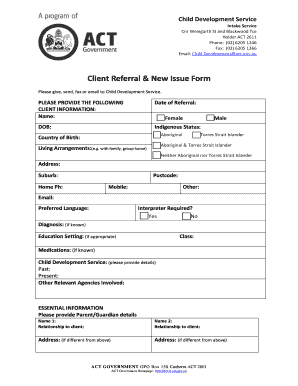
Editable Referral Form


What is the Editable Referral Form
The editable referral form is a customizable document used to facilitate the referral process between clients and service providers. It allows businesses to collect essential information from clients who are recommending new customers. This form can be tailored to meet specific business needs, ensuring that all relevant details are captured efficiently. By using an editable format, organizations can adapt the form as necessary, making it a versatile tool for various referral scenarios.
How to Use the Editable Referral Form
Using the editable referral form involves several straightforward steps. First, businesses should customize the form to include their branding and specific fields relevant to their services. Next, the completed form can be shared with clients through email or a secure link. Clients fill out the form by providing the necessary information about their referrals, such as names, contact details, and any additional notes. Once completed, the form can be submitted electronically, streamlining the referral process.
Steps to Complete the Editable Referral Form
Completing the editable referral form is a simple process. Follow these steps:
- Open the editable referral form on your device.
- Fill in your personal information, including your name and contact details.
- Provide the referral's information, such as their name, email, and phone number.
- Add any additional comments or context about the referral.
- Review the information for accuracy.
- Submit the form electronically.
Legal Use of the Editable Referral Form
The editable referral form can be legally binding when completed correctly. It is essential to ensure that all parties involved understand the terms and conditions associated with the referral. Compliance with relevant laws, such as the ESIGN Act and UETA, is crucial for the electronic signature to be recognized legally. By using a reliable platform for signing and submitting the form, businesses can enhance the legal validity of the document.
Key Elements of the Editable Referral Form
Several key elements should be included in the editable referral form to ensure its effectiveness:
- Referrer Information: Name, contact details, and relationship to the referral.
- Referral Details: Name, contact information, and any relevant background.
- Reason for Referral: A brief explanation of why the referral is being made.
- Signature Section: A place for the referrer to sign, confirming the accuracy of the information.
Examples of Using the Editable Referral Form
Editable referral forms can be utilized in various contexts, including:
- Healthcare: Patients referring friends or family to a medical provider.
- Real Estate: Clients recommending agents to potential homebuyers.
- Service Industries: Customers referring businesses to their network for services like cleaning or landscaping.
Quick guide on how to complete editable referral form
Complete Editable Referral Form seamlessly on any device
Online document management has become increasingly popular among organizations and individuals. It offers an ideal eco-friendly alternative to conventional printed and signed documents, enabling you to find the necessary form and securely store it online. airSlate SignNow equips you with all the tools needed to create, modify, and eSign your documents swiftly without any hold-ups. Manage Editable Referral Form on any platform using the airSlate SignNow apps for Android or iOS and simplify any document-related tasks today.
The easiest way to modify and eSign Editable Referral Form with ease
- Find Editable Referral Form and click Get Form to begin.
- Utilize the tools we provide to complete your form.
- Highlight essential sections of your documents or obscure sensitive information with tools specifically offered by airSlate SignNow for that purpose.
- Create your eSignature using the Sign feature, which takes mere seconds and carries the same legal validity as a conventional wet ink signature.
- Review all the details and then click the Done button to save your modifications.
- Choose how you wish to send your form, by email, SMS, or invitation link, or download it to your computer.
Eliminate the hassle of lost or misplaced documents, tiresome form searching, or errors that require reprinting new document copies. airSlate SignNow addresses your document management needs in just a few clicks from any device you prefer. Modify and eSign Editable Referral Form and ensure excellent communication at every step of your form preparation process with airSlate SignNow.
Create this form in 5 minutes or less
Create this form in 5 minutes!
How to create an eSignature for the editable referral form
How to create an electronic signature for a PDF online
How to create an electronic signature for a PDF in Google Chrome
How to create an e-signature for signing PDFs in Gmail
How to create an e-signature right from your smartphone
How to create an e-signature for a PDF on iOS
How to create an e-signature for a PDF on Android
People also ask
-
What is an editable referral form?
An editable referral form is a document that allows users to customize specific fields to collect information for referrals. With airSlate SignNow, you can create these forms easily, ensuring they meet your organization's particular needs. This flexibility can streamline the referral process and enhance communication.
-
How can I create an editable referral form using airSlate SignNow?
Creating an editable referral form on airSlate SignNow is simple and intuitive. You can start from a template or build your form from scratch using our drag-and-drop interface. This approach empowers you to design a form that effectively captures all necessary referral information.
-
Are there any costs associated with using the editable referral form feature?
Yes, there are costs associated with using the editable referral form feature on airSlate SignNow. We offer various pricing plans tailored to different business needs, ensuring you get the best value for your investment. Each plan includes access to the editable referral form function, along with other powerful document management tools.
-
Can I integrate the editable referral form with other applications?
Absolutely! airSlate SignNow allows you to integrate your editable referral form with various applications and software. This integration helps streamline workflows and ensures that you can manage referrals seamlessly across your existing systems.
-
What are the main benefits of using an editable referral form?
Using an editable referral form offers numerous benefits, including increased efficiency and improved data accuracy. By customizing your referral forms, you can ensure that you collect the exact information you need without having to wade through unnecessary fields. This results in a smoother referral process and a better experience for both users and clients.
-
Can I share my editable referral form with others?
Yes, you can easily share your editable referral form with colleagues or clients through airSlate SignNow. You can send the form via email or provide a link for others to access and fill out the form online. This feature enhances collaboration and ensures that everyone involved can contribute to the referral process.
-
Is the editable referral form feature mobile-friendly?
Yes, the editable referral form feature is fully optimized for use on mobile devices. Users can complete and submit forms directly from their smartphones or tablets, making it convenient for those on-the-go. This mobile compatibility ensures that you can capture referrals anytime, anywhere.
Get more for Editable Referral Form
- Commercial applicator tn pesticide recordkeeping form psep utk
- Lesson 4 10 writing equations form
- California private school affidavit pdf form
- Back forty calendars form
- Download united india contractors plant and machinery proposal form download united india contractors plant and machinery
- Bof 110 general notice of firearm prohibition and power of attorney for firearms relinquishmen sale or transfer for storage form
- App 012 stipulation for extension of time to file brief civil case judicial council forms
- Kitsong school application form
Find out other Editable Referral Form
- How Can I Electronic signature Utah Legal Separation Agreement
- Electronic signature Arizona Plumbing Rental Lease Agreement Myself
- Electronic signature Alabama Real Estate Quitclaim Deed Free
- Electronic signature Alabama Real Estate Quitclaim Deed Safe
- Electronic signature Colorado Plumbing Business Plan Template Secure
- Electronic signature Alaska Real Estate Lease Agreement Template Now
- Electronic signature Colorado Plumbing LLC Operating Agreement Simple
- Electronic signature Arizona Real Estate Business Plan Template Free
- Electronic signature Washington Legal Contract Safe
- How To Electronic signature Arkansas Real Estate Contract
- Electronic signature Idaho Plumbing Claim Myself
- Electronic signature Kansas Plumbing Business Plan Template Secure
- Electronic signature Louisiana Plumbing Purchase Order Template Simple
- Can I Electronic signature Wyoming Legal Limited Power Of Attorney
- How Do I Electronic signature Wyoming Legal POA
- How To Electronic signature Florida Real Estate Contract
- Electronic signature Florida Real Estate NDA Secure
- Can I Electronic signature Florida Real Estate Cease And Desist Letter
- How Can I Electronic signature Hawaii Real Estate LLC Operating Agreement
- Electronic signature Georgia Real Estate Letter Of Intent Myself