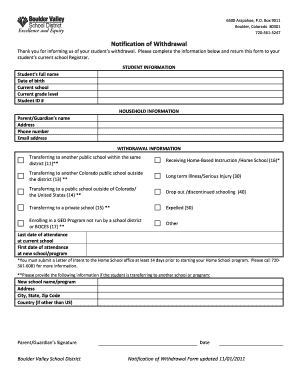
Notification of Withdrawal Schools Boulder Valley School District Form


What is the Notification Of Withdrawal Schools Boulder Valley School District
The Notification of Withdrawal for Schools in the Boulder Valley School District is a formal document that parents or guardians must submit when they decide to withdraw their child from the district's educational system. This form serves as an official notification to the school authorities, ensuring that the student's records are updated and that any necessary administrative processes are followed. The form typically includes essential information such as the student's name, grade level, and the reason for withdrawal, which can range from relocation to homeschooling or enrollment in another educational institution.
Steps to complete the Notification Of Withdrawal Schools Boulder Valley School District
Completing the Notification of Withdrawal form requires careful attention to detail to ensure all necessary information is accurately provided. Here are the steps to follow:
- Obtain the form from the Boulder Valley School District's official website or the school office.
- Fill in the student's personal information, including their full name, date of birth, and current grade level.
- Provide the reason for withdrawal, which may include options like moving to a different district or opting for homeschooling.
- Include the date of withdrawal to help the school update their records accordingly.
- Sign and date the form to validate the request.
- Submit the completed form to the school office, either in person or through the designated online submission method.
Legal use of the Notification Of Withdrawal Schools Boulder Valley School District
The Notification of Withdrawal form is legally binding once submitted, as it serves to formally communicate a change in a student's educational status. It is essential that the form is completed accurately and submitted in accordance with district policies to avoid any potential legal issues. Schools are required to maintain accurate records, and this notification plays a crucial role in ensuring compliance with educational regulations. Parents should retain a copy of the submitted form for their records, as it may be needed for future reference or in case of disputes.
How to obtain the Notification Of Withdrawal Schools Boulder Valley School District
To obtain the Notification of Withdrawal form for the Boulder Valley School District, parents can follow these steps:
- Visit the official Boulder Valley School District website, where forms are typically available for download.
- Contact the school office directly and request a copy of the form, either via phone or email.
- Visit the school in person to pick up a physical copy of the form.
It is advisable to check if there are any specific instructions or additional documentation required when submitting the form, as this can vary by school.
Key elements of the Notification Of Withdrawal Schools Boulder Valley School District
The Notification of Withdrawal form includes several key elements that are essential for its validity and effectiveness. These elements typically include:
- Student Information: Full name, date of birth, and current grade level.
- Withdrawal Reason: A clear explanation of why the student is being withdrawn from the school.
- Date of Withdrawal: The effective date when the student will no longer be enrolled.
- Parent/Guardian Signature: Required to validate the withdrawal request.
Ensuring that all these elements are correctly filled out is crucial for the form to be processed without delays.
Form Submission Methods (Online / Mail / In-Person)
The Boulder Valley School District offers multiple methods for submitting the Notification of Withdrawal form, accommodating various preferences:
- Online Submission: Some schools may allow parents to submit the form electronically through their official website.
- Mail: Parents can send the completed form via postal mail to the designated school address.
- In-Person: The form can be delivered directly to the school office, which may also provide an opportunity to discuss the withdrawal with school officials.
It is important to confirm the preferred submission method with the specific school, as procedures may vary.
Quick guide on how to complete notification of withdrawal schools boulder valley school district
Complete [SKS] effortlessly on any device
Managing documents online has gained traction among businesses and individuals. It offers an ideal eco-friendly alternative to traditional printed and signed documents, allowing you to access the right form and securely store it online. airSlate SignNow provides all the tools necessary to create, edit, and eSign your documents quickly without delays. Handle [SKS] on any device using airSlate SignNow's Android or iOS applications and streamline any document-related task today.
The easiest way to edit and eSign [SKS] with ease
- Find [SKS] and click Get Form to begin.
- Take advantage of the tools available to complete your form.
- Highlight important sections of the documents or obscure sensitive information with the tools that airSlate SignNow provides specifically for that purpose.
- Create your eSignature using the Sign feature, which only takes seconds and carries the same legal validity as a conventional wet ink signature.
- Review all the details and click the Done button to save your changes.
- Select your preferred method to submit your form, whether by email, text message (SMS), invitation link, or download to your computer.
Eliminate the worry of lost or misfiled documents, tedious form searches, or mistakes that necessitate printing fresh document copies. airSlate SignNow addresses all your document management needs in just a few clicks from any device you prefer. Edit and eSign [SKS] and ensure excellent communication at every step of the form preparation process with airSlate SignNow.
Create this form in 5 minutes or less
Related searches to Notification Of Withdrawal Schools Boulder Valley School District
Create this form in 5 minutes!
How to create an eSignature for the notification of withdrawal schools boulder valley school district
How to create an electronic signature for a PDF online
How to create an electronic signature for a PDF in Google Chrome
How to create an e-signature for signing PDFs in Gmail
How to create an e-signature right from your smartphone
How to create an e-signature for a PDF on iOS
How to create an e-signature for a PDF on Android
People also ask
-
What is the Notification Of Withdrawal process for Schools in Boulder Valley School District?
The Notification Of Withdrawal process for Schools in Boulder Valley School District involves submitting a formal request to withdraw your child from enrollment. This process ensures that the school is informed and can make the necessary updates to its records. It typically requires completion of specific forms, which can often be facilitated through e-signature tools like airSlate SignNow.
-
How can airSlate SignNow assist with the Notification Of Withdrawal for Schools in Boulder Valley School District?
airSlate SignNow streamlines the Notification Of Withdrawal for Schools in Boulder Valley School District by providing an easy-to-use platform for quickly preparing and signing withdrawal documents. Parents can securely eSign the required forms and submit them electronically, reducing delays and ensuring a smoother transition for students. This ensures that you can focus on what's best for your child's education.
-
What are the costs associated with using airSlate SignNow for Notification Of Withdrawal documents?
airSlate SignNow offers various pricing plans that cater to different needs and budgets. The cost-efficient solution ensures you can manage your Notification Of Withdrawal for Schools in Boulder Valley School District without breaking the bank. With a subscription, you can access multiple features that enhance document handling and e-signing.
-
Are there any features that specifically help with the Notification Of Withdrawal process?
Yes, airSlate SignNow includes features that specifically assist with the Notification Of Withdrawal process, such as customizable templates, real-time document tracking, and secure storage. These tools enable parents and guardians to manage their withdrawal paperwork seamlessly and provide necessary updates to the Boulder Valley School District efficiently.
-
What are the benefits of using airSlate SignNow for school withdrawals?
Using airSlate SignNow for the Notification Of Withdrawal process provides numerous benefits, including faster processing times and a user-friendly interface. The solution simplifies the paperwork involved, making the withdrawal process less stressful for families. Additionally, it ensures that all documentation complies with the standards of the Boulder Valley School District.
-
Can I integrate airSlate SignNow with other platforms for managing school documents?
Absolutely! airSlate SignNow offers integrations with various platforms that can help manage school-related documents effectively. Whether you're using a student management system or a cloud storage service, you can streamline the Notification Of Withdrawal process for Schools in Boulder Valley School District by connecting tools and improving workflow efficiency.
-
Is my information secure when using airSlate SignNow for Notifications Of Withdrawal?
Yes, your information is secure when using airSlate SignNow for Notifications Of Withdrawal for Schools in Boulder Valley School District. The platform employs advanced encryption methods and maintains strict compliance with industry standards, ensuring that your data remains confidential and protected during the entire withdrawal process.
Get more for Notification Of Withdrawal Schools Boulder Valley School District
Find out other Notification Of Withdrawal Schools Boulder Valley School District
- How To Electronic signature South Dakota Legal Separation Agreement
- How Can I Electronic signature Tennessee Legal Warranty Deed
- Electronic signature Texas Legal Lease Agreement Template Free
- Can I Electronic signature Texas Legal Lease Agreement Template
- How To Electronic signature Texas Legal Stock Certificate
- How Can I Electronic signature Texas Legal POA
- Electronic signature West Virginia Orthodontists Living Will Online
- Electronic signature Legal PDF Vermont Online
- How Can I Electronic signature Utah Legal Separation Agreement
- Electronic signature Arizona Plumbing Rental Lease Agreement Myself
- Electronic signature Alabama Real Estate Quitclaim Deed Free
- Electronic signature Alabama Real Estate Quitclaim Deed Safe
- Electronic signature Colorado Plumbing Business Plan Template Secure
- Electronic signature Alaska Real Estate Lease Agreement Template Now
- Electronic signature Colorado Plumbing LLC Operating Agreement Simple
- Electronic signature Arizona Real Estate Business Plan Template Free
- Electronic signature Washington Legal Contract Safe
- How To Electronic signature Arkansas Real Estate Contract
- Electronic signature Idaho Plumbing Claim Myself
- Electronic signature Kansas Plumbing Business Plan Template Secure