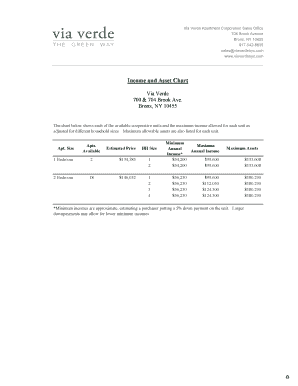
Via Verde Application Form


What is the Via Verde Application
The Via Verde Application is a crucial form used in various administrative processes, particularly related to environmental and land use regulations. This application is designed to streamline the submission of requests for permits and approvals, ensuring that applicants provide all necessary information in a structured manner. By utilizing this form, individuals and businesses can effectively communicate their needs to regulatory agencies, facilitating a smoother approval process.
Steps to Complete the Via Verde Application
Completing the Via Verde Application involves several key steps that ensure accuracy and compliance. Here’s a streamlined process to follow:
- Gather Required Information: Collect all necessary documents and details, including personal identification, project descriptions, and any supporting materials.
- Fill Out the Form: Carefully complete each section of the application, ensuring that all fields are filled accurately. Pay attention to specific requirements related to your project.
- Review for Accuracy: Double-check all entered information for errors or omissions. This step is critical to avoid delays in processing.
- Submit the Application: Choose your preferred submission method, whether online, by mail, or in person, and ensure that you keep a copy for your records.
Legal Use of the Via Verde Application
The Via Verde Application is legally binding when completed and submitted in accordance with relevant regulations. To ensure its legal standing, applicants must adhere to specific guidelines, including providing accurate information and obtaining necessary signatures. Compliance with local, state, and federal laws is essential, as it validates the application and protects the rights of both the applicant and the reviewing agency.
Eligibility Criteria
To successfully submit the Via Verde Application, applicants must meet certain eligibility criteria. These criteria may vary depending on the specific purpose of the application but generally include:
- Proof of residency or business operation within the jurisdiction.
- Compliance with environmental regulations and zoning laws.
- Submission of any required supporting documents, such as environmental assessments or project plans.
Application Process & Approval Time
The application process for the Via Verde Application typically involves several stages, including submission, review, and approval. After submitting the application, the reviewing agency will assess the information provided. The approval time can vary based on the complexity of the application and the agency's workload. Generally, applicants should expect a processing time ranging from a few weeks to several months, depending on the specific circumstances.
Who Issues the Form
The Via Verde Application is issued by various regulatory agencies, depending on the jurisdiction and the nature of the application. Typically, local or state environmental agencies are responsible for providing this form. It is essential for applicants to verify the correct issuing authority to ensure compliance with all necessary regulations and to obtain the most accurate and relevant version of the application.
Quick guide on how to complete via verde application
Effortlessly Prepare via verde application on Any Device
The management of online documents has become increasingly favored by companies and individuals alike. It serves as an ideal eco-friendly alternative to conventional printed and signed materials, allowing you to easily find the right template and securely keep it online. airSlate SignNow provides all the necessary tools to create, modify, and electronically sign your documents swiftly without delays. Handle via verde application on any platform using airSlate SignNow's Android or iOS applications and simplify any document-related task today.
How to Modify and eSign via verde application with Ease
- Find via verde application and click on Get Form to begin.
- Utilize the tools we offer to fill out your form.
- Emphasize pertinent sections of the documents or obscure sensitive information with tools specifically provided by airSlate SignNow for that purpose.
- Create your signature using the Sign tool, which takes only seconds and carries the same legal validity as a traditional handwritten signature.
- Review the details and click on the Done button to save your changes.
- Select your preferred method to send your form: by email, SMS, invitation link, or download it to your computer.
Eliminate concerns about lost or misplaced documents, tedious form searches, or mistakes that necessitate printing new document copies. airSlate SignNow meets all your document management needs with just a few clicks from your chosen device. Modify and eSign via verde application to ensure effective communication throughout the form preparation process with airSlate SignNow.
Create this form in 5 minutes or less
Related searches to via verde application
Create this form in 5 minutes!
How to create an eSignature for the via verde application
How to create an electronic signature for a PDF online
How to create an electronic signature for a PDF in Google Chrome
How to create an e-signature for signing PDFs in Gmail
How to create an e-signature right from your smartphone
How to create an e-signature for a PDF on iOS
How to create an e-signature for a PDF on Android
People also ask via verde application
-
What is the via verde application and how does it work?
The via verde application is a digital tool that allows users to efficiently send and eSign documents. With an intuitive interface, users can initiate, sign, and manage documents from any device, streamlining the workflow process for businesses.
-
How much does the via verde application cost?
Pricing for the via verde application is competitive and varies based on the features and the number of users. airSlate SignNow offers affordable plans tailored to meet the needs of small businesses and larger enterprises, providing cost-effective solutions for document management.
-
What features are included in the via verde application?
The via verde application includes essential features such as document templates, real-time notifications, and custom branding. Users can also take advantage of advanced security options and integrations with popular third-party applications to enhance their document workflows.
-
Can I integrate the via verde application with other software?
Yes, the via verde application allows seamless integration with various software platforms including CRM, project management, and cloud storage solutions. This flexibility helps businesses optimize their document workflows and keep all their tools connected.
-
What benefits does the via verde application offer for businesses?
By using the via verde application, businesses can save time and reduce costs associated with traditional paper processes. The application improves efficiency through quick document signing and reduces the risk of errors, leading to a smoother workflow and improved customer satisfaction.
-
Is the via verde application secure for sensitive documents?
Absolutely, the via verde application places a high priority on security, protecting sensitive documents with industry-standard encryption and audit trails. This ensures that all signed documents are safe and compliant with legal regulations.
-
Is support available for the via verde application users?
Yes, airSlate SignNow provides comprehensive support for via verde application users, including tutorials, FAQs, and customer service representatives ready to assist with any inquiries. Users can easily access support resources to maximize their application experience.
Get more for via verde application
Find out other via verde application
- How To eSignature Wyoming Car Dealer PPT
- How To eSignature Colorado Construction PPT
- How To eSignature New Jersey Construction PDF
- How To eSignature New York Construction Presentation
- How To eSignature Wisconsin Construction Document
- Help Me With eSignature Arkansas Education Form
- Can I eSignature Louisiana Education Document
- Can I eSignature Massachusetts Education Document
- Help Me With eSignature Montana Education Word
- How To eSignature Maryland Doctors Word
- Help Me With eSignature South Dakota Education Form
- How Can I eSignature Virginia Education PDF
- How To eSignature Massachusetts Government Form
- How Can I eSignature Oregon Government PDF
- How Can I eSignature Oklahoma Government Document
- How To eSignature Texas Government Document
- Can I eSignature Vermont Government Form
- How Do I eSignature West Virginia Government PPT
- How Do I eSignature Maryland Healthcare / Medical PDF
- Help Me With eSignature New Mexico Healthcare / Medical Form