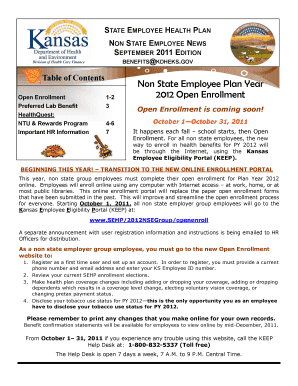
Dakshana Foundation Application Form


What is the Dakshana Foundation Application Form
The Dakshana Foundation Application Form is a crucial document for students seeking scholarships offered by the Dakshana Foundation. This form collects essential information about the applicant, including personal details, educational background, and financial circumstances. The application is designed to assess eligibility for various scholarship programs aimed at supporting underprivileged students in their pursuit of higher education. Completing this form accurately is vital for applicants to ensure their eligibility for the scholarship opportunities provided by the foundation.
How to use the Dakshana Foundation Application Form
Using the Dakshana Foundation Application Form involves several straightforward steps. First, applicants should access the form through the official Dakshana website or designated platforms. After obtaining the form, it is important to read all instructions carefully to understand the required information. Applicants must fill in their personal details, academic history, and any additional information as specified. Once completed, the form can be submitted electronically or printed for mailing, depending on the submission guidelines provided by the foundation.
Steps to complete the Dakshana Foundation Application Form
Completing the Dakshana Foundation Application Form requires attention to detail. Here are the steps to follow:
- Access the application form from the official Dakshana website.
- Read the instructions thoroughly to understand the requirements.
- Fill in personal information, including name, contact details, and educational background.
- Provide financial information as required, ensuring accuracy.
- Review the completed form for any errors or omissions.
- Submit the form electronically or print it for mailing, following the specified submission method.
Legal use of the Dakshana Foundation Application Form
The Dakshana Foundation Application Form is legally binding once submitted. It is important for applicants to provide truthful and accurate information, as any discrepancies can lead to disqualification from the scholarship program. The foundation adheres to relevant laws regarding data protection and privacy, ensuring that all personal information is handled securely. Applicants should familiarize themselves with these legal aspects to understand their rights and responsibilities when submitting the form.
Eligibility Criteria
Eligibility for the Dakshana Foundation scholarship is determined by specific criteria outlined in the application form. Generally, applicants must demonstrate financial need, academic merit, and a commitment to their education. The foundation may also consider factors such as the applicant's background and the challenges they have faced. It is essential for applicants to review the eligibility requirements carefully to ensure they meet all necessary conditions before submitting their application.
Required Documents
When filling out the Dakshana Foundation Application Form, applicants must prepare several supporting documents. These typically include:
- Proof of identity (such as a government-issued ID).
- Academic transcripts from previous educational institutions.
- Financial documents that demonstrate the applicant's financial situation.
- Letters of recommendation, if required by the foundation.
Having these documents ready will facilitate a smoother application process and ensure that all required information is provided.
Quick guide on how to complete dakshana application form 2019
Complete dakshana application form 2019 effortlessly on any device
Digital document management has gained popularity among organizations and individuals. It offers an ideal eco-friendly substitute for conventional printed and signed paperwork, allowing you to locate the correct form and securely store it online. airSlate SignNow equips you with all the necessary tools to create, edit, and eSign your documents rapidly without delays. Manage dakshana login on any device with airSlate SignNow Android or iOS applications and simplify any document-related operations today.
How to alter and eSign dakshana form without hassle
- Locate dakshana application form and then click Get Form to begin.
- Utilize the tools we offer to submit your document.
- Emphasize relevant sections of the documents or redact sensitive information with tools that airSlate SignNow offers specifically for that purpose.
- Create your eSignature using the Sign tool, which takes mere seconds and holds the same legal validity as a traditional wet ink signature.
- Review the information and then click on the Done button to save your changes.
- Choose how you wish to send your form, via email, text message (SMS), or invitation link, or download it to your computer.
Eliminate concerns about lost or misplaced files, tedious form searches, or mistakes that necessitate printing new document copies. airSlate SignNow meets all your document management requirements in just a few clicks from any device of your choice. Modify and eSign dakshana scholar form and ensure excellent communication at any stage of your form preparation process with airSlate SignNow.
Create this form in 5 minutes or less
Related searches to dakshana foundation application form 2020
Create this form in 5 minutes!
How to create an eSignature for the dakshana online form
How to create an electronic signature for a PDF online
How to create an electronic signature for a PDF in Google Chrome
How to create an e-signature for signing PDFs in Gmail
How to create an e-signature right from your smartphone
How to create an e-signature for a PDF on iOS
How to create an e-signature for a PDF on Android
People also ask dakshana foundation application form 2022
-
What is Dakshana login and how does it work?
Dakshana login is a secure access point for users to connect with the Dakshana platform. By using Dakshana login, users can easily manage their online account, access resources, and utilize various features offered by airSlate SignNow for eSigning documents efficiently.
-
How can I reset my Dakshana login password?
If you forget your password, you can reset your Dakshana login credentials by clicking on the 'Forgot Password?' link on the login page. Follow the prompts to receive an email with instructions to create a new password, ensuring you regain access to your account swiftly.
-
Is Dakshana login secure?
Yes, Dakshana login employs advanced security protocols to protect user information and ensure safe access. With encryption and multi-factor authentication options, airSlate SignNow prioritizes user security during the login process.
-
What features are available after Dakshana login?
After logging in via Dakshana login, users can access a variety of features, including document preparation, eSigning, and tracking. These features simplify the signing process, making it efficient and user-friendly for both individuals and businesses.
-
Can I integrate other applications with Dakshana login?
Yes, Dakshana login allows for integrations with several third-party applications, enhancing its functionality. Users can connect with popular platforms like Google Drive and Dropbox to streamline their document management experience.
-
Is there a cost associated with using Dakshana login?
Dakshana login itself is free to use, as part of airSlate SignNow's commitment to providing accessible eSigning solutions. However, certain advanced features may require a subscription or additional fees based on your chosen plan.
-
What are the benefits of using Dakshana login for my business?
Using Dakshana login benefits your business through enhanced efficiency, streamlined document workflows, and reduced turnaround times for document signing. This tool empowers your team to focus on core tasks while signNowly simplifying the signing process.
Get more for dakshana scholarship application form 2022
- Alaska relative caregiver form
- 2008 form ak tz 94ha 612 fill online printable fillable
- Free appellee legal forms findformscom
- Ap 102 notice of appeal 1 12 appeal forms
- In an administrative appeal request alaska form
- Designation of transcript shs ap 140 alaska court system form
- Ap 140 response to request alaska form
- Notice of appeal from administrative agency to superior form
Find out other dakshana scholarship form 2022
- eSignature Iowa Car Dealer Limited Power Of Attorney Easy
- How Do I eSignature Iowa Car Dealer Limited Power Of Attorney
- eSignature Maine Business Operations Living Will Online
- eSignature Louisiana Car Dealer Profit And Loss Statement Easy
- How To eSignature Maryland Business Operations Business Letter Template
- How Do I eSignature Arizona Charity Rental Application
- How To eSignature Minnesota Car Dealer Bill Of Lading
- eSignature Delaware Charity Quitclaim Deed Computer
- eSignature Colorado Charity LLC Operating Agreement Now
- eSignature Missouri Car Dealer Purchase Order Template Easy
- eSignature Indiana Charity Residential Lease Agreement Simple
- How Can I eSignature Maine Charity Quitclaim Deed
- How Do I eSignature Michigan Charity LLC Operating Agreement
- eSignature North Carolina Car Dealer NDA Now
- eSignature Missouri Charity Living Will Mobile
- eSignature New Jersey Business Operations Memorandum Of Understanding Computer
- eSignature North Dakota Car Dealer Lease Agreement Safe
- eSignature Oklahoma Car Dealer Warranty Deed Easy
- eSignature Oregon Car Dealer Rental Lease Agreement Safe
- eSignature South Carolina Charity Confidentiality Agreement Easy