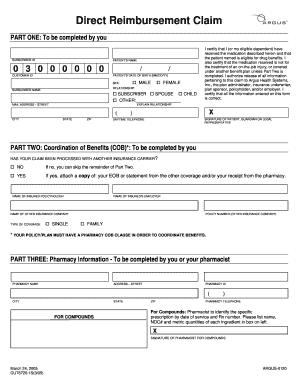
How Do I Fill the Argus Prescription Claim Form


What is the Argus Prescription Claim Form?
The Argus Prescription Claim Form is a document used primarily for submitting claims for prescription medications covered under certain health insurance plans. This form allows patients to request reimbursement for out-of-pocket expenses incurred when purchasing prescribed medications. It is essential for ensuring that individuals receive the benefits they are entitled to under their insurance policies.
Steps to Complete the Argus Prescription Claim Form
Completing the Argus Prescription Claim Form involves several key steps:
- Obtain the form: You can typically find the Argus Prescription Claim Form on your insurance provider's website or request a physical copy from your pharmacy.
- Fill in personal information: Include your name, address, phone number, and policy number. Ensure all details are accurate to avoid delays.
- Document prescription details: Provide information about the medications purchased, including the name of the drug, dosage, and quantity.
- Attach receipts: Include original receipts or invoices from the pharmacy, showing the date of purchase and the amount paid.
- Sign and date the form: Ensure that you sign the form to verify the information provided is true and accurate.
Legal Use of the Argus Prescription Claim Form
The Argus Prescription Claim Form is legally binding when filled out correctly and submitted according to the guidelines set by your insurance provider. This means that any false information or fraudulent claims can lead to legal repercussions, including denial of claims or potential legal action. It is crucial to ensure that all information provided is truthful and that the form is submitted within the designated time frame established by your insurance policy.
Required Documents for Submission
When filling out the Argus Prescription Claim Form, you will need to include specific documents to support your claim:
- Original pharmacy receipts showing the purchase of the prescribed medications.
- A copy of your insurance card, which may be required to verify coverage.
- Any additional documentation requested by your insurance provider, such as prior authorization forms.
Form Submission Methods
The Argus Prescription Claim Form can typically be submitted through various methods, depending on your insurance provider's guidelines:
- Online: Many providers allow electronic submission through their websites or mobile apps.
- Mail: You can send the completed form and supporting documents to the address specified by your insurance provider.
- In-person: Some insurance companies may allow you to submit the form at a local office or pharmacy.
Who Issues the Argus Prescription Claim Form?
The Argus Prescription Claim Form is typically issued by insurance companies that provide prescription drug coverage. These companies may include health insurance providers, pharmacy benefit managers, or specific health plans that partner with Argus Health Systems. It is important to check with your specific insurance provider to obtain the correct version of the form, as there may be variations based on the plan.
Quick guide on how to complete how do i fill the argus prescription claim form
Complete How Do I Fill The Argus Prescription Claim Form seamlessly on any device
Online document management has become increasingly popular among businesses and individuals. It serves as an ideal environmentally friendly alternative to conventional printed and signed documents, allowing you to access the correct form and securely store it online. airSlate SignNow provides all the tools you need to create, edit, and eSign your documents swiftly without delays. Manage How Do I Fill The Argus Prescription Claim Form on any device using airSlate SignNow's Android or iOS applications and enhance any document-centric process today.
The easiest way to modify and eSign How Do I Fill The Argus Prescription Claim Form with ease
- Obtain How Do I Fill The Argus Prescription Claim Form and click Obtain Form to begin.
- Utilize the tools we provide to fill out your document.
- Emphasize pertinent sections of your documents or redact sensitive information with tools specifically designed for that purpose by airSlate SignNow.
- Generate your eSignature with the Sign feature, which takes just seconds and holds the same legal validity as a traditional wet ink signature.
- Review all the details and click the Finished button to save your modifications.
- Choose how you wish to send your form, whether by email, text message (SMS), invitation link, or download it to your computer.
Eliminate the hassle of lost or misplaced documents, tedious form searches, and errors that necessitate printing new document copies. airSlate SignNow addresses all your document management needs in just a few clicks from any device you prefer. Modify and eSign How Do I Fill The Argus Prescription Claim Form and guarantee excellent communication at every step of your form preparation with airSlate SignNow.
Create this form in 5 minutes or less
Create this form in 5 minutes!
How to create an eSignature for the how do i fill the argus prescription claim form
How to create an electronic signature for a PDF online
How to create an electronic signature for a PDF in Google Chrome
How to create an e-signature for signing PDFs in Gmail
How to create an e-signature right from your smartphone
How to create an e-signature for a PDF on iOS
How to create an e-signature for a PDF on Android
People also ask
-
What is the Argus Prescription Claim Form?
The Argus Prescription Claim Form is a document used by individuals to submit claims for reimbursement of medication costs. Understanding how to fill the Argus Prescription Claim Form properly ensures you receive the reimbursement in a timely manner, allowing for better financial management of your healthcare expenses.
-
How do I fill the Argus Prescription Claim Form accurately?
To fill the Argus Prescription Claim Form accurately, start by collecting all necessary documents, such as receipts and prescription details. Be sure to follow the included instructions carefully, filling out each section completely to avoid delays in processing your claim.
-
What features does airSlate SignNow offer for filling the Argus prescription claim form?
airSlate SignNow provides intuitive features that simplify the process of filling and signing the Argus Prescription Claim Form electronically. You can easily add your information, utilize templates, and securely store your completed claims, making the entire process much more efficient.
-
Is there a cost associated with using airSlate SignNow for the Argus Prescription Claim Form?
airSlate SignNow offers various pricing plans tailored to meet different business needs, including options for individual users. You can find a plan that helps you fill the Argus Prescription Claim Form without breaking the bank, making it a cost-effective solution.
-
Can I integrate airSlate SignNow with other applications for filling the Argus Prescription Claim Form?
Yes, airSlate SignNow allows ample integrations with popular tools, facilitating a seamless workflow. This capability enables you to effectively manage documents and streamline the process of filling the Argus Prescription Claim Form alongside your existing software.
-
What are the benefits of using airSlate SignNow for eSigning the Argus Prescription Claim Form?
Using airSlate SignNow for eSigning the Argus Prescription Claim Form offers multiple benefits, including speed and convenience. It eliminates the need for printing and scanning, allowing you to complete your claim from anywhere and receive faster reimbursements.
-
How secure is airSlate SignNow when handling my Argus Prescription Claim Form?
airSlate SignNow prioritizes security with advanced encryption and compliance protocols, ensuring your personal and financial information is protected. When filling the Argus Prescription Claim Form, you can be confident that your data is safe and secure.
Get more for How Do I Fill The Argus Prescription Claim Form
- Amendment additional form
- Correction statement online form
- Legal last will and testament form for single person with no children florida
- Legal last will and testament form for a single person with minor children florida
- Florida legal adult form
- Legal last will and testament form for single person with adult children florida
- Legal last will and testament for married person with minor children from prior marriage florida form
- Legal last will and testament form for married person with adult children from prior marriage florida
Find out other How Do I Fill The Argus Prescription Claim Form
- How To eSignature South Carolina Real estate document
- eSignature Florida Real estate investment proposal template Free
- How To eSignature Utah Real estate forms
- How Do I eSignature Washington Real estate investment proposal template
- Can I eSignature Kentucky Performance Contract
- eSignature Nevada Performance Contract Safe
- eSignature California Franchise Contract Secure
- How To eSignature Colorado Sponsorship Proposal Template
- eSignature Alabama Distributor Agreement Template Secure
- eSignature California Distributor Agreement Template Later
- eSignature Vermont General Power of Attorney Template Easy
- eSignature Michigan Startup Cost Estimate Simple
- eSignature New Hampshire Invoice for Services (Standard Format) Computer
- eSignature Arkansas Non-Compete Agreement Later
- Can I eSignature Arizona Non-Compete Agreement
- How Do I eSignature New Jersey Non-Compete Agreement
- eSignature Tennessee Non-Compete Agreement Myself
- How To eSignature Colorado LLC Operating Agreement
- Help Me With eSignature North Carolina LLC Operating Agreement
- eSignature Oregon LLC Operating Agreement Online