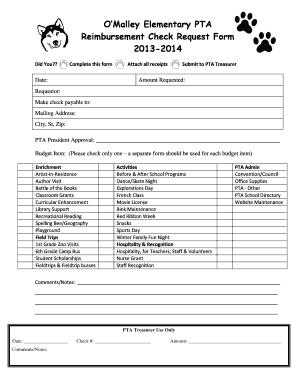
Pta Reimbursement Form


What is the PTA Reimbursement Form?
The PTA reimbursement form is a document used by Parent Teacher Associations (PTAs) to facilitate the reimbursement of expenses incurred by members while carrying out activities that benefit the school community. This form ensures that all expenditures are documented and approved, providing transparency and accountability in financial dealings. Typically, the form includes sections for the member's name, description of the expense, date of the expense, and the amount to be reimbursed.
How to Use the PTA Reimbursement Form
Using the PTA reimbursement form involves several straightforward steps. First, the member must fill out the form accurately, detailing the expenses incurred. It is essential to include receipts or any supporting documents that validate the expenses. Once completed, the form should be submitted to the designated PTA officer or committee for review. After approval, the reimbursement will be processed, and the member will receive the funds as per the PTA's financial policies.
Steps to Complete the PTA Reimbursement Form
Completing the PTA reimbursement form requires careful attention to detail. Here are the steps to follow:
- Download the PTA reimbursement form from the PTA's official website or request a copy from your PTA representative.
- Fill in your personal information, including your name, contact details, and membership status.
- Provide a detailed description of the expense, including the purpose and date.
- Attach all relevant receipts or documentation that support your claim.
- Review the form for accuracy and completeness before submission.
- Submit the completed form to the appropriate PTA officer or committee for approval.
Legal Use of the PTA Reimbursement Form
The PTA reimbursement form is legally binding when completed and submitted according to the PTA's guidelines. It is crucial to ensure that all information provided is truthful and accurate, as any discrepancies could lead to issues with reimbursement or legal complications. The form serves as a record of transactions and may be subject to audits, ensuring that funds are used appropriately within the guidelines set forth by the PTA and applicable laws.
Key Elements of the PTA Reimbursement Form
Several key elements are essential for the PTA reimbursement form to be valid and effective:
- Member Information: The form should include the name and contact information of the member requesting reimbursement.
- Description of Expense: A clear explanation of what the expense was for, including details that justify the reimbursement.
- Date of Expense: The date when the expense was incurred must be documented.
- Amount Requested: The total amount being claimed for reimbursement should be clearly stated.
- Supporting Documentation: Receipts or invoices must be attached to validate the expenses claimed.
Form Submission Methods
The PTA reimbursement form can typically be submitted through various methods, depending on the PTA's policies. Common submission methods include:
- Online Submission: Many PTAs offer digital forms that can be filled out and submitted electronically.
- Mail: Members may choose to print the completed form and send it via postal mail to the PTA's designated address.
- In-Person Submission: Members can also submit the form directly to a PTA officer during meetings or events.
Quick guide on how to complete pta reimbursement form 37353097
Complete Pta Reimbursement Form smoothly on any device
Digital document management has gained signNow traction among businesses and individuals alike. It offers a superb environmentally friendly substitute for conventional printed and signed materials, enabling you to obtain the necessary form and securely save it online. airSlate SignNow equips you with all the tools required to create, modify, and electronically sign your documents efficiently without delays. Handle Pta Reimbursement Form on any device using airSlate SignNow’s Android or iOS applications and enhance any document-related procedure today.
How to modify and eSign Pta Reimbursement Form effortlessly
- Find Pta Reimbursement Form and click on Get Form to begin.
- Utilize the tools we offer to complete your form.
- Emphasize important sections of your documents or conceal sensitive information with tools specifically provided by airSlate SignNow for that purpose.
- Create your signature using the Sign tool, which takes seconds and holds the same legal validity as a conventional wet ink signature.
- Review the details and click on the Done button to save your changes.
- Select your preferred method to send your form, via email, SMS, or invitation link, or download it to your computer.
Eliminate concerns about lost or misplaced documents, tedious form navigation, or errors that necessitate printing new copies. airSlate SignNow addresses all your document management requirements in just a few clicks from any device you prefer. Modify and eSign Pta Reimbursement Form to ensure outstanding communication at every stage of the form completion process with airSlate SignNow.
Create this form in 5 minutes or less
Create this form in 5 minutes!
How to create an eSignature for the pta reimbursement form 37353097
How to create an electronic signature for a PDF online
How to create an electronic signature for a PDF in Google Chrome
How to create an e-signature for signing PDFs in Gmail
How to create an e-signature right from your smartphone
How to create an e-signature for a PDF on iOS
How to create an e-signature for a PDF on Android
People also ask
-
What is a PTA reimbursement form?
A PTA reimbursement form is a document used by Parent-Teacher Associations to request reimbursement for expenses incurred while supporting school activities. This form is essential for ensuring that all expenditures are accounted for properly and that members are reimbursed in a timely manner.
-
How can airSlate SignNow help with PTA reimbursement forms?
airSlate SignNow streamlines the process of filling out and signing PTA reimbursement forms. With its easy-to-use features, users can quickly create, send, and eSign the forms digitally, which saves time and improves efficiency.
-
Is there a cost associated with using airSlate SignNow for PTA reimbursement forms?
Yes, airSlate SignNow offers various pricing plans to suit different organizational needs. These plans provide access to features that simplify the management of PTA reimbursement forms, allowing for cost-effective document handling.
-
Can I integrate airSlate SignNow with other software for managing PTA reimbursement forms?
Absolutely! airSlate SignNow integrates seamlessly with popular software applications, enhancing your ability to manage PTA reimbursement forms alongside your other administrative tools. This integration ensures a smooth workflow for all financial transactions.
-
What benefits does airSlate SignNow offer for managing PTA reimbursement forms?
airSlate SignNow provides numerous benefits such as faster processing times, reduced paperwork, and enhanced accuracy for PTA reimbursement forms. The electronic signature feature also eliminates the need for physical signatures, which simplifies the reimbursement process.
-
Can PTA members access the reimbursement form from their mobile devices?
Yes, airSlate SignNow is mobile-friendly, allowing PTA members to access and complete their reimbursement forms from any device. This flexibility ensures that members can submit their forms conveniently, no matter where they are.
-
What security measures does airSlate SignNow implement for PTA reimbursement forms?
airSlate SignNow takes the security of PTA reimbursement forms seriously by employing robust encryption and data protection protocols. This ensures that all sensitive information remains confidential and safe from unauthorized access.
Get more for Pta Reimbursement Form
Find out other Pta Reimbursement Form
- Sign Maryland Courts Quitclaim Deed Free
- How To Sign Massachusetts Courts Quitclaim Deed
- Can I Sign Massachusetts Courts Quitclaim Deed
- eSign California Business Operations LLC Operating Agreement Myself
- Sign Courts Form Mississippi Secure
- eSign Alabama Car Dealer Executive Summary Template Fast
- eSign Arizona Car Dealer Bill Of Lading Now
- How Can I eSign Alabama Car Dealer Executive Summary Template
- eSign California Car Dealer LLC Operating Agreement Online
- eSign California Car Dealer Lease Agreement Template Fast
- eSign Arkansas Car Dealer Agreement Online
- Sign Montana Courts Contract Safe
- eSign Colorado Car Dealer Affidavit Of Heirship Simple
- eSign Car Dealer Form Georgia Simple
- eSign Florida Car Dealer Profit And Loss Statement Myself
- eSign Georgia Car Dealer POA Mobile
- Sign Nebraska Courts Warranty Deed Online
- Sign Nebraska Courts Limited Power Of Attorney Now
- eSign Car Dealer Form Idaho Online
- How To eSign Hawaii Car Dealer Contract