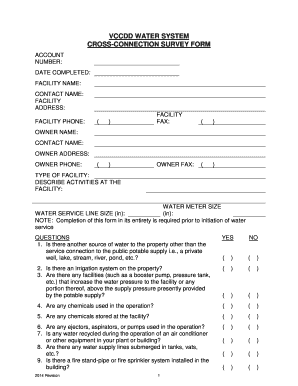
Cross Connection Survey Form


What is the Cross Connection Survey Form
The cross connection survey form is a crucial document used to assess potential cross connections within water supply systems. It helps identify any risks that could lead to contamination of potable water. This form is typically utilized by water utilities and plumbing professionals to ensure compliance with local regulations and maintain public health standards. By documenting the presence of cross connections, the form plays a vital role in safeguarding water quality and preventing backflow incidents.
How to use the Cross Connection Survey Form
Using the cross connection survey form involves several steps to ensure accurate and comprehensive data collection. First, gather all necessary information about the property, including the address, owner details, and type of water service. Next, inspect the premises for potential cross connections, such as irrigation systems, fire protection systems, and any auxiliary water supplies. Document your findings on the form, noting any identified risks and recommended corrective actions. Finally, submit the completed form to the relevant water authority for review and compliance verification.
Steps to complete the Cross Connection Survey Form
Completing the cross connection survey form requires a systematic approach to ensure all relevant details are captured. Follow these steps:
- Begin by entering the property owner's information and address.
- Identify and list all water sources and connections on the property.
- Inspect each connection for potential cross connections and backflow risks.
- Document any findings, including the type of hazard and its location.
- Provide recommendations for mitigating identified risks.
- Sign and date the form to validate the information provided.
Legal use of the Cross Connection Survey Form
The legal validity of the cross connection survey form hinges on compliance with local and state regulations governing water safety. To be considered legally binding, the form must be completed accurately and submitted to the appropriate authority. Additionally, it should adhere to relevant laws such as the Safe Drinking Water Act and local plumbing codes. Utilizing a reliable electronic signature solution can further enhance the form's legal standing by providing an audit trail and ensuring compliance with eSignature laws.
Key elements of the Cross Connection Survey Form
Several key elements must be included in the cross connection survey form to ensure it serves its purpose effectively. These elements typically consist of:
- Property owner and address details.
- Type of water service and sources.
- Identification of potential cross connections.
- Assessment of backflow prevention measures in place.
- Recommendations for addressing identified risks.
- Signature of the inspector and date of the survey.
State-specific rules for the Cross Connection Survey Form
State-specific rules regarding the cross connection survey form can vary significantly. Each state may have its own regulations that dictate the frequency of surveys, specific requirements for documentation, and the penalties for non-compliance. It is essential for users to familiarize themselves with their state's guidelines to ensure that the form is completed correctly and submitted in accordance with local laws. Consulting with local water authorities can provide clarity on these regulations.
Quick guide on how to complete cross connection survey form
Complete Cross Connection Survey Form effortlessly on any device
Online document management has gained traction among businesses and individuals alike. It serves as an ideal eco-friendly alternative to traditional printed and signed documents, allowing you to obtain the necessary form and securely store it online. airSlate SignNow provides all the resources required to create, modify, and eSign your documents swiftly without interruptions. Manage Cross Connection Survey Form on any device using airSlate SignNow’s Android or iOS applications and enhance any document-based task today.
The most efficient way to modify and eSign Cross Connection Survey Form effortlessly
- Obtain Cross Connection Survey Form and click Get Form to begin.
- Make use of the tools we offer to fill out your form.
- Emphasize important sections of your documents or obscure sensitive information with tools specifically provided by airSlate SignNow for that purpose.
- Create your eSignature using the Sign tool, which takes mere seconds and holds the same legal validity as a conventional wet ink signature.
- Review the details and click on the Done button to save your modifications.
- Choose how you wish to send your form, via email, SMS, or an invite link, or download it to your computer.
Eliminate concerns about lost or misplaced documents, tedious form searches, or errors that necessitate printing new document copies. airSlate SignNow meets your document management needs in just a few clicks from any device of your preference. Modify and eSign Cross Connection Survey Form and ensure outstanding communication at every stage of the form preparation process with airSlate SignNow.
Create this form in 5 minutes or less
Create this form in 5 minutes!
How to create an eSignature for the cross connection survey form
How to create an electronic signature for a PDF online
How to create an electronic signature for a PDF in Google Chrome
How to create an e-signature for signing PDFs in Gmail
How to create an e-signature right from your smartphone
How to create an e-signature for a PDF on iOS
How to create an e-signature for a PDF on Android
People also ask
-
What is a cross connection survey form?
A cross connection survey form is a crucial document used to identify potential cross connections within a plumbing system. This form helps ensure compliance with water safety regulations and prevents contamination. Utilizing a standardized cross connection survey form can streamline the assessment process for facilities and water providers.
-
How can airSlate SignNow enhance my cross connection survey form process?
airSlate SignNow offers a user-friendly platform to create, send, and eSign cross connection survey forms efficiently. With customizable templates and an intuitive interface, businesses can easily manage their survey forms without the hassle of paper documentation. This enhances the accuracy and speed of survey data collection.
-
What are the pricing options for using airSlate SignNow for my cross connection survey forms?
airSlate SignNow provides flexible pricing plans designed to meet the needs of businesses of all sizes. You can choose from several subscription tiers based on your usage and features required for managing your cross connection survey forms. Contact our sales team for detailed pricing information and tailored solutions.
-
Are there integrations available for airSlate SignNow with other software for my cross connection survey forms?
Yes, airSlate SignNow supports multiple integrations with popular applications like Google Drive, Salesforce, and Outlook. These integrations can enhance your workflow by allowing seamless transfer of data related to your cross connection survey forms. Explore our integration options to find the best fit for your needs.
-
What features does airSlate SignNow offer for completing cross connection survey forms?
airSlate SignNow includes features such as mobile access, secure eSignatures, and real-time tracking for your cross connection survey forms. With cloud storage options, you can access completed forms anytime, anywhere. Additionally, our platform provides customizable templates to suit your specific survey requirements.
-
How does using airSlate SignNow help in regulatory compliance for cross connection survey forms?
Using airSlate SignNow for your cross connection survey forms ensures that you meet regulatory requirements effectively. The platform helps maintain proper documentation and provides a secure way to store signed forms. This reduces the risk of non-compliance and enhances the reliability of your water safety assessments.
-
Can I customize my cross connection survey form using airSlate SignNow?
Absolutely! airSlate SignNow allows you to easily customize your cross connection survey forms to fit your specific needs. You can add or modify fields, include branding elements, and streamline the signing process. This flexibility ensures that your survey forms are not only functional but also tailored to your business.
Get more for Cross Connection Survey Form
- Download form rts 1sa florida department of revenue
- Washington state death certificate worksheet form
- Form 4490
- Sas unaccompanied minor form
- Road traffic accident questionnaire pdf form
- Cremation authorization form pdf
- Gas form c based on the ocimf sigtto ship information questionnaire for gas carrier
- Dui facilities list arizona form
Find out other Cross Connection Survey Form
- Help Me With Sign Washington Government Presentation
- How To Sign Maine Healthcare / Medical PPT
- How Do I Sign Nebraska Healthcare / Medical Word
- How Do I Sign Washington Healthcare / Medical Word
- How Can I Sign Indiana High Tech PDF
- How To Sign Oregon High Tech Document
- How Do I Sign California Insurance PDF
- Help Me With Sign Wyoming High Tech Presentation
- How Do I Sign Florida Insurance PPT
- How To Sign Indiana Insurance Document
- Can I Sign Illinois Lawers Form
- How To Sign Indiana Lawers Document
- How To Sign Michigan Lawers Document
- How To Sign New Jersey Lawers PPT
- How Do I Sign Arkansas Legal Document
- How Can I Sign Connecticut Legal Document
- How Can I Sign Indiana Legal Form
- Can I Sign Iowa Legal Document
- How Can I Sign Nebraska Legal Document
- How To Sign Nevada Legal Document