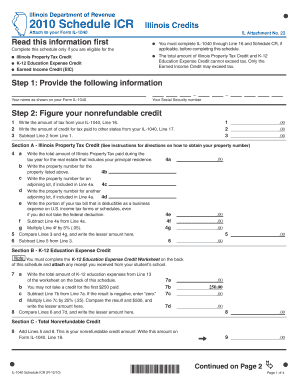
Illinois Schedule Icr Form


What is the Illinois Schedule Icr Form
The Illinois Schedule ICR Form is a tax document used by individuals and businesses to report income and claim credits related to income tax in the state of Illinois. This form is specifically designed for taxpayers who need to detail their income, deductions, and any applicable tax credits. It plays a crucial role in ensuring that taxpayers comply with state tax regulations while accurately reporting their financial information.
How to use the Illinois Schedule Icr Form
Using the Illinois Schedule ICR Form involves several steps to ensure accurate completion. First, gather all necessary financial documents, including W-2s, 1099s, and any relevant receipts for deductions. Next, carefully fill out the form, providing detailed information about your income sources, expenses, and any credits you wish to claim. It is essential to double-check all entries for accuracy before submission to avoid any potential issues with the Illinois Department of Revenue.
Steps to complete the Illinois Schedule Icr Form
Completing the Illinois Schedule ICR Form requires careful attention to detail. Follow these steps for successful completion:
- Gather all relevant tax documents, including income statements and receipts.
- Review the instructions provided with the form to understand the requirements.
- Fill in your personal information, including your name, address, and Social Security number.
- Report all sources of income accurately, ensuring to include all necessary details.
- Calculate any deductions or credits you are eligible for, providing supporting documentation as needed.
- Review the completed form for accuracy and completeness before submission.
Legal use of the Illinois Schedule Icr Form
The Illinois Schedule ICR Form is legally binding when completed accurately and submitted in accordance with state regulations. It is essential for taxpayers to adhere to the guidelines set forth by the Illinois Department of Revenue to ensure compliance. Failure to submit the form correctly may result in penalties or legal repercussions, emphasizing the importance of understanding the legal implications of the information provided.
Key elements of the Illinois Schedule Icr Form
Several key elements are essential to the Illinois Schedule ICR Form. These include:
- Personal Information: This includes the taxpayer's name, address, and Social Security number.
- Income Reporting: Accurate reporting of all income sources, including wages, dividends, and business income.
- Deductions and Credits: Detailed information about any deductions or credits claimed, supported by documentation.
- Signature: The form must be signed by the taxpayer to validate the information provided.
Filing Deadlines / Important Dates
Timely submission of the Illinois Schedule ICR Form is crucial to avoid penalties. The typical filing deadline for individual income tax returns in Illinois is April 15. However, extensions may be available under certain circumstances. It is advisable to check with the Illinois Department of Revenue for any updates or changes to deadlines, especially in light of any special circumstances that may arise.
Quick guide on how to complete illinois schedule icr form
Effortlessly Prepare Illinois Schedule Icr Form on Any Device
Online document management has gained signNow traction among businesses and individuals alike. It offers an excellent eco-friendly substitute for traditional printed and signed paperwork, as you can locate the necessary form and securely store it online. airSlate SignNow equips you with all the tools you require to create, modify, and electronically sign your documents swiftly without interruptions. Manage Illinois Schedule Icr Form on any device using airSlate SignNow's Android or iOS applications and enhance any document-driven process today.
The Simplest Way to Modify and eSign Illinois Schedule Icr Form with Ease
- Locate Illinois Schedule Icr Form and click Get Form to initiate the process.
- Utilize the tools we provide to complete your form.
- Highlight important sections of the documents or obscure sensitive data with tools that airSlate SignNow specifically provides for that purpose.
- Create your eSignature using the Sign tool, which only takes seconds and carries the same legal validity as a traditional handwritten signature.
- Review the information, then click the Done button to save your modifications.
- Choose how you want to share your form, via email, SMS, invitation link, or download it to your computer.
Eliminate concerns about lost or misplaced documents, tedious form searches, or mistakes that necessitate printing new copies. airSlate SignNow fulfills all your document management requirements within a few clicks from any device of your preference. Alter and eSign Illinois Schedule Icr Form and guarantee exceptional communication at every stage of your form preparation journey with airSlate SignNow.
Create this form in 5 minutes or less
Create this form in 5 minutes!
How to create an eSignature for the illinois schedule icr form
How to create an electronic signature for a PDF online
How to create an electronic signature for a PDF in Google Chrome
How to create an e-signature for signing PDFs in Gmail
How to create an e-signature right from your smartphone
How to create an e-signature for a PDF on iOS
How to create an e-signature for a PDF on Android
People also ask
-
What is the Illinois Schedule Icr Form?
The Illinois Schedule Icr Form is a document used for reporting various tax credits in the state of Illinois. It helps taxpayers to effectively claim credits that can reduce their overall tax liability. Understanding how to complete this form can bring signNow financial benefits.
-
How can airSlate SignNow assist with the Illinois Schedule Icr Form?
airSlate SignNow streamlines the process of completing and submitting the Illinois Schedule Icr Form by providing a user-friendly interface. With features like eSigning and document templates, you can simplify the preparation of this form, ensuring compliance and accuracy. This saves you time and reduces the hassle of paperwork.
-
Is there a pricing plan for using airSlate SignNow for the Illinois Schedule Icr Form?
Yes, airSlate SignNow offers various pricing plans that cater to different business needs, including those specifically focused on managing the Illinois Schedule Icr Form. These plans are designed to be cost-effective while providing comprehensive features for document management and eSigning. You can choose a plan that suits your budget and requirements.
-
What features of airSlate SignNow are beneficial for the Illinois Schedule Icr Form?
airSlate SignNow offers several features beneficial for the Illinois Schedule Icr Form, including customizable templates, automated workflows, and secure eSigning capabilities. These features help ensure that the form is accurately completed and submitted on time, reducing the risk of errors. Additionally, the platform allows for easy collaboration, making the process smoother.
-
Are there any integrations available with airSlate SignNow for the Illinois Schedule Icr Form?
Absolutely! airSlate SignNow provides integrations with various popular software tools such as Google Drive, Dropbox, and Microsoft Office. These integrations make it easy to access and manage documents related to the Illinois Schedule Icr Form across different platforms, enhancing your workflow efficiency.
-
Can I access airSlate SignNow on mobile devices for the Illinois Schedule Icr Form?
Yes, airSlate SignNow is fully optimized for mobile use, allowing you to manage the Illinois Schedule Icr Form on the go. Whether you're in the office or away, you can access your documents, eSign, and collaborate with others seamlessly from your smartphone or tablet. This flexibility is crucial for busy professionals.
-
What are the benefits of using airSlate SignNow for the Illinois Schedule Icr Form compared to traditional methods?
Using airSlate SignNow for the Illinois Schedule Icr Form greatly enhances efficiency compared to traditional methods. It eliminates the need for physical paperwork, reduces processing times, and minimizes errors through automated features. Moreover, the ability to eSign and send documents electronically further streamlines your tax preparation process.
Get more for Illinois Schedule Icr Form
- Business account i 05 gree i a labad debtdebits and form
- Opm forms us office of personnel management
- Technical support help form
- Call back escalation form
- Contact us send questions ampampamp concerns to wawa customer form
- Cash disbursements amp receipts form
- Audit checklist training and development form
- Expense breakdown form
Find out other Illinois Schedule Icr Form
- Sign Alabama Legal Cease And Desist Letter Now
- Sign Alabama Legal Cease And Desist Letter Later
- Sign California Legal Living Will Online
- How Do I Sign Colorado Legal LLC Operating Agreement
- How Can I Sign California Legal Promissory Note Template
- How Do I Sign North Dakota Insurance Quitclaim Deed
- How To Sign Connecticut Legal Quitclaim Deed
- How Do I Sign Delaware Legal Warranty Deed
- Sign Delaware Legal LLC Operating Agreement Mobile
- Sign Florida Legal Job Offer Now
- Sign Insurance Word Ohio Safe
- How Do I Sign Hawaii Legal Business Letter Template
- How To Sign Georgia Legal Cease And Desist Letter
- Sign Georgia Legal Residential Lease Agreement Now
- Sign Idaho Legal Living Will Online
- Sign Oklahoma Insurance Limited Power Of Attorney Now
- Sign Idaho Legal Separation Agreement Online
- Sign Illinois Legal IOU Later
- Sign Illinois Legal Cease And Desist Letter Fast
- Sign Indiana Legal Cease And Desist Letter Easy