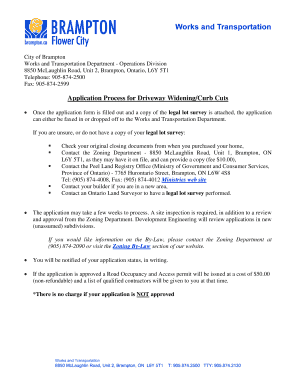
Curb Cutting Brampton Form


What is the curb cutting Brampton?
The curb cutting Brampton refers to the process of modifying the curb at the edge of a roadway to allow for easier access to driveways or other entry points. This modification is essential for ensuring that vehicles can enter and exit properties safely and conveniently. The city of Brampton has specific regulations and guidelines for curb cuts to maintain public safety and accessibility, especially for pedestrians and those with disabilities.
How to obtain the curb cutting Brampton
To obtain a curb cutting permit in Brampton, individuals must follow a structured application process. This typically involves submitting an application form to the city’s public works department. The application should include detailed plans of the proposed curb cut, including dimensions and materials. Additionally, applicants may need to pay a fee and provide proof of property ownership. It is advisable to check with the city for any specific requirements or documentation needed for the application.
Steps to complete the curb cutting Brampton
Completing the curb cutting process in Brampton involves several key steps:
- Review the city’s curb cutting bylaw to understand requirements.
- Prepare a detailed plan of the proposed curb cut.
- Submit the application form along with any required documents.
- Pay the applicable fees.
- Wait for approval from the city’s public works department.
- Once approved, schedule the curb cutting work with a licensed contractor.
Legal use of the curb cutting Brampton
Ensuring the legal use of curb cutting in Brampton requires compliance with local bylaws and regulations. The city mandates that all curb cuts must meet specific safety and design standards. Failure to comply with these regulations can result in penalties or the requirement to restore the curb to its original condition. It is crucial for property owners to familiarize themselves with these laws to avoid legal complications.
Key elements of the curb cutting Brampton
Several key elements must be considered when planning a curb cut in Brampton:
- Dimensions: The width and slope of the curb cut must adhere to city specifications.
- Materials: The materials used for the curb cut must be durable and suitable for the environment.
- Accessibility: The design should facilitate safe access for all users, including pedestrians and individuals with disabilities.
- Drainage: Proper drainage must be accounted for to prevent water accumulation.
Examples of using the curb cutting Brampton
Common examples of curb cutting in Brampton include:
- Residential driveways: Homeowners often request curb cuts to facilitate vehicle access to their properties.
- Commercial properties: Businesses may require curb cuts for customer parking or delivery access.
- Public facilities: Parks and community centers may have curb cuts to improve accessibility for visitors.
Quick guide on how to complete curb cutting brampton
Complete Curb Cutting Brampton effortlessly on any device
Digital document management has gained popularity among businesses and individuals. It serves as an ideal eco-friendly alternative to traditional printed and signed documents, allowing you to locate the appropriate form and securely store it online. airSlate SignNow provides you with all the tools required to create, modify, and eSign your documents swiftly without delays. Manage Curb Cutting Brampton on any device using airSlate SignNow Android or iOS applications and enhance any document-centric process today.
How to edit and eSign Curb Cutting Brampton with ease
- Obtain Curb Cutting Brampton and click on Get Form to commence.
- Utilize the tools we offer to fill out your document.
- Highlight important sections of the documents or redact sensitive information with tools that airSlate SignNow offers specifically for that purpose.
- Create your signature using the Sign feature, which takes seconds and carries the same legal validity as a conventional wet ink signature.
- Review the information and click on the Done button to save your modifications.
- Choose how you would like to send your form, via email, SMS, or invitation link, or download it to your computer.
Eliminate worries about lost or misplaced documents, tedious form searching, or mistakes that necessitate printing new document copies. airSlate SignNow addresses all your document management needs with just a few clicks from any device of your choice. Edit and eSign Curb Cutting Brampton and ensure effective communication at any stage of your form preparation process with airSlate SignNow.
Create this form in 5 minutes or less
Create this form in 5 minutes!
How to create an eSignature for the curb cutting brampton
How to create an electronic signature for a PDF online
How to create an electronic signature for a PDF in Google Chrome
How to create an e-signature for signing PDFs in Gmail
How to create an e-signature right from your smartphone
How to create an e-signature for a PDF on iOS
How to create an e-signature for a PDF on Android
People also ask
-
What is curb cutting Brampton and why is it important?
Curb cutting Brampton refers to the process of creating a smooth transition from the roadway to an accessible sidewalk. This is essential for enhancing mobility for individuals with disabilities and ensuring compliance with local regulations.
-
How much does curb cutting Brampton typically cost?
The cost of curb cutting Brampton can vary based on factors such as location, complexity of the project, and local regulations. On average, you can expect to spend between $300 to $1,000 for standard curb cutting services in Brampton.
-
What are the benefits of professional curb cutting Brampton services?
Professional curb cutting Brampton services ensure high-quality workmanship, compliance with local laws, and optimized layout for accessibility. This results in safer pedestrian access and enhances the overall usability of public spaces.
-
What features should I look for in a curb cutting Brampton service provider?
When selecting a curb cutting Brampton service provider, look for features like experience, proper licensing, insurance, and customer reviews. A provider with these qualities is more likely to deliver a reliable and efficient service.
-
Do I need a permit for curb cutting Brampton projects?
Yes, in most cases, a permit is required for curb cutting Brampton projects. It's essential to check with the local municipality to understand the specific regulations and acquire the necessary permits before starting your project.
-
How long does a curb cutting Brampton project take?
The duration of a curb cutting Brampton project can vary depending on the scope and weather conditions. Generally, a standard curb cut can be completed within one to two days, including drying time for concrete.
-
Can curb cutting Brampton integrate with other accessibility measures?
Absolutely! Curb cutting Brampton can seamlessly integrate with other accessibility measures, such as accessible ramps and tactile walking surface indicators. This creates a comprehensive solution for improved mobility in urban areas.
Get more for Curb Cutting Brampton
Find out other Curb Cutting Brampton
- How To Integrate Sign in Banking
- How To Use Sign in Banking
- Help Me With Use Sign in Banking
- Can I Use Sign in Banking
- How Do I Install Sign in Banking
- How To Add Sign in Banking
- How Do I Add Sign in Banking
- How Can I Add Sign in Banking
- Can I Add Sign in Banking
- Help Me With Set Up Sign in Government
- How To Integrate eSign in Banking
- How To Use eSign in Banking
- How To Install eSign in Banking
- How To Add eSign in Banking
- How To Set Up eSign in Banking
- How To Save eSign in Banking
- How To Implement eSign in Banking
- How To Set Up eSign in Construction
- How To Integrate eSign in Doctors
- How To Use eSign in Doctors