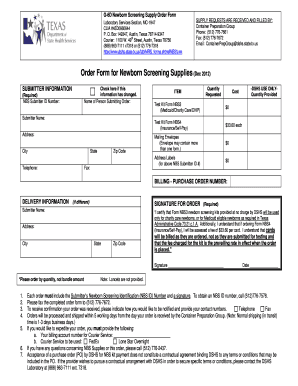
Missouri Department of Health Newborn Screen Order Forms


What is the Missouri Department of Health Newborn Screen Order Forms
The Missouri Department of Health Newborn Screen Order Forms are essential documents used to facilitate the screening of newborns for various health conditions. These forms are part of a state-mandated program aimed at early detection of potentially serious health issues in infants. By completing these forms, healthcare providers can ensure that newborns receive timely testing for conditions such as metabolic disorders, endocrine disorders, and hemoglobinopathies. This proactive approach helps in the early intervention and management of health issues, ultimately improving health outcomes for children.
How to use the Missouri Department of Health Newborn Screen Order Forms
Using the Missouri Department of Health Newborn Screen Order Forms involves several straightforward steps. First, healthcare providers must obtain the correct form, which can typically be found through the Missouri Department of Health's official resources. Once the form is acquired, it should be filled out with accurate information regarding the newborn, including demographic details and any relevant medical history. After completing the form, it should be submitted according to the guidelines provided, ensuring that all required signatures are included to validate the submission.
Steps to complete the Missouri Department of Health Newborn Screen Order Forms
Completing the Missouri Department of Health Newborn Screen Order Forms requires careful attention to detail. Here are the steps to follow:
- Obtain the most recent version of the form from the Missouri Department of Health.
- Fill in the newborn's information accurately, including name, date of birth, and parent or guardian details.
- Provide any necessary medical history or relevant information that may assist in the screening process.
- Review the form for completeness and accuracy to avoid delays in processing.
- Sign and date the form, ensuring all required signatures are present.
- Submit the completed form as directed, either online or through the specified mailing address.
Legal use of the Missouri Department of Health Newborn Screen Order Forms
The legal use of the Missouri Department of Health Newborn Screen Order Forms is governed by state regulations that ensure the protection of newborns' health information. To be considered legally binding, the forms must be completed accurately and submitted according to the established guidelines. The completion of these forms is essential for compliance with state health laws, and any failure to submit the forms may result in legal implications for healthcare providers. Therefore, understanding the legal requirements surrounding these forms is crucial for all parties involved.
Key elements of the Missouri Department of Health Newborn Screen Order Forms
Key elements of the Missouri Department of Health Newborn Screen Order Forms include:
- Newborn's full name and date of birth.
- Parent or guardian's contact information.
- Medical history relevant to the newborn's health.
- Signature of the healthcare provider completing the form.
- Submission date to ensure timely processing.
How to obtain the Missouri Department of Health Newborn Screen Order Forms
Obtaining the Missouri Department of Health Newborn Screen Order Forms is a straightforward process. Healthcare providers can access the forms through the Missouri Department of Health's official website or by contacting their office directly. It is important to ensure that the most current version of the form is used, as updates may occur. In some cases, forms may also be available at hospitals or clinics that provide newborn screening services.
Quick guide on how to complete missouri department of health newborn screen order forms
Complete Missouri Department Of Health Newborn Screen Order Forms effortlessly on any device
Managing documents online has gained signNow traction among businesses and individuals. It offers an ideal environmentally friendly alternative to traditional printed and signed paperwork, allowing you to obtain the correct format and securely store it online. airSlate SignNow equips you with all the necessary tools to create, edit, and eSign your documents swiftly without any holdups. Handle Missouri Department Of Health Newborn Screen Order Forms on any device using the airSlate SignNow apps for Android or iOS and enhance any document-focused task today.
How to edit and eSign Missouri Department Of Health Newborn Screen Order Forms with ease
- Find Missouri Department Of Health Newborn Screen Order Forms and click on Get Form to begin.
- Utilize the available tools to complete your form.
- Highlight pertinent sections of the documents or obscure sensitive information with tools offered by airSlate SignNow specifically for that purpose.
- Create your signature using the Sign tool, which takes seconds and holds the same legal validity as a conventional wet ink signature.
- Review all the details and press the Done button to save your changes.
- Select your preferred method to send your form, whether by email, SMS, invite link, or downloading it to your computer.
Eliminate concerns about lost or misplaced documents, tedious form searches, or errors that necessitate reprinting new copies. airSlate SignNow addresses all your document management requirements in just a few clicks from your preferred device. Edit and eSign Missouri Department Of Health Newborn Screen Order Forms and ensure effective communication at every stage of your form preparation with airSlate SignNow.
Create this form in 5 minutes or less
Create this form in 5 minutes!
How to create an eSignature for the missouri department of health newborn screen order forms
How to create an electronic signature for a PDF online
How to create an electronic signature for a PDF in Google Chrome
How to create an e-signature for signing PDFs in Gmail
How to create an e-signature right from your smartphone
How to create an e-signature for a PDF on iOS
How to create an e-signature for a PDF on Android
People also ask
-
What are Missouri Department of Health newborn screen order forms?
Missouri Department of Health newborn screen order forms are official documents used to request newborn screening tests for infants. These forms ensure that newborns undergo essential health screenings to detect potentially serious conditions early. By utilizing airSlate SignNow, you can easily fill out and eSign these forms, streamlining the process.
-
How do I access Missouri Department of Health newborn screen order forms?
You can access Missouri Department of Health newborn screen order forms through the official state health department website or by using airSlate SignNow. Our platform allows you to quickly find, fill out, and eSign the necessary forms online. This simplifies obtaining the required documentation for your newborn's health screenings.
-
Can I complete Missouri Department of Health newborn screen order forms online?
Yes, you can complete Missouri Department of Health newborn screen order forms online using airSlate SignNow. Our intuitive interface allows you to fill out the forms digitally, ensuring convenience and accuracy. This digital approach eliminates the need for paper forms, which are often prone to errors.
-
What features does airSlate SignNow offer for handling newborn screen order forms?
AirSlate SignNow offers several features to manage Missouri Department of Health newborn screen order forms, including document templates, eSignature capabilities, and secure sharing. These features protect sensitive information while making the form completion process efficient. Plus, you can track documents to ensure they are processed on time.
-
Are there any costs associated with using airSlate SignNow for these forms?
No, airSlate SignNow provides a cost-effective solution for filling out and eSigning Missouri Department of Health newborn screen order forms. Our pricing plans are designed to accommodate various needs, and many features can be utilized for free. You can sign up for a trial to explore our offerings without any upfront cost.
-
How does airSlate SignNow ensure the security of my newborn screen order forms?
AirSlate SignNow prioritizes security by using advanced encryption protocols for all documents, including Missouri Department of Health newborn screen order forms. This means your sensitive data is protected against unauthorized access. We also comply with industry standards and regulations to ensure your information remains confidential.
-
Can I integrate airSlate SignNow with other software for managing newborn screening processes?
Yes, airSlate SignNow easily integrates with various software systems, allowing you to manage Missouri Department of Health newborn screen order forms and related processes efficiently. These integrations streamline workflows by enabling data transfer between platforms. This means you can automate your documentation processes and improve overall efficiency.
Get more for Missouri Department Of Health Newborn Screen Order Forms
Find out other Missouri Department Of Health Newborn Screen Order Forms
- Help Me With eSign Kentucky Government Job Offer
- eSign Kentucky Healthcare / Medical Living Will Secure
- eSign Maine Government LLC Operating Agreement Fast
- eSign Kentucky Healthcare / Medical Last Will And Testament Free
- eSign Maine Healthcare / Medical LLC Operating Agreement Now
- eSign Louisiana High Tech LLC Operating Agreement Safe
- eSign Massachusetts Government Quitclaim Deed Fast
- How Do I eSign Massachusetts Government Arbitration Agreement
- eSign Maryland High Tech Claim Fast
- eSign Maine High Tech Affidavit Of Heirship Now
- eSign Michigan Government LLC Operating Agreement Online
- eSign Minnesota High Tech Rental Lease Agreement Myself
- eSign Minnesota High Tech Rental Lease Agreement Free
- eSign Michigan Healthcare / Medical Permission Slip Now
- eSign Montana High Tech Lease Agreement Online
- eSign Mississippi Government LLC Operating Agreement Easy
- eSign Ohio High Tech Letter Of Intent Later
- eSign North Dakota High Tech Quitclaim Deed Secure
- eSign Nebraska Healthcare / Medical LLC Operating Agreement Simple
- eSign Nebraska Healthcare / Medical Limited Power Of Attorney Mobile