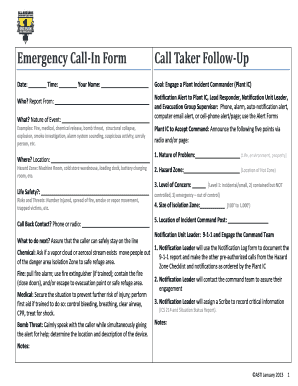
On Call Form


What is the On Call Form
The on call form is a document used by organizations to manage and document the availability of personnel for emergency or urgent situations. This form typically includes essential details such as the individual's name, contact information, and the specific hours they are available to respond to calls. It serves as a crucial tool for ensuring that the right personnel can be reached promptly when needed, thereby enhancing operational efficiency and response times.
How to Use the On Call Form
Using the on call form involves several straightforward steps. First, individuals must fill out their personal information accurately, including their name, phone number, and email address. Next, they should specify their availability, indicating the days and times they are on call. Once completed, the form can be submitted electronically or printed out for manual submission, depending on the organization's requirements. It is important to keep a copy of the submitted form for personal records.
Steps to Complete the On Call Form
Completing the on call form is a simple process that requires attention to detail. Follow these steps:
- Begin by entering your full name in the designated field.
- Provide your contact information, including a reliable phone number and email address.
- Indicate your availability by marking the specific days and times you are on call.
- Review the completed form for accuracy to ensure all information is correct.
- Submit the form as instructed by your organization, either electronically or via print.
Legal Use of the On Call Form
The on call form must comply with relevant legal standards to ensure its validity. In the United States, electronic signatures are recognized as legally binding under the ESIGN Act and UETA, provided that certain conditions are met. It is essential for organizations to ensure that the form includes appropriate clauses regarding consent and compliance with applicable laws. This legal framework helps protect both the organization and the individual filling out the form.
Key Elements of the On Call Form
Several key elements should be included in the on call form to ensure its effectiveness and compliance. These elements typically include:
- Name: The full name of the individual on call.
- Contact Information: Reliable phone number and email address.
- Availability: Specific days and times the individual is available to respond.
- Signature: A section for the individual to sign, indicating their agreement and acknowledgment of the terms.
Examples of Using the On Call Form
The on call form can be utilized in various scenarios across different industries. For instance, healthcare organizations use it to ensure that medical staff are available for emergency calls. Similarly, IT companies may use the form to manage technical support staff who are on call for urgent system issues. Each example highlights the importance of having a structured approach to managing personnel availability in critical situations.
Quick guide on how to complete on call form
Finalize on call form effortlessly on any device
Web-based document administration has gained traction among organizations and individuals. It offers an ideal environmentally-friendly substitute for conventional printed and signed paperwork, enabling you to find the correct form and securely store it online. airSlate SignNow provides you with all the tools needed to generate, modify, and electronically sign your documents swiftly without delays. Manage on call form on any device with airSlate SignNow Android or iOS applications and simplify any document-related process today.
How to modify and electronically sign call form with ease
- Find call out form and click Get Form to begin.
- Utilize the tools we offer to fill out your document.
- Emphasize key sections of your documents or obscure sensitive data with tools that airSlate SignNow provides specifically for that purpose.
- Create your electronic signature using the Sign tool, which takes a few seconds and holds the same legal validity as a conventional wet ink signature.
- Review the information and click on the Done button to save your modifications.
- Choose how you want to send your form, via email, SMS, or invitation link, or download it to your computer.
Eliminate concerns about lost or mislaid files, tedious form navigation, or mistakes that necessitate printing new document copies. airSlate SignNow meets your document management needs in just a few clicks from any device of your preference. Modify and electronically sign crisis call screening tool template and ensure excellent communication at any stage of the form preparation process with airSlate SignNow.
Create this form in 5 minutes or less
Related searches to on call form
Create this form in 5 minutes!
How to create an eSignature for the call form
How to create an electronic signature for a PDF online
How to create an electronic signature for a PDF in Google Chrome
How to create an e-signature for signing PDFs in Gmail
How to create an e-signature right from your smartphone
How to create an e-signature for a PDF on iOS
How to create an e-signature for a PDF on Android
People also ask crisis call screening tool template
-
What is an on call form and how does it work?
An on call form is a digital document that allows businesses to streamline their request process for on-call services. By using airSlate SignNow, you can easily create, send, and eSign on call forms, ensuring that all necessary information is captured efficiently.
-
How can I create an on call form using airSlate SignNow?
Creating an on call form with airSlate SignNow is simple. You can either start from scratch or use one of our customizable templates, allowing you to tailor the form to your specific needs and quickly share it with your team or clients.
-
Is there a cost associated with using an on call form in airSlate SignNow?
AirSlate SignNow offers flexible pricing plans, allowing you to choose the one that suits your business needs best. The cost generally includes the use of features like on call forms, eSignature capabilities, and document storage.
-
What are the benefits of using an on call form for my business?
Using an on call form can signNowly reduce paperwork and enhance efficiency. With airSlate SignNow, you can automate the collection of information, minimize errors, and improve response times, ultimately making your business operations smoother.
-
Can I integrate my on call form with other applications?
Yes, airSlate SignNow supports integration with various applications, including CRM systems and project management tools. This means you can easily connect your on call form to existing workflows, enhancing productivity and collaboration.
-
What security measures are in place for on call forms?
AirSlate SignNow takes security seriously. All on call forms are encrypted and stored securely, ensuring that sensitive information is protected. Additionally, our compliance with industry standards adds extra layers of security for peace of mind.
-
How can on call forms improve my response time to clients?
By utilizing on call forms through airSlate SignNow, you can expedite the information collection process. Automatic notifications and eSignatures allow for quicker turnaround times, improving your response time and overall client satisfaction.
Get more for on call form
- Foundation report sample form
- Edd customer account number location form
- Godrej boyce fixed deposit application form
- Diagnostic imaging referral form june diagnostic imaging referral form june checksutterfirst
- 54625316 6010 4778 84ec 77d40a800660 form
- Sample noise dosimetry data sheet osha form
- Crane fitness certificate form
- Multi jurisdictional personal history disclosure form
Find out other call form
- Help Me With eSignature Indiana Healthcare / Medical Notice To Quit
- eSignature New Jersey Healthcare / Medical Credit Memo Myself
- eSignature North Dakota Healthcare / Medical Medical History Simple
- Help Me With eSignature Arkansas High Tech Arbitration Agreement
- eSignature Ohio Healthcare / Medical Operating Agreement Simple
- eSignature Oregon Healthcare / Medical Limited Power Of Attorney Computer
- eSignature Pennsylvania Healthcare / Medical Warranty Deed Computer
- eSignature Texas Healthcare / Medical Bill Of Lading Simple
- eSignature Virginia Healthcare / Medical Living Will Computer
- eSignature West Virginia Healthcare / Medical Claim Free
- How To eSignature Kansas High Tech Business Plan Template
- eSignature Kansas High Tech Lease Agreement Template Online
- eSignature Alabama Insurance Forbearance Agreement Safe
- How Can I eSignature Arkansas Insurance LLC Operating Agreement
- Help Me With eSignature Michigan High Tech Emergency Contact Form
- eSignature Louisiana Insurance Rental Application Later
- eSignature Maryland Insurance Contract Safe
- eSignature Massachusetts Insurance Lease Termination Letter Free
- eSignature Nebraska High Tech Rental Application Now
- How Do I eSignature Mississippi Insurance Separation Agreement