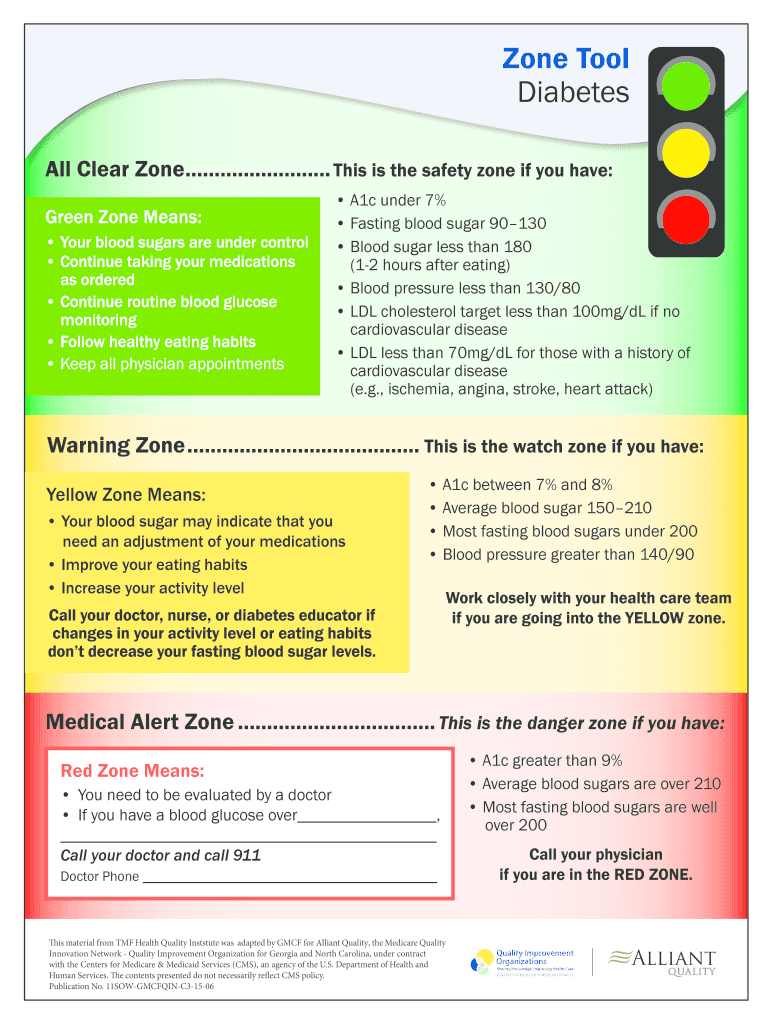
Diabetes Zone Tool Form


What is the Diabetes Zone Tool
The Diabetes Zone Tool is a resource designed to help individuals manage their blood sugar levels effectively. It provides a structured approach to understanding and tracking blood sugar readings, particularly when levels reach 200 mg/dL or higher. This tool is essential for those diagnosed with diabetes, as it assists in identifying patterns and making informed decisions regarding diet, exercise, and medication. By utilizing this tool, users can gain insights into their health status and take proactive steps to maintain their well-being.
How to Use the Diabetes Zone Tool
Using the Diabetes Zone Tool involves a few straightforward steps. First, individuals should record their blood sugar readings regularly, noting the time and any relevant activities or meals associated with those readings. Next, users can categorize their blood sugar levels into different zones: low, target, and high. This categorization helps in understanding when intervention may be necessary. Finally, it is important to review these readings with a healthcare provider to adjust treatment plans as needed. Consistent use of the tool can lead to better diabetes management and improved overall health.
Steps to Complete the Diabetes Zone Tool
Completing the Diabetes Zone Tool requires a systematic approach. Start by gathering necessary materials, such as a blood glucose meter and a log for recording readings. Follow these steps:
- Measure your blood sugar using the glucose meter.
- Record the reading along with the date and time.
- Identify the zone in which the reading falls: low, target, or high.
- Note any factors that may have influenced the reading, such as meals or physical activity.
- Share your findings with your healthcare provider for further guidance.
Regularly completing these steps will enhance your understanding of your diabetes management.
Legal Use of the Diabetes Zone Tool
The Diabetes Zone Tool is legally valid when used in accordance with established guidelines for managing diabetes. It is important to ensure that any data collected is kept confidential and complies with regulations such as HIPAA. When sharing this information with healthcare providers, proper consent should be obtained. The tool serves as a personal management resource and is not intended for legal documentation but can support discussions with medical professionals regarding treatment plans.
Key Elements of the Diabetes Zone Tool
Several key elements define the effectiveness of the Diabetes Zone Tool. These include:
- Blood Sugar Readings: Accurate measurement is crucial for effective management.
- Zone Categorization: Understanding which zone your readings fall into helps in making informed decisions.
- Regular Monitoring: Consistency in tracking readings is essential for identifying trends.
- Healthcare Collaboration: Engaging with healthcare providers enhances the tool's effectiveness.
These elements work together to provide a comprehensive approach to diabetes management.
Examples of Using the Diabetes Zone Tool
Utilizing the Diabetes Zone Tool can take various forms depending on individual circumstances. For instance, a person may notice that their blood sugar consistently reaches 200 mg/dL after certain meals. By identifying this pattern, they can adjust their diet accordingly. Another example is a healthcare provider using the tool to assess a patient's blood sugar trends over time, which can inform treatment adjustments. These examples illustrate how the tool can lead to more personalized and effective diabetes management strategies.
Quick guide on how to complete diabetes zone tool
Effortlessly Set Up Diabetes Zone Tool on Any Device
Managing documents online has gained traction among businesses and individuals alike. It offers an ideal eco-friendly substitute to traditional printed and signed paperwork, allowing you to find the necessary form and securely keep it online. airSlate SignNow provides all the tools required to create, modify, and electronically sign your documents promptly without delays. Manage Diabetes Zone Tool on any device using airSlate SignNow's Android or iOS applications and simplify your document-centric operations today.
The Easiest Way to Modify and Electronically Sign Diabetes Zone Tool
- Obtain Diabetes Zone Tool and click Get Form to kick off.
- Utilize the tools we offer to finish your document.
- Emphasize pertinent sections of your documents or conceal sensitive information with the tools that airSlate SignNow offers specifically for this purpose.
- Create your signature with the Sign tool, which takes mere seconds and holds the same legal validity as a conventional wet ink signature.
- Review the details and press the Done button to save your changes.
- Choose your preferred method for sending your form: via email, text message (SMS), or invitation link, or download it to your computer.
No more worry about lost or misplaced documents, tedious form searching, or mistakes that necessitate printing new document copies. airSlate SignNow takes care of all your document management needs in just a few clicks from any device you choose. Modify and electronically sign Diabetes Zone Tool and ensure excellent communication at every stage of your form preparation process with airSlate SignNow.
Create this form in 5 minutes or less
Create this form in 5 minutes!
How to create an eSignature for the diabetes zone tool
How to create an electronic signature for a PDF online
How to create an electronic signature for a PDF in Google Chrome
How to create an e-signature for signing PDFs in Gmail
How to create an e-signature right from your smartphone
How to create an e-signature for a PDF on iOS
How to create an e-signature for a PDF on Android
People also ask
-
What is the diabetes zone tool?
The diabetes zone tool is a specialized application designed to help users monitor their diabetes management effectively. It offers features for tracking blood sugar levels, medication, and lifestyle changes to keep your diabetes under control. By utilizing this tool, you can gain insights that empower you to make informed health decisions.
-
How does the diabetes zone tool benefit individuals with diabetes?
The diabetes zone tool provides individuals with the ability to track important health metrics, making diabetes management easier and more efficient. It highlights trends in your blood sugar levels and personalized tips to help you maintain optimal health. By using this tool, you can potentially reduce complications associated with diabetes.
-
Is there a cost associated with using the diabetes zone tool?
Yes, the diabetes zone tool is available through various pricing plans designed to fit different budgets. The cost typically depends on the features you choose and the level of support required. By offering affordable solutions, users can effectively manage their diabetes without breaking the bank.
-
What features can I find in the diabetes zone tool?
The diabetes zone tool includes features such as glucose tracking, medication reminders, dietary recommendations, and activity logging. It also provides customizable dashboards for better data visualization. These features aim to create a comprehensive diabetes management experience tailored to individual needs.
-
Can the diabetes zone tool integrate with other health applications?
Yes, the diabetes zone tool is designed to integrate seamlessly with various health applications and devices, enhancing your overall diabetes management experience. By connecting to these tools, users can have a holistic view of their health data. This integration helps streamline tracking and improves outcomes.
-
How user-friendly is the diabetes zone tool?
The diabetes zone tool is specifically designed with user experience in mind, making it easy for anyone to navigate. The intuitive interface guides users through its features without overwhelming them. Whether you are tech-savvy or not, you will find it accessible to use.
-
What kind of support can I expect when using the diabetes zone tool?
When using the diabetes zone tool, users can access a variety of support options, including FAQs, tutorials, and customer service. If you encounter any difficulties, the support team is always available to assist you. This ensures you can maximize the benefits of the diabetes zone tool effectively.
Get more for Diabetes Zone Tool
- Laws of the state of virginia form
- Terra lago ccampamprs terra lagocovenant lawmortgage law form
- Is to be signed by the purchaser form
- Following the end of each payment period form
- Claim formvirginia workers compensation commission
- Nothing contained herein shall be construed so as to allow the lessee to transfer or assign this lease in violation form
- By the laws of the state of virginia and any other agreements the parties may enter into form
- Employers application for hearing form
Find out other Diabetes Zone Tool
- eSign Rhode Island Orthodontists Last Will And Testament Secure
- eSign Nevada Plumbing Business Letter Template Later
- eSign Nevada Plumbing Lease Agreement Form Myself
- eSign Plumbing PPT New Jersey Later
- eSign New York Plumbing Rental Lease Agreement Simple
- eSign North Dakota Plumbing Emergency Contact Form Mobile
- How To eSign North Dakota Plumbing Emergency Contact Form
- eSign Utah Orthodontists Credit Memo Easy
- How To eSign Oklahoma Plumbing Business Plan Template
- eSign Vermont Orthodontists Rental Application Now
- Help Me With eSign Oregon Plumbing Business Plan Template
- eSign Pennsylvania Plumbing RFP Easy
- Can I eSign Pennsylvania Plumbing RFP
- eSign Pennsylvania Plumbing Work Order Free
- Can I eSign Pennsylvania Plumbing Purchase Order Template
- Help Me With eSign South Carolina Plumbing Promissory Note Template
- How To eSign South Dakota Plumbing Quitclaim Deed
- How To eSign South Dakota Plumbing Affidavit Of Heirship
- eSign South Dakota Plumbing Emergency Contact Form Myself
- eSign Texas Plumbing Resignation Letter Free