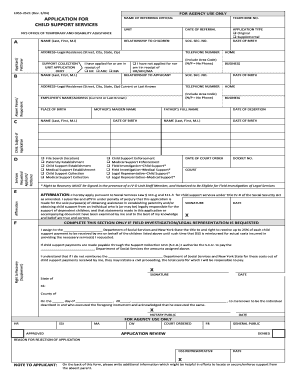
Application for Child Support Services New York Child Support Form


What is the Application for Child Support Services in New York?
The Application for Child Support Services in New York is a legal document designed to assist custodial parents in obtaining financial support from non-custodial parents. This application is crucial for initiating the child support process, which ensures that children receive the necessary financial resources for their upbringing. The form collects essential information about both parents, the child, and any existing support arrangements. By submitting this application, custodial parents can seek enforcement of child support orders, modifications, or establish new support obligations.
Steps to Complete the Application for Child Support Services in New York
Completing the Application for Child Support Services involves several straightforward steps:
- Gather necessary information about both parents and the child, including names, addresses, and Social Security numbers.
- Provide details regarding any existing child support orders or agreements.
- Complete the application form accurately, ensuring all required fields are filled out.
- Review the application for any errors or missing information.
- Submit the completed application to the appropriate local Child Support Enforcement Unit.
Legal Use of the Application for Child Support Services in New York
The Application for Child Support Services is a legally binding document once submitted. It complies with New York State laws governing child support, ensuring that the rights of both custodial and non-custodial parents are respected. This application serves as the foundation for establishing or modifying child support orders, and it is essential for legal proceedings related to child support enforcement. Understanding its legal implications is crucial for both parties involved.
Required Documents for the Application for Child Support Services in New York
When submitting the Application for Child Support Services, certain documents are required to support the application process. These may include:
- Proof of income for both parents, such as pay stubs or tax returns.
- Identification documents, including a driver's license or state ID.
- Any existing child support orders or agreements.
- Documentation of child-related expenses, such as medical or educational costs.
Eligibility Criteria for the Application for Child Support Services in New York
To be eligible for the Application for Child Support Services, the applicant must meet specific criteria:
- The applicant must be the custodial parent or guardian of the child.
- The child must reside in New York State.
- The application must be submitted to the local Child Support Enforcement Unit.
Form Submission Methods for the Application for Child Support Services in New York
The Application for Child Support Services can be submitted through various methods to accommodate different preferences:
- Online submission via the state’s child support website.
- Mailing the completed application to the local Child Support Enforcement Unit.
- In-person submission at designated government offices.
Quick guide on how to complete application for child support services new york child support
Complete Application For Child Support Services New York Child Support effortlessly on any device
Digital document management has become widely accepted among businesses and individuals. It offers an ideal eco-friendly alternative to traditional printed and signed documents, enabling you to acquire the necessary form and securely keep it online. airSlate SignNow equips you with all the resources required to create, modify, and eSign your documents rapidly without interruptions. Manage Application For Child Support Services New York Child Support on any platform using airSlate SignNow Android or iOS applications and simplify any document-related task today.
The easiest way to alter and eSign Application For Child Support Services New York Child Support with ease
- Find Application For Child Support Services New York Child Support and then click Get Form to begin.
- Utilize the tools at your disposal to complete your document.
- Emphasize important sections of your documents or obscure sensitive information using tools that airSlate SignNow specifically offers for that purpose.
- Create your signature with the Sign tool, which takes moments and holds the same legal validity as a conventional wet ink signature.
- Review the details and then click the Done button to save your changes.
- Select your preferred method to submit your form, via email, text message (SMS), invitation link, or download it to your computer.
Eliminate concerns about lost or misplaced files, tedious form searching, or mistakes that require reprinting new document copies. airSlate SignNow fulfills all your needs in document management in just a few clicks from any device you choose. Modify and eSign Application For Child Support Services New York Child Support and ensure excellent communication at any phase of your form preparation with airSlate SignNow.
Create this form in 5 minutes or less
Create this form in 5 minutes!
How to create an eSignature for the application for child support services new york child support
How to create an electronic signature for a PDF online
How to create an electronic signature for a PDF in Google Chrome
How to create an e-signature for signing PDFs in Gmail
How to create an e-signature right from your smartphone
How to create an e-signature for a PDF on iOS
How to create an e-signature for a PDF on Android
People also ask
-
What is the dcse cseweb dfa state ny us portal?
The dcse cseweb dfa state ny us portal is an online platform that provides tools for businesses to send and electronically sign documents. With airSlate SignNow, leveraging this portal enhances document management and streamlines communication within state operations.
-
How does airSlate SignNow integrate with the dcse cseweb dfa state ny us services?
AirSlate SignNow integrates seamlessly with the dcse cseweb dfa state ny us services to facilitate efficient document workflows. This integration allows for easy access to necessary forms and the ability to eSign them quickly, enhancing the overall user experience.
-
What are the pricing options for using dcse cseweb dfa state ny us through airSlate SignNow?
AirSlate SignNow offers flexible pricing plans suitable for different business sizes and needs, including those that utilize the dcse cseweb dfa state ny us services. Prospective customers can choose from various tiers that provide access to all essential features while being cost-effective.
-
What features does airSlate SignNow offer that benefit users of dcse cseweb dfa state ny us?
AirSlate SignNow provides features like customizable templates, secure cloud storage, and team collaboration tools that are particularly beneficial for dcse cseweb dfa state ny us users. These features help streamline document processing and ensure compliance with state regulations.
-
Is airSlate SignNow secure for handling documents related to dcse cseweb dfa state ny us?
Yes, airSlate SignNow takes security seriously, implementing advanced encryption and compliance protocols. This ensures that documents related to dcse cseweb dfa state ny us are handled securely and remain confidential throughout the signing process.
-
Can I access dcse cseweb dfa state ny us services on mobile devices using airSlate SignNow?
Absolutely! AirSlate SignNow is mobile-friendly, allowing users to access dcse cseweb dfa state ny us services on various devices. This flexibility ensures that you can manage and eSign documents from anywhere, anytime.
-
What are the benefits of using airSlate SignNow for dcse cseweb dfa state ny us?
Using airSlate SignNow with dcse cseweb dfa state ny us provides numerous benefits, including increased efficiency, reduced turnaround time for documents, and improved collaboration among teams. These advantages lead to greater productivity and satisfaction for both businesses and clients.
Get more for Application For Child Support Services New York Child Support
Find out other Application For Child Support Services New York Child Support
- How Do I eSignature North Carolina Construction LLC Operating Agreement
- eSignature Arkansas Doctors LLC Operating Agreement Later
- eSignature Tennessee Construction Contract Safe
- eSignature West Virginia Construction Lease Agreement Myself
- How To eSignature Alabama Education POA
- How To eSignature California Education Separation Agreement
- eSignature Arizona Education POA Simple
- eSignature Idaho Education Lease Termination Letter Secure
- eSignature Colorado Doctors Business Letter Template Now
- eSignature Iowa Education Last Will And Testament Computer
- How To eSignature Iowa Doctors Business Letter Template
- Help Me With eSignature Indiana Doctors Notice To Quit
- eSignature Ohio Education Purchase Order Template Easy
- eSignature South Dakota Education Confidentiality Agreement Later
- eSignature South Carolina Education Executive Summary Template Easy
- eSignature Michigan Doctors Living Will Simple
- How Do I eSignature Michigan Doctors LLC Operating Agreement
- How To eSignature Vermont Education Residential Lease Agreement
- eSignature Alabama Finance & Tax Accounting Quitclaim Deed Easy
- eSignature West Virginia Education Quitclaim Deed Fast