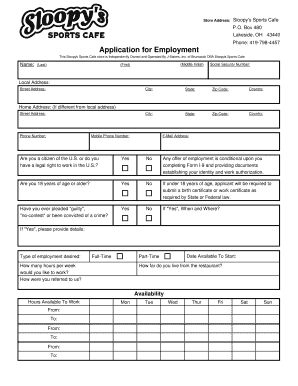
Quiznos Employment Application Template PDF Version XLS Form


Understanding the Employment Application Form PDF
The employment application form PDF is a standardized document used by businesses to collect essential information from job applicants. This form typically includes personal details, work history, education, and references. By utilizing a PDF format, organizations ensure that the layout remains consistent across different devices, making it easier for applicants to fill out the form accurately. The digital nature of this form allows for efficient submission and processing, aligning with modern hiring practices.
Steps to Complete the Employment Application Form PDF
Completing the employment application form PDF involves several key steps. First, ensure you have the latest version of the form, which can often be downloaded from the employer's website or requested directly. Next, fill in your personal information, including your name, address, and contact details. Provide accurate employment history, detailing previous positions, responsibilities, and dates of employment. Include educational background and any relevant certifications. Lastly, review the form for completeness and accuracy before submitting it.
Legal Considerations for Using the Employment Application Form PDF
When using the employment application form PDF, it is important to understand the legal implications associated with its completion and submission. The form must comply with federal and state employment laws, ensuring that it does not include discriminatory questions. Additionally, electronic signatures on the form must adhere to the ESIGN Act and UETA, which govern the legality of eSignatures in the United States. Employers should maintain confidentiality and secure personal information collected through the form.
Key Elements of the Employment Application Form PDF
The employment application form PDF includes several key elements that are crucial for both applicants and employers. These elements typically consist of:
- Personal Information: Name, address, phone number, and email.
- Employment History: Previous employers, job titles, responsibilities, and dates of employment.
- Education: Schools attended, degrees earned, and relevant coursework.
- References: Names and contact information for professional references.
- Signature Line: A space for the applicant to sign and date the form.
Obtaining the Employment Application Form PDF
To obtain the employment application form PDF, candidates can visit the careers section of the employer's website, where it is often available for download. Alternatively, applicants may request the form directly from the hiring manager or human resources department. It is advisable to ensure that the most current version of the form is being used to avoid any discrepancies during the application process.
Submission Methods for the Employment Application Form PDF
Submitting the employment application form PDF can be done through various methods, depending on the employer's preferences. Common submission methods include:
- Online Submission: Uploading the completed form through the employer's application portal.
- Email: Sending the form as an attachment to the designated email address.
- Mail: Printing the form and sending it via postal service to the employer's address.
- In-Person: Delivering the printed form directly to the employer's office.
Quick guide on how to complete quiznos employment application template pdf version xls
Effortlessly Prepare Quiznos Employment Application Template Pdf Version xls on Any Device
Managing documents online has gained traction among businesses and individuals alike. It offers an ideal environmentally friendly alternative to conventional printed and signed paperwork, allowing you to find the appropriate form and securely store it online. airSlate SignNow equips you with all the tools necessary to create, edit, and electronically sign your documents quickly without delays. Handle Quiznos Employment Application Template Pdf Version xls across any platform using airSlate SignNow's Android or iOS applications and simplify any document-centric procedure today.
How to Edit and Electronically Sign Quiznos Employment Application Template Pdf Version xls with Ease
- Find Quiznos Employment Application Template Pdf Version xls and click on Get Form to begin.
- Use the tools we provide to complete your document.
- Highlight important sections of the documents or redact sensitive information with tools designed specifically for that purpose by airSlate SignNow.
- Create your signature using the Sign tool, which takes mere seconds and carries the same legal validity as a traditional handwritten signature.
- Review the information and click the Done button to save your changes.
- Choose your preferred method for sharing your form: via email, text message (SMS), invite link, or download it to your computer.
Eliminate concerns about lost or misplaced files, time-consuming form searches, or mistakes that require reprinting new document copies. airSlate SignNow addresses your document management needs in just a few clicks from any device of your choosing. Edit and electronically sign Quiznos Employment Application Template Pdf Version xls and ensure effective communication at every stage of your form preparation process with airSlate SignNow.
Create this form in 5 minutes or less
Create this form in 5 minutes!
How to create an eSignature for the quiznos employment application template pdf version xls
How to create an electronic signature for a PDF online
How to create an electronic signature for a PDF in Google Chrome
How to create an e-signature for signing PDFs in Gmail
How to create an e-signature right from your smartphone
How to create an e-signature for a PDF on iOS
How to create an e-signature for a PDF on Android
People also ask
-
What is an employment application form PDF?
An employment application form PDF is a digital document that candidates fill out to apply for job positions. It usually includes personal information, work history, and qualifications. Using airSlate SignNow, you can create and manage these forms efficiently.
-
How can I customize my employment application form PDF?
With airSlate SignNow, you can easily customize your employment application form PDF by adding your company's branding, modifying fields, and including specific questions tailored to your hiring process. The intuitive editor allows you to make changes without any technical skills.
-
Is airSlate SignNow secure for managing employment application form PDFs?
Yes, airSlate SignNow offers top-notch security measures to protect your employment application form PDFs. Our platform uses encryption, secure data storage, and compliance with industry standards to ensure that your candidates' information is safe.
-
Can I track responses to my employment application form PDF?
Absolutely! airSlate SignNow allows you to track the responses and applications submitted through your employment application form PDF. You can easily monitor submissions and follow up with candidates at any time.
-
What integrations does airSlate SignNow offer for employment application form PDFs?
airSlate SignNow integrates with several popular platforms like Google Drive, Dropbox, and HR management systems. This allows you to streamline the process of handling employment application form PDFs by connecting them with your existing tools.
-
What are the pricing options for using the employment application form PDF feature?
airSlate SignNow offers flexible pricing plans that cater to various business needs, including those focused on employment application form PDFs. You can choose from different tiers based on the volume of documents you need to manage and eSign.
-
What are the benefits of using airSlate SignNow for employment application form PDFs?
Using airSlate SignNow for your employment application form PDFs streamlines the hiring process, reduces paper waste, and enhances efficiency. It also allows easy signing and sharing, making it convenient for both recruiters and applicants.
Get more for Quiznos Employment Application Template Pdf Version xls
- Of washington to wit form
- Paid by grantor form
- Titletitle with corporation form
- Conveyance that unless the joint tenancy hereby created is severed or terminated during the joint lives of form
- Unto and two individuals form
- Control number wa 015 78 form
- Warrant unto and husband and wife as form
- Prorated between grantors and grantees as of the date form
Find out other Quiznos Employment Application Template Pdf Version xls
- Sign Louisiana Healthcare / Medical Limited Power Of Attorney Mobile
- Sign Healthcare / Medical PPT Michigan Now
- Sign Massachusetts Healthcare / Medical Permission Slip Now
- Sign Wyoming Government LLC Operating Agreement Mobile
- Sign Wyoming Government Quitclaim Deed Free
- How To Sign Nebraska Healthcare / Medical Living Will
- Sign Nevada Healthcare / Medical Business Plan Template Free
- Sign Nebraska Healthcare / Medical Permission Slip Now
- Help Me With Sign New Mexico Healthcare / Medical Medical History
- Can I Sign Ohio Healthcare / Medical Residential Lease Agreement
- How To Sign Oregon Healthcare / Medical Living Will
- How Can I Sign South Carolina Healthcare / Medical Profit And Loss Statement
- Sign Tennessee Healthcare / Medical Business Plan Template Free
- Help Me With Sign Tennessee Healthcare / Medical Living Will
- Sign Texas Healthcare / Medical Contract Mobile
- Sign Washington Healthcare / Medical LLC Operating Agreement Now
- Sign Wisconsin Healthcare / Medical Contract Safe
- Sign Alabama High Tech Last Will And Testament Online
- Sign Delaware High Tech Rental Lease Agreement Online
- Sign Connecticut High Tech Lease Template Easy