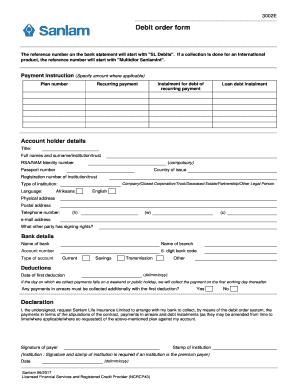
Sl Debits Sanlam Form


What is the Sl Debits Sanlam
The Sl Debits Sanlam refers to a specific debit order form utilized by Sanlam, a prominent financial services group. This form is essential for individuals or entities wishing to authorize Sanlam to withdraw funds directly from their bank accounts for various services, such as insurance premiums or investment contributions. By completing this form, customers can ensure that their payments are processed efficiently and on time, facilitating seamless financial management.
How to Use the Sl Debits Sanlam
Using the Sl Debits Sanlam form involves several straightforward steps. First, ensure you have the correct form, which can typically be obtained from Sanlam's official website or customer service. Next, fill in your personal details, including your name, contact information, and bank account details. It is crucial to provide accurate information to avoid processing delays. Once completed, you may need to sign the form electronically or physically, depending on your preference and the submission method. Finally, submit the form as instructed, either online or via mail, to initiate the debit order process.
Steps to Complete the Sl Debits Sanlam
Completing the Sl Debits Sanlam form requires attention to detail. Follow these steps for a successful submission:
- Obtain the Sl Debits Sanlam form from Sanlam's official resources.
- Fill in your personal information accurately, including your full name and address.
- Provide your bank account details, ensuring they match your bank records.
- Indicate the amount and frequency of the debit order.
- Review the completed form for any errors or omissions.
- Sign the form, either electronically or by hand.
- Submit the form according to the provided instructions.
Legal Use of the Sl Debits Sanlam
The legal use of the Sl Debits Sanlam form is governed by various regulations concerning electronic signatures and financial transactions. To be considered legally binding, the form must meet specific requirements, such as obtaining the necessary consent from the account holder. Additionally, utilizing a secure platform for submission, like airSlate SignNow, can enhance the form's legal standing by ensuring compliance with relevant eSignature laws, such as the ESIGN Act and UETA. This compliance helps protect both the customer and Sanlam during the transaction process.
Key Elements of the Sl Debits Sanlam
Several key elements must be included in the Sl Debits Sanlam form for it to be valid:
- Personal Information: Full name, address, and contact details of the account holder.
- Bank Account Details: Accurate bank account number and routing information.
- Debit Amount: The specific amount to be debited on a recurring basis.
- Frequency: Indication of how often the debit will occur, such as monthly or quarterly.
- Signature: The account holder's signature, confirming authorization for the debit order.
Form Submission Methods
The Sl Debits Sanlam form can be submitted through various methods, depending on user preference and Sanlam's guidelines. Common submission methods include:
- Online Submission: Completing and submitting the form electronically through Sanlam's secure portal.
- Mail: Printing the completed form and sending it to Sanlam's designated address.
- In-Person: Visiting a local Sanlam office to submit the form directly.
Quick guide on how to complete sl debits sanlam
Effortlessly prepare Sl Debits Sanlam on any device
Online document management has gained popularity among businesses and individuals. It offers an excellent environmentally friendly alternative to traditional printed and signed documents, allowing you to access the correct form and securely store it online. airSlate SignNow provides all the tools required to create, modify, and electronically sign your documents swiftly and without delay. Handle Sl Debits Sanlam on any device with airSlate SignNow's Android or iOS applications and streamline your document processes today.
The simplest way to modify and electronically sign Sl Debits Sanlam seamlessly
- Obtain Sl Debits Sanlam and click on Get Form to begin.
- Utilize the tools available to complete your form.
- Emphasize important sections of your documents or redact sensitive information using tools provided by airSlate SignNow specifically for that purpose.
- Generate your signature with the Sign tool, which takes mere seconds and holds the same legal authority as a conventional wet ink signature.
- Review all information and click on the Done button to save your modifications.
- Select your preferred method to send your form, whether by email, text message (SMS), or invitation link, or download it to your computer.
Eliminate the hassle of lost or misplaced documents, tedious form searches, or errors that require printing new copies. airSlate SignNow meets your document management needs in just a few clicks from any chosen device. Edit and electronically sign Sl Debits Sanlam to ensure effective communication at every phase of your form preparation process with airSlate SignNow.
Create this form in 5 minutes or less
Create this form in 5 minutes!
How to create an eSignature for the sl debits sanlam
How to create an electronic signature for a PDF online
How to create an electronic signature for a PDF in Google Chrome
How to create an e-signature for signing PDFs in Gmail
How to create an e-signature right from your smartphone
How to create an e-signature for a PDF on iOS
How to create an e-signature for a PDF on Android
People also ask
-
What are SL debits with Sanlam and how do they work?
SL debits with Sanlam are a payment method that allows businesses to automate recurring payment collections. By integrating airSlate SignNow with Sanlam's system, you can streamline your payment processes, making it easier to manage subscriptions and invoices effectively.
-
What are the pricing options for using SL debits with Sanlam?
The pricing for SL debits with Sanlam typically varies based on transaction volume and service usage. Using airSlate SignNow can help you simplify your payment strategy, offering a cost-effective solution that integrates well with your existing systems.
-
Are SL debits with Sanlam secure?
Yes, SL debits with Sanlam are designed to ensure maximum security for your financial transactions. Utilizing advanced encryption methods, airSlate SignNow offers safe document signing and payment processes, so your sensitive information remains protected.
-
What features does airSlate SignNow offer for managing SL debits through Sanlam?
AirSlate SignNow provides various features for managing SL debits, including automated reminders for payments, customizable templates for agreements, and real-time tracking of transaction statuses. These features enhance your efficiency and provide clarity in your financial operations.
-
How can businesses benefit from SL debits with Sanlam?
Businesses can benefit from SL debits with Sanlam by reducing manual administrative tasks and ensuring timely collections. This offers a reliable cash flow management method, allowing companies to focus on growth while airSlate SignNow handles the paperwork.
-
Can SL debits with Sanlam be integrated with other software?
Yes, SL debits with Sanlam can be integrated with various software solutions, enhancing your overall business operations. By using airSlate SignNow, you can link it with your CRM or accounting software for seamless workflow and improved efficiency.
-
What types of businesses can benefit from SL debits with Sanlam?
A wide range of businesses, from startups to large enterprises, can benefit from SL debits with Sanlam. Any organization that requires regular payment collections or subscriptions can take advantage of the easy-to-use service provided by airSlate SignNow.
Get more for Sl Debits Sanlam
- Control number wa sdeed 8 1 form
- Washington warranty deed from individual to us legal forms
- Additional secured partys name or name of total assignee insert only one name 25a or 25b form
- To be deleted in item 6a or 6b form
- Addendum to confidential information form dv 1061
- State of washington king county district court form
- Judgment washington state courts washington courts form
- This is a petition for an order for protection against form
Find out other Sl Debits Sanlam
- How To Electronic signature Massachusetts Finance & Tax Accounting Quitclaim Deed
- Electronic signature Michigan Finance & Tax Accounting RFP Now
- Electronic signature Oklahoma Government RFP Later
- Electronic signature Nebraska Finance & Tax Accounting Business Plan Template Online
- Electronic signature Utah Government Resignation Letter Online
- Electronic signature Nebraska Finance & Tax Accounting Promissory Note Template Online
- Electronic signature Utah Government Quitclaim Deed Online
- Electronic signature Utah Government POA Online
- How To Electronic signature New Jersey Education Permission Slip
- Can I Electronic signature New York Education Medical History
- Electronic signature Oklahoma Finance & Tax Accounting Quitclaim Deed Later
- How To Electronic signature Oklahoma Finance & Tax Accounting Operating Agreement
- Electronic signature Arizona Healthcare / Medical NDA Mobile
- How To Electronic signature Arizona Healthcare / Medical Warranty Deed
- Electronic signature Oregon Finance & Tax Accounting Lease Agreement Online
- Electronic signature Delaware Healthcare / Medical Limited Power Of Attorney Free
- Electronic signature Finance & Tax Accounting Word South Carolina Later
- How Do I Electronic signature Illinois Healthcare / Medical Purchase Order Template
- Electronic signature Louisiana Healthcare / Medical Quitclaim Deed Online
- Electronic signature Louisiana Healthcare / Medical Quitclaim Deed Computer