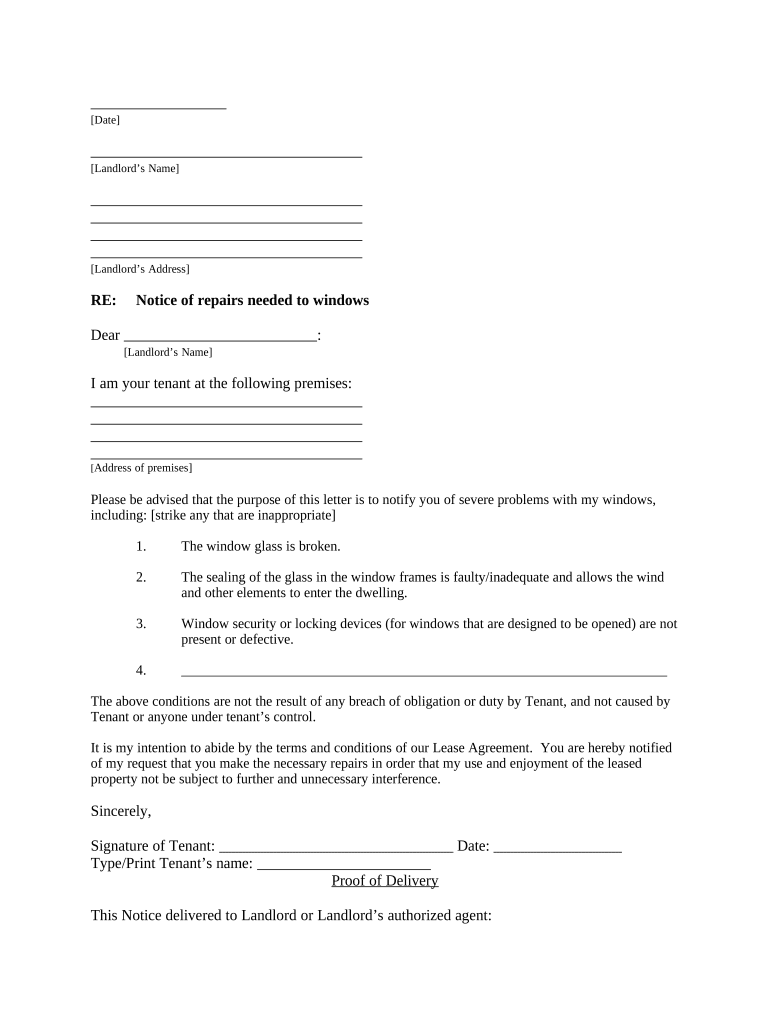
Letter from Tenant to Landlord with Demand that Landlord Repair Broken Windows Kansas Form


Understanding the Letter with Demand
The letter with demand is a formal document that a tenant sends to a landlord requesting necessary repairs, such as fixing broken windows. This letter serves as a written record of the tenant's request and outlines the specific issues that need addressing. In the context of Kansas, it is essential for tenants to understand their rights and responsibilities when it comes to property maintenance. The letter not only communicates the tenant's concerns but also establishes a timeline for the landlord to respond and take action.
Key Elements of the Letter with Demand
A well-structured letter with demand should include several critical components to ensure clarity and effectiveness. These elements typically consist of:
- Tenant's Information: Full name, address, and contact details.
- Landlord's Information: Full name and address of the landlord or property management.
- Date: The date when the letter is written.
- Subject Line: A clear subject indicating the purpose of the letter.
- Details of the Issue: A description of the specific repairs needed, including the location and nature of the problem.
- Request for Action: A polite request for the landlord to address the issues within a specified timeframe.
- Signature: The tenant's signature, affirming the authenticity of the document.
Steps to Complete the Letter with Demand
Completing the letter with demand involves several straightforward steps. Begin by gathering all necessary information, including details about the property and the specific repairs needed. Next, draft the letter by following the structure outlined above. Ensure that the language is clear and professional. After drafting, review the letter for any errors or omissions. Finally, sign the letter and send it to the landlord via a method that provides proof of delivery, such as certified mail or email with a read receipt.
Legal Use of the Letter with Demand
The letter with demand is not just a formality; it holds legal weight in the context of tenant rights. In Kansas, tenants have the right to request repairs in writing, and landlords are legally obligated to respond. If the landlord fails to address the issues within a reasonable timeframe, the tenant may have grounds for further action, such as reporting to local housing authorities or seeking legal remedies. It is crucial for tenants to keep a copy of the letter for their records, as it may be needed for future reference or legal proceedings.
State-Specific Rules for the Letter with Demand
In Kansas, there are specific regulations governing the responsibilities of landlords regarding property maintenance. The letter with demand should reflect these state laws, emphasizing the landlord's duty to maintain habitable living conditions. Tenants should familiarize themselves with the Kansas Residential Landlord and Tenant Act, which outlines the obligations of landlords and the rights of tenants. This understanding can strengthen the tenant's position when making demands for repairs.
Examples of Using the Letter with Demand
When drafting a letter with demand, it can be helpful to refer to examples for guidance. For instance, a tenant may write a letter detailing the need for urgent repairs to broken windows due to safety concerns. Another example could involve requesting repairs for plumbing issues that affect daily living. Each example should illustrate the importance of being specific about the issues and the desired timeline for resolution, ensuring that the landlord understands the urgency of the request.
Quick guide on how to complete letter from tenant to landlord with demand that landlord repair broken windows kansas
Complete Letter From Tenant To Landlord With Demand That Landlord Repair Broken Windows Kansas effortlessly on any device
Digital document management has gained popularity among businesses and individuals alike. It serves as an ideal eco-friendly alternative to traditional printed and signed documents, allowing you to obtain the necessary form and securely keep it online. airSlate SignNow provides all the tools necessary to create, edit, and eSign your documents swiftly without delays. Manage Letter From Tenant To Landlord With Demand That Landlord Repair Broken Windows Kansas on any device using the airSlate SignNow Android or iOS applications and enhance any document-based process today.
The easiest way to modify and eSign Letter From Tenant To Landlord With Demand That Landlord Repair Broken Windows Kansas with ease
- Find Letter From Tenant To Landlord With Demand That Landlord Repair Broken Windows Kansas and click Get Form to begin.
- Utilize the tools we offer to complete your document.
- Emphasize important sections of your documents or redact sensitive information with tools specifically designed for that purpose by airSlate SignNow.
- Generate your eSignature using the Sign tool, which takes moments and holds the same legal validity as a traditional wet ink signature.
- Review the information and click the Done button to save your changes.
- Choose how you wish to send your form, whether by email, text message (SMS), or invitation link, or download it to your computer.
Forget about lost or misplaced documents, tedious form searching, or errors that necessitate printing new document copies. airSlate SignNow addresses all your document management requirements with just a few clicks from any device you prefer. Modify and eSign Letter From Tenant To Landlord With Demand That Landlord Repair Broken Windows Kansas and ensure effective communication throughout the form preparation process with airSlate SignNow.
Create this form in 5 minutes or less
Create this form in 5 minutes!
People also ask
-
What is a letter with demand and how can airSlate SignNow help?
A letter with demand is a formal request for payment or action. airSlate SignNow simplifies the process of creating and sending a letter with demand by providing easy-to-use templates and eSignature features that ensure your document is legally binding and efficiently delivered.
-
How much does it cost to use airSlate SignNow for sending a letter with demand?
airSlate SignNow offers various pricing plans tailored to different needs. You can start with a free trial to explore its features, including sending a letter with demand, before committing to a subscription that suits your business requirements.
-
Can I customize my letter with demand using airSlate SignNow?
Yes, airSlate SignNow allows you to fully customize your letter with demand. You can add your branding, adjust wording, and include additional clauses to fit your specific situation before sending it out for eSignature.
-
What are the benefits of using airSlate SignNow for my letter with demand?
Using airSlate SignNow for your letter with demand streamlines your workflow by reducing paper usage and enhancing document security. You gain the ability to track the status of your letters, ensuring timely responses and follow-ups.
-
Is airSlate SignNow compatible with other software for managing my letters with demand?
Absolutely! airSlate SignNow offers integrations with numerous third-party applications. This means you can easily connect your existing tools and manage your letter with demand alongside your other business processes seamlessly.
-
How secure is my information when sending a letter with demand through airSlate SignNow?
Security is a top priority at airSlate SignNow. When you send a letter with demand, your documents are protected with end-to-end encryption, ensuring that your sensitive data remains confidential and safeguarded throughout the signing process.
-
Can multiple recipients sign the same letter with demand using airSlate SignNow?
Yes, you can send a single letter with demand to multiple recipients for their signatures. airSlate SignNow allows you to set the signing order, making it easy for all parties to review and sign the document efficiently.
Get more for Letter From Tenant To Landlord With Demand That Landlord Repair Broken Windows Kansas
Find out other Letter From Tenant To Landlord With Demand That Landlord Repair Broken Windows Kansas
- Can I eSignature Minnesota Real Estate Warranty Deed
- How Do I eSignature Indiana Police Lease Agreement Form
- eSignature Police PPT Kansas Free
- How Can I eSignature Mississippi Real Estate Rental Lease Agreement
- How Do I eSignature Kentucky Police LLC Operating Agreement
- eSignature Kentucky Police Lease Termination Letter Now
- eSignature Montana Real Estate Quitclaim Deed Mobile
- eSignature Montana Real Estate Quitclaim Deed Fast
- eSignature Montana Real Estate Cease And Desist Letter Easy
- How Do I eSignature Nebraska Real Estate Lease Agreement
- eSignature Nebraska Real Estate Living Will Now
- Can I eSignature Michigan Police Credit Memo
- eSignature Kentucky Sports Lease Agreement Template Easy
- eSignature Minnesota Police Purchase Order Template Free
- eSignature Louisiana Sports Rental Application Free
- Help Me With eSignature Nevada Real Estate Business Associate Agreement
- How To eSignature Montana Police Last Will And Testament
- eSignature Maine Sports Contract Safe
- eSignature New York Police NDA Now
- eSignature North Carolina Police Claim Secure