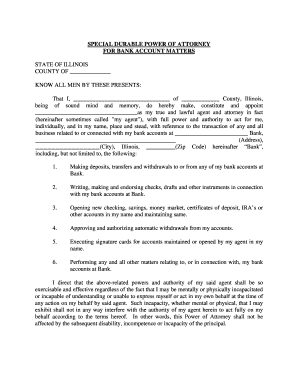
Account Matters Form


What is the Account Matters Form
The Account Matters Form is a crucial document used in various legal and financial contexts. It serves to outline specific account-related issues, ensuring clarity and compliance with relevant regulations. This form is often required by institutions to gather necessary information about an individual's or entity's financial status, account details, and any pertinent legal matters. Understanding its purpose helps users navigate their responsibilities effectively.
How to use the Account Matters Form
Using the Account Matters Form involves several key steps. First, ensure that you have the correct version of the form, as different institutions may require specific formats. Next, fill out the form accurately, providing all requested information, such as account numbers, personal identification, and any relevant details regarding the matter at hand. After completing the form, review it for accuracy before submission. Depending on the institution's requirements, you may submit the form electronically or via traditional mail.
Steps to complete the Account Matters Form
Completing the Account Matters Form requires careful attention to detail. Follow these steps to ensure proper completion:
- Gather all necessary documents, including identification and account information.
- Read the instructions provided with the form to understand what is required.
- Fill in each section of the form clearly and accurately.
- Double-check your entries for any errors or omissions.
- Sign and date the form where indicated.
- Submit the form according to the specified method, whether online or by mail.
Legal use of the Account Matters Form
The legal use of the Account Matters Form is essential for ensuring compliance with applicable laws and regulations. When filled out correctly, it can serve as a legally binding document. It is important to adhere to the guidelines set forth by relevant authorities, as improper use may lead to complications or legal disputes. Always consult with a legal professional if there are uncertainties regarding the form's implications or requirements.
Key elements of the Account Matters Form
The Account Matters Form includes several key elements that are vital for its effectiveness. These elements typically encompass:
- Personal identification information, such as name, address, and contact details.
- Specific account details, including account numbers and types.
- A clear description of the matters being addressed.
- Signature and date fields to validate the form.
Ensuring that all these components are correctly filled out enhances the form's validity and utility.
Examples of using the Account Matters Form
The Account Matters Form can be utilized in various scenarios. For instance, it may be required when opening a new bank account, addressing discrepancies in account statements, or resolving issues related to account ownership. Each situation may have unique requirements, so it is important to tailor the form's content to fit the specific context. Understanding these examples can help users recognize when and how to effectively use the form.
Quick guide on how to complete account matters form
Effortlessly Prepare Account Matters Form on Any Device
The management of online documents has gained traction among businesses and individuals alike. It serves as an ideal environmentally friendly alternative to traditional printed and signed documents, as you can easily find the correct form and securely save it online. airSlate SignNow equips you with all the necessary tools to swiftly create, modify, and eSign your documents without delays. Manage Account Matters Form on any device with airSlate SignNow’s Android or iOS applications and enhance any document-centric process today.
Steps to Modify and eSign Account Matters Form with Ease
- Find Account Matters Form and click Get Form to begin.
- Utilize the tools available to finalize your document.
- Emphasize important sections of your documents or obscure sensitive data using the tools provided by airSlate SignNow specifically for this purpose.
- Generate your eSignature with the Sign feature, which takes mere seconds and holds the same legal status as a conventional wet ink signature.
- Review the information and click the Done button to save your modifications.
- Select your preferred method for sending your form, whether by email, text message (SMS), invite link, or download it to your computer.
Eliminate concerns about lost or mislaid documents, exhausting form searches, or mistakes that necessitate reprinting new document copies. airSlate SignNow meets all your document management requirements in just a few clicks from the device of your choice. Modify and eSign Account Matters Form to ensure excellent communication at every stage of the form preparation process with airSlate SignNow.
Create this form in 5 minutes or less
Create this form in 5 minutes!
How to create an eSignature for the account matters form
How to create an electronic signature for a PDF online
How to create an electronic signature for a PDF in Google Chrome
How to create an e-signature for signing PDFs in Gmail
How to create an e-signature right from your smartphone
How to create an e-signature for a PDF on iOS
How to create an e-signature for a PDF on Android
People also ask
-
What is an Account Matters Form?
An Account Matters Form is a document that helps businesses manage and track important information related to their accounts. With airSlate SignNow, you can easily create, send, and eSign your Account Matters Form, ensuring that all essential data is accurately recorded and accessible.
-
How can the Account Matters Form benefit my business?
The Account Matters Form streamlines the process of gathering and organizing account information, which can enhance efficiency in your business operations. By using airSlate SignNow, you can reduce paperwork, save time, and ensure compliance with legal standards through secure eSigning.
-
Is there a cost associated with using the Account Matters Form on airSlate SignNow?
Yes, airSlate SignNow offers various pricing plans that include the use of the Account Matters Form. These plans are designed to provide flexibility and cater to businesses of all sizes, ensuring you find an option that fits your budget and needs.
-
Can I customize the Account Matters Form in airSlate SignNow?
Absolutely! airSlate SignNow allows you to customize the Account Matters Form to suit your specific requirements. You can modify the fields, add your company branding, and adjust layouts to create a form that perfectly fits your business needs.
-
What features does airSlate SignNow offer for the Account Matters Form?
airSlate SignNow offers a range of features for the Account Matters Form, including templates, real-time collaboration, and tracking capabilities. These features not only simplify the document management process but also enhance the overall user experience.
-
How secure is the Account Matters Form when using airSlate SignNow?
Security is a top priority for airSlate SignNow. The Account Matters Form benefits from advanced encryption and compliance with legal regulations, ensuring that your information and eSigned documents are safely stored and protected from unauthorized access.
-
Can I integrate the Account Matters Form with other software?
Yes, airSlate SignNow supports integration with various third-party applications, allowing you to work seamlessly with the Account Matters Form. This integration capability enhances your workflow by connecting with CRM systems, cloud storage, and other tools you may already be using.
Get more for Account Matters Form
- Property described below form
- Marriages being common the parties may be form
- Note first will is for husband form
- You consult an attorney form
- When uninformed persons take title to real estate as
- Field 85 form
- Funeral expense information
- With the terms of the will and laws of the state of washington in reference to the procedures and form
Find out other Account Matters Form
- eSignature Tennessee Sports Last Will And Testament Mobile
- How Can I eSignature Nevada Courts Medical History
- eSignature Nebraska Courts Lease Agreement Online
- eSignature Nebraska Courts LLC Operating Agreement Easy
- Can I eSignature New Mexico Courts Business Letter Template
- eSignature New Mexico Courts Lease Agreement Template Mobile
- eSignature Courts Word Oregon Secure
- Electronic signature Indiana Banking Contract Safe
- Electronic signature Banking Document Iowa Online
- Can I eSignature West Virginia Sports Warranty Deed
- eSignature Utah Courts Contract Safe
- Electronic signature Maine Banking Permission Slip Fast
- eSignature Wyoming Sports LLC Operating Agreement Later
- Electronic signature Banking Word Massachusetts Free
- eSignature Wyoming Courts Quitclaim Deed Later
- Electronic signature Michigan Banking Lease Agreement Computer
- Electronic signature Michigan Banking Affidavit Of Heirship Fast
- Electronic signature Arizona Business Operations Job Offer Free
- Electronic signature Nevada Banking NDA Online
- Electronic signature Nebraska Banking Confidentiality Agreement Myself