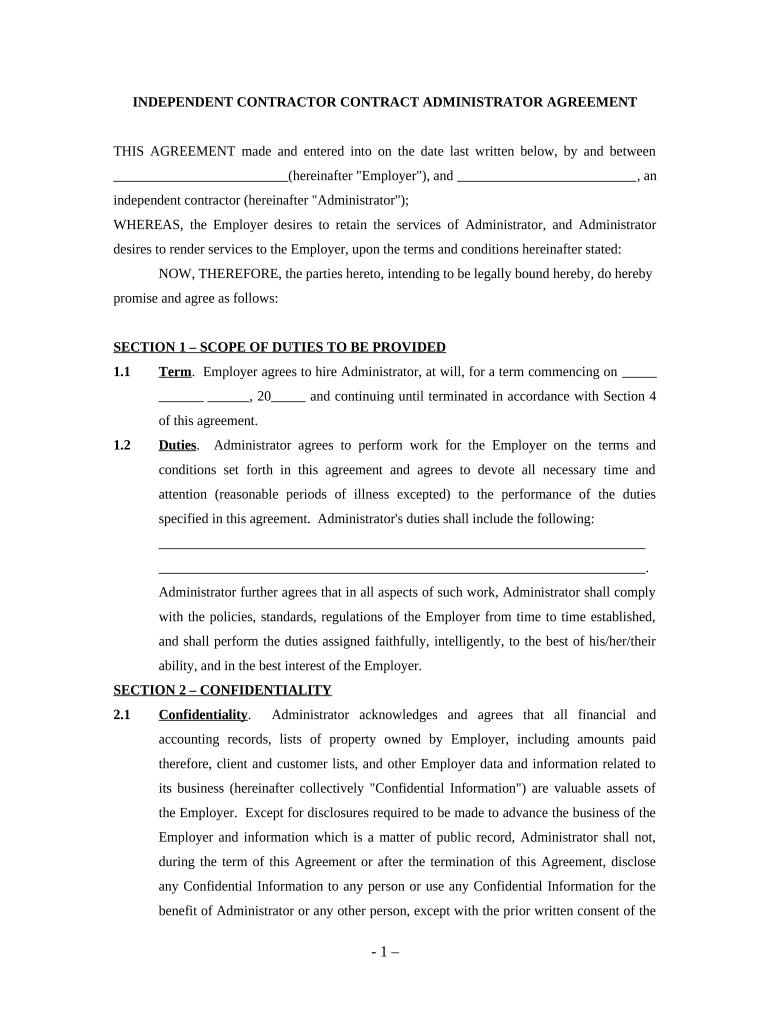
Contract Agreement Contractor Form


What is the administrator agreement?
The administrator agreement is a legal document that outlines the terms and conditions between a business and an independent contractor. This agreement serves to clarify the roles, responsibilities, and expectations of both parties. It is essential for establishing a mutual understanding and protecting the interests of both the administrator and the contractor. The administrator agreement typically includes details such as the scope of work, payment terms, confidentiality clauses, and termination conditions.
Key elements of the administrator agreement
Understanding the key elements of an administrator agreement is crucial for both parties. The essential components often include:
- Scope of Work: A detailed description of the tasks and responsibilities expected from the contractor.
- Payment Terms: Information regarding compensation, including rates, payment schedules, and any additional expenses.
- Confidentiality: Clauses that protect sensitive information shared during the course of the contract.
- Duration: The time frame for which the agreement is valid, including start and end dates.
- Termination Conditions: Guidelines on how either party can terminate the agreement, including notice periods.
How to use the administrator agreement
Using the administrator agreement effectively involves several steps. First, both parties should review the document to ensure clarity and mutual understanding of the terms. Next, any necessary modifications should be made to reflect specific needs or requirements. Once both parties agree on the final version, the document should be signed. Utilizing a digital signature solution can streamline this process, ensuring that the agreement is executed quickly and securely.
Legal use of the administrator agreement
For the administrator agreement to be legally binding, it must comply with relevant laws and regulations. In the United States, eSignatures are recognized under the ESIGN Act and UETA, which provide the legal framework for electronic agreements. It is important to ensure that the document is signed by all parties and that the signing process includes measures such as identity verification and secure storage of the signed agreement. This compliance not only protects the parties involved but also enhances the enforceability of the agreement in case of disputes.
Steps to complete the administrator agreement
Completing the administrator agreement involves a series of straightforward steps:
- Draft the Agreement: Create a draft that includes all necessary elements and terms.
- Review and Revise: Both parties should review the draft and suggest any changes.
- Finalize the Document: Agree on the final wording and format of the agreement.
- Sign the Agreement: Use a secure digital signature platform to sign the document.
- Store the Document: Keep a copy of the signed agreement in a secure location for future reference.
Examples of using the administrator agreement
The administrator agreement can be utilized in various scenarios, including:
- Hiring a freelance consultant for a specific project.
- Engaging a contractor for ongoing administrative support.
- Establishing terms with a virtual assistant to manage daily tasks.
In each case, the administrator agreement helps to define the relationship and ensure that both parties are clear on their obligations and rights.
Quick guide on how to complete contract agreement contractor
Complete Contract Agreement Contractor effortlessly on any device
Managing documents online has become increasingly popular among businesses and individuals. It serves as an ideal environmentally friendly alternative to traditional printed and signed documents, as you can easily locate the necessary form and securely store it online. airSlate SignNow equips you with all the tools required to create, adjust, and eSign your documents quickly without delays. Handle Contract Agreement Contractor on any device using airSlate SignNow's Android or iOS applications and streamline any document-related process today.
How to adjust and eSign Contract Agreement Contractor with ease
- Locate Contract Agreement Contractor and then click Get Form to begin.
- Utilize the tools we provide to fill out your form.
- Emphasize signNow sections of the documents or obscure sensitive information with the tools that airSlate SignNow provides specifically for that purpose.
- Create your signature using the Sign tool, which takes seconds and has the same legal validity as a traditional wet ink signature.
- Review the information and then click the Done button to save your changes.
- Select how you would like to send your form, whether by email, text message (SMS), or invite link, or download it to your computer.
Forget about lost or misplaced documents, tedious form searching, or errors that require reprinting new copies. airSlate SignNow addresses all your document management needs in just a few clicks from any device you choose. Adjust and eSign Contract Agreement Contractor and ensure excellent communication at every stage of the form preparation process with airSlate SignNow.
Create this form in 5 minutes or less
Create this form in 5 minutes!
People also ask
-
What is an administrator agreement in airSlate SignNow?
An administrator agreement in airSlate SignNow is a legally binding document that outlines the responsibilities and permissions of administrators within the platform. This agreement ensures that all users understand their roles and maintain compliance with company policies while using the eSignature solution.
-
How does the administrator agreement benefit my organization?
The administrator agreement provides clarity on user management, enhancing accountability among team members. By defining roles, it strengthens your organization’s security and streamlines the eSigning process, ultimately leading to improved efficiency and compliance.
-
Are there different pricing tiers for airSlate SignNow's administrator agreements?
Yes, airSlate SignNow offers various pricing tiers that include different features and functionalities related to administrator agreements. Depending on your organization's needs, you can choose a plan that best fits your administrative requirements and budget.
-
Can my team customize the administrator agreement template on airSlate SignNow?
Absolutely! airSlate SignNow allows teams to customize their administrator agreement templates to fit specific organizational needs. You can modify language, clauses, and terms to align with your company policies and practices.
-
What are the key features included in the airSlate SignNow administrator agreement?
Key features of the airSlate SignNow administrator agreement include user role assignment, secure access controls, and compliance tracking. These features empower administrators to manage document workflows effectively while ensuring data security and regulatory compliance.
-
Does airSlate SignNow integrate with other applications for managing administrator agreements?
Yes, airSlate SignNow integrates seamlessly with various applications to streamline the management of administrator agreements. Popular integrations include CRM systems, document storage solutions, and collaboration tools, which enhance your team's workflow and efficiency.
-
How can I ensure compliance with the administrator agreement using airSlate SignNow?
To ensure compliance with your administrator agreement, airSlate SignNow provides audit trails and user activity logs that track actions taken within the platform. This transparency helps maintain accountability and can assist in regulatory audits.
Get more for Contract Agreement Contractor
- Pc 566 supplemental testimony to identify michigan courts form
- Request and writ for garnishment non periodic michigan form
- Jis code waa raa form
- Post conviction motion letter sample form
- Online emancipation online michigan form
- Request and writ for garnishment periodic form
- Mc 13 request and writ for garnishment nonperiodic form
- Mc 227 application to set aside convictions form
Find out other Contract Agreement Contractor
- eSignature Kansas Plumbing Lease Agreement Template Myself
- eSignature Louisiana Plumbing Rental Application Secure
- eSignature Maine Plumbing Business Plan Template Simple
- Can I eSignature Massachusetts Plumbing Business Plan Template
- eSignature Mississippi Plumbing Emergency Contact Form Later
- eSignature Plumbing Form Nebraska Free
- How Do I eSignature Alaska Real Estate Last Will And Testament
- Can I eSignature Alaska Real Estate Rental Lease Agreement
- eSignature New Jersey Plumbing Business Plan Template Fast
- Can I eSignature California Real Estate Contract
- eSignature Oklahoma Plumbing Rental Application Secure
- How Can I eSignature Connecticut Real Estate Quitclaim Deed
- eSignature Pennsylvania Plumbing Business Plan Template Safe
- eSignature Florida Real Estate Quitclaim Deed Online
- eSignature Arizona Sports Moving Checklist Now
- eSignature South Dakota Plumbing Emergency Contact Form Mobile
- eSignature South Dakota Plumbing Emergency Contact Form Safe
- Can I eSignature South Dakota Plumbing Emergency Contact Form
- eSignature Georgia Real Estate Affidavit Of Heirship Later
- eSignature Hawaii Real Estate Operating Agreement Online