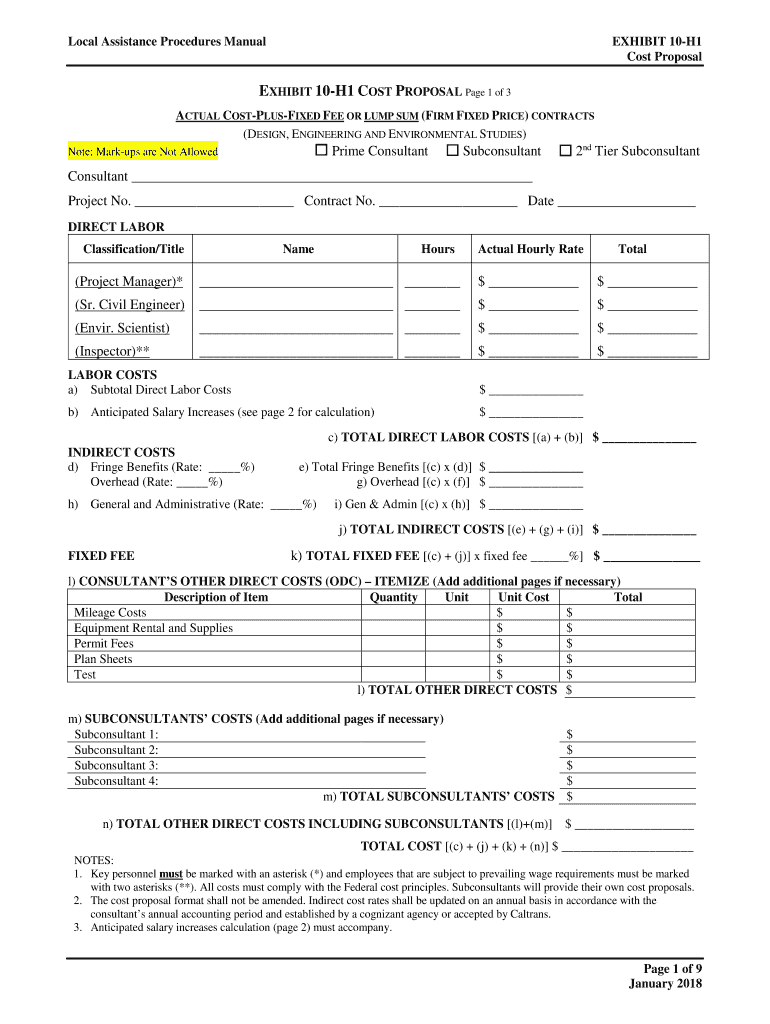
Cost Proposal Template 2015


What is the cost proposal template
The cost proposal template is a structured document that outlines the estimated costs associated with a project or service. It serves as a formal proposal to clients or stakeholders, detailing the financial aspects necessary for project approval. Typically, this template includes sections for labor costs, materials, overhead, and any other relevant expenses. By providing a clear breakdown of costs, it helps ensure transparency and facilitates informed decision-making.
How to use the cost proposal template
Using the cost proposal template involves several key steps. First, gather all necessary information related to the project, including scope, timelines, and resource requirements. Next, fill in the template with accurate data regarding costs, ensuring each section is detailed and clear. Once completed, review the proposal for accuracy and completeness before presenting it to the client or stakeholders. This process aids in establishing trust and professionalism in your business dealings.
Steps to complete the cost proposal template
Completing the cost proposal template effectively requires a methodical approach. Follow these steps:
- Define the project scope: Clearly outline the objectives and deliverables.
- Identify resources: List all necessary resources, including personnel and materials.
- Estimate costs: Provide detailed estimates for each resource, including labor rates and material costs.
- Compile total costs: Sum all estimated costs to present a comprehensive total.
- Review and edit: Check for errors and ensure clarity before finalizing the document.
Key elements of the cost proposal template
Essential elements of the cost proposal template include:
- Project description: A brief overview of the project and its objectives.
- Cost breakdown: Detailed estimates for each component, such as labor, materials, and overhead.
- Timeline: An outline of project milestones and deadlines.
- Terms and conditions: Any specific agreements or stipulations related to the proposal.
- Contact information: Details for follow-up or clarification.
Legal use of the cost proposal template
The legal use of the cost proposal template is crucial for ensuring that both parties understand and agree to the terms outlined. To be considered legally binding, the proposal must include clear terms, signatures from both parties, and compliance with relevant regulations. Utilizing a reliable electronic signature solution can enhance the legal standing of the document, ensuring that it meets the requirements set forth by laws such as ESIGN and UETA.
Examples of using the cost proposal template
Examples of using the cost proposal template can vary across industries. For instance, a construction company may use it to outline costs for building a new facility, while a consulting firm might apply it to detail fees for advisory services. Each example emphasizes the importance of clarity and detail in presenting financial expectations, which helps in securing contracts and maintaining positive client relationships.
Quick guide on how to complete cost proposal template
Complete Cost Proposal Template effortlessly on any device
Managing documents online has gained traction among businesses and individuals. It serves as an ideal eco-friendly alternative to conventional printed and signed documents, allowing you to obtain the correct form and securely store it online. airSlate SignNow equips you with all the necessary tools to create, modify, and eSign your documents swiftly without delays. Handle Cost Proposal Template on any device using airSlate SignNow's Android or iOS applications and enhance any document-centric process today.
How to modify and eSign Cost Proposal Template with ease
- Find Cost Proposal Template and click Get Form to begin.
- Use the tools we provide to complete your form.
- Mark important sections of the documents or blackout confidential information with tools that airSlate SignNow offers specifically for that purpose.
- Create your eSignature using the Sign feature, which takes mere seconds and holds the same legal validity as a traditional ink signature.
- Review all the details and click on the Done button to save your changes.
- Choose how you wish to send your form, whether by email, SMS, or invitation link, or download it to your computer.
Eliminate the worry of lost or misplaced documents, tedious form searches, or mistakes that require printing fresh document copies. airSlate SignNow fulfills all your document management needs in just a few clicks from any device of your choosing. Alter and eSign Cost Proposal Template and maintain excellent communication at every stage of your form preparation process with airSlate SignNow.
Create this form in 5 minutes or less
Find and fill out the correct cost proposal template
Create this form in 5 minutes!
How to create an eSignature for the cost proposal template
How to create an electronic signature for a PDF online
How to create an electronic signature for a PDF in Google Chrome
How to create an e-signature for signing PDFs in Gmail
How to create an e-signature right from your smartphone
How to create an e-signature for a PDF on iOS
How to create an e-signature for a PDF on Android
People also ask
-
What is a cost proposal template?
A cost proposal template is a pre-designed document that outlines the estimated costs of a project or service. It helps businesses present their pricing structure clearly and professionally, making it easier for clients to understand the financial aspects. Using a cost proposal template can streamline your proposal process and enhance client communication.
-
How can airSlate SignNow help with cost proposal templates?
airSlate SignNow offers tools that allow users to create, customize, and electronically sign cost proposal templates efficiently. With our user-friendly platform, you can quickly edit your templates to suit specific projects and incorporate client details seamlessly. This helps ensure that your proposals appear professional and are delivered promptly.
-
Are there any costs associated with using cost proposal templates on airSlate SignNow?
While creating and accessing cost proposal templates is a feature of airSlate SignNow, there may be subscription fees based on the plan you choose. Each plan provides different levels of features and templates available for use. It's advisable to review our pricing plans to find one that fits your budget and project needs.
-
Can I integrate other tools with airSlate SignNow for my cost proposal templates?
Yes, airSlate SignNow allows seamless integration with various applications, including CRM systems and project management tools. This means you can easily pull data and insights from other platforms to enhance your cost proposal templates. Integrating your tools can signNowly improve your workflow and save time.
-
What benefits does a cost proposal template provide for my business?
Using a cost proposal template can enhance professionalism, save time, and improve clarity in your proposals. It allows for consistent formatting and ensures all necessary information is included, reducing the risk of errors. Moreover, a well-structured cost proposal template can increase your chances of securing contracts and clients.
-
Can I customize my cost proposal template with airSlate SignNow?
Absolutely! airSlate SignNow provides a variety of customization options for your cost proposal templates. You can adjust elements such as text, colors, and layout to match your brand identity and specific project requirements, ensuring that your proposals stand out to potential clients.
-
How secure are the cost proposal templates created with airSlate SignNow?
airSlate SignNow prioritizes the security of your documents, including cost proposal templates. Our platform employs robust security measures such as encryption and secure storage to protect your data. You can confidently send and sign proposals with the assurance that your information is safeguarded.
Get more for Cost Proposal Template
- Fillable online application for funding mcbif fax email form
- Wisconsin deed forms general warranty quit claim and
- Public improvement liens wisconsin department of form
- Wisconsin transfer on death deed formsdeedscom
- Respondentdefendant form
- Wisconsin revocable living trust nupp legal forms
- Estate planner funding your trust green bay press gazette form
- Individual to ten individual beneficiaries form
Find out other Cost Proposal Template
- eSignature Alabama Construction NDA Easy
- How To eSignature Wisconsin Car Dealer Quitclaim Deed
- eSignature California Construction Contract Secure
- eSignature Tennessee Business Operations Moving Checklist Easy
- eSignature Georgia Construction Residential Lease Agreement Easy
- eSignature Kentucky Construction Letter Of Intent Free
- eSignature Kentucky Construction Cease And Desist Letter Easy
- eSignature Business Operations Document Washington Now
- How To eSignature Maine Construction Confidentiality Agreement
- eSignature Maine Construction Quitclaim Deed Secure
- eSignature Louisiana Construction Affidavit Of Heirship Simple
- eSignature Minnesota Construction Last Will And Testament Online
- eSignature Minnesota Construction Last Will And Testament Easy
- How Do I eSignature Montana Construction Claim
- eSignature Construction PPT New Jersey Later
- How Do I eSignature North Carolina Construction LLC Operating Agreement
- eSignature Arkansas Doctors LLC Operating Agreement Later
- eSignature Tennessee Construction Contract Safe
- eSignature West Virginia Construction Lease Agreement Myself
- How To eSignature Alabama Education POA