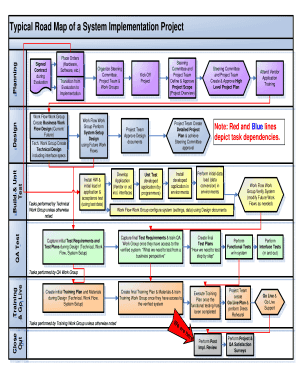
Project Roadmap Form


What is the Project Roadmap Form
The Project Roadmap Form is a structured document that outlines the key components and milestones of a project. It serves as a strategic tool for project managers and teams to visualize the timeline, objectives, and deliverables associated with a project. This form is essential for ensuring that all stakeholders are aligned on the project's goals and can track progress effectively. By utilizing this form, organizations can enhance communication, streamline workflows, and improve overall project management efficiency.
How to use the Project Roadmap Form
Using the Project Roadmap Form involves several key steps to ensure its effectiveness. First, identify the project's objectives and key milestones. Next, outline the tasks required to achieve these milestones, assigning responsibilities to team members. It is crucial to establish a timeline for each task, indicating start and end dates. Once the form is populated with this information, it can be shared with the team for feedback and adjustments. Regular updates to the form will help maintain clarity and accountability throughout the project lifecycle.
Steps to complete the Project Roadmap Form
Completing the Project Roadmap Form involves a systematic approach:
- Define the project scope: Clearly outline what the project aims to achieve.
- Identify stakeholders: List all individuals or groups involved in the project.
- Set milestones: Determine key points in the project timeline that signify progress.
- Assign tasks: Allocate responsibilities to team members for each milestone.
- Establish timelines: Set realistic deadlines for each task and milestone.
- Review and finalize: Ensure all information is accurate and comprehensive before sharing.
Legal use of the Project Roadmap Form
The legal use of the Project Roadmap Form is critical for ensuring that all project activities comply with relevant regulations and contractual obligations. It is important to include clear documentation of responsibilities and timelines, as this can serve as a reference in case of disputes. Additionally, obtaining electronic signatures on the form can enhance its legal validity, ensuring that all parties acknowledge and agree to the project's terms. Compliance with legal standards, such as those outlined by the ESIGN Act, is essential for the enforceability of the form.
Key elements of the Project Roadmap Form
Several key elements should be included in the Project Roadmap Form to ensure its effectiveness:
- Project title: A clear and concise name for the project.
- Objectives: Specific goals the project aims to achieve.
- Milestones: Significant points in the project timeline that indicate progress.
- Tasks: Detailed actions required to reach each milestone.
- Responsibilities: Assigned roles for team members involved in the project.
- Timeline: Start and end dates for tasks and milestones.
Examples of using the Project Roadmap Form
The Project Roadmap Form can be utilized in various scenarios across different industries. For instance, in software development, it can outline the phases of product design, testing, and launch. In construction, the form can detail the stages of project approval, site preparation, and building completion. Additionally, marketing teams can use the form to plan campaign timelines, from concept development to execution and evaluation. These examples highlight the versatility of the Project Roadmap Form in facilitating clear communication and project management across diverse fields.
Quick guide on how to complete project roadmap form
Complete Project Roadmap Form seamlessly on any gadget
Digital document management has gained increased traction among businesses and individuals alike. It serves as an ideal eco-friendly alternative to conventional printed and signed documentation since you can locate the correct form and securely save it online. airSlate SignNow equips you with all the tools required to create, adjust, and eSign your documents promptly without holdups. Handle Project Roadmap Form on any gadget with the airSlate SignNow Android or iOS applications and simplify any document-related task today.
The easiest way to modify and eSign Project Roadmap Form effortlessly
- Find Project Roadmap Form and click Get Form to begin.
- Take advantage of the tools we offer to complete your form.
- Emphasize pertinent sections of the documents or obscure sensitive information using the tools available through airSlate SignNow specifically designed for that purpose.
- Create your eSignature with the Sign tool, which takes mere seconds and carries the same legal validity as a traditional handwritten signature.
- Review all the details and click on the Done button to save your changes.
- Choose how you'd like to submit your form, via email, SMS, invitation link, or download it to your computer.
Eliminate the worry of lost or misfiled documents, tedious form searches, or errors that necessitate printing new document copies. airSlate SignNow fulfills all your document management needs in just a few clicks from any device you prefer. Modify and eSign Project Roadmap Form and guarantee clear communication at any stage of your form creation process with airSlate SignNow.
Create this form in 5 minutes or less
Create this form in 5 minutes!
How to create an eSignature for the project roadmap form
How to create an electronic signature for a PDF online
How to create an electronic signature for a PDF in Google Chrome
How to create an e-signature for signing PDFs in Gmail
How to create an e-signature right from your smartphone
How to create an e-signature for a PDF on iOS
How to create an e-signature for a PDF on Android
People also ask
-
What is a Project Roadmap Form and how can it benefit my business?
A Project Roadmap Form is a structured document that outlines the key milestones, tasks, and timelines for a project. By utilizing this form, businesses can improve project planning and ensure better alignment among team members. It allows for clear communication and helps in tracking progress efficiently.
-
How does the Project Roadmap Form integrate with other tools?
The Project Roadmap Form can seamlessly integrate with various collaboration and project management tools, making it easy to centralize information. With airSlate SignNow's integrations, you can connect your roadmap with tools like Trello, Slack, and Google Drive. This ensures that all stakeholders stay updated and aligned on project progress.
-
What are the pricing options for using the Project Roadmap Form?
airSlate SignNow offers competitive pricing for access to the Project Roadmap Form along with its eSigning features. Plans vary based on team size and required features, ensuring that businesses of all sizes can find a suitable solution. You can explore our pricing page for detailed information on the different tiers and what each offers.
-
Is the Project Roadmap Form customizable?
Yes, the Project Roadmap Form is highly customizable to meet the unique needs of your projects. You can modify the fields, add specific milestones, and tailor the layout to fit your team's workflow. This flexibility ensures the form is effective and relevant to your specific project requirements.
-
How can I ensure the security of my Project Roadmap Form?
Security is a top priority for airSlate SignNow, which employs advanced encryption and compliance with industry standards to protect your Project Roadmap Form. Your information is secure during both transmission and storage. Additionally, you can set access controls to ensure that only authorized team members can view or edit the document.
-
Can I store multiple Project Roadmap Forms in airSlate SignNow?
Absolutely! airSlate SignNow allows you to store and manage multiple Project Roadmap Forms in one centralized location. This feature helps you easily access, track, and organize different projects without the hassle of searching through numerous documents. You can also categorize them for better management.
-
What is the process for sharing a Project Roadmap Form with my team?
Sharing a Project Roadmap Form is simple and efficient with airSlate SignNow. You can share the form via a secure link or directly through email, granting team members access to view or edit as per your permissions. This ease of sharing fosters collaboration and keeps everyone informed about project developments.
Get more for Project Roadmap Form
- The foregoing instrument was acknowledged before me on form
- Authentication if not notarized form
- Subcontractor1 claim for lien corporation form
- Full text of ampquotthe national government of the united statesampquot form
- Signatures authenticated this day of form
- How to fill out blanket sales tax exemption certificate form
- The laws of the state of hereinafter grantee the following lands and property form
- Prime contractor notice of lien rights corporation form
Find out other Project Roadmap Form
- How Do I eSignature Alaska Life Sciences Presentation
- Help Me With eSignature Iowa Life Sciences Presentation
- How Can I eSignature Michigan Life Sciences Word
- Can I eSignature New Jersey Life Sciences Presentation
- How Can I eSignature Louisiana Non-Profit PDF
- Can I eSignature Alaska Orthodontists PDF
- How Do I eSignature New York Non-Profit Form
- How To eSignature Iowa Orthodontists Presentation
- Can I eSignature South Dakota Lawers Document
- Can I eSignature Oklahoma Orthodontists Document
- Can I eSignature Oklahoma Orthodontists Word
- How Can I eSignature Wisconsin Orthodontists Word
- How Do I eSignature Arizona Real Estate PDF
- How To eSignature Arkansas Real Estate Document
- How Do I eSignature Oregon Plumbing PPT
- How Do I eSignature Connecticut Real Estate Presentation
- Can I eSignature Arizona Sports PPT
- How Can I eSignature Wisconsin Plumbing Document
- Can I eSignature Massachusetts Real Estate PDF
- How Can I eSignature New Jersey Police Document