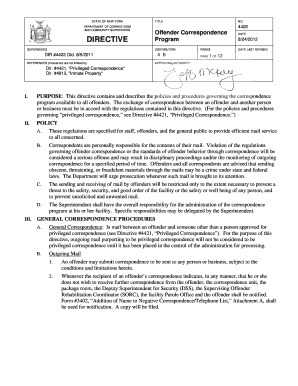
Nys Doccs Directives Form


What is the Nys Doccs Directives
The Nys Doccs Directives are a set of guidelines established by the New York State Department of Corrections and Community Supervision. These directives outline the policies and procedures that govern the operations within the correctional system. They are crucial for ensuring compliance with state laws and regulations, providing a framework for the management of correctional facilities, and guiding the conduct of staff and inmates. Understanding these directives is essential for anyone involved in the correctional system, including legal professionals, inmates, and their families.
How to Use the Nys Doccs Directives
Utilizing the Nys Doccs Directives involves familiarizing oneself with the specific guidelines relevant to a particular situation. Individuals can access these directives through official state resources or legal databases. It is important to read the directives carefully to understand the rights and responsibilities outlined within them. For legal matters, consulting with an attorney who specializes in correctional law can provide additional clarity on how to effectively apply these directives in various contexts.
Steps to Complete the Nys Doccs Directives
Completing the Nys Doccs Directives requires a systematic approach. Here are the essential steps:
- Identify the specific directive relevant to your case or situation.
- Gather all necessary documentation and information required to comply with the directive.
- Fill out any forms or applications as specified in the directive, ensuring accuracy and completeness.
- Submit the completed documents through the designated channels, whether online, by mail, or in person.
- Keep copies of all submitted materials for your records.
Legal Use of the Nys Doccs Directives
The legal use of the Nys Doccs Directives is paramount for ensuring that actions taken within the correctional system are valid and enforceable. These directives must comply with federal and state laws, including those governing inmate rights and administrative procedures. Legal professionals often reference these directives in court cases, appeals, and other legal matters to support their arguments or claims. Understanding the legal implications of these directives can help individuals navigate the complexities of the correctional system more effectively.
Key Elements of the Nys Doccs Directives
Key elements of the Nys Doccs Directives include:
- Definitions of roles and responsibilities for staff and inmates.
- Procedures for inmate management, including disciplinary actions and grievance processes.
- Guidelines for health and safety protocols within correctional facilities.
- Policies regarding visitation, communication, and rehabilitation programs.
These elements are designed to uphold the integrity of the correctional system while ensuring the rights of individuals are respected.
Examples of Using the Nys Doccs Directives
Examples of using the Nys Doccs Directives can be found in various scenarios, such as:
- An inmate filing a grievance regarding treatment or conditions in a facility.
- A legal representative referencing specific directives during a court case.
- Correctional staff applying procedures outlined in the directives to manage inmate behavior.
These examples illustrate the practical application of the directives in real-world situations, highlighting their importance in maintaining order and fairness within the correctional system.
Quick guide on how to complete doccs directive 4422
Effortlessly Prepare doccs directive 4422 on Any Device
Digital document management has become increasingly popular among businesses and individuals. It serves as an ideal eco-friendly alternative to conventional printed and signed documents, allowing you to access the correct form and securely save it online. airSlate SignNow provides you with all the tools necessary to create, edit, and electronically sign your documents quickly without delays. Manage nysdoccs directives on any device with airSlate SignNow's Android or iOS applications and enhance any document-related process today.
How to Edit and eSign nysdoccs directive 3083 with Ease
- Obtain nys doccs directives and click on Get Form to begin.
- Use the tools we offer to complete your document.
- Emphasize important sections of the documents or obscure sensitive information with tools specifically provided by airSlate SignNow for that purpose.
- Create your eSignature using the Sign tool, which takes just seconds and holds the same legal standing as a conventional wet ink signature.
- Review all the details and click on the Done button to save your modifications.
- Choose your preferred method to send your form, via email, SMS, or invite link, or download it to your computer.
Forget about lost or misplaced documents, tedious form searches, or mistakes that necessitate printing new copies. airSlate SignNow meets your document management needs in just a few clicks from any device you choose. Edit and eSign doccs directives and guarantee excellent communication at any stage of the form preparation process with airSlate SignNow.
Create this form in 5 minutes or less
Related searches to doccs directive
Create this form in 5 minutes!
How to create an eSignature for the nysdoccs directives
How to create an electronic signature for a PDF online
How to create an electronic signature for a PDF in Google Chrome
How to create an e-signature for signing PDFs in Gmail
How to create an e-signature right from your smartphone
How to create an e-signature for a PDF on iOS
How to create an e-signature for a PDF on Android
People also ask nys doccs directives
-
What are NYSDOCCS directives and how do they relate to electronic signatures?
NYSDOCCS directives outline the regulations and guidelines for electronic signatures within the New York State Department of Corrections and Community Supervision. airSlate SignNow aligns with these directives to ensure compliance and security in your document signing processes.
-
How does airSlate SignNow ensure compliance with NYSDOCCS directives?
airSlate SignNow employs advanced security measures and features that comply with NYSDOCCS directives. This includes secure storage, audit trails, and electronic verification methods, ensuring that all signed documents are legally binding and adhere to state regulations.
-
What pricing plans does airSlate SignNow offer for compliance with NYSDOCCS directives?
airSlate SignNow provides several pricing plans tailored to meet diverse business needs while ensuring adherence to NYSDOCCS directives. Contact our sales team for detailed information on pricing and customized solutions built around your specific requirements.
-
Can airSlate SignNow integrate with other tools while complying with NYSDOCCS directives?
Yes, airSlate SignNow offers seamless integrations with various applications, ensuring that your workflows remain efficient while adhering to NYSDOCCS directives. These integrations can enhance your document management process without compromising compliance.
-
What are the benefits of using airSlate SignNow regarding NYSDOCCS directives?
Utilizing airSlate SignNow helps simplify document signing processes while ensuring full compliance with NYSDOCCS directives. This results in increased efficiency, reduced paper usage, and enhanced security for sensitive documents.
-
Is airSlate SignNow user-friendly for organizations managing NYSDOCCS directives?
Absolutely! airSlate SignNow is designed to be intuitive and easy to navigate, making it accessible for organizations that must manage NYSDOCCS directives. Regardless of technical proficiency, your team can quickly adopt the tool for effective electronic signing.
-
Does airSlate SignNow provide customer support for NYSDOCCS directives?
Yes, airSlate SignNow offers dedicated customer support to help you navigate compliance with NYSDOCCS directives. Our team is available to assist with any questions or challenges you may encounter to ensure your document signing processes remain uninterrupted.
Get more for doccs directives
Find out other doccs directive 4422
- Sign Ohio Police Promissory Note Template Easy
- Sign Alabama Courts Affidavit Of Heirship Simple
- How To Sign Arizona Courts Residential Lease Agreement
- How Do I Sign Arizona Courts Residential Lease Agreement
- Help Me With Sign Arizona Courts Residential Lease Agreement
- How Can I Sign Arizona Courts Residential Lease Agreement
- Sign Colorado Courts LLC Operating Agreement Mobile
- Sign Connecticut Courts Living Will Computer
- How Do I Sign Connecticut Courts Quitclaim Deed
- eSign Colorado Banking Rental Application Online
- Can I eSign Colorado Banking Medical History
- eSign Connecticut Banking Quitclaim Deed Free
- eSign Connecticut Banking Business Associate Agreement Secure
- Sign Georgia Courts Moving Checklist Simple
- Sign Georgia Courts IOU Mobile
- How Can I Sign Georgia Courts Lease Termination Letter
- eSign Hawaii Banking Agreement Simple
- eSign Hawaii Banking Rental Application Computer
- eSign Hawaii Banking Agreement Easy
- eSign Hawaii Banking LLC Operating Agreement Fast