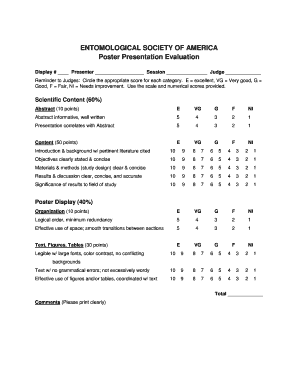
Poster Presentation Evaluation Form Entomological Society of Entsoc


Understanding the Poster Evaluation Form
The poster evaluation form is a crucial tool used primarily in academic and professional settings to assess the quality and effectiveness of poster presentations. This form typically includes criteria such as clarity, design, content relevance, and overall impact. By utilizing this form, evaluators can provide structured feedback that helps presenters improve their work and communication skills. The evaluation process is essential for fostering a culture of constructive criticism and continuous improvement within various fields, including scientific research and education.
Steps to Complete the Poster Evaluation Form
Completing the poster evaluation form involves several key steps to ensure that feedback is comprehensive and constructive. Start by reviewing the criteria outlined in the form. These may include aspects such as visual appeal, organization, and the effectiveness of the communication. Next, evaluate each criterion carefully, providing specific comments and suggestions for improvement. It is important to be objective and fair in your assessment, ensuring that your feedback is actionable. Finally, submit the completed form according to the specified guidelines, which may include sharing it with the presenter or submitting it to an organizing committee.
Key Elements of the Poster Evaluation Form
The poster evaluation form typically includes several key elements that guide the evaluation process. These elements often consist of:
- Criteria for Evaluation: Clear guidelines that outline what aspects of the poster will be assessed.
- Rating Scale: A numerical or descriptive scale that allows evaluators to rate each criterion.
- Comments Section: A space for evaluators to provide specific feedback and suggestions for improvement.
- Evaluator Information: Details about the evaluator, such as name and affiliation, to ensure accountability.
These components work together to create a structured and effective evaluation process that benefits both evaluators and presenters.
Legal Use of the Poster Evaluation Form
When using the poster evaluation form, it is important to consider its legal implications, especially when the feedback may influence academic or professional outcomes. Ensuring that the evaluation process complies with relevant laws and institutional policies is crucial. This includes maintaining confidentiality of the evaluators and presenters, as well as adhering to any guidelines set forth by the organizing body. Utilizing a secure digital platform for form submission can enhance the legal standing of the evaluation process, ensuring that all submissions are traceable and verifiable.
How to Use the Poster Evaluation Form
Using the poster evaluation form effectively involves a few straightforward steps. First, familiarize yourself with the form's layout and the criteria it includes. When attending a presentation, take notes on each aspect of the poster as it is being presented. After the presentation, fill out the form while the information is still fresh in your mind. Provide thoughtful feedback in the comments section, focusing on both strengths and areas for improvement. Finally, ensure that the completed form is submitted according to the instructions provided by the event organizers.
Examples of Using the Poster Evaluation Form
Examples of utilizing the poster evaluation form can be found in various academic and professional settings. For instance, at a scientific conference, evaluators may use the form to assess student presentations, providing feedback that can influence future research opportunities. In educational institutions, faculty may employ the form to evaluate student projects, helping to guide their learning process. These examples illustrate the versatility of the poster evaluation form in fostering growth and development across different fields.
Quick guide on how to complete poster presentation evaluation form entomological society of entsoc
Complete Poster Presentation Evaluation Form Entomological Society Of Entsoc effortlessly on any device
Managing documents online has gained traction among businesses and individuals alike. It offers an excellent eco-friendly substitute for traditional printed and signed documents, allowing you to access the required form and securely save it in the cloud. airSlate SignNow equips you with all the necessary tools to create, edit, and eSign your documents quickly and without interruptions. Handle Poster Presentation Evaluation Form Entomological Society Of Entsoc on any platform using airSlate SignNow’s Android or iOS applications and enhance any document-related process today.
How to edit and eSign Poster Presentation Evaluation Form Entomological Society Of Entsoc effortlessly
- Find Poster Presentation Evaluation Form Entomological Society Of Entsoc and click Get Form to begin.
- Utilize the features we provide to complete your document.
- Emphasize important sections of the documents or redact sensitive data with tools that airSlate SignNow has specifically for that purpose.
- Create your signature using the Sign tool, which takes mere seconds and has the same legal validity as a conventional wet ink signature.
- Review all the details and click the Done button to save your modifications.
- Choose how you wish to share your form, whether by email, text message (SMS), invitation link, or download it to your computer.
Eliminate concerns about lost or misplaced files, tedious form searches, or errors that necessitate printing new copies. airSlate SignNow fulfills all your document management needs in just a few clicks from any device of your choice. Edit and eSign Poster Presentation Evaluation Form Entomological Society Of Entsoc to ensure exceptional communication at every stage of the document preparation process with airSlate SignNow.
Create this form in 5 minutes or less
Create this form in 5 minutes!
How to create an eSignature for the poster presentation evaluation form entomological society of entsoc
How to create an electronic signature for a PDF online
How to create an electronic signature for a PDF in Google Chrome
How to create an e-signature for signing PDFs in Gmail
How to create an e-signature right from your smartphone
How to create an e-signature for a PDF on iOS
How to create an e-signature for a PDF on Android
People also ask
-
What is a poster evaluation form?
A poster evaluation form is a document used to collect feedback on the design and content of posters. It enables organizers to assess the effectiveness of a poster presentation in conveying information. Using airSlate SignNow, you can easily create and share a digital poster evaluation form to streamline the feedback process.
-
How does airSlate SignNow help in creating a poster evaluation form?
With airSlate SignNow, you can quickly design a customizable poster evaluation form tailored to your specific feedback requirements. The platform provides an easy-to-use interface that allows you to add fields, logos, and instructions. This streamlines the process of gathering valuable insights from your audience.
-
What are the benefits of using a digital poster evaluation form?
Using a digital poster evaluation form enhances the feedback collection process by enabling real-time responses and easy data management. AirSlate SignNow's electronic signature capability ensures that all evaluations are signed and verified. This makes it easier to organize and analyze feedback data efficiently.
-
Can I integrate the poster evaluation form with other tools?
Yes, airSlate SignNow supports integrations with various tools and platforms, allowing you to link your poster evaluation form seamlessly. This enables you to automate data transfer into your preferred project management or CRM system. Such integrations enhance workflow efficiency, making it simpler to manage evaluations.
-
Is there a cost associated with using airSlate SignNow for a poster evaluation form?
Yes, airSlate SignNow offers different pricing plans that cater to various business needs. You can choose an affordable plan that includes features necessary for creating and managing your poster evaluation form. Additionally, the platform provides a free trial, allowing you to explore its functionalities before committing to a paid plan.
-
How can I ensure my poster evaluation form receives adequate responses?
To enhance the response rate for your poster evaluation form, promote it through various channels like email, social media, or during your event. AirSlate SignNow allows you to send reminders to participants to encourage them to fill out the form. Making the evaluation form user-friendly will also contribute to getting more feedback.
-
What types of questions can I include in a poster evaluation form?
You can include a variety of question types in your poster evaluation form, such as multiple-choice, open-ended, and rating scale questions. This flexibility allows you to gather qualitative and quantitative data on how well the poster meets its objectives. AirSlate SignNow makes it simple to design these questions based on your feedback goals.
Get more for Poster Presentation Evaluation Form Entomological Society Of Entsoc
Find out other Poster Presentation Evaluation Form Entomological Society Of Entsoc
- Sign Arkansas Doctors LLC Operating Agreement Free
- Sign California Doctors Lease Termination Letter Online
- Sign Iowa Doctors LLC Operating Agreement Online
- Sign Illinois Doctors Affidavit Of Heirship Secure
- Sign Maryland Doctors Quitclaim Deed Later
- How Can I Sign Maryland Doctors Quitclaim Deed
- Can I Sign Missouri Doctors Last Will And Testament
- Sign New Mexico Doctors Living Will Free
- Sign New York Doctors Executive Summary Template Mobile
- Sign New York Doctors Residential Lease Agreement Safe
- Sign New York Doctors Executive Summary Template Fast
- How Can I Sign New York Doctors Residential Lease Agreement
- Sign New York Doctors Purchase Order Template Online
- Can I Sign Oklahoma Doctors LLC Operating Agreement
- Sign South Dakota Doctors LLC Operating Agreement Safe
- Sign Texas Doctors Moving Checklist Now
- Sign Texas Doctors Residential Lease Agreement Fast
- Sign Texas Doctors Emergency Contact Form Free
- Sign Utah Doctors Lease Agreement Form Mobile
- Sign Virginia Doctors Contract Safe