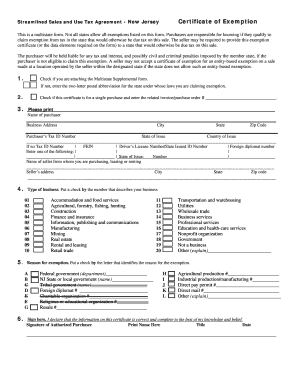
E 595e Web Fill 12 09 Form


What is the E 595e Web Fill 12 09
The E 595e Web Fill 12 09 form is a specific document used primarily for tax exemption purposes in the United States. It allows certain organizations, such as non-profits and government entities, to claim exemption from sales and use tax. This form is essential for ensuring compliance with state tax regulations while facilitating the procurement of goods and services without incurring additional tax liabilities.
How to use the E 595e Web Fill 12 09
Using the E 595e Web Fill 12 09 form involves several straightforward steps. First, ensure you have the correct version of the form, which can typically be found on official state tax websites. Next, fill in the required information, including the name of the organization, address, and tax identification number. After completing the form, it may need to be signed by an authorized representative of the organization. Once signed, submit the form to the vendor or supplier to claim the tax exemption.
Steps to complete the E 595e Web Fill 12 09
Completing the E 595e Web Fill 12 09 form requires careful attention to detail. Follow these steps for accurate completion:
- Obtain the latest version of the form from your state’s tax authority.
- Fill in the organization’s name, address, and contact information.
- Provide the tax identification number and any other required details.
- Have the form signed by an authorized individual within the organization.
- Distribute the completed form to vendors or suppliers to apply for tax exemption.
Legal use of the E 595e Web Fill 12 09
The E 595e Web Fill 12 09 form is legally binding when filled out correctly and submitted in accordance with state regulations. To ensure its legal validity, the form must be signed by an authorized representative of the organization claiming the exemption. Additionally, it is crucial to retain copies of the form for record-keeping and compliance purposes, as they may be required for audits or reviews by tax authorities.
Key elements of the E 595e Web Fill 12 09
Several key elements are essential for the E 595e Web Fill 12 09 form to be valid:
- Organization Information: Accurate details about the organization claiming the exemption.
- Tax Identification Number: A unique identifier that verifies the organization’s tax status.
- Authorized Signature: A signature from a designated individual, confirming the form's legitimacy.
- Purpose of Exemption: A clear statement of the reason for requesting tax exemption.
Form Submission Methods
The E 595e Web Fill 12 09 form can be submitted through various methods, depending on the requirements of the vendor or supplier. Common submission methods include:
- Online Submission: Some vendors may accept the form electronically via email or online portals.
- Mail Submission: The completed form can be printed and mailed directly to the vendor.
- In-Person Submission: Organizations may also deliver the form in person to the vendor’s location.
Quick guide on how to complete e 595e web fill 12 09 128455
Prepare E 595e Web Fill 12 09 effortlessly on any device
Managing documents online has gained popularity among businesses and individuals alike. It serves as an ideal eco-friendly alternative to traditional printed and signed papers, allowing you to find the appropriate form and securely keep it online. airSlate SignNow provides you with all the tools necessary to create, modify, and eSign your documents quickly without interruptions. Handle E 595e Web Fill 12 09 on any device using the airSlate SignNow apps for Android or iOS and simplify any document-related process today.
How to edit and eSign E 595e Web Fill 12 09 with ease
- Obtain E 595e Web Fill 12 09 and click on Get Form to begin.
- Utilize the tools we offer to complete your form.
- Emphasize important sections of the documents or redact sensitive data with tools specifically provided by airSlate SignNow for that purpose.
- Create your eSignature using the Sign tool, which takes just seconds and holds the same legal validity as a traditional wet ink signature.
- Verify the information and click on the Done button to save your modifications.
- Select how you wish to send your form, via email, text message (SMS), an invitation link, or download it to your computer.
Say goodbye to lost or misplaced documents, frustrating form searching, or errors that require printing new document copies. airSlate SignNow fulfills your document management needs in just a few clicks from any device you prefer. Edit and eSign E 595e Web Fill 12 09 and ensure superior communication at every step of your form preparation journey with airSlate SignNow.
Create this form in 5 minutes or less
Create this form in 5 minutes!
How to create an eSignature for the e 595e web fill 12 09 128455
How to create an electronic signature for a PDF online
How to create an electronic signature for a PDF in Google Chrome
How to create an e-signature for signing PDFs in Gmail
How to create an e-signature right from your smartphone
How to create an e-signature for a PDF on iOS
How to create an e-signature for a PDF on Android
People also ask
-
What is the e 595e web fill 12 09?
The e 595e web fill 12 09 refers to a specific version of a document that can be filled out online using airSlate SignNow's services. This feature allows users to complete and eSign forms efficiently, catering to various business needs. Leveraging this tool helps streamline workflows and minimize processing time.
-
How does airSlate SignNow streamline the e 595e web fill 12 09 process?
airSlate SignNow simplifies the e 595e web fill 12 09 process by providing an intuitive interface that allows users to fill out and sign documents electronically. The platform eliminates the need for printing, faxing, or mailing, enhancing productivity and ensuring quick access to necessary forms. This efficiency can signNowly reduce operational costs.
-
What are the pricing options for using the e 595e web fill 12 09 feature?
Pricing for accessing the e 595e web fill 12 09 feature varies based on the subscription plan chosen. airSlate SignNow offers flexible pricing plans to accommodate businesses of all sizes. By subscribing, you gain access to advanced features that enhance document management and provide cost savings.
-
Can I integrate the e 595e web fill 12 09 with other applications?
Yes, airSlate SignNow allows for seamless integrations with various applications, making it easier to handle the e 595e web fill 12 09 process. You can connect it with platforms like Google Drive, Dropbox, and CRM systems, enabling a smoother workflow. This integration capability ensures that your document management remains cohesive.
-
What benefits does airSlate SignNow offer for completing the e 595e web fill 12 09?
Using airSlate SignNow to complete the e 595e web fill 12 09 offers numerous benefits, including increased efficiency and enhanced document security. The platform provides users with real-time tracking and notifications, ensuring that you stay informed throughout the signing process. Additionally, it helps reduce the likelihood of errors often found in paper-based processes.
-
Is it easy to set up the e 595e web fill 12 09 on airSlate SignNow?
Setting up the e 595e web fill 12 09 on airSlate SignNow is straightforward and user-friendly. The platform guides you through the steps required to customize and send documents for eSigning quickly. With minimal setup time, users can start benefiting from electronic documentation right away.
-
What types of documents can I use e 595e web fill 12 09 for?
You can use the e 595e web fill 12 09 feature for a variety of document types, including contracts, agreements, and forms that require signatures. This versatility caters to numerous industries, allowing businesses to implement eSigning solutions efficiently. The ability to adapt the feature to different document types enhances its utility.
Get more for E 595e Web Fill 12 09
- Offer real estate form
- Michigan life documents planning package including will power of attorney and living will form
- Sole proprietorship paper form
- Purchase home agreement form
- Contract note purchase form
- Texas general form
- Virginia contract for sale and purchase of real estate with no broker for residential home sale agreement form
- Pennsylvania documents form
Find out other E 595e Web Fill 12 09
- Can I eSign Hawaii Follow-Up Letter To Customer
- Help Me With eSign Ohio Product Defect Notice
- eSign Mississippi Sponsorship Agreement Free
- eSign North Dakota Copyright License Agreement Free
- How Do I eSign Idaho Medical Records Release
- Can I eSign Alaska Advance Healthcare Directive
- eSign Kansas Client and Developer Agreement Easy
- eSign Montana Domain Name Registration Agreement Now
- eSign Nevada Affiliate Program Agreement Secure
- eSign Arizona Engineering Proposal Template Later
- eSign Connecticut Proforma Invoice Template Online
- eSign Florida Proforma Invoice Template Free
- Can I eSign Florida Proforma Invoice Template
- eSign New Jersey Proforma Invoice Template Online
- eSign Wisconsin Proforma Invoice Template Online
- eSign Wyoming Proforma Invoice Template Free
- eSign Wyoming Proforma Invoice Template Simple
- How To eSign Arizona Agreement contract template
- eSign Texas Agreement contract template Fast
- eSign Massachusetts Basic rental agreement or residential lease Now