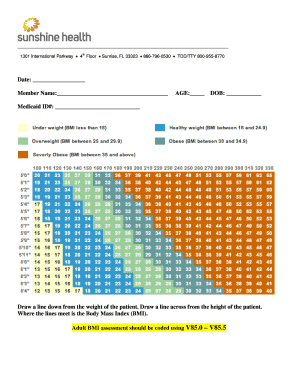
Printable Bmi Table Form


What is the Printable BMI Table
The printable BMI table is a tool used to assess body mass index (BMI) based on height and weight. This chart provides a clear visual representation of BMI categories, helping individuals understand their weight status. The BMI table categorizes individuals into various groups, such as underweight, normal weight, overweight, and obesity, based on their BMI value. It is commonly used in healthcare settings and personal fitness assessments to promote awareness of healthy weight management.
How to Use the Printable BMI Table
To use the printable BMI table effectively, follow these steps:
- Locate your height on the left side of the table.
- Move horizontally across the row to find your weight.
- Identify the corresponding BMI value at the intersection of your height and weight.
- Refer to the categories listed to determine your weight status based on the BMI value.
This straightforward approach allows users to quickly assess their BMI and understand its implications for health.
Steps to Complete the Printable BMI Table
Completing the printable BMI table involves several simple steps:
- Measure your height in inches or centimeters.
- Weigh yourself using a reliable scale.
- Find your height on the left column of the table.
- Cross-reference your weight in the top row to find your BMI.
- Note the BMI category to understand your weight status.
By following these steps, individuals can easily determine their BMI and take informed steps toward better health.
Key Elements of the Printable BMI Table
The printable BMI table includes several key elements that enhance its usability:
- Height and Weight Measurements: Clearly marked rows and columns for easy reference.
- BMI Values: Calculated values that indicate BMI based on height and weight.
- Categories: Definitions for underweight, normal weight, overweight, and obesity.
- Visual Design: A clear layout that facilitates quick reading and understanding.
These elements work together to provide a comprehensive overview of BMI and its significance.
Legal Use of the Printable BMI Table
The printable BMI table can serve various purposes in legal and medical contexts. While it is primarily a health tool, it may be referenced in medical documents or health assessments. To ensure legal compliance, users should be aware of the following:
- Ensure accuracy in measurements to avoid misrepresentation.
- Understand the implications of BMI in health assessments.
- Use the table in conjunction with professional medical advice when necessary.
By adhering to these guidelines, individuals can utilize the BMI table responsibly in legal and medical settings.
Examples of Using the Printable BMI Table
There are various scenarios where the printable BMI table can be beneficial:
- Personal Health Assessments: Individuals can use the table to monitor their weight status over time.
- Healthcare Provider Consultations: Doctors may use the BMI table to discuss weight management strategies with patients.
- Fitness Programs: Trainers can incorporate BMI assessments into fitness plans for clients.
These examples illustrate the versatility of the BMI table in supporting health and wellness initiatives.
Quick guide on how to complete printable bmi table
Effortlessly Prepare Printable Bmi Table on Any Device
The management of online documents has gained popularity among businesses and individuals. It serves as an ideal eco-friendly alternative to traditional printed and signed documents, allowing you to find the correct form and securely store it online. airSlate SignNow provides all the resources necessary to swiftly create, modify, and eSign your documents without any delays. Manage Printable Bmi Table on any device using the airSlate SignNow Android or iOS applications and enhance any document-centric task today.
The easiest method to update and eSign Printable Bmi Table effortlessly
- Find Printable Bmi Table and click Get Form to begin.
- Utilize the tools we offer to complete your document.
- Emphasize important sections of the documents or redact sensitive data with tools specifically provided by airSlate SignNow for this purpose.
- Generate your eSignature using the Sign tool, which takes mere seconds and holds the same legal validity as a conventional ink signature.
- Review all the information and click on the Done button to save your modifications.
- Choose how you want to send your form—via email, text message (SMS), invite link, or download it to your computer.
Say goodbye to lost or misplaced files, tedious form searches, or mistakes that necessitate printing new document copies. airSlate SignNow meets all your requirements in document management with just a few clicks from any device you prefer. Modify and eSign Printable Bmi Table and ensure excellent communication at any stage of your form preparation process with airSlate SignNow.
Create this form in 5 minutes or less
Create this form in 5 minutes!
How to create an eSignature for the printable bmi table
How to create an electronic signature for a PDF online
How to create an electronic signature for a PDF in Google Chrome
How to create an e-signature for signing PDFs in Gmail
How to create an e-signature right from your smartphone
How to create an e-signature for a PDF on iOS
How to create an e-signature for a PDF on Android
People also ask
-
What is a printable BMI table?
A printable BMI table is a chart that helps individuals calculate their Body Mass Index (BMI) based on their height and weight. This table provides a clear visual representation of BMI categories, making it easy to assess whether someone is underweight, healthy, overweight, or obese. You can easily download and print a BMI table for personal use at home or in a healthcare setting.
-
How can I use a printable BMI table?
To use a printable BMI table, simply find your height on the left side and move horizontally until you signNow your weight on the right. Your corresponding BMI value can be found where these two points intersect. Utilizing a printed BMI table can help you track your physical health over time and encourage healthy lifestyle choices.
-
Is the printable BMI table free to access?
Yes, you can find free versions of the printable BMI table online. Many health websites provide downloadable and printable formats for easy access. Utilizing a free printable BMI table can be a beneficial resource for individuals monitoring their health without any financial commitment.
-
Can I customize my printable BMI table?
Some online resources allow you to customize your printable BMI table by incorporating your preferred design or adding personal health information. Customization can make the table more visually appealing or relevant to your specific needs. Check various platforms for customizable options that suit your preferences.
-
What are the benefits of using a printable BMI table?
Using a printable BMI table offers numerous benefits, including easy access to quick health assessments without needing software. It provides a convenient way to track your weight and health trends over time. Additionally, it can serve as a visual aid during consultations with healthcare providers.
-
Are there different versions of the BMI table available?
Yes, there are various versions of the printable BMI table available, including those designed for adults, children, and specific age groups. Some tables may also display BMI ranges associated with health risks. Browse through reputable health websites to find the version that best meets your needs.
-
How can a printable BMI table help with weight management?
A printable BMI table can aid in weight management by providing individuals with a clear understanding of their current BMI status. By referencing this table regularly, individuals can better set realistic weight goals and monitor their progress. This ongoing awareness can motivate continued efforts toward a healthier lifestyle.
Get more for Printable Bmi Table
Find out other Printable Bmi Table
- How Do I Electronic signature Florida Home rental application
- Electronic signature Illinois Rental application Myself
- How Can I Electronic signature Georgia Rental lease form
- Electronic signature New York Rental lease form Safe
- Electronic signature Kentucky Standard rental application Fast
- Electronic signature Arkansas Real estate document Online
- Electronic signature Oklahoma Real estate document Mobile
- Electronic signature Louisiana Real estate forms Secure
- Electronic signature Louisiana Real estate investment proposal template Fast
- Electronic signature Maine Real estate investment proposal template Myself
- eSignature Alabama Pet Addendum to Lease Agreement Simple
- eSignature Louisiana Pet Addendum to Lease Agreement Safe
- eSignature Minnesota Pet Addendum to Lease Agreement Fast
- Electronic signature South Carolina Real estate proposal template Fast
- Electronic signature Rhode Island Real estate investment proposal template Computer
- How To Electronic signature Virginia Real estate investment proposal template
- How To Electronic signature Tennessee Franchise Contract
- Help Me With Electronic signature California Consulting Agreement Template
- How To Electronic signature Kentucky Investment Contract
- Electronic signature Tennessee Consulting Agreement Template Fast