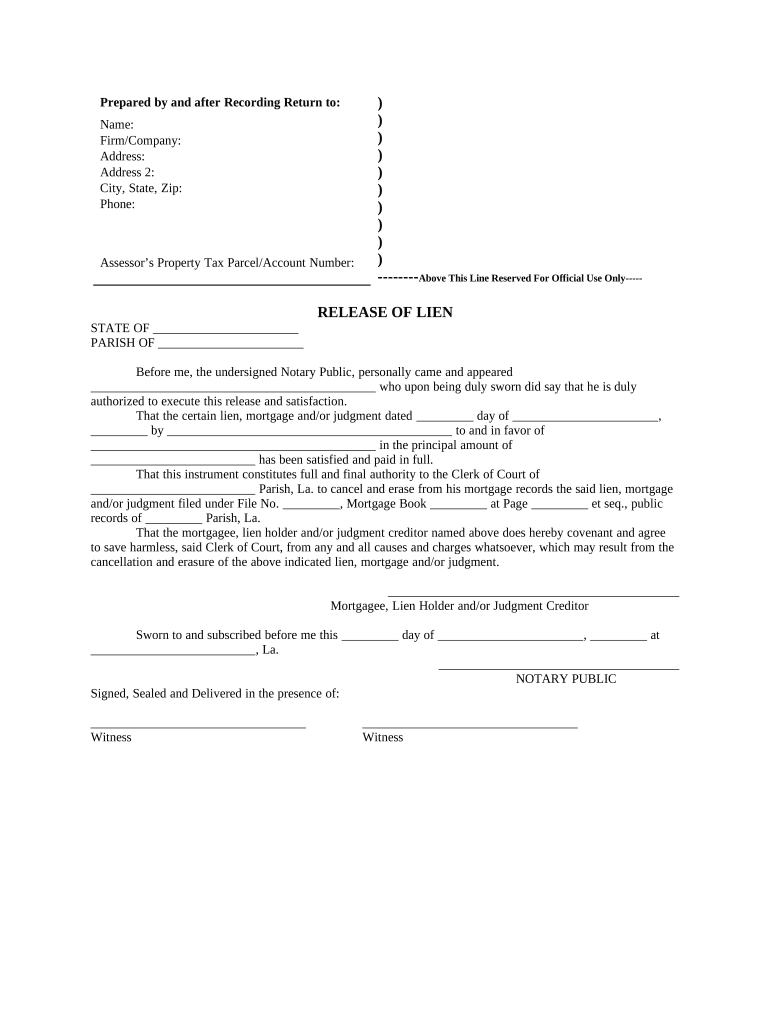
Louisiana Cancellation Mortgage Form


What is the Louisiana Cancellation Mortgage
The Louisiana Cancellation Mortgage is a legal document used to formally terminate a mortgage agreement. This form is essential for homeowners who have paid off their mortgage or wish to release their property from a mortgage lien. By completing this form, the borrower notifies the lender and relevant authorities that the mortgage obligation has been fulfilled, thereby clearing the title of the property.
How to use the Louisiana Cancellation Mortgage
Using the Louisiana Cancellation Mortgage involves several steps to ensure proper completion and submission. First, obtain the form from a reliable source, such as a legal professional or a trusted online platform. Next, fill in the required information, including the names of the parties involved, property details, and mortgage information. After completing the form, it is crucial to sign it in the presence of a notary public to validate the document. Finally, submit the completed form to your local parish clerk's office to officially record the cancellation.
Steps to complete the Louisiana Cancellation Mortgage
Completing the Louisiana Cancellation Mortgage requires attention to detail. Here are the steps to follow:
- Obtain the cancellation mortgage form from a trusted source.
- Fill in your name, the lender's name, and the property address.
- Include the mortgage details, such as the original loan amount and date of issuance.
- Sign the form in front of a notary public.
- Submit the signed form to the local parish clerk's office for recording.
Legal use of the Louisiana Cancellation Mortgage
The legal use of the Louisiana Cancellation Mortgage is vital to ensure that the cancellation is recognized by all parties involved. This document must comply with state laws governing real estate transactions. When properly executed, it serves as a public record that the mortgage has been satisfied, protecting the homeowner from future claims against the property. It is advisable to consult with a legal expert to ensure compliance with all legal requirements.
Key elements of the Louisiana Cancellation Mortgage
Several key elements must be included in the Louisiana Cancellation Mortgage to ensure its validity:
- The names of the borrower and lender.
- The property description, including the address and legal description.
- The original mortgage details, such as the loan number and date.
- A statement confirming that the mortgage has been paid in full.
- Signatures of the borrower and a notary public.
Required Documents
To complete the Louisiana Cancellation Mortgage, you will need several documents:
- The original mortgage document.
- Proof of payment, such as a final statement or payoff letter from the lender.
- A valid form of identification for notarization purposes.
Form Submission Methods
The Louisiana Cancellation Mortgage can be submitted through various methods:
- In-person at the local parish clerk's office.
- By mail, ensuring that it is sent to the correct office with sufficient postage.
Quick guide on how to complete louisiana cancellation mortgage 497309465
Finalize Louisiana Cancellation Mortgage effortlessly on any device
Digital document management has gained popularity among businesses and individuals alike. It offers an ideal eco-friendly substitute for traditional printed and signed papers, allowing you to access the appropriate template and securely save it online. airSlate SignNow equips you with all the tools necessary to create, modify, and eSign your documents rapidly without delays. Manage Louisiana Cancellation Mortgage on any platform using airSlate SignNow's Android or iOS applications and enhance any document-centric operation today.
How to modify and eSign Louisiana Cancellation Mortgage with ease
- Find Louisiana Cancellation Mortgage and then click Obtain Form to begin.
- Use the tools we offer to finish your document.
- Emphasize relevant portions of your documents or redact sensitive information with tools provided by airSlate SignNow specifically for that purpose.
- Create your eSignature using the Sign tool, which takes seconds and has the same legal standing as a conventional handwritten signature.
- Verify all the details and then click on the Completed button to save your modifications.
- Select your preferred method to submit your form, whether by email, SMS, or invitation link, or download it to your computer.
Eliminate concerns about lost or misfiled documents, cumbersome form searching, or errors that necessitate printing new copies. airSlate SignNow addresses your document management needs in just a few clicks from any device of your choice. Edit and eSign Louisiana Cancellation Mortgage and ensure exceptional communication at each step of the document preparation process with airSlate SignNow.
Create this form in 5 minutes or less
Create this form in 5 minutes!
People also ask
-
What is a cancellation mortgage form?
A cancellation mortgage form is a document used to officially terminate a mortgage agreement. This form is essential for homeowners looking to eliminate their financial obligation tied to a mortgage loan. By filing this form, you can prevent any potential claims on your property after the mortgage is paid off.
-
How can airSlate SignNow help with cancellation mortgage forms?
AirSlate SignNow provides an easy-to-use platform for creating, sending, and signing cancellation mortgage forms electronically. You can streamline the entire process, which not only saves time but also reduces the risk of errors associated with manual paperwork. This digital solution ensures that your document is legally compliant and securely stored.
-
Are there costs associated with using airSlate SignNow for cancellation mortgage forms?
Yes, there are subscription costs associated with using airSlate SignNow, but it remains a cost-effective option for managing your cancellation mortgage forms. We offer various pricing plans to suit different needs and budgets. You can assess the pricing options on our website to find the best plan for your business.
-
What are the benefits of using airSlate SignNow for mortgage cancellation?
Using airSlate SignNow for your cancellation mortgage form has several benefits, including efficiency, security, and ease of access. You can sign documents from anywhere, reducing the turnaround time signNowly. Furthermore, our platform offers a secure environment, ensuring your sensitive information is protected.
-
Is it easy to integrate airSlate SignNow with other applications?
Absolutely! airSlate SignNow is designed to easily integrate with a variety of applications, enabling smooth workflows for your cancellation mortgage form. Whether you're using CRM software, cloud storage, or other business tools, our integrations facilitate seamless document management.
-
Can I track the status of my cancellation mortgage form once sent?
Yes, airSlate SignNow allows you to track the status of your cancellation mortgage form in real time. You will receive notifications when the document has been viewed and signed, giving you peace of mind and keeping you informed throughout the process. This feature enhances accountability and ensures timely completion.
-
What types of documents can be sent through airSlate SignNow aside from cancellation mortgage forms?
In addition to cancellation mortgage forms, airSlate SignNow allows you to send various types of legal documents for eSignature, including contracts, agreements, and other financial forms. This flexibility enables businesses to manage all their signing needs in one place, enhancing overall efficiency.
Get more for Louisiana Cancellation Mortgage
- St 120 35876765 form
- Kroll mie form
- Cash count sheet excel download form
- Dh 680 jul form
- Letter of appointment of executor pdf form
- Www foundanimals orgaaha universal petusing the aaha universal pet microchip lookup tool form
- Describe care you will provide for family sample letter form
- Driver sign in sheet template form
Find out other Louisiana Cancellation Mortgage
- How Can I Electronic signature Idaho Legal Rental Lease Agreement
- How Do I Electronic signature Alabama Non-Profit Profit And Loss Statement
- Electronic signature Alabama Non-Profit Lease Termination Letter Easy
- How Can I Electronic signature Arizona Life Sciences Resignation Letter
- Electronic signature Legal PDF Illinois Online
- How Can I Electronic signature Colorado Non-Profit Promissory Note Template
- Electronic signature Indiana Legal Contract Fast
- Electronic signature Indiana Legal Rental Application Online
- Electronic signature Delaware Non-Profit Stock Certificate Free
- Electronic signature Iowa Legal LLC Operating Agreement Fast
- Electronic signature Legal PDF Kansas Online
- Electronic signature Legal Document Kansas Online
- Can I Electronic signature Kansas Legal Warranty Deed
- Can I Electronic signature Kansas Legal Last Will And Testament
- Electronic signature Kentucky Non-Profit Stock Certificate Online
- Electronic signature Legal PDF Louisiana Online
- Electronic signature Maine Legal Agreement Online
- Electronic signature Maine Legal Quitclaim Deed Online
- Electronic signature Missouri Non-Profit Affidavit Of Heirship Online
- Electronic signature New Jersey Non-Profit Business Plan Template Online