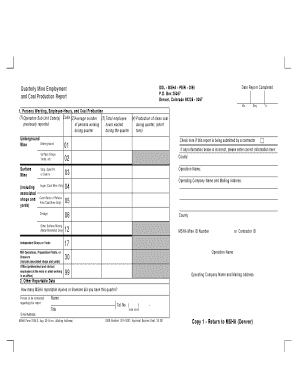
Msha Quarterly Report Form


What is the MSHA Quarterly Report
The MSHA quarterly report is a document required by the Mine Safety and Health Administration (MSHA) that provides essential information about mining operations. This report is crucial for monitoring compliance with safety regulations and ensuring the health and safety of miners. It typically includes data on production levels, safety incidents, and other relevant metrics that reflect the operational status of mining activities. The information collected through this report helps MSHA assess trends, enforce regulations, and promote a safer working environment in the mining industry.
Steps to Complete the MSHA Quarterly Report
Completing the MSHA quarterly report involves several key steps to ensure that all required information is accurately captured. First, gather all relevant data related to mining operations, including production figures and safety incidents. Next, access the MSHA quarterly report form, which can be filled out digitally using a reliable eSignature platform. As you fill out the form, ensure that all fields are completed accurately, as incomplete submissions may lead to compliance issues. After completing the form, review it thoroughly for any errors before submitting it to MSHA.
Legal Use of the MSHA Quarterly Report
The MSHA quarterly report serves as a legally binding document when completed and submitted according to federal regulations. To ensure its legal validity, it is essential to use a compliant eSignature solution that adheres to the Electronic Signatures in Global and National Commerce (ESIGN) Act and the Uniform Electronic Transactions Act (UETA). These legal frameworks establish the legitimacy of electronic signatures, ensuring that the report is recognized by authorities and can be used in legal contexts if necessary.
Filing Deadlines / Important Dates
Timely submission of the MSHA quarterly report is crucial for compliance. The deadlines for filing typically fall at the end of each quarter, with specific due dates set by MSHA. For example, reports for the first quarter are usually due by April 30, the second quarter by July 30, the third quarter by October 30, and the fourth quarter by January 30 of the following year. Staying aware of these deadlines helps prevent penalties and ensures that mining operations remain compliant with federal regulations.
Required Documents
To complete the MSHA quarterly report, certain documents and data are necessary. This includes production records, safety incident reports, and any other documentation that reflects the operational status of the mining site. Additionally, it may be beneficial to have previous quarterly reports on hand for reference. Ensuring that all required documents are prepared in advance can streamline the process of filling out the report and help maintain accuracy.
Form Submission Methods
The MSHA quarterly report can be submitted through various methods, including online submission, mail, or in-person delivery. Utilizing an online platform for submission is often the most efficient method, as it allows for immediate processing and confirmation of receipt. When submitting by mail or in person, it is important to ensure that the report is sent to the correct MSHA office and that it is postmarked by the deadline to avoid any compliance issues.
Quick guide on how to complete msha quarterly report
Complete Msha Quarterly Report effortlessly on any device
Digital document management has become increasingly favored by companies and individuals alike. It offers an ideal eco-friendly substitute for conventional printed and signed documents, allowing you to access the correct template and securely archive it online. airSlate SignNow equips you with all the tools necessary to create, modify, and eSign your documents swiftly without any delays. Manage Msha Quarterly Report on any device using airSlate SignNow's Android or iOS applications and simplify any document-related process today.
How to modify and eSign Msha Quarterly Report effortlessly
- Locate Msha Quarterly Report and select Get Form to begin.
- Utilize the tools we provide to fill out your form.
- Emphasize important sections of your documents or redact sensitive information with tools specifically provided by airSlate SignNow for this purpose.
- Create your eSignature with the Sign tool, which takes just seconds and carries the same legal validity as a traditional wet ink signature.
- Review all the information and click on the Done button to save your changes.
- Select your preferred method to submit your form, whether by email, SMS, or invitation link, or download it to your PC.
Eliminate worries about lost or misplaced files, tedious document searches, or errors requiring the redrafting of new document copies. airSlate SignNow fulfills all your document management needs in just a few clicks from any device of your preference. Edit and eSign Msha Quarterly Report to ensure clear communication at every stage of the form preparation process with airSlate SignNow.
Create this form in 5 minutes or less
Create this form in 5 minutes!
How to create an eSignature for the msha quarterly report
How to create an electronic signature for a PDF online
How to create an electronic signature for a PDF in Google Chrome
How to create an e-signature for signing PDFs in Gmail
How to create an e-signature right from your smartphone
How to create an e-signature for a PDF on iOS
How to create an e-signature for a PDF on Android
People also ask
-
What is an MSHA quarterly report and why is it important?
An MSHA quarterly report is a crucial document that mines must submit to comply with federal regulations. It provides detailed information about mining activities and safety measures taken during the quarter. Accurate reporting ensures that businesses maintain compliance and avoid potential penalties.
-
How can airSlate SignNow assist with managing MSHA quarterly reports?
airSlate SignNow simplifies the process of preparing and sending MSHA quarterly reports. With its user-friendly interface, businesses can easily create, sign, and store documents electronically. This streamlines compliance efforts and reduces the risk of errors in reporting.
-
What are the pricing options for airSlate SignNow, especially for handling MSHA quarterly reports?
airSlate SignNow offers flexible pricing plans suitable for businesses of all sizes looking to manage MSHA quarterly reports. Plans include essential features for document signing and management, ensuring affordability while meeting compliance requirements. Visit our pricing page for specific rates.
-
Are there specific features in airSlate SignNow designed for MSHA quarterly report submissions?
Yes, airSlate SignNow includes features tailored for MSHA quarterly report submissions, such as customizable templates and automated reminders. These features enhance efficiency and ensure that reports are submitted on time, keeping businesses compliant with MSHA regulations.
-
Can I integrate airSlate SignNow with other software for managing MSHA quarterly reports?
Absolutely! airSlate SignNow seamlessly integrates with various software solutions, allowing businesses to streamline their processes for handling MSHA quarterly reports. Integrations with tools like Google Drive and Zapier enhance collaboration and data management.
-
What are the benefits of using airSlate SignNow for MSHA quarterly reports?
Using airSlate SignNow for MSHA quarterly reports offers numerous benefits, including enhanced efficiency, reduced paper usage, and improved accuracy. The electronic signing process speeds up approvals and helps ensure compliance with mining safety regulations.
-
Is training available for using airSlate SignNow for MSHA quarterly reports?
Yes, airSlate SignNow provides comprehensive training resources and customer support to help users effectively manage MSHA quarterly reports. We offer tutorials, webinars, and a dedicated support team to assist you in getting the most out of our platform.
Get more for Msha Quarterly Report
Find out other Msha Quarterly Report
- Can I eSign Nebraska Car Dealer Document
- Help Me With eSign Ohio Car Dealer Document
- How To eSign Ohio Car Dealer Document
- How Do I eSign Oregon Car Dealer Document
- Can I eSign Oklahoma Car Dealer PDF
- How Can I eSign Oklahoma Car Dealer PPT
- Help Me With eSign South Carolina Car Dealer Document
- How To eSign Texas Car Dealer Document
- How Can I Sign South Carolina Courts Document
- How Do I eSign New Jersey Business Operations Word
- How Do I eSign Hawaii Charity Document
- Can I eSign Hawaii Charity Document
- How Can I eSign Hawaii Charity Document
- Can I eSign Hawaii Charity Document
- Help Me With eSign Hawaii Charity Document
- How Can I eSign Hawaii Charity Presentation
- Help Me With eSign Hawaii Charity Presentation
- How Can I eSign Hawaii Charity Presentation
- How Do I eSign Hawaii Charity Presentation
- How Can I eSign Illinois Charity Word