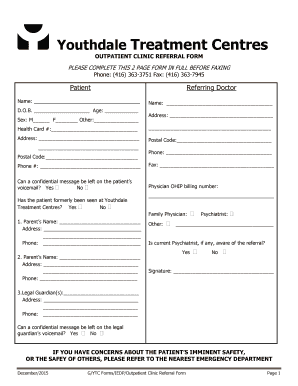
Youthdale Referral Form


What is the Youthdale Referral Form
The Youthdale referral form is a critical document used to initiate the process for accessing mental health services for youth. It serves as a formal request for evaluation and treatment, ensuring that the necessary information is collected to facilitate appropriate care. This form is typically utilized by healthcare professionals, educators, or family members who are seeking specialized support for a young individual.
How to use the Youthdale Referral Form
Using the Youthdale referral form involves several straightforward steps. First, gather all relevant information about the youth, including personal details, medical history, and any previous assessments. Next, fill out the form accurately, ensuring that all sections are completed to avoid delays in processing. Once the form is filled, it can be submitted electronically or printed and mailed, depending on the guidelines provided by the service provider.
Steps to complete the Youthdale Referral Form
Completing the Youthdale referral form requires careful attention to detail. Follow these steps for successful completion:
- Begin by entering the youth's full name and date of birth.
- Provide contact information for the youth and their guardians.
- Detail the reasons for the referral, including specific concerns or symptoms.
- Include any relevant medical or psychological history that may assist in the evaluation.
- Sign and date the form to confirm that the information provided is accurate.
Legal use of the Youthdale Referral Form
The Youthdale referral form is legally binding once it is completed and signed. It is essential to ensure that all information is truthful and accurate, as providing false information can have legal consequences. The form must comply with relevant privacy laws, such as HIPAA, to protect the confidentiality of the youth's information throughout the referral process.
Key elements of the Youthdale Referral Form
Several key elements are crucial for the Youthdale referral form to be effective:
- Personal Information: Accurate details about the youth and their guardians.
- Referral Reason: A clear explanation of why the referral is being made.
- Medical History: Relevant past medical or psychological evaluations.
- Signature: Required for validation and consent to share information.
Form Submission Methods
The Youthdale referral form can be submitted through various methods to accommodate different preferences:
- Online Submission: Many providers allow for electronic submission through secure portals.
- Mail: The form can be printed and sent via postal service to the designated address.
- In-Person: Some may prefer to deliver the form directly to the service provider's office.
Quick guide on how to complete youthdale referral form
Effortlessly Prepare youthdale referral form on Any Device
Digital document management has become increasingly favored by companies and individuals alike. It offers an ideal eco-friendly substitute for traditional printed and signed documents, enabling you to find the necessary form and securely keep it online. airSlate SignNow supplies you with all the resources needed to create, modify, and eSign your documents quickly without any interruptions. Manage youthdale referral form on any device using airSlate SignNow's Android or iOS applications and enhance any document-related process today.
How to Modify and eSign youthdale referral form with Ease
- Find youthdale referral form and click Get Form to begin.
- Utilize the tools we offer to fill out your document.
- Highlight important sections of the documents or obscure sensitive information with tools specifically designed for that purpose by airSlate SignNow.
- Create your signature using the Sign tool, which takes only seconds and holds the same legal validity as a conventional wet ink signature.
- Review the information and click on the Done button to save your modifications.
- Choose how you would like to send your form, whether by email, SMS, or invitation link, or download it to your computer.
Eliminate concerns over lost or misplaced documents, exhausting form searches, or errors that necessitate printing new copies. airSlate SignNow addresses your document management needs in just a few clicks from any device you prefer. Modify and eSign youthdale referral form and guarantee exceptional communication at every stage of the form preparation process with airSlate SignNow.
Create this form in 5 minutes or less
Create this form in 5 minutes!
How to create an eSignature for the youthdale referral form
How to create an electronic signature for a PDF online
How to create an electronic signature for a PDF in Google Chrome
How to create an e-signature for signing PDFs in Gmail
How to create an e-signature right from your smartphone
How to create an e-signature for a PDF on iOS
How to create an e-signature for a PDF on Android
People also ask youthdale referral form
-
What is the youthdale referral form and its purpose?
The youthdale referral form is a streamlined document designed to facilitate the referral process for youth services. It ensures that all necessary information is gathered efficiently, making it easier for service providers to assess and respond to the needs of young individuals.
-
How does airSlate SignNow improve the youthdale referral form process?
With airSlate SignNow, users can easily create, send, and eSign the youthdale referral form electronically. This not only saves time but also enhances accuracy and security, allowing for a smoother referral process for both clients and service providers.
-
Is there a cost associated with using the youthdale referral form through airSlate SignNow?
airSlate SignNow offers a range of pricing plans that cater to different needs, including options for businesses that frequently use the youthdale referral form. A free trial is often available, allowing users to explore the benefits without any initial investment.
-
What features does airSlate SignNow offer for the youthdale referral form?
Key features include customizable templates for the youthdale referral form, electronic signatures, and automated notifications for document status. These tools make it easier to manage the referral process and ensure timely responses from relevant parties.
-
Are there integrations available for the youthdale referral form?
Yes, airSlate SignNow provides numerous integrations with popular applications that can enhance the usage of the youthdale referral form. Integrations with CRMs, project management tools, and cloud storage services streamline workflows and improve collaboration.
-
Can I track the status of the youthdale referral form?
Absolutely! airSlate SignNow allows users to track the status of their youthdale referral form in real-time. Notifications are sent when the document is opened, signed, or completed, ensuring that you are always updated on its progress.
-
What are the benefits of using airSlate SignNow for the youthdale referral form?
Using airSlate SignNow for the youthdale referral form offers numerous benefits, including increased efficiency, document security, and easier collaboration. It eliminates the need for paper forms, expedites the referral process, and ensures that all data is properly managed.
Get more for youthdale referral form
Find out other youthdale referral form
- Can I Electronic signature Florida High Tech Document
- Can I Electronic signature Minnesota Insurance PDF
- How Do I Electronic signature Minnesota Insurance Document
- How To Electronic signature Missouri Insurance Form
- How Can I Electronic signature New Jersey Insurance Document
- How To Electronic signature Indiana High Tech Document
- How Do I Electronic signature Indiana High Tech Document
- How Can I Electronic signature Ohio Insurance Document
- Can I Electronic signature South Dakota Insurance PPT
- How Can I Electronic signature Maine Lawers PPT
- How To Electronic signature Maine Lawers PPT
- Help Me With Electronic signature Minnesota Lawers PDF
- How To Electronic signature Ohio High Tech Presentation
- How Can I Electronic signature Alabama Legal PDF
- How To Electronic signature Alaska Legal Document
- Help Me With Electronic signature Arkansas Legal PDF
- How Can I Electronic signature Arkansas Legal Document
- How Can I Electronic signature California Legal PDF
- Can I Electronic signature Utah High Tech PDF
- How Do I Electronic signature Connecticut Legal Document