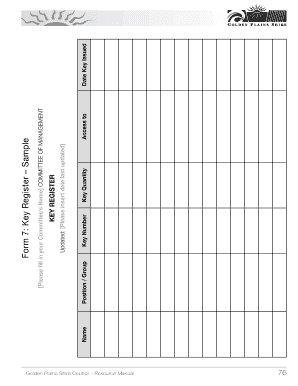
Key Register Form


What is the Key Register
The key register is a crucial document used to track the issuance and return of keys within an organization. It serves as an official record that details who has access to specific keys, ensuring accountability and security. The key register typically includes information such as the key number, the name of the individual receiving the key, the date of issuance, and the date of return. Maintaining an accurate key register is essential for managing access to sensitive areas and safeguarding assets.
How to use the Key Register
Using a key register effectively involves several steps. First, ensure that the register is easily accessible to authorized personnel. When a key is issued, the individual responsible should fill out the relevant details in the register, including the recipient's name and the date of issuance. Upon the return of the key, the return date should also be recorded. Regular audits of the key register can help identify any discrepancies and ensure that all keys are accounted for, enhancing security protocols.
Key elements of the Key Register
A comprehensive key register should contain several key elements to ensure its effectiveness. These include:
- Key Number: A unique identifier for each key.
- Recipient Name: The individual to whom the key is issued.
- Date of Issuance: The date when the key was given out.
- Date of Return: The date when the key is returned.
- Signature: The signature of the individual receiving the key, confirming their acknowledgment of responsibility.
Including these elements helps maintain a clear and organized record of key distribution.
Steps to complete the Key Register
Completing a key register involves a straightforward process. Follow these steps:
- Gather necessary information about the keys and the individuals who will receive them.
- Enter the key number and recipient name in the register.
- Record the date of issuance and have the recipient sign to confirm receipt.
- When the key is returned, update the register with the return date.
- Regularly review the register for accuracy and completeness.
Following these steps ensures that the key register remains an effective tool for managing key distribution.
Legal use of the Key Register
The legal use of a key register is important for compliance and accountability. In many organizations, maintaining a key register is not just a best practice but a legal requirement, particularly in sectors like real estate and property management. A well-maintained key register can serve as a legal document in case of disputes regarding access or security breaches. It is essential to ensure that all entries are accurate and up to date to uphold its legal standing.
Examples of using the Key Register
Key registers can be utilized in various scenarios, including:
- Office Buildings: Tracking keys for different offices or conference rooms.
- Real Estate: Managing keys for rental properties, ensuring landlords know who has access.
- Event Venues: Keeping a record of keys for different areas within a venue during events.
These examples illustrate how a key register can enhance security and accountability in various environments.
Quick guide on how to complete key register
Effortlessly Prepare Key Register on Any Device
Digital document management has gained traction among both businesses and individuals. It serves as an ideal environmentally friendly alternative to traditional printed and signed paperwork, allowing you to obtain the correct form and safely store it online. airSlate SignNow equips you with all the tools necessary to create, modify, and electronically sign your documents promptly without any delays. Manage Key Register on any device using the airSlate SignNow applications for Android or iOS, and simplify any document-related task today.
The Easiest Way to Modify and eSign Key Register Seamlessly
- Obtain Key Register and select Get Form to begin.
- Utilize the tools we provide to complete your form.
- Emphasize important sections of your documents or obscure sensitive information with tools specifically designed for that purpose by airSlate SignNow.
- Create your eSignature using the Sign tool, which takes mere seconds and carries the same legal validity as a conventional handwritten signature.
- Review the details and click on the Done button to save your changes.
- Decide how you wish to send your form, whether by email, SMS, invitation link, or download it to your computer.
Eliminate concerns about lost or misplaced files, tedious form searches, or mistakes that necessitate printing new copies. airSlate SignNow addresses all your document management needs with just a few clicks, no matter what device you prefer. Edit and eSign Key Register to maintain excellent communication throughout your form preparation journey with airSlate SignNow.
Create this form in 5 minutes or less
Create this form in 5 minutes!
How to create an eSignature for the key register
How to create an electronic signature for a PDF online
How to create an electronic signature for a PDF in Google Chrome
How to create an e-signature for signing PDFs in Gmail
How to create an e-signature right from your smartphone
How to create an e-signature for a PDF on iOS
How to create an e-signature for a PDF on Android
People also ask
-
What is a key register and why do I need one?
A key register is a secure system for tracking and managing keys within an organization. It helps ensure accountability and prevent loss or theft of keys. Implementing a key register can streamline access control, improve security, and maintain a record of who has access to specific keys.
-
How can airSlate SignNow help with managing a key register?
airSlate SignNow offers electronic signature capabilities, allowing you to digitally sign and manage documents related to your key register. This can enhance workflow efficiency by automating the signing process for key issuance and access requests. Additionally, it ensures that all records are securely stored and easily retrievable.
-
What are the pricing options for using airSlate SignNow for a key register?
airSlate SignNow provides flexible pricing plans suitable for businesses of all sizes. Whether you require basic features or advanced integrations for your key register, there are options that fit various budgets. For exact pricing details, it's best to visit our website or contact our sales team.
-
Does airSlate SignNow offer integrations for a key register system?
Yes, airSlate SignNow integrates seamlessly with various software applications that can enhance your key register management. These integrations allow for improved data sync, reporting, and overall functionality. This means you can incorporate the key register into your existing systems without a hassle.
-
What features does airSlate SignNow provide to enhance a key register?
Key features of airSlate SignNow include secure electronic signature, document templates, and real-time tracking. These features can improve the management of your key register by ensuring that documents are signed promptly and securely, and that you can monitor all activities related to key distribution.
-
Is it easy to transition to using airSlate SignNow for our key register?
Absolutely! Transitioning to airSlate SignNow is designed to be user-friendly. With tutorial guides and customer support, businesses can quickly adapt to using airSlate SignNow for their key register. Users typically report a smooth implementation process with minimal downtime.
-
What are the benefits of using airSlate SignNow for a key register compared to traditional methods?
Using airSlate SignNow for a key register keeps your documents secure, reduces paper waste, and accelerates the approval process. Compared to traditional methods, it simplifies tracking, enhances accountability, and provides easy access to all key-related documents electronically.
Get more for Key Register
Find out other Key Register
- Sign Iowa Plumbing Contract Safe
- Sign Iowa Plumbing Quitclaim Deed Computer
- Sign Maine Plumbing LLC Operating Agreement Secure
- How To Sign Maine Plumbing POA
- Sign Maryland Plumbing Letter Of Intent Myself
- Sign Hawaii Orthodontists Claim Free
- Sign Nevada Plumbing Job Offer Easy
- Sign Nevada Plumbing Job Offer Safe
- Sign New Jersey Plumbing Resignation Letter Online
- Sign New York Plumbing Cease And Desist Letter Free
- Sign Alabama Real Estate Quitclaim Deed Free
- How Can I Sign Alabama Real Estate Affidavit Of Heirship
- Can I Sign Arizona Real Estate Confidentiality Agreement
- How Do I Sign Arizona Real Estate Memorandum Of Understanding
- Sign South Dakota Plumbing Job Offer Later
- Sign Tennessee Plumbing Business Letter Template Secure
- Sign South Dakota Plumbing Emergency Contact Form Later
- Sign South Dakota Plumbing Emergency Contact Form Myself
- Help Me With Sign South Dakota Plumbing Emergency Contact Form
- How To Sign Arkansas Real Estate Confidentiality Agreement