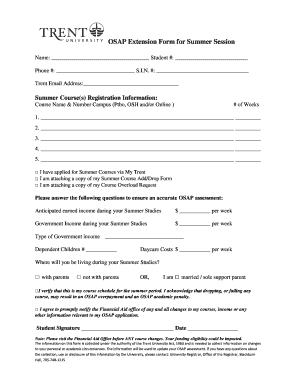
Osap Extension Forms


What is the OSAP Extension Form?
The OSAP extension form is a crucial document for students in Ontario seeking additional financial aid for their post-secondary education. This form allows students to request an extension on their Ontario Student Assistance Program (OSAP) funding, ensuring they have the necessary resources to complete their studies. Understanding the purpose of this form is essential for those who may need extra time to meet their educational goals.
How to Use the OSAP Extension Form
Using the OSAP extension form involves several steps to ensure proper submission and approval. First, students must gather all necessary documentation, including their current academic status and financial information. Next, they should complete the form accurately, providing all requested details. Once finalized, the form can be submitted online through the OSAP website or mailed to the appropriate office. Ensuring that all information is correct and complete is vital for a smooth processing experience.
Steps to Complete the OSAP Extension Form
Completing the OSAP extension form requires attention to detail. Here are the steps to follow:
- Gather required documents, such as proof of enrollment and financial statements.
- Access the OSAP extension form through the official website.
- Fill out the form with accurate personal and academic information.
- Review the form for any errors or omissions.
- Submit the form either online or via mail, depending on your preference.
Legal Use of the OSAP Extension Form
The OSAP extension form is legally binding once submitted, meaning that the information provided must be truthful and accurate. Misrepresentation or failure to comply with the terms outlined in the form can lead to penalties, including the potential loss of funding. It is essential for students to understand the legal implications of their submission to avoid complications in their financial aid status.
Required Documents for the OSAP Extension Form
When applying for an OSAP extension, students must prepare specific documents to support their request. Required documents typically include:
- Proof of enrollment in a recognized post-secondary institution.
- Financial information, such as income statements or tax returns.
- Any additional documentation that may demonstrate the need for an extension, like medical records or personal statements.
Filing Deadlines for the OSAP Extension Form
Timely submission of the OSAP extension form is crucial for maintaining eligibility for financial aid. Students should be aware of the specific deadlines set by the OSAP office, which may vary depending on the academic year and individual circumstances. Missing these deadlines can result in delays or denial of funding, so keeping track of important dates is essential for all applicants.
Quick guide on how to complete osap extension forms
Effortlessly prepare Osap Extension Forms on any device
The management of online documents has gained traction among businesses and individuals alike. It serves as an excellent environment-friendly alternative to traditional printed and signed documents, allowing you to obtain the necessary form and securely store it online. airSlate SignNow provides all the tools you require to create, modify, and electronically sign your documents promptly without delays. Manage Osap Extension Forms on any device with airSlate SignNow's Android or iOS applications and enhance any document-related procedure today.
How to adjust and electronically sign Osap Extension Forms with ease
- Obtain Osap Extension Forms and click on Get Form to begin.
- Utilize the tools we provide to fill out your document.
- Mark key sections of your documents or obscure sensitive information with tools specifically designed for that purpose by airSlate SignNow.
- Generate your electronic signature using the Sign feature, which takes just seconds and carries the same legal validity as a traditional handwritten signature.
- Review the details and click on the Done button to finalize your changes.
- Choose your preferred method to send your form, whether by email, SMS, or invitation link, or download it to your computer.
Eliminate concerns about lost or misplaced files, tedious form searches, or mistakes that require printing new document copies. airSlate SignNow meets your document management needs in just a few clicks from any device you prefer. Adjust and electronically sign Osap Extension Forms and ensure outstanding communication throughout your form preparation process with airSlate SignNow.
Create this form in 5 minutes or less
Create this form in 5 minutes!
How to create an eSignature for the osap extension forms
How to create an electronic signature for a PDF online
How to create an electronic signature for a PDF in Google Chrome
How to create an e-signature for signing PDFs in Gmail
How to create an e-signature right from your smartphone
How to create an e-signature for a PDF on iOS
How to create an e-signature for a PDF on Android
People also ask
-
What is the OSAP extension form for McMaster?
The OSAP extension form for McMaster is a document that students can use to request an extension for their Ontario Student Assistance Program funding. Completing this form might be necessary if you are facing unforeseen circumstances that affect your studies. It is an important step to ensure you continue receiving financial support.
-
How can I fill out the OSAP extension form for McMaster?
Filling out the OSAP extension form for McMaster can be done online through the McMaster University financial aid website. Be sure to gather all necessary information and supporting documents before starting the application. This will help streamline the process and reduce any potential delays in processing your request.
-
What are the eligibility criteria for the OSAP extension form McMaster?
To be eligible for the OSAP extension form at McMaster, you must be a current student receiving OSAP funding and demonstrate ongoing financial need. Additionally, your circumstances should require an extension, such as delays in your studies or unexpected financial hardships. Checking with the financial aid office can provide more specific guidance on eligibility.
-
When is the deadline to submit the OSAP extension form for McMaster?
The deadline for submitting the OSAP extension form for McMaster varies each academic year and can depend on your specific situation. It's crucial to check the McMaster financial aid office’s website for the most accurate and updated information regarding submission deadlines to ensure your request is processed on time.
-
Are there any fees associated with the OSAP extension form McMaster?
There are generally no fees associated with submitting the OSAP extension form for McMaster. It is a free process intended to support students who need additional financial assistance. However, any related fees incurred during your studies should be checked separately with the university.
-
How long does it take to process the OSAP extension form for McMaster?
The processing time for the OSAP extension form for McMaster can vary based on the volume of requests. Typically, students may expect to receive a decision within several weeks after submission. It's advisable to submit your form well in advance of any deadlines to ensure prompt processing.
-
Can I track the status of my OSAP extension form McMaster?
Yes, you can track the status of your OSAP extension form for McMaster by logging into your OSAP account on the official website. Here, you can check updates and any requests for additional information if needed. Keeping track of your application will help you ensure everything is moving forward as planned.
Get more for Osap Extension Forms
- Matura prime time pre intermediate quick test 3 1b 3a 3d egis form
- Bbs building control form
- Dr 0511 form
- Lesson 8 skills practice divide fractions answer key form
- Domestic wire transfer request logixbankingcom form
- Change of accounts details form india infoline finance limited
- Legalization application form thailand
- Prepare california adjustment instruction form
Find out other Osap Extension Forms
- Can I eSign Texas Plumbing Cease And Desist Letter
- eSign Utah Plumbing Notice To Quit Secure
- eSign Alabama Real Estate Quitclaim Deed Mobile
- eSign Alabama Real Estate Affidavit Of Heirship Simple
- eSign California Real Estate Business Plan Template Free
- How Can I eSign Arkansas Real Estate Promissory Note Template
- eSign Connecticut Real Estate LLC Operating Agreement Later
- eSign Connecticut Real Estate LLC Operating Agreement Free
- eSign Real Estate Document Florida Online
- eSign Delaware Real Estate Quitclaim Deed Easy
- eSign Hawaii Real Estate Agreement Online
- Help Me With eSign Hawaii Real Estate Letter Of Intent
- eSign Florida Real Estate Residential Lease Agreement Simple
- eSign Florida Real Estate Limited Power Of Attorney Online
- eSign Hawaii Sports RFP Safe
- eSign Hawaii Sports Warranty Deed Myself
- eSign Louisiana Real Estate Last Will And Testament Easy
- eSign Louisiana Real Estate Work Order Now
- eSign Maine Real Estate LLC Operating Agreement Simple
- eSign Maine Real Estate Memorandum Of Understanding Mobile