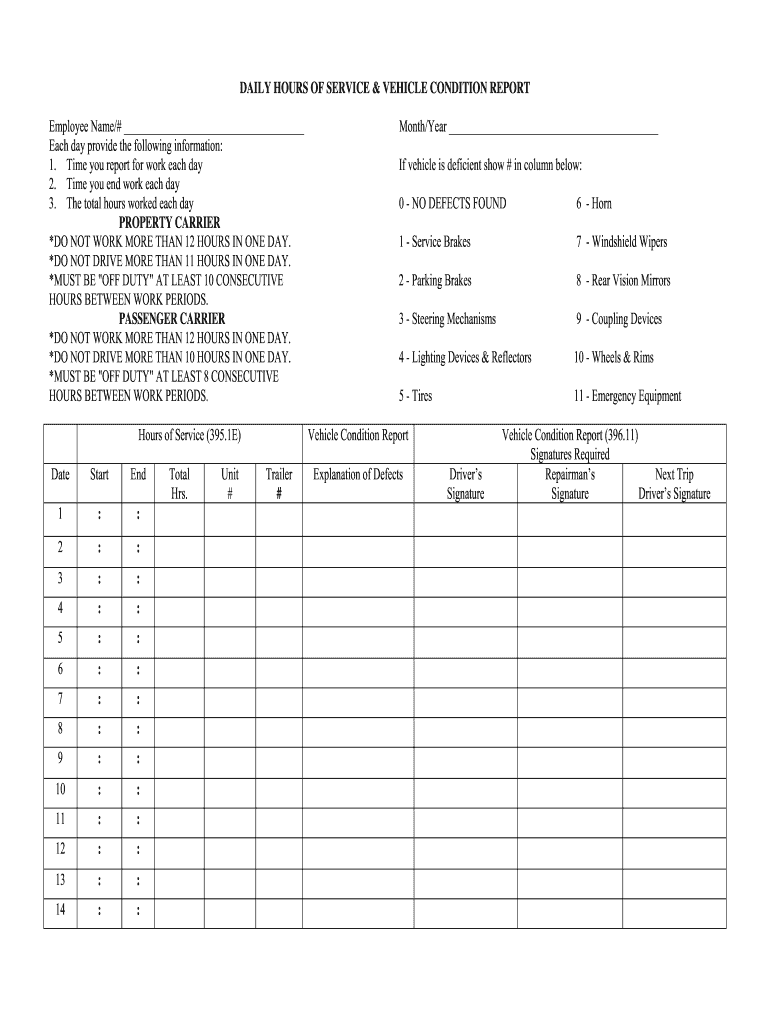
Daily Hours of Service Vehicle Condition Form


Understanding the Daily Hours of Service Vehicle Condition
The Daily Hours of Service Vehicle Condition report is a crucial document used primarily in the transportation industry. It serves to ensure that vehicles are in safe operating condition before they are used for transportation. This report typically includes details about the vehicle's mechanical state, any visible damages, and compliance with safety regulations. By maintaining this report, businesses can uphold safety standards and protect their drivers and cargo.
Steps to Complete the Daily Hours of Service Vehicle Condition
Completing the Daily Hours of Service Vehicle Condition report involves several key steps:
- Begin by gathering all necessary information about the vehicle, including its make, model, and identification number.
- Inspect the vehicle thoroughly, checking for any mechanical issues, tire conditions, and fluid levels.
- Document any damages or repairs needed, noting the specifics in the report.
- Verify compliance with federal and state regulations regarding vehicle safety.
- Sign and date the report to confirm that the inspection has been completed.
Legal Use of the Daily Hours of Service Vehicle Condition
The legal validity of the Daily Hours of Service Vehicle Condition report is paramount for businesses in the transportation sector. To be considered legally binding, the report must comply with the Electronic Signatures in Global and National Commerce (ESIGN) Act and the Uniform Electronic Transactions Act (UETA). This means that electronic signatures used in the report must be secure and verifiable. Utilizing a reliable platform for signing and storing these documents enhances their legal standing and ensures compliance with applicable laws.
Key Elements of the Daily Hours of Service Vehicle Condition
When filling out the Daily Hours of Service Vehicle Condition report, certain key elements must be included to ensure its completeness and usefulness:
- Vehicle Information: Include make, model, year, and VIN.
- Inspection Details: Document the date and time of the inspection.
- Condition Assessment: Note the condition of tires, brakes, lights, and other critical components.
- Signature: Ensure the report is signed by the inspecting individual, confirming the accuracy of the information.
How to Use the Daily Hours of Service Vehicle Condition
The Daily Hours of Service Vehicle Condition report can be used in various ways to enhance operational efficiency and safety:
- Pre-Trip Inspections: Use the report to verify that the vehicle is safe for use before embarking on a journey.
- Compliance Audits: Maintain records of these reports for compliance checks and audits by regulatory agencies.
- Maintenance Scheduling: Utilize the information in the report to plan necessary maintenance and repairs, ensuring the vehicle remains in optimal condition.
Examples of Using the Daily Hours of Service Vehicle Condition
Practical examples of how the Daily Hours of Service Vehicle Condition report can be utilized include:
- A trucking company conducting daily inspections to ensure all vehicles are roadworthy before dispatch.
- A rental car agency using the report to document the condition of vehicles before and after rentals.
- A logistics company implementing the report as part of their safety training for drivers, emphasizing the importance of vehicle checks.
Quick guide on how to complete daily hours of service amp vehicle condition report modot mo
Complete Daily Hours Of Service Vehicle Condition effortlessly on any device
Digital document management has become increasingly favored by businesses and individuals alike. It offers an ideal eco-friendly substitute for traditional printed and signed documents, as you can access the necessary form and securely store it online. airSlate SignNow provides you with all the tools required to create, edit, and eSign your documents quickly and without holdups. Manage Daily Hours Of Service Vehicle Condition on any device using airSlate SignNow’s Android or iOS applications and simplify any document-related task today.
The easiest way to edit and eSign Daily Hours Of Service Vehicle Condition seamlessly
- Obtain Daily Hours Of Service Vehicle Condition and click on Get Form to initiate.
- Utilize the tools we offer to complete your form.
- Highlight important sections of your documents or obscure sensitive details using tools that airSlate SignNow has specially designed for that purpose.
- Generate your eSignature with the Sign tool, which takes moments and holds the same legal validity as a conventional paper signature.
- Review the details and click on the Done button to save your changes.
- Select how you wish to send your form, via email, SMS, invitation link, or download it to your computer.
Eliminate the hassle of lost or misplaced documents, tedious form searches, or mistakes that necessitate printing new copies. airSlate SignNow addresses all your document management needs in just a few clicks from any device of your preference. Edit and eSign Daily Hours Of Service Vehicle Condition and guarantee outstanding communication throughout your form preparation process with airSlate SignNow.
Create this form in 5 minutes or less
FAQs
-
What is the best site for bank exam preparation?
Selecting the best site for bank exam preparation can be really tough. so many options are available in the market. Speed Test, Sectional tests, topic tests, mock test, etc are really important for the preparations. But the time you put in for those tests should be able to give you those fruits.I don’t mean to be offensive but the test quality and content at many site like career-power, test-book and Mahendras is not worth your time. All that I found Bad in their test series (I have been a victim)-No adhering to the pattern of the examQuestions too easy to solve. (I think this is kept to make students confident about their preparation, but trust me You gain nothing out of it)Questions repeated from first mock to the last. Same questions keep coming again and again in various mocks of same exam. This was the worst.No proper solutionsLots and lots of errors in the questionsCareer-power has so many users just because it is powered by bankersadda. People are tricked into buying it because of huge discounts. Similar is the case with the discounts at Mahendras. Even their Server isn’t working properly many times. But don’t play with your career for discounts.Try giving a free speed test, sectional test or mock at Oliveboard. Good things I found in Oliveboard test series-Up to Date pattern as it comes in various examsGood difficulty level of questions - as easy questions are freely available on the internetGood and elaborate solutions.Give a free mock at Online Practice & Preparation Platform (Oliveboard) and know for yourself.I hope it helps.All the best!
-
What is it like to be a ballboy or ballgirl at the US Open?
It truly is an experience like no other. As a ballperson (they no longer officially use the term “ballboy,” since adults are also considered for the position), there are quite a few perks to being a part of the job.Let’s start with obtaining the job in the first place:In order to earn the title of “US Open Ballperson,” you must attend tryouts to be considered for the position. You must have good hand-eye coordination, amazing stamina, the ability to sprint if and when necessary, a sense of urgency, at least a basic understanding of tennis scoring, and the ability to roll and catch a ball.Once you make it past the first stage of tryouts, you must attend callbacks. You will receive a specific date and time to attend this session, and, similar to tryouts, you must perform well for consideration. My friend and I both made it to the callback stage and she was cut from the crowd. You need to exhibit the same qualities that you possessed at tryouts, but show that you understand your responsibilities as a ballperson.Once you get the job, there is a massive number of paperwork you need to fill out. Most of the documents are provided online, but I assume that filling out paperwork applies to any job. In addition, you will need to receive a credential from the US Open in order to attend any sessions. This year, there was a week specifically designed to receive your credential early, and I was one of the first rookies to take advantage of the opportunity.There are multiple training sessions that you must attend. For rookies, you must attend at least four training sessions. I attended six in order to understand the position better. It might just be me, but I truly did enjoy these sessions. Then, there will be one mandatory session a few days prior to the start of the US Open. On this day, you get your paycheck (yes, you get paid for training), your call time for your first day, and your uniform.Now, let’s get into life once you’ve officially become a ballperson:You’re a walking advertisement for Polo and Ralph Lauren. And we all know how their products aren’t exactly cheap… And as a result, you get uniforms like this:(The shoes are the best part, though I must warn you that they aren’t very comfortable)These uniforms are simply cute and professional while simultaneously providing comfortable material for strenuous activities.In total, you get a pair of white shoes, two pairs of socks, two skorts (or shorts for boys and men), two shirts, and either a hat or visor. And, if you get lucky like myself, you might also obtain two wristbands. This year, most rookies didn’t get their wristbands because they ran out of stock halfway through uniform distribution. I, however, did.The total uniform has a value around $500, all for free.UPDATE: I’m not sure about previous years, but this year they gave jackets and sweatpants to ballpeople who show commitment and stay for the entire event.The jackets cost about $300, while the sweatpants cost $150.Did I mention that the uniform was cute?And free?You get to work alongside some amazing tennis players, although it does depend on how good of a ballperson you are and how long you’ve worked there for. As a rookie, I don’t expect to work a Federer match simply due to my lack of experience. Oh, well! Maybe next year. (Update: I may have exaggerated a bit in terms of my skill. If you tuned in to the women’s semifinals, I made it to Arthur Ashe for the Serena Williams vs. Anastasija Sevastova match.)The staff can be strict at times, but they’re also compassionate and understanding. This year, the US Open switched from throwing to rolling, and it was a shock for the veterans. However, the ballperson staff has ensured that the change was implemented smoothly (though, for some reason I still have trouble rolling a ball smoothly).Although the job is minimum wage, you get a credential with $25 loaded onto it daily. You can go to any location in the site for food and simply scan your credential. Therefore, instead of simply earning $13 an hour, you can add the daily amount of $25 to that total solely for food.There are two positions as a ballperson: the net and the back. The net is in charge of collecting any balls that hit the net and servicing the player during changeovers. The back is in charge of servicing players the balls after every point, providing towels, and holding up the umbrella for them. In short, the ballpeople are there to facilitate the match and to ensure that the players are being treated well.As implied, being a ballperson is no easy task. It requires an immense amount of discipline, attention, passion and athleticism. You also need to understand tennis well and how tennis is scored. Without these skills, you likely won’t make it past callbacks.Overall, it truly is a job that I’m glad I managed to get. The tryout process is strenuous and tiring; my friend was cut at the callback stage despite knowing more about tennis than I did. However, once you get the job, the experience is truly worth it. If you are considering trying out to be a US Open ballperson, I would highly recommend it.~~~~~~EDIT (8/25/18): Wow, this is the first answer I’ve written on Quora that has gotten immense feedback! Thanks for the positive comments and upvotes; I’m glad you all enjoyed my answer! I also decided to add some points that I missed when writing this answer for the first time.~~~~~~~EDIT (8/31/18): Two thousand upvotes??? That’s incredible! Thanks for the positive response to everyone who sees this! I guess I should post a little update for you guys: I’m good enough at my job, because I’ve been upgraded to a swing, and I had the opportunity to work during the Venus vs. Giorgi match a few days ago. Yay!
-
When have you witnessed true compassion?
I took my roommate to the food bank a few days ago so that he could get food. They serve people in the northeast communities right outside of Atlanta. However, this food bank doesn’t turn away anyone that needs food assistance.But this wasn’t an ordinary food bank. They served a hot lunch with water and sweet tea. And they also provided utility assistance and free clothes.I only wanted to help my roommate. I am food stable. But the food bank wanted me to also get a shopping cart. I was mind-blown when I discovered shopping areas with food from Earth Fare, Sprouts Farmers Market, Kroger, and Publix.I’m talking about items like Baby Bella mushrooms, organic spinach for salads, pre-made couscous salad from the deli, whole grain rotini pasta, apple sauce cups, bananas, apples, fresh vegetables, other packaged items from the deli, oat meal, frozen meat, dry beans, peanut butter, cups of apple sauce, and on and on.My roommate ended up getting 30 pounds of food. I ended up getting 33 pounds of food. The people were so nice each step of the process. They were politely adamant that I left with something to take home. As I previously mentioned, my refrigerator and freezer were already loaded with food.I didn’t feel like I was looked down upon or treated like a poor person. I was respected and treated like a human being. I witnessed every single other recipient being treated the same way. Many of the other folks came with suitcases and left with them packed. I saw people arriving in cars and leaving with their back seat and trunk completely filled.I was told that they have a mobile truck that comes once a month next week. It is filled with produce and you can take as much as you want. You can also shop for more food on a separate day that week. In fact, you can come back 52 times per year for the food pantry.One of the ladies that volunteered there told me that she gives 4–8 hours of her life per week to the food bank. The food bank pays her by allowing her to go grocery shopping. She shops once a week. She told me that she hasn’t paid for groceries at the store in almost 7 months. She also let me know that the food quality is consistently high quality with organic, vegetarian, and vegan food items always available in addition to the other foods.This entire food bank has been sponsored by a group of religious organizations since 1998. They don’t psignNow at you or try to get you to visit their churches. It’s all about making sure that people receive the services that they provide. Every person that I met was friendly, compassionate, and truly committed to doing their part to help human beings.Final Response: This is in response to the people that are making assumptions about me based on my answer and to those playing psychiatrist.For the assumption makers, this answer doesn’t provide a complete context for you to assume anything about me and my relationship to my roommate.For the psychiatrists, I have a case manager and psychiatrist that help me with my life. You shouldn’t make diagnoses over the Internet. You don’t know me personally.Final Update: I do not have a codependent relationship with my roommate. I’ve cooked for my roommate and given him food from time to time over the 4 years I’ve lived with him.He receives $900 per month from the government monthly. Unfortunately, he doesn't know how to properly manage his money and eats out daily at restaurants. Like clockwork, he then comes to me. I survive living on food stamps, donating blood plasma, and taking surveys. I’m not expected to feed him in our homeless residential program. It goes against the rules set up by the program. The residential program wants him to become self-sufficient and independent. The goal is to move him into his own apartment. I decided to take him to the food pantry to help him learn these skills. Eventually, he will not have me in his life. I believe my actions were compassionate and from a place of love.
-
What is best way to crack the Civil Services Exam?
Detailed Account of the UPSC Preparation from scratchI feel privileged today to share my two cents on civil services preparation. Before I begin let me clearly state that there is no magic wand to clear civil services. Also there is no correlation of intelligence and high aptitude with chances of selection in civil services. Most of the people who crack it are no indifferent (at one point of time even they were a part of the herd and felt the same uncertainty of clearing up this exam).But yes something worked for them, that made them successful.I would like to list down some of the most important components which you will find common in preparation of all successful candidates. We can call them as Basic Pillars of UPSC PreparationA timetable and strategy: Nothing is possible without proper planning, a daily timetable and short/long term goals setting. So plan and timetable is the first pillar.A strong foundation and conceptual clarity: it is important to ensure whatever we read, we understand it thoroughly. UPSC questions are very much applied, they need analysis and that can come only when we are crystal clear with our concepts of subject matter.Consolidation and revision: The syllabus is like a vast ocean, it is important to keep consolidating and revising it time and again. So make notes and continuously revise every now and then.Evaluation of Preparation: At every point of time you should know where your preparation stand, that is possible through self-evaluation and evaluation through tests.Consistency: Nothing happens without it. People who show consistency are sure shot to be rewarded, provided they work smartlyDiscussions and Answer writing: Discussions are very important, they will help in clearing your doubts & better understanding of subject matter. Similarly Answer writing has a very important role, knowledge without ability to express and articulate is futile. It is important to develop the ability to deliver in 8 minutes.Being Optimistic: This is the last but the most important one. UPSC is a time taking process, full of obstacles and failures. How to cope up with them, keeping yourself motivated is the biggest key to success.I will discuss each of the above point in detail sometime later. Also I shall take up discussion on soft aspects like right time to start preparation, should job be left, need of a backup, how do I decide why civil services etc. Clarity on all this is must before giving a full-fledged effort for preparation.Now let us discuss how to prepare for civil services.Pre –Preparation ModeThe initial two-three months are very confusing. People are generally not able to understand what to read, how to make notes, which newspaper to refer and other plethora of questions coming to their minds. What most people end up doing is they join a coaching thinking it to be a solution to all problems , others blindly start following some senior who himself is misdirected. This is a very crucial stage and I feel most of the people lose their momentum here because of a faulty start and they find very difficult to realign later.So starting has to be steady and sober. I think it is important to give at least two months to yourself to get yourself in UPSC mode. Start reading newspapers and noting them down, basic NCERT’s of economics, Polity & other basic ones, some good blogs/book etc. This will not only help in giving you a foundation but also help in taking informed decisions related to preparation (estimation of time you will need, need of coaching, should job be continued, optional choice etc.). This will act as a trial and error time where you can learn how to make notes, how to read books, learn from others etc. So this will make things smooth in your preparation be it self or through coaching.I shall discuss in detail how to go about in pre-preparation modePreparation ModeWhen you start your preparation, have a clear cut idea about your study plan. Which books/material to read, which subjects to cover up, how to divide time between (GS, current affairs and optional), what will be the daily targets, short and long term goals.Time Required for Preparation: Since every one of us have different grasping power so please do not go by others set timeline. Take your own time for civil services preparation. Ideally 12-15 months is at least required for preparation mode.Book-ListPrelims Book List (My Prelims Book List)Polity – LaxmikanthModern History – Modern Spectrum , few chapters from Old NCERT class 12th (before 1857)Medieval History – OLD NCERTAncient History- OLD NCERT CLASS 11thCulture- Nitin Singhania + CCRT/NIOS selectively , Mrunal Videos can also be seenEnvironment – Shankar Ias, Old Biology Class 12 Ecology unitEconomics- Sriram Printed Notes + Macroeconomics Class 12 NCERT . Mrunal Videos are also good .Geography – Class 11th &12th NCERT, Class 6 to 10th NCERT selectively, Biomes chapter from G C Leong. Mrunal Videos are also good.Science- NCERT 6th to 10th (Mainly 9th&10th), Some selective chapters from 11th & 12th as mentioned by Mrunal. Vajiram Yellow books of PCB are also fineCurrent Affairs- Hindu + InsightsonIndia + Monthly MagazineOther stuff – Budget+ Eco survey selectively + Indian Year Book Selectively(only if time permits)Test Series – InsightsonIndia papers for its questions . A question bank like Arihant might also be of helpWhat if the basics are very weak. You can do the following:-Read NCERTS 6th to 10th of subjects you feel you are very weakTake help of online videos. Mrunal, Unacademy are good platforms.General Studies MainsGS Paper 1Culture : Nitin Singhania Notes + Vajiram NotesModern History – Modern Spectrum/Shekhar Bandopadhyay , few chapters from Old NCERT class 12th (before 1857)Post Independent History – Vision Ias (selectively), Bipin Chandra India since Independence(selectively).World History – NCERT 9th &10th Old ones, Class 12th NCERT (all selectively) , Vision IAS notesSociety – Ram Ahuja selectively can be seen, current affairsGeography – NCERT 11th& 12th , GC Leong , Mrunal Videos, Vision reference for resources partGS Paper 2Read one reference source for static part and compliment it with current affairs .Polity: Laxmikanth thoroughly + Current AffairsPublic Admin related topics:Vision IAS + Current AffairsIR: Current Affairs. If need be Subhra Ranjan mam IR notes of Pol science are also good to be selectively referred.Insight secure Initiative is very helpful here. Look at paper 2 questions posted up and read answers on topics you have little or no idea. Collate it in your notes.GS Paper 3Economy & Infrastructure : Prelims studied sources + Sanjeev Verma + Economic survey + Budget + Current AffairsAgriculture & related topics : Mrunal + Vision Ias + Current AffairsSecurity – TMH book on security + Current AffairsEnvironment & Science : Mainly current affair + whatever studied for prelimsDisaster Management : Summarise ARC on DM + Current AffairsHere also make most of Insight secure Initiative + Newspaper + Vision Ias MagazinesGS Paper 4It is not a technical subject , this subject requires very clear understanding of value aspect and then its application in real life and contextual problem. So focus should be on general understanding and answer writing.Read one reference book say lexicon. Summarize and make your own notes for values, concepts and relate it to examples. Eg attitude. what is attitude, attributes of attitude, how to change attitude etc. Make simple points on all these and relate it to real life examples.( how to change a bureaucrat attitude, society attitude etc). This year a question was based on it only- changing attitude of villagers towards female education. How will you do it.UPSC expects application of ethical knowledge in real life and this is how we need to do it.Refer Insights secure for answer writing and reading others answer.Key is read less, think more ( collect examples, reason and analyse etc) and then practice how to write. Refer some test series if you want. GS score case studies solutions were really good earlier. Don’t know now.Use: Lexicon, InsightsonIndia articles + Secure Initiative , Some test papers with solution on case studies( GS score solutions/Lukmaan), self analysis and note making.General Good books / sources for knowledge addition :-India After Gandhi :- Must to understand India’s transformationImagining India :- Discusses well India’s issues and solutions to them12th 5yr Approach plan: Very helpful for paper 3Economic Survey and BudgetRSTV discussionsSelective reference to Kurukshetra, Yojana, EPWHow to Cover SyllabusSyllabus can be divided into 3 partsPre cum Mains:This is that part of Syllabus which is more or less common for prelims and mains. E.g. Polity, World Geography etc. You will get to know just by seeing Syllabus which all parts are common.Prepare this part holistically for prelims and mains together i.e. understand the concept and as well learn the factual part. For example if you are reading Laxmikant and topic is Speaker, from prelims perspective you will focus on how speaker is elected, his powers, which committees he heads etc. & from mains point of view you will focus on role of speaker in effective functioning of parliament, how to ensure political impartiality of speaker, UK vs India model for speaker etc.If possible make some notes or put stickers in the book and summarise. Write some answers for practice every now and then (get this evaluated by someone).Pre cum mains section needs to be covered well in advance before prelims examination, so that you can revise twice before prelims. Also you should practice at least one test series for prelims.I will discuss prelims and GS-1, 2, 3, 4 preparation paper strategy separately, where I can talk about how to cover syllabus, book list, note making, how to link static and current knowledge, how to consolidate and what to write in answers.2. Mains topics OnlyThis refers to those part of syllabus which are not common with prelims. E.g.- GS Paper 4, World History etc. Refer syllabus and you will get all of it.One should read each and everything from this section and make some notes also before prelims. So that after prelims you can join a test series and write test and evaluate and revise only.3. OptionalChoose optional on the basis of interest, time requirement, material availability, marks trend etc. It is very important to cover the entire syllabus of optional before prelims. After prelims it should only be revision, value addition and answer writing practice.Other Important Components of SyllabusCurrent AffairsCurrent Affairs is very important for prelims and mains point of view. One needs to make continuous notes because most of the questions asked in prelims and mains have a correlation with contemporary developments taking place. Sources you need may include:-A current Daily: to capture recent happenings, reading editorial, noting examples, general awareness and facts. Hindu and Indian Express are good sourcesMonthly Magazine: To get a consolidated source every month end. Vision, IAS Baba or any other will do.InsightsonIndia: Secure Initiative for Mains Value addition and Current events for prelims majorly.For prelims: Capture all events, organisation, initiatives, schemes & policy, scientific developments, Institutions, people etc. in newsFor Mains: Go through the syllabus thoroughly and make categories (Polity, IR, S&T etc.). Capture any government initiatives, policies, latest development in any field, issue analysis, editorial, case study, facts related to the syllabus.2. EssayMost of the people generally ignore essay preparation. I could increase 32 marks in my GS altogether (375 to 407) after putting up lot of efforts. But not even 1/10th of effort was required to increase 28 marks in essay (121 to 149). So it is very important to prepare for essay. Essay preparation does not require any coaching as fodder you will get from GS preparation. What needs to be learnt is how to articulate that knowledge, how to create an outline of essay and structure your ideas, how to give illustrations and include quotes, facts, examples in essay. All this will come with practice and some homework.I will write on this in detail later.PRELIMS TIME (what to do)Prelims has become highly competitive, keeping in mind that CSAT is out and cut-off is going very high one needs to give a lot of attention to prelims .Now focus has to be on two areas. One is what to prepare and Second how to solve the paper.What to prepare:Firstly focus on basic books and NCERT and cover them thoroughly. This is the most conventional and safe area from where you can be sure that question will come and you will be able to solve. Secondly read budget, economic survey and current events thoroughly. This is another favourite area of UPSC now. Apart from this there are so many growing resources for environment, culture, conventional subjects coming up. Read them selectively on your discretion once you are done with above mentioned things.Most Important is revision, revise at least thrice.Also do give tests they help in evaluation, course completion and revision. If you don’t want to join take papers from the market. InsightsonIndia papers are very nice.How to solve the paper:The papers these days are very confusing due to multiple choices, making it difficult to attempt questions with 100 percent surety. So at times we need to take calculated risks. Paper need to be solved through 2 ways. One you know what is the answer, other you know what can’t be the answer so indirectly leading you to the answer. Read the questions and solve them in the question paper first. If you know the answer put a tick in the question paper, if you don’t know leave it, if you are 50-50 ( able to eliminate at least two options) you can put a round or any other way you like to make it like a marked question. Now in your answer sheet first fill only those questions you are 100 percent sure. Count such number of questions. Based on your self-evaluation figure out if you need to take some risk. If you think you have done ample questions and will easily clear so don’t take a risk. If you feel your attempt is very less then take some calculated risk with questions you had put as marked questions, choose those questions among them where you are able to eliminate one more option or are more or less confident towards one of the two options left.I am only sharing an approach using it is solely your discretion, don’t go by mine or anyone else advice. Practice it in mocks and then take your own decision. Though best thing is to ensure you take minimal risk, but such conditions are idealistic and we have to be prepared for emergency situations.PRE-MAINS TIME (what to do)This is the time when all your notes/revision sources should be ready. No new reading in this period except current affairs and some value additions. Now set a timeline for revision. You can use a test series or even self-defined deadlines. This time 116 days are there so plan accordingly.Consolidation (75-80 days)Tests will have a weekly/bi weekly plan and a part of syllabus is supposed to be covered. First cover the left over parts of the topics if any left. Then revise everything. While revising keep your static and current affairs notes /sources together and consolidate them.For eg- you read speaker in Laxmikant, in current affairs you would have come across how speaker misused anti-defection law in Bihar, how a bill was labelled as money bill to bypass Rajya sabha etc. Likewise consolidate your knowledge of current and static parts for every paper.Most importantly focus on answer writing a lot. Not just writing but get evaluated through test series, friends, seniors in services or Insight on India. Objective behind writing is solely improve your articulation, structuring etc.First and Second Revision ( 35-40 days)It is important to remember basic ideas in the examination hall. Rather than reading new things focus on strengthening what you have read. So two rounds of revision are much needed. It sounds idealistic when we are not even able to cover the syllabus. But my focus is on quality of coverage than quantity. And if you plan properly you can have quality along with quantity.Note MakingWhatever you read in Static and Current part keep consolidating topic wise. Anything new add in your notes rather than reading again and again. Later these notes can be consolidated and used for revision purpose. If you will not make notes you will not be able to catch hold of entire syllabus, keep forgetting things. So start making notes from day 1. In course of time you will learn how to make, manage and revise themWhat else is required?I think three biggest facets of this preparation are Knowledge, articulation and positive attitude. Nobody talks about this third facet which is the most important and critical aspect of not just Upsc preparation but life in itself. I am focussing on this because I left my preparation once thinking I am not capable of clearing UPSC and here I am with rank 25. It happened only when I changed my outlook, had I not changed it, my capabilities would never had come out. I could not have achieved this feat.I am sharing a small link to an article I wrote sometime back. https://www.quora.com/What-is-th...Queries?I know all of us are full of confusions and queries. So in case any one of you needs any help you can signNow out to me on a fb page I created this page to upload articles and videos and answer all your queries. In case you need any help in answer review. You can post here only.Link is : https://www.facebook.com/CSE-Pre...Also you can poke me on quora. https://www.quora.com/profile/Ch...I shall try to write a series of article or make some videos on each and every aspect related to UPSC preparation. Please give me some time.Best wishes to all of you. Hope we all do our best in our lives.
-
How do companies lose customers?
Last week I went on a business trip to Singapore.I rarely (and a lot of people) use cash as a payment mode here in Bangalore as cards, Paytm or BHIM works almost everywhere. I never thought this would be a problem in such a technologically advanced country like Singapore.Hence I had minimum cash, as I thought I would do a cash withdrawal or make payments through the card at Singapore whenever required, and this has never been a problem for me in my past trips.I was carrying an HDFC platinum “international” card - Biggest Regret of my life.I landed at Changi airport and went straight to a Lunch meeting. The meeting went well, but at the time of payment, to my horror, my card got declined.We tried a few times but the result was still the same.I flushed out of embarrassment and had to request my client to pay for the same.After the meeting, I tried to withdraw cash, still the same. I was sure there was something wrong with my card. I signNowed out to a recently assigned “Relationship Manager” from HDFC and hoped that he would do something to fix it for me. And this was his reaction:I mentioned it to him that this is urgent, and he just brushed off saying “Call customer care”, with utter disregard for the situation I was in. This was not the first time he did that, he would always redirect me to either to Customer Care or Branch.So I logged in to my account, saw that they have suddenly deactivated my card, without any information and there was no option on the portal for me to request for its activation or even view any of the card details.This is the screenshot of the further conversation, which is the last conversation I had with him and he just ignores the issue.By this time I knew he wouldn’t help. I signNowed out to my branch manager through my colleague back in India and here is how he helped me:Oh, I mean how he ignored my issues.By now I knew these guys were never going to help me. I went on to Twitter for help.I thought - “Quick response, I would get this resolved asap”,No, I was wrong.They recorded my issue, issued me a ticket number and sent me a mail, the next day that issue will be resolved “within 5 working days”.5 Working Days, Imagine being stuck in a country with no connections and they have the audacity of saying it will take 5 working days!I lost all hope in HDFC by this time. I begged for friend's card for transactions and managed to somehow spend the next 2 days in Singapore and came back on 26th, where to my surprise the card started working as soon as I landed.Imagine a situation where a person is stuck without access to money in a foreign country and one of the best banks (According to them) in the country leaves you hanging, with utter disregard of the gravity of the situation.The whole support system of HDFC is the same, be it customer “care”, “relationship manager”, or even the branch manager.So here is on the promise they did keep. After 5 days, I receive this mail.“The Risk team had temporarily blocked the card due to suspect fraud. This was done for your safety”.And they took the issue up with the risk team and they removed the block. Did they?My guess: the system which is obviously faulty in design, blocked my card, with no way to reactivate it.As soon as I landed and used my card at a domestic merchant, the block was automatically lifted. So they did nothing to address the issue.And they expect me to “bear with them” for 5 days in a foreign country with no money.First: The complaint was urgent, I was abroad and HDFC disabled the card. But their resolution doesn't look like it was urgent. The card automatically started working as soon as I landed back in India. I had no cash, had to beg for friend's card for transactions.Second: The card is "International" for a reason. So that I don't have to take HDFC’s "permission" or "notify" their "risk team" every time I go abroad.Third: If it was disabled, where is the notification for the same? or where is the option to enable it back ? or why wasn’t it taken up on priority?Fourth: Their relationship managers and bank managers are of no use. They did nothing, absolutely nothing even though they were the first ones I signNowed out to.I have been banking with HDFC for past 6 years, with 2 accounts, I guess you should also just disable both accounts so that I can transfer the banking to some other "better" bank and have a better experience.HDFC already is infamous for faulty transactions and unjustifiable transactions and this was my last straw with them.Time to move to some other bank. Any suggestions?
-
What is the best way to start a freelance career as a programmer/coder/software developer? Can I skip some of the 'old' programming languages like C++ and jump into learning newer ones like Ruby or Swift?
I started freelancing in 2005I had about 2 years of experience writing C++ in a startup, and a few years of experience with Delphi programming on my own. I started out on http://rentacoder.com which is now part of http://freelancer.com I started with very small projects - I would need to bid on perhaps ten projects to get one. It took about 5 to 6 months before I was earning as much as I used to in my previous job. It was hectic, I would be doing 4 to 5 projects in parallel sometimes.I often took projects at very low rates, to build experience and reputation.After about a year or so, I started getting repeat projects from previous clients, and my reputation was quite good, I was ranked within #200 out of perhaps 10000 active programmers on the site - By 2009, I was at #136.My last freelance project was a couple of years back, since then I have been contracting for a single company.Here are some points based on my experience:You cannot compete on price - Some Vietnamese coder is sure to charge half of what you ask.You cannot compete on pure skill - There are some Russian coders who can write huge non-trivial systems over the weekend.You must compete in a niche - I was quite the Directshow expert and had dozens of successful projects writing filters and plugins for that framework. There were only two or three other coders who would compete for these projects and I would get them 2 times out of 3. On other projects, there would be dozens of coders bidding and it would be very hard to win the bids.You must build a reputation on the internet. I was very active on the directshow newsgroups and I contributed a couple of projects to the public domain. One project called VCam became so famous that it ended up in a stackoverflow answer. By sending a link to my work to potential clients, they would be very happy to give me work.You must not charge too low - Charging low rates shows neediness and the employers sense this. Don't get into price cut-throat competition with coders from third world economies.You must not charge too high - Be realistic as to your skill levels and what you deserve. The current generation of programmers is overpaid and has a sense of entitlement.Don't work for employers from India, China or other developing economies. US clients are the best. The work professionalism in US, UK and EU is very high - you get paid properly, specs are usually well defined and they are good to do business with. I've noticed Indian clients are never satisfied, and Chinese clients are very picky about things being exactly as they asked (these guys test really fast and will throw bug reports on your face as soon as you upload your code!) Don't be a code monkey - there are too many of them. As an end to end software builder, you should use your brain and try to solve the problem the client has rather than just writing the code they ask for. I have often suggested architectural changes and UI/UX designs to clients, and often they've told me to "Go ahead and do what you think is correct". I still have that perk now with my current employer, because I show proactive interest in making the product good, not just writing code under orders.Be patient - you are not going to make zillions overnight. Your peers in large companies may make much more, and much sooner than you, but they will not learn as much as you did. In my 8 year freelance career, I did various interesting projects in diverse fields. The 9 to 5 office goers have perks of regular salary, job security and laziness in general (trust me no one puts in even 6 productive hours everyday). You have the perks of working from home, choosing what projects you want (this is so much of freedom) and managing your time as you wish.Be prepared to learn - You have to be ready to learn any new framework, language or whatever, on the fly. I learned everything from writing JS to device drivers on the job - I have no fear of anything new. It's always trivial after you understand a bit.Have a good communication style - Have good grammar, be direct, and honest. Don't make excuses, tell the truth - If you are not able to make deadlines, say so. If you are just unable to complete a project, say so. Never make up half truths, excuses or denials. You gain huge trust from employers by being honest about your failings. I often talked to my clients in an informal personal way, many have become friends. They are human, you are human, it doesn't hurt to remind each other of that once in a while. I have been paid for projects which failed, because I tried my best.As for your doubts :1.) Mainly, I want to start a career in programming because I want to build things of value (things people will find useful - and hopefully pay for ).People do not buy things of value, they buy whats trending... If you want to build useful things, do so, but don't be under the illusion that useful things become valuable.2.) I'm leaning towards web & mobile development (web design, web apps, mobile apps, etc.) - and I am currently greasing my hands on Python, PHP, Javascript (ikr?). Seeing as how late I am in the 'game' - are these the languages I should be building my skillset on?The web and mobile space is saturated, and it has become too trivial - Imagine 10 year old kids building Android apps! There is nothing difficult about implementing some idea for a web or mobile app, everyone and their dog is writing mobile apps.You need to be in a space where it is hard to implement the ideas - there are some. Something that you can't "Learn in 21 days". You know why C++ programmers are respected? Because they chose to be in a state of ignorance about C++, learning it continuously for years, and yet never understanding everything about it. Ask a true C++ programmer if he knows C++ and he will say "Yeah, most of the useful stuff".3.) Can I make a decent living out of being a solo freelance coder / software developer?Of course - I earn about 8x as much as I did in my first job (after adjusting for inflation). I can probably double that in 2 to 3 years.5.) Can I skip some of the 'old' programming languages like C++ and jump into learning newer ones like Ruby or Swift? (I might get flamed for asking this one :D )You need to have strong fundamentals - A Pascal programmer is better than a Ruby programmer, mostly because the language doesn't make everything easy and doesn't hide away the reality of the machine so deep that you fail to see it. You should have a working knowledge of C to be a decent programmer. You must study things that are not of direct practical use to you to improve. Don't be in a hurry to build stuff - be in a hurry to understand stuff.
-
As truck drivers, what did you learn on the road that they didn't teach you in training?
1. That the hours of service are more complicated and getting dispatch and the company to always be on the right side of the law can be a challenge. 2. How to move the bogies on the trailer it was covered but the theory and the application are two different things. (How to use a cat scale was not covered) 3. That GPS only get you so far and a good map is a god send.4. That trucks stops fill up fast5. A number of towns have strict parking and idling ordinances6. That duck tape and zip ties, pliers and load straps can be repurposed to do almost anything.6. Choices for eating are very limited.7. How much the weather can change in an 11 hr day.8. That 1 inch on the map is a very long way sometimes9. Everything is going to take longer then planned. Rule of thumb was I would take my best estimate and if it was nice out add 2 hr. If it was crappy add 4 hrs. Kept me on time and avoided having to do really stupid things.10. Rush hour in a truck is a lot worse then I thought.11. Drivers are all in a competition to see who can piss you off the most.712. Never did enough backup training in a number of circumstances car drivers get irate quickly when you are attempting a backup and it is not working out well. (Them honking and flipping you off doesn't help but makes them feel better) There were many things that trucking school missed teaching me and even after 10 years I am still learning stuff and I encounter new situations daily. Sometimes it is a new piece of equipment, new area, new customer there are constant challengers everyday.
-
What is the best mobile android app and ios app development company in India/ US?
AppClues Infotech is a trustworthy mobile app development company offering world class mobile app development services across all mobile platforms at competitive prices for start-up as well as enterprises all over the globe. We built the app from scratch, taking into consideration what the company wanted, as well as giving advice. We have a proficient team of app developers can fulfil your mobile application development timely and efficiently. We build feature rich and innovative mobile applications with advanced technologies.Image Source: GoogleOur Android App Development Services:Custom Android Apps DevelopmentAndroid Healthcare AppsEnterprise Android ApplicationsAndroid M-commerce ApplicationsAndroid Social Media ApplicationsAndroid Support, Maintenance, TestingOur iOS App Development Services:iPhone UX/UI DesigningiPhone Ecommerce AppsiPhone Healthcare AppsiPhone Social Networking AppsiPhone Support & MaintenanceiPhone App Testing / PortabilityOur development team build scalable and engaging mobile apps as per your business requirements that are highly sophisticated and highly functional. We make sure the app display looks alike on all the different devices and screen sizes.Why AppClues Infotech?Agile DevelopmentAccurate TestingProfound KnowledgeDomain ExpertiseDedicated TeamDelivery on Time24*7 Technical SupportWe build apps for all industry verticals so you can hire our developers for betterment of your business across all type of industry. Get in touch with our team and understand how we can help you in upgrading your existing application or design a new one. That suits your brand, business and objectives.Have a Project in Mind? Let’s get started!!!Connect with us at: https://www.appcluesinfotech.com/View our portfolio: https://www.appcluesinfotech.com...Get a free quote: Contact Us
-
How do police officers pay their informants?
Let me answer it from my personal experiences of having worked in IPS. At the outset itself, let me point out that I have almost never paid the informants, rather they have paid me! I’ll explain it later as to how is that possible. I may also point out that in State Police (which basically means regular uniformed police in cities and districts) most of the informants are not the paid informants. They provide information not for money but for other reasons which I shall explain. This is generally the situation in State Police, exceptions apart.This is unlike Intelligence Bureau (IB) and RAW which have a comprehensive system of grading the informant as well as the information. In IB and RAW, many of their informants may perhaps be paid ones.There is a system of having a Secret Service Fund (or SS Fund) in uniformed police, which is provided to the chief of the city police or district police, as the case may be. This fund usually has a meagre amount sanctioned every year, though it may vary depending on the requirements of the police unit concerned. This fund is not audited and its use is confidential. Usually, wherever there is a requirement for payment to an informant, money from this fund may be paid. A record is, of course, kept of the money spent from the fund and the officer in charge has to sign it, but it is not audited to maintain secrecy and confidentiality about the informants. The register containing details of the expenditure made from the SS Fund is also supposed to be kept in the personal custody of the officer concerned.But, let me tell you frankly, even where some payment is required to be made to a (paid) informant, usually the officers in the police station would not claim any money from the SS Fund because they are never sufficient. They would generally pay from their own pockets. But, how can they pay it from their own pocket? Well, you would be shocked to know that during my service I found that the Government would not provide even sufficient stationery (such as, for example, papers for recording statements of witnesses) and money for other necessary expenses such as upkeep of police station buildings, etc. I don’t know what happens now, but this is what used to happen during the time when I was in service, and that too, in one of the supposedly best administered states in India, namely, Maharashtra. As I never liked the idea of the police officers buying stationery, etc., from their own pockets since that would give them a licence to indulge in corruption, I had to often struggle with the system to somehow get sufficient funds to buy at least these basic necessities for the official police working. Usually, police is one of the most neglected departments in Government, even though most politicians would want to (mis)use it.Coming back to the main topic of informants, as I mentioned earlier, most of the informants provide information to police officers not for seeking money for the information given. They give information for other reasons. Let me give some examples.When I joined my first regular posting as ASP, after completion of training, on the first day itself, at least 3-4 persons (separately) met me in my office. They had learnt that some young IPS officer has joined and they presumed that a young officer would be dynamic and honest. However, they were generally very cautious and careful, since the office staff would come to know about their identity. They gave me information about illegal satta (a type of gambling, resembling lottery to some extent) and illicit liquor manufacturing. I made it a point to personally raid all those illegal activities on the same or next day. And, I found that all the information given by them was perfect and accurate. It had tremendous impact. There was a drastic reduction in such illegal activities in 1-2 days only, as the news spread about the raids. While earlier such illegal activities were being conducted on large scale and openly, now the scale was much less and that too they started doing it in hidden or secret manner. The best part was that the informants (who gave me the first information) developed trust in me. They became my regular sources.In fact, over a period of time, I developed so many informants that it became difficult for me to remember their names. After some days, I generally stopped asking their names also. I would concentrate in knowing the information and then act on such information as soon as possible in an effective way. I almost never took police station staff with me for raiding such illegal activities. Many of such raids were conducted by me even single-handedly, though immediately thereafter, I would call the Control Room on wireless to send police station staff for further formalities.These informants never asked for money for the information given. What they wanted was action on their information.As the local media (newspapers only, in those days) started picking up these stories of action taken on such illegal activities, you’ll not believe that I was always inundated with information. I would receive several phone calls a day (no mobile phones in those days). I used to receive the call directly due to which leakage of information was not possible. Moreover, caller IDs in phones were not available those days.The impact was that after some days, even the hidden and secret illegal activities also came to a standstill. As and when any fresh illegal activities would start, I would invariably get the information from some or the other informant.So, what did these informants want? Action. Strict legal action. On the information given. This was their main motive for giving information. I am writing this from my personal experiences.Let me tell you about the sorry state of affairs in our country. People are so frustrated that the moment they see even a single ray of light somewhere, they would flood you with information. Some of them would even risk their safety. They would give information to you anonymously, pseudonymously or by disclosing their details. Whatever way possible. They would not seek any money or any other favour from you, generally speaking.At the same time, I had the bad experiences also. I found that one or two police personnel from my own ASP office were leaking information about my movements (to conduct raids) to the criminals. In those days, since mobile phones were not available and the landline communication was an inefficient luxury (it would take many years to get telephone connection), I found that usually 4-5 scooters were kept parked somewhere at a distance from my office or on roads leading from my office or near the places of illegal activities. The moment they found me leaving office (or residence), one or more of such scooters would immediately rush at high speed to alert those who conducted such illegal activities.At times, I was personally attacked (thrice brutally) but survived. At times, false information was deliberately given to me in order to entice me to a place and attack me. Unfortunately, the dirty secret is that on 2-3 occasions, it happened in connivance with my own subordinates and/or seniors.But, that did not deter me. Usually, I would act upon the information without verification. After some time, I also developed judgment as to whom to trust. Merely because, say, 2% informants are false and mischievous, does it mean that I stop trusting 98% of the truthful informants? If you stop acting on genuine information, your sources of information would dry in a short time. So, I always considered it as a professional hazard if I had to take risk while acting on some information.Surprisingly, on 2-3 occasions, I got information even from the insiders working with criminals about the impending attack on me. That helped me to be on safer side on one or two occasions.My overall experience about the informants was that a major part of my successes was due to the information provided by them. Without their selfless information, I would not have been even half successful.And, such information would come not only in respect of illegal activities, but also in respect of regular crimes and also potential law & order problems.As an individual, one has only two eyes and two ears. But, with a network of informants all over your jurisdiction, you can have a thousand pairs of eyes and ears, spread all over. It helps tremendously.But, the open secret is that one must act on the information given and act in the strongest possible legal manner. Without fear and favour. If you stop acting on the information (such as when you also become corrupt), your informants will shy away from you over a period of time. They will lose trust in you and will stop giving information to you.What I have written in the foregoing paragraphs is mostly from my first posting itself. My experiences in my subsequent postings were on similar lines, but generally even better.In fact, once you have done some good work, your reputation travels faster than you to the place of your next posting. Generally, you get about 8-10 days to join at the new place of posting. But, before you join, all those who are supposed to know about you would have already come to know. This includes not only your future subordinates but also the criminals and those who indulge in organised crime with connivance of police. It makes your work much easier in subsequent postings, provided you keep up your good work and do not give in to corruption and other malpractices.Now, who would give information to police? Without expecting any money or any favour in return?They are mostly ordinary citizens who face problems in their day to day lives. They may be victims of illegal activities. They may be sufferers. They may be insiders / workers / rivals of those indulging in illegal activities. They may be members of the same or rival gangs. Sometimes, they may even be police personnel working in a police station who may not be happy with their own seniors indulging in corruption. They may be well-intentioned honest citizens of the locality who want improvement in law & order situation and/or who want to help their nation. They may be media personnel. They can be from some social organisations or from NGOs. They can also be someone trying to come closer to you (but, then you have to be careful while entertaining such people). In fact, an informant can be anybody.And, occasionally, an informant may be interested to provide information to you for money too. However, this category of informants is generally more common in tax departments (such as in Income Tax department or Customs department) where there is a provision for giving a fixed percentage of the money recovered as revenue as reward to the informants.As I mentioned at the outset itself, I have not written about IB and RAW since they have their own system of informants. I have written about informants of the regular uniformed police where I have worked. And, I think your question was also with regard to “police”, i.e., the regular “uniformed police”.So, you have asked – how do police officers pay their informants?Yes, I paid my informants. But, not in terms of money. But, in terms of strong action on the information provided by them. Let me tell you – they were all satisfied.As I mentioned in the beginning – it is the informants who have paid me! How? By their profuse thanks. By their gratitude. By tears of satisfaction sometimes seen in their eyes. By giving me more and more information that enabled me to perform my duties in a better way. And much more. Let me tell you that the thanks expressed by a needy fellow citizen can give you the kind of satisfaction that money can never give you. Try it yourself if you don’t trust me.There is no dearth of good people in our country. The problem is more from the politicians and the bureaucrats / public servants. An ordinary citizen is generally honest and willing to improve the system. Informants also fall in this latter category.
Create this form in 5 minutes!
How to create an eSignature for the daily hours of service amp vehicle condition report modot mo
How to generate an electronic signature for your Daily Hours Of Service Amp Vehicle Condition Report Modot Mo online
How to make an eSignature for the Daily Hours Of Service Amp Vehicle Condition Report Modot Mo in Chrome
How to make an electronic signature for signing the Daily Hours Of Service Amp Vehicle Condition Report Modot Mo in Gmail
How to make an eSignature for the Daily Hours Of Service Amp Vehicle Condition Report Modot Mo from your smart phone
How to make an eSignature for the Daily Hours Of Service Amp Vehicle Condition Report Modot Mo on iOS devices
How to create an eSignature for the Daily Hours Of Service Amp Vehicle Condition Report Modot Mo on Android devices
People also ask
-
What is a vehicle condition report form?
A vehicle condition report form is a document used to assess and record the physical state of a vehicle before, during, or after a transaction. This form typically includes details about the vehicle’s exterior, interior, mechanical systems, and any existing damage. Using airSlate SignNow, you can easily create, send, and eSign your vehicle condition report form for hassle-free documentation.
-
How does airSlate SignNow assist with vehicle condition report forms?
airSlate SignNow simplifies the process of creating, sharing, and signing vehicle condition report forms. The platform offers templates that can be customized to fit your needs, ensuring all necessary information is collected efficiently. You can also track the progress of your reports to ensure they are completed accurately and promptly.
-
Is there a cost associated with using airSlate SignNow for vehicle condition report forms?
Yes, airSlate SignNow offers various pricing plans that cater to different business sizes and needs. The cost is designed to be affordable while providing a comprehensive solution for managing your vehicle condition report forms. You can choose a plan that suits your budget and required features.
-
What features does airSlate SignNow offer for vehicle condition report forms?
airSlate SignNow provides features like document templates, electronic signatures, and real-time tracking for your vehicle condition report forms. Additionally, the platform supports integrations with other tools you may already be using, enhancing the overall efficiency of your documentation process.
-
Can I integrate airSlate SignNow with other applications for vehicle condition report forms?
Absolutely! airSlate SignNow supports integration with various applications such as CRM systems and project management tools. This allows you to streamline your workflow when handling vehicle condition report forms, ensuring that all aspects of your business operations are synchronized effectively.
-
What are the benefits of using an electronic vehicle condition report form?
Using an electronic vehicle condition report form through airSlate SignNow offers multiple benefits, including increased efficiency, reduced paperwork, and faster turnaround times. It allows for easy sharing among stakeholders and secure electronic signatures, making the entire process more convenient than traditional paper forms.
-
How secure is the vehicle condition report form provided by airSlate SignNow?
Security is a priority at airSlate SignNow. The vehicle condition report forms are protected with industry-standard encryption and secure storage measures. This ensures that your data is safe, compliant, and accessible only to authorized users.
Get more for Daily Hours Of Service Vehicle Condition
- Affidavit for efiling application divorce form
- Download a sponsorship form now birmingham childrenamp39s hospital bch org
- Key concept builder lesson 1 answer key form
- How to download etisalat bill form
- Rcips police clearance form
- 73 71 licensure update request illinois state board of education isbe form
- S893 insolvency act form
- Original promissory note secured by deed of trust form
Find out other Daily Hours Of Service Vehicle Condition
- eSign Connecticut Real Estate LLC Operating Agreement Later
- eSign Connecticut Real Estate LLC Operating Agreement Free
- eSign Real Estate Document Florida Online
- eSign Delaware Real Estate Quitclaim Deed Easy
- eSign Hawaii Real Estate Agreement Online
- Help Me With eSign Hawaii Real Estate Letter Of Intent
- eSign Florida Real Estate Residential Lease Agreement Simple
- eSign Florida Real Estate Limited Power Of Attorney Online
- eSign Hawaii Sports RFP Safe
- eSign Hawaii Sports Warranty Deed Myself
- eSign Louisiana Real Estate Last Will And Testament Easy
- eSign Louisiana Real Estate Work Order Now
- eSign Maine Real Estate LLC Operating Agreement Simple
- eSign Maine Real Estate Memorandum Of Understanding Mobile
- How To eSign Michigan Real Estate Business Plan Template
- eSign Minnesota Real Estate Living Will Free
- eSign Massachusetts Real Estate Quitclaim Deed Myself
- eSign Missouri Real Estate Affidavit Of Heirship Simple
- eSign New Jersey Real Estate Limited Power Of Attorney Later
- eSign Alabama Police LLC Operating Agreement Fast