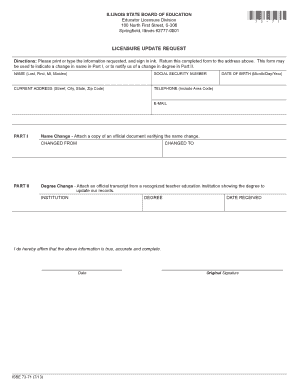
73 71 Licensure Update Request Illinois State Board of Education Isbe Form


What is the 73 71 Licensure Update Request Illinois State Board Of Education Isbe
The 73 71 Licensure Update Request is a specific form used by educators in Illinois to request updates to their licensure status with the Illinois State Board of Education (ISBE). This form is essential for teachers and administrators who need to ensure that their licensure information is current and accurate, reflecting any changes in their professional status, such as new endorsements, employment changes, or personal information updates. Completing this form correctly is crucial for maintaining compliance with state regulations governing educator licensure.
Steps to complete the 73 71 Licensure Update Request Illinois State Board Of Education Isbe
Completing the 73 71 Licensure Update Request involves several key steps:
- Gather Required Information: Collect all necessary personal and professional details, including your current licensure number, employment information, and any relevant documentation that supports your update.
- Access the Form: Obtain the 73 71 form from the Illinois State Board of Education website or through official educational institutions.
- Fill Out the Form: Carefully complete all sections of the form, ensuring accuracy in your responses. Double-check for any errors or omissions.
- Sign and Date: Provide your signature and the date on the form to validate your request.
- Submit the Form: Send the completed form to the appropriate ISBE office, following the submission guidelines provided.
Legal use of the 73 71 Licensure Update Request Illinois State Board Of Education Isbe
The legal use of the 73 71 Licensure Update Request is governed by state regulations that dictate how educators must maintain their licensure status. Submitting this form electronically is legally recognized, provided it complies with the Electronic Signatures in Global and National Commerce Act (ESIGN) and the Uniform Electronic Transactions Act (UETA). This means that electronic submissions, when signed using a secure eSignature solution, are treated as legally binding documents.
Required Documents for the 73 71 Licensure Update Request Illinois State Board Of Education Isbe
When submitting the 73 71 Licensure Update Request, it is important to include any required supporting documents that may be necessary for your specific update. Commonly required documents may include:
- Proof of employment, such as a letter from your employer.
- Transcripts or certificates for any new endorsements or qualifications.
- Identification documents to verify your identity.
Always check the latest guidelines from the ISBE to ensure you are including all necessary documentation.
Form Submission Methods for the 73 71 Licensure Update Request Illinois State Board Of Education Isbe
The 73 71 Licensure Update Request can be submitted through various methods to accommodate different preferences and needs:
- Online Submission: Many educators prefer to submit the form electronically through the ISBE's online portal, which allows for a quicker processing time.
- Mail: You can also print the completed form and send it via postal mail to the designated ISBE office.
- In-Person: For those who prefer direct interaction, submitting the form in person at an ISBE office is an option as well.
Eligibility Criteria for the 73 71 Licensure Update Request Illinois State Board Of Education Isbe
To be eligible to submit the 73 71 Licensure Update Request, you must hold a valid educator license issued by the Illinois State Board of Education. Additionally, you should be in good standing with the ISBE, meaning that there are no pending disciplinary actions against your license. It is important to ensure that any updates you are requesting comply with state licensure requirements and reflect accurate information about your professional status.
Quick guide on how to complete 73 71 licensure update request illinois state board of education isbe
Complete 73 71 Licensure Update Request Illinois State Board Of Education Isbe seamlessly on any device
Managing documents online has gained popularity among businesses and individuals. It offers an ideal eco-conscious substitute to traditional printed and signed documents, as you can locate the appropriate form and securely store it online. airSlate SignNow provides all the tools necessary to create, modify, and electronically sign your documents quickly and efficiently. Handle 73 71 Licensure Update Request Illinois State Board Of Education Isbe on any device using airSlate SignNow's Android or iOS applications and enhance any document-driven process today.
The simplest way to modify and electronically sign 73 71 Licensure Update Request Illinois State Board Of Education Isbe effortlessly
- Obtain 73 71 Licensure Update Request Illinois State Board Of Education Isbe and then click Get Form to begin.
- Utilize the tools we offer to complete your form.
- Emphasize important sections of your documents or obscure sensitive information with tools that airSlate SignNow provides specifically for that purpose.
- Generate your signature using the Sign feature, which only takes seconds and holds the same legal validity as a traditional wet ink signature.
- Review all the details and then click the Done button to save your changes.
- Choose how you would like to send your form, via email, text message (SMS), or invitation link, or download it to your computer.
Eliminate concerns about lost or misplaced documents, cumbersome form navigation, or errors that necessitate printing new document copies. airSlate SignNow addresses your document management needs with just a few clicks from any device you prefer. Modify and electronically sign 73 71 Licensure Update Request Illinois State Board Of Education Isbe and ensure exceptional communication at every stage of your form preparation process with airSlate SignNow.
Create this form in 5 minutes or less
Create this form in 5 minutes!
How to create an eSignature for the 73 71 licensure update request illinois state board of education isbe
How to create an electronic signature for a PDF online
How to create an electronic signature for a PDF in Google Chrome
How to create an e-signature for signing PDFs in Gmail
How to create an e-signature right from your smartphone
How to create an e-signature for a PDF on iOS
How to create an e-signature for a PDF on Android
People also ask
-
What is the 73 71 Licensure Update Request Illinois State Board Of Education Isbe?
The 73 71 Licensure Update Request Illinois State Board Of Education Isbe is a formal process for educators in Illinois to update their licensure information. This request ensures that your credentials are current and compliant with state regulations, allowing you to maintain your position and carry out your duties effectively.
-
How can airSlate SignNow assist with the 73 71 Licensure Update Request Illinois State Board Of Education Isbe?
airSlate SignNow provides an easy-to-use platform that enables educators to quickly prepare, sign, and submit their 73 71 Licensure Update Request Illinois State Board Of Education Isbe documents electronically. This streamlines the process, making it faster and more efficient, while also ensuring your documents are securely stored.
-
What features does airSlate SignNow offer for processing the 73 71 Licensure Update Request Illinois State Board Of Education Isbe?
airSlate SignNow offers key features like electronic signatures, document templates, and real-time tracking that are essential for managing your 73 71 Licensure Update Request Illinois State Board Of Education Isbe. These features simplify the process and ensure you meet all necessary deadlines.
-
Is there a cost associated with submitting the 73 71 Licensure Update Request Illinois State Board Of Education Isbe through airSlate SignNow?
While the submission of the 73 71 Licensure Update Request Illinois State Board Of Education Isbe itself may be free, using airSlate SignNow comes with affordable subscription options that streamline the eSignature process. This investment can save you signNow time and reduce paper-related costs.
-
Can I integrate airSlate SignNow with other tools for my 73 71 Licensure Update Request Illinois State Board Of Education Isbe?
Yes, airSlate SignNow integrates seamlessly with various tools and platforms such as Google Drive and Dropbox, allowing you to manage your documents efficiently while handling your 73 71 Licensure Update Request Illinois State Board Of Education Isbe. This makes your workflow more cohesive and helps in keeping all related documents in one place.
-
What are the benefits of using airSlate SignNow for the 73 71 Licensure Update Request Illinois State Board Of Education Isbe?
By using airSlate SignNow for your 73 71 Licensure Update Request Illinois State Board Of Education Isbe, you gain access to a secure, compliant, and efficient method for handling your licensure updates. This not only saves time but also ensures accuracy and a professional presentation of your documents.
-
Is airSlate SignNow compliant with Illinois State Board Of Education regulations for the 73 71 Licensure Update Request?
Absolutely, airSlate SignNow complies with all regulatory standards set by the Illinois State Board Of Education regarding electronic signatures. This ensures that your 73 71 Licensure Update Request Illinois State Board Of Education Isbe is processed without any legal complications.
Get more for 73 71 Licensure Update Request Illinois State Board Of Education Isbe
Find out other 73 71 Licensure Update Request Illinois State Board Of Education Isbe
- eSignature Wyoming Education Quitclaim Deed Easy
- eSignature Alaska Government Agreement Fast
- How Can I eSignature Arizona Government POA
- How Do I eSignature Nevada Doctors Lease Agreement Template
- Help Me With eSignature Nevada Doctors Lease Agreement Template
- How Can I eSignature Nevada Doctors Lease Agreement Template
- eSignature Finance & Tax Accounting Presentation Arkansas Secure
- eSignature Arkansas Government Affidavit Of Heirship Online
- eSignature New Jersey Doctors Permission Slip Mobile
- eSignature Colorado Government Residential Lease Agreement Free
- Help Me With eSignature Colorado Government Medical History
- eSignature New Mexico Doctors Lease Termination Letter Fast
- eSignature New Mexico Doctors Business Associate Agreement Later
- eSignature North Carolina Doctors Executive Summary Template Free
- eSignature North Dakota Doctors Bill Of Lading Online
- eSignature Delaware Finance & Tax Accounting Job Description Template Fast
- How To eSignature Kentucky Government Warranty Deed
- eSignature Mississippi Government Limited Power Of Attorney Myself
- Can I eSignature South Dakota Doctors Lease Agreement Form
- eSignature New Hampshire Government Bill Of Lading Fast