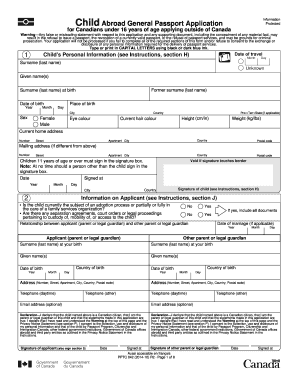
Canada Passport Application Example Form


What is the Canada Passport Application Example
The Canada passport application example serves as a template for individuals seeking to apply for a Canadian passport. This form outlines the necessary information and documentation required for the application process. It typically includes sections for personal details, such as name, date of birth, and contact information, as well as questions regarding citizenship and travel history. Understanding this example is crucial for ensuring that all required information is accurately provided, which can help streamline the application process.
Steps to Complete the Canada Passport Application Example
Completing the Canada passport application example involves several key steps. First, gather all necessary documents, including proof of citizenship and identification. Next, fill out the application form with accurate personal information. Pay special attention to details such as the format of your address and the spelling of your name. After completing the form, review it thoroughly to ensure there are no errors. Finally, submit the application either online or by mail, depending on your preference and the specific instructions provided.
Legal Use of the Canada Passport Application Example
The legal use of the Canada passport application example is essential for ensuring compliance with Canadian laws regarding passport issuance. This form must be filled out accurately and submitted according to the guidelines set forth by the Government of Canada. Any discrepancies or inaccuracies may lead to delays or rejection of the application. Therefore, it is important to understand the legal implications of the information provided and to ensure that all documentation is valid and up to date.
Required Documents for the Canada Passport Application Example
When applying using the Canada passport application example, specific documents are required to support your application. These typically include:
- A proof of Canadian citizenship, such as a birth certificate or citizenship certificate.
- A valid form of identification, which may include a driver's license or health card.
- Two recent passport-sized photographs that meet the official specifications.
- Any additional documents that may be necessary based on your individual circumstances, such as name change documents.
Gathering these documents beforehand can help facilitate a smoother application process.
How to Obtain the Canada Passport Application Example
The Canada passport application example can be obtained through various channels. It is available on the official Government of Canada website, where individuals can download the form directly. Additionally, physical copies of the application may be available at local passport offices or service centers. Ensuring you have the most current version of the form is important, as outdated forms may not be accepted.
Application Process & Approval Time
The application process for the Canada passport can vary in duration based on several factors. After submitting the completed application form along with the required documents, the processing time can typically range from a few weeks to several months. It is advisable to apply well in advance of any planned travel to avoid delays. The approval time may also depend on the volume of applications being processed and whether additional documentation is required.
Quick guide on how to complete canada passport application example
Complete Canada Passport Application Example effortlessly on any device
Online document management has gained popularity among businesses and individuals alike. It serves as an ideal eco-friendly alternative to traditional printed and signed documents, allowing you to locate the necessary form and securely store it online. airSlate SignNow equips you with all the tools required to create, edit, and eSign your documents swiftly and without interruptions. Manage Canada Passport Application Example on any device using airSlate SignNow's Android or iOS applications and simplify your document-based tasks today.
The simplest way to modify and eSign Canada Passport Application Example with ease
- Obtain Canada Passport Application Example and click Get Form to get started.
- Utilize the tools we offer to complete your document.
- Highlight important sections of the documents or obscure sensitive information with tools specially designed by airSlate SignNow for this purpose.
- Create your eSignature using the Sign feature, which only takes a few seconds and has the same legal validity as a conventional wet ink signature.
- Review the details and click the Done button to save your modifications.
- Select your preferred method for delivering your form, whether by email, text message (SMS), invite link, or download it to your computer.
Forget about lost or misplaced documents, tedious form searching, or mistakes that necessitate printing new copies. airSlate SignNow addresses your document management needs with just a few clicks from any device of your choosing. Modify and eSign Canada Passport Application Example to ensure effective communication at any step of the form preparation process with airSlate SignNow.
Create this form in 5 minutes or less
Create this form in 5 minutes!
How to create an eSignature for the canada passport application example
How to create an electronic signature for a PDF online
How to create an electronic signature for a PDF in Google Chrome
How to create an e-signature for signing PDFs in Gmail
How to create an e-signature right from your smartphone
How to create an e-signature for a PDF on iOS
How to create an e-signature for a PDF on Android
People also ask
-
What is a Canadian passport application example?
A Canadian passport application example illustrates the standard process and documentation required to apply for a Canadian passport. It typically includes forms, ID requirements, and submission guidelines, ensuring applicants understand what to expect. By reviewing a Canadian passport application example, you can prepare accordingly.
-
How can airSlate SignNow help with my Canadian passport application example?
airSlate SignNow simplifies the process of signing and submitting your Canadian passport application example by providing a secure platform for eSignatures. You can easily upload your documents, collect signatures, and track the application process all in one place. This efficiency can save you time and reduce the hassle of traditional paperwork.
-
Are there any costs associated with using airSlate SignNow for my Canadian passport application example?
Yes, airSlate SignNow offers various pricing plans depending on your business needs. While some features may be free, additional functionalities for processing documents, such as a Canadian passport application example, come with tiered pricing. We recommend reviewing our pricing page to find the best plan for your requirements.
-
What features does airSlate SignNow offer for document signing?
airSlate SignNow provides features like eSignatures, document templates, and real-time tracking for your Canadian passport application example. You can also securely store documents and access them from any device, making it easy to manage your applications. These features contribute to a more streamlined and efficient application process.
-
Is airSlate SignNow secure for handling sensitive documents like a Canadian passport application example?
Absolutely! airSlate SignNow adheres to stringent security protocols, ensuring that your Canadian passport application example and other sensitive documents are protected. We utilize encryption, secure data storage, and compliance with industry standards to safeguard your information from unauthorized access.
-
Can I integrate airSlate SignNow with other software for my Canadian passport application example?
Yes, airSlate SignNow integrates seamlessly with various applications to enhance your workflow. Whether you need to connect with CRM solutions or document management systems, these integrations can streamline the process for managing a Canadian passport application example. This capability allows for more efficient operations in your business.
-
What benefits does airSlate SignNow provide for small businesses applying for Canadian passports?
airSlate SignNow offers small businesses a cost-effective and user-friendly platform to handle Canadian passport applications. Benefits include reduced processing time, easy document sharing, and the ability to collect eSignatures quickly. This service helps small businesses manage their applications efficiently, ensuring compliance and enhancing productivity.
Get more for Canada Passport Application Example
Find out other Canada Passport Application Example
- Electronic signature Wisconsin Police Permission Slip Free
- Electronic signature Minnesota Sports Limited Power Of Attorney Fast
- Electronic signature Alabama Courts Quitclaim Deed Safe
- How To Electronic signature Alabama Courts Stock Certificate
- Can I Electronic signature Arkansas Courts Operating Agreement
- How Do I Electronic signature Georgia Courts Agreement
- Electronic signature Georgia Courts Rental Application Fast
- How Can I Electronic signature Hawaii Courts Purchase Order Template
- How To Electronic signature Indiana Courts Cease And Desist Letter
- How Can I Electronic signature New Jersey Sports Purchase Order Template
- How Can I Electronic signature Louisiana Courts LLC Operating Agreement
- How To Electronic signature Massachusetts Courts Stock Certificate
- Electronic signature Mississippi Courts Promissory Note Template Online
- Electronic signature Montana Courts Promissory Note Template Now
- Electronic signature Montana Courts Limited Power Of Attorney Safe
- Electronic signature Oklahoma Sports Contract Safe
- Electronic signature Oklahoma Sports RFP Fast
- How To Electronic signature New York Courts Stock Certificate
- Electronic signature South Carolina Sports Separation Agreement Easy
- Electronic signature Virginia Courts Business Plan Template Fast