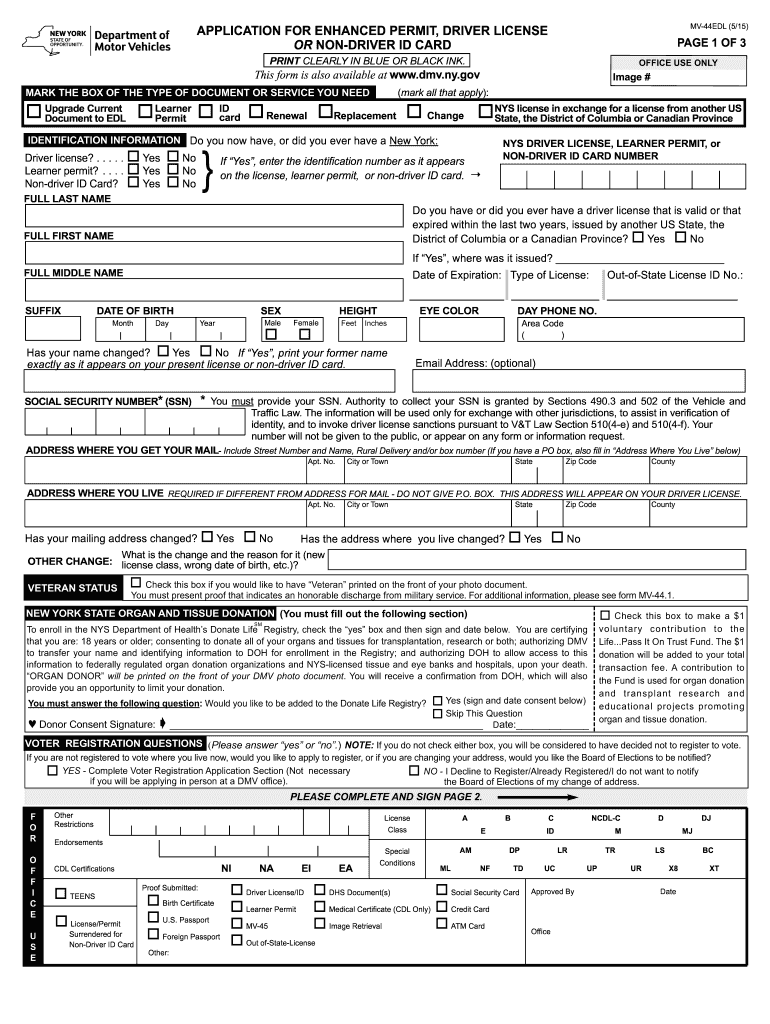
Dmv Ny Enhanced License Application 2015


What is the DMV NY Enhanced License Application?
The DMV NY Enhanced License Application is a specific form used to apply for an enhanced driver's license in New York. This type of license allows individuals to travel to Canada, Mexico, and some Caribbean countries without a passport. The application process requires personal information, proof of identity, and residency documentation. It is designed for residents who wish to have a more convenient travel option while ensuring compliance with federal regulations.
Steps to Complete the DMV NY Enhanced License Application
Completing the DMV NY Enhanced License Application involves several key steps:
- Gather necessary documents, including proof of identity, residency, and Social Security number.
- Fill out the application form accurately, ensuring all information is correct and complete.
- Submit the application either online, by mail, or in person at a DMV office.
- Pay the required fee associated with the enhanced license application.
- Schedule and attend any necessary appointments for identity verification or photo capture.
Legal Use of the DMV NY Enhanced License Application
The DMV NY Enhanced License Application is legally recognized and complies with U.S. federal regulations. It serves as a valid form of identification for domestic and international travel to certain countries. To ensure its legal validity, applicants must adhere to the guidelines set forth by the New York State Department of Motor Vehicles and provide accurate information during the application process.
Required Documents
When applying for the DMV NY Enhanced License, applicants must provide several required documents, including:
- A valid New York State driver's license or non-driver ID.
- Proof of U.S. citizenship, such as a birth certificate or passport.
- Proof of residency, which can include utility bills or bank statements.
- Social Security number verification, typically through a Social Security card or tax document.
Form Submission Methods
The DMV NY Enhanced License Application can be submitted through various methods:
- Online: Complete the application on the DMV website and upload required documents.
- By Mail: Print the completed application and send it along with the necessary documents to the designated DMV address.
- In-Person: Visit a local DMV office to submit the application and provide documents directly.
Eligibility Criteria
To be eligible for the DMV NY Enhanced License, applicants must meet certain criteria, including:
- Being a resident of New York State.
- Holding a valid New York State driver's license or non-driver ID.
- Providing proof of U.S. citizenship.
- Meeting age requirements, typically being at least 18 years old.
Quick guide on how to complete dmv ny enhanced license application
Easily Create Dmv Ny Enhanced License Application on Any Device
Digital document management has become increasingly popular among businesses and individuals. It offers a perfect eco-friendly substitute for traditional printed and signed documents, as you can find the right form and securely save it online. airSlate SignNow equips you with all the necessary tools to swiftly create, edit, and eSign your documents without delays. Manage Dmv Ny Enhanced License Application on any platform using airSlate SignNow's Android or iOS applications and simplify your document-related processes today.
How to Modify and eSign Dmv Ny Enhanced License Application with Ease
- Find Dmv Ny Enhanced License Application and click on Get Form to begin.
- Utilize the tools we provide to complete your document.
- Mark signNow sections of your documents or blackout sensitive information with tools that airSlate SignNow specifically supplies for that purpose.
- Create your signature with the Sign tool, which takes just seconds and carries the same legal validity as a traditional wet ink signature.
- Review all the information and click on the Done button to save your changes.
- Select your preferred method to submit your form, whether by email, text message (SMS), invite link, or download it to your computer.
Eliminate concerns about lost or misplaced documents, time-consuming form searches, or errors that necessitate printing new document copies. airSlate SignNow meets all your document management needs in just a few clicks from any device you choose. Edit and eSign Dmv Ny Enhanced License Application and guarantee exceptional communication throughout your form preparation process with airSlate SignNow.
Create this form in 5 minutes or less
Find and fill out the correct dmv ny enhanced license application
Create this form in 5 minutes!
How to create an eSignature for the dmv ny enhanced license application
How to create an electronic signature for a PDF online
How to create an electronic signature for a PDF in Google Chrome
How to create an e-signature for signing PDFs in Gmail
How to create an e-signature right from your smartphone
How to create an e-signature for a PDF on iOS
How to create an e-signature for a PDF on Android
People also ask
-
What is the DMV NY enhanced license application PDF?
The DMV NY enhanced license application PDF is a downloadable form that allows New York residents to apply for an enhanced driver’s license. This type of license provides additional security and is compliant with federal identification standards, making it a convenient option for travel and identification purposes.
-
How can I obtain the DMV NY enhanced license application PDF?
You can easily obtain the DMV NY enhanced license application PDF by visiting the official New York DMV website. From there, you can download the form directly and begin the application process for your enhanced license.
-
Are there any fees associated with the DMV NY enhanced license application PDF?
Yes, there are fees associated with processing the DMV NY enhanced license application PDF. The exact amount can vary based on the type of license being requested and the applicable renewal fees, so it is recommended to check the DMV website for the most current pricing.
-
What documents do I need to submit with the DMV NY enhanced license application PDF?
When submitting the DMV NY enhanced license application PDF, you will need to provide several supporting documents, such as proof of identity, residency, and legal presence in the U.S. Make sure to review the DMV guidelines for the full list of required documentation.
-
How long does it take to process the DMV NY enhanced license application PDF?
Processing times for the DMV NY enhanced license application PDF can vary, but generally, you can expect the application to be processed within a few weeks. Factors such as peak application seasons may affect the timeline, so it’s advisable to apply well in advance of any travel plans.
-
Can I eSign the DMV NY enhanced license application PDF using airSlate SignNow?
Yes, you can use airSlate SignNow to eSign the DMV NY enhanced license application PDF. This platform allows for a seamless signing experience, enabling you to fill out and sign your application electronically, saving time and effort.
-
What are the benefits of using the DMV NY enhanced license?
The DMV NY enhanced license provides several benefits, including ease of travel between the U.S. and Canada without a passport and enhanced security features. It also serves as a conventional driver’s license, making it a multifunctional identification tool.
Get more for Dmv Ny Enhanced License Application
- Closing statement form 481374668
- Utah trust form
- Utah financial account transfer to living trust form
- Utah utah installments fixed rate promissory note secured by residential real estate form
- Deed reconveyance form
- Utah partial form
- Utah codicil to will form for amending your will will changes or amendments
- Virginia hvac contract for contractor form
Find out other Dmv Ny Enhanced License Application
- eSignature Florida Email Contracts Free
- eSignature Hawaii Managed services contract template Online
- How Can I eSignature Colorado Real estate purchase contract template
- How To eSignature Mississippi Real estate purchase contract template
- eSignature California Renter's contract Safe
- eSignature Florida Renter's contract Myself
- eSignature Florida Renter's contract Free
- eSignature Florida Renter's contract Fast
- eSignature Vermont Real estate sales contract template Later
- Can I eSignature Texas New hire forms
- How Can I eSignature California New hire packet
- How To eSignature South Carolina Real estate document
- eSignature Florida Real estate investment proposal template Free
- How To eSignature Utah Real estate forms
- How Do I eSignature Washington Real estate investment proposal template
- Can I eSignature Kentucky Performance Contract
- eSignature Nevada Performance Contract Safe
- eSignature California Franchise Contract Secure
- How To eSignature Colorado Sponsorship Proposal Template
- eSignature Alabama Distributor Agreement Template Secure