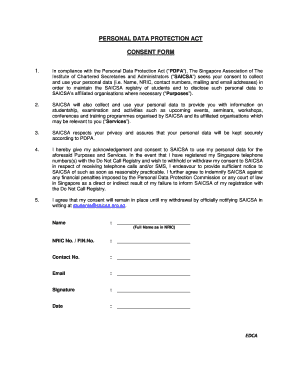
Employee Personal Data Consent Form Template


What is the Employee Personal Data Consent Form Template
The Employee Personal Data Consent Form Template is a standardized document designed to obtain consent from employees regarding the collection, use, and processing of their personal data. This form is essential for organizations to comply with data protection regulations, ensuring that employees are informed about how their data will be handled. The template typically includes sections outlining the types of data collected, the purpose of data collection, and the rights of employees regarding their personal information.
How to Use the Employee Personal Data Consent Form Template
Using the Employee Personal Data Consent Form Template involves several straightforward steps. First, organizations should customize the template to reflect their specific data collection practices and legal obligations. Next, it is important to provide the form to employees in a clear and accessible manner, ensuring they understand the content. Employees should be given adequate time to review the form before signing. Once signed, the form should be securely stored to maintain confidentiality and comply with data protection regulations.
Steps to Complete the Employee Personal Data Consent Form Template
Completing the Employee Personal Data Consent Form Template requires careful attention to detail. Here are the steps to follow:
- Customize the template: Tailor the form to include your organization’s specific data practices.
- Inform employees: Clearly explain the purpose of the consent form and the implications of providing consent.
- Provide the form: Distribute the form to employees, either electronically or in print.
- Collect signatures: Ensure that employees sign the form, indicating their consent.
- Store securely: Keep the signed forms in a secure location to protect employee privacy.
Key Elements of the Employee Personal Data Consent Form Template
Several key elements should be included in the Employee Personal Data Consent Form Template to ensure clarity and compliance:
- Identification of the organization: Clearly state the name and contact information of the organization collecting the data.
- Description of data types: Specify the types of personal data being collected, such as contact information, employment history, or health data.
- Purpose of data collection: Explain why the data is being collected and how it will be used.
- Rights of employees: Inform employees of their rights regarding their personal data, including the right to withdraw consent.
- Signature and date: Provide space for employees to sign and date the form, confirming their consent.
Legal Use of the Employee Personal Data Consent Form Template
The legal use of the Employee Personal Data Consent Form Template is crucial for compliance with various data protection laws, including the General Data Protection Regulation (GDPR) and the California Consumer Privacy Act (CCPA). Organizations must ensure that the form is clear, concise, and provides all necessary information for employees to make informed decisions about their personal data. Failure to use the consent form correctly can result in legal penalties and damage to the organization’s reputation.
Examples of Using the Employee Personal Data Consent Form Template
There are various scenarios in which the Employee Personal Data Consent Form Template can be effectively utilized:
- Onboarding new employees: Use the form as part of the onboarding process to ensure new hires understand data usage.
- Updating data policies: Distribute the form when changes are made to data handling practices, requiring existing employees to reconfirm their consent.
- Special projects: Obtain consent for specific projects that may involve additional data collection, such as health assessments or employee surveys.
Quick guide on how to complete employee personal data consent form template
Complete Employee Personal Data Consent Form Template effortlessly on any device
Digital document management has become increasingly popular among organizations and individuals. It offers an excellent eco-friendly substitute for conventional printed and signed documents, allowing you to locate the appropriate form and securely store it online. airSlate SignNow provides all the tools necessary to create, alter, and eSign your documents quickly without delays. Manage Employee Personal Data Consent Form Template on any platform with airSlate SignNow Android or iOS applications and streamline any document-related workflow today.
Ways to alter and eSign Employee Personal Data Consent Form Template with ease
- Obtain Employee Personal Data Consent Form Template and click on Get Form to begin.
- Employ the tools we offer to complete your document.
- Emphasize pertinent sections of the documents or redact sensitive information with tools specifically provided by airSlate SignNow for that purpose.
- Create your eSignature using the Sign tool, which takes mere seconds and holds the same legal authority as a traditional handwritten signature.
- Review the details and click on the Done button to save your changes.
- Select how you wish to send your form, via email, text message (SMS), or invitation link, or download it to your computer.
Eliminate concerns about lost or misplaced files, tedious form searches, or errors that necessitate printing new copies of documents. airSlate SignNow addresses all your document management needs in just a few clicks from any device of your choice. Alter and eSign Employee Personal Data Consent Form Template and ensure excellent communication at any stage of the form preparation process with airSlate SignNow.
Create this form in 5 minutes or less
Create this form in 5 minutes!
How to create an eSignature for the employee personal data consent form template
How to create an electronic signature for a PDF online
How to create an electronic signature for a PDF in Google Chrome
How to create an e-signature for signing PDFs in Gmail
How to create an e-signature right from your smartphone
How to create an e-signature for a PDF on iOS
How to create an e-signature for a PDF on Android
People also ask
-
What is a personal data consent form template?
A personal data consent form template is a legal document that allows individuals to give permission for their personal information to be collected and processed. Using a structured template ensures compliance with data protection regulations and simplifies the consent process.
-
How can I create a personal data consent form template with airSlate SignNow?
Creating a personal data consent form template with airSlate SignNow is straightforward. You can use our user-friendly interface to customize a pre-made template or design one from scratch, ensuring it fits your specific needs and guidelines.
-
Is there a cost associated with using the personal data consent form template?
airSlate SignNow offers various pricing plans tailored to different business needs, including access to the personal data consent form template. You can choose from free trials to premium subscriptions to find the most cost-effective solution for your organization.
-
What features does airSlate SignNow provide for personal data consent form templates?
airSlate SignNow equips you with powerful features for personal data consent form templates, such as customizable fields, eSignature capabilities, and integrations with popular applications. This ensures you can manage consent efficiently and effectively within your workflow.
-
What are the benefits of using a personal data consent form template?
Utilizing a personal data consent form template streamlines the process of obtaining consent, enhances compliance with privacy laws, and builds trust with your customers. Additionally, it simplifies record-keeping and provides a clear audit trail of consent.
-
Can I integrate my personal data consent form template with other tools?
Yes, airSlate SignNow offers integrations with various third-party applications. This allows you to seamlessly incorporate your personal data consent form template into your existing workflow, connecting with CRM systems, email services, and more.
-
Is the personal data consent form template mobile-friendly?
Absolutely! The personal data consent form template designed in airSlate SignNow is mobile-responsive, allowing users to complete consent forms on any device. This ensures a convenient experience for both businesses and their customers.
Get more for Employee Personal Data Consent Form Template
- Isi form pdf online
- New foodservice employee orientation extension iastate form
- Call letter for ssb interview ncc spl entry men 44 course form
- Kloo vocabulary list form
- Indiana sales disclosure form fillable
- Iso 14041 pdf download form
- Baruch college transcript 42246380 form
- Admission form of bcom doc
Find out other Employee Personal Data Consent Form Template
- Can I eSignature Oregon Orthodontists LLC Operating Agreement
- How To eSignature Rhode Island Orthodontists LLC Operating Agreement
- Can I eSignature West Virginia Lawers Cease And Desist Letter
- eSignature Alabama Plumbing Confidentiality Agreement Later
- How Can I eSignature Wyoming Lawers Quitclaim Deed
- eSignature California Plumbing Profit And Loss Statement Easy
- How To eSignature California Plumbing Business Letter Template
- eSignature Kansas Plumbing Lease Agreement Template Myself
- eSignature Louisiana Plumbing Rental Application Secure
- eSignature Maine Plumbing Business Plan Template Simple
- Can I eSignature Massachusetts Plumbing Business Plan Template
- eSignature Mississippi Plumbing Emergency Contact Form Later
- eSignature Plumbing Form Nebraska Free
- How Do I eSignature Alaska Real Estate Last Will And Testament
- Can I eSignature Alaska Real Estate Rental Lease Agreement
- eSignature New Jersey Plumbing Business Plan Template Fast
- Can I eSignature California Real Estate Contract
- eSignature Oklahoma Plumbing Rental Application Secure
- How Can I eSignature Connecticut Real Estate Quitclaim Deed
- eSignature Pennsylvania Plumbing Business Plan Template Safe