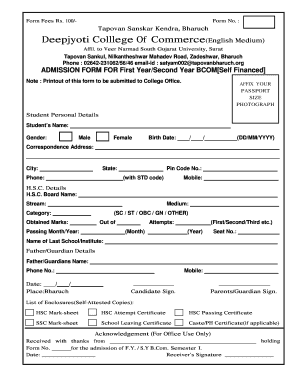
Admission Form of Bcom DOC


What is the Admission Form of Bcom doc
The admission form of Bcom doc is a crucial document used by students seeking admission to Bachelor of Commerce programs at various educational institutions. This form typically collects essential information such as personal details, academic history, and program preferences. It serves as the initial step in the application process, allowing institutions to assess candidates for eligibility and suitability for their programs.
Steps to Complete the Admission Form of Bcom doc
Completing the admission form of Bcom doc involves several key steps to ensure accuracy and completeness:
- Gather Required Information: Collect personal identification details, academic records, and any other necessary documentation.
- Fill Out the Form: Carefully enter the information in the designated fields, ensuring all sections are completed.
- Review for Accuracy: Double-check all entries for spelling errors and correct information before submission.
- Submit the Form: Follow the specified submission method, whether online, by mail, or in person, as outlined by the institution.
Legal Use of the Admission Form of Bcom doc
The admission form of Bcom doc must comply with various legal standards to ensure its validity. This includes adherence to regulations regarding data privacy and protection, particularly under laws such as FERPA and CCPA. Institutions must ensure that the information collected is used solely for admission purposes and that applicants' data is securely stored and managed.
Key Elements of the Admission Form of Bcom doc
Several key elements are typically included in the admission form of Bcom doc:
- Personal Information: Name, address, contact details, and date of birth.
- Educational Background: Previous schools attended, grades achieved, and any relevant coursework.
- Program Selection: Preferred Bcom specializations or majors.
- Supporting Documents: Requirements for transcripts, letters of recommendation, and personal statements.
How to Use the Admission Form of Bcom doc
Using the admission form of Bcom doc effectively involves understanding its purpose and following the institution's guidelines. Applicants should ensure they provide complete and accurate information, attach any required documents, and submit the form within the specified deadlines. Utilizing digital tools can simplify the process, allowing for easy editing and secure submission.
Examples of Using the Admission Form of Bcom doc
Examples of using the admission form of Bcom doc include:
- University Applications: Submitting the form to various universities as part of the application process for their Bcom programs.
- Scholarship Applications: Using the form to apply for scholarships that require academic records and personal statements.
- Transfer Applications: Current students seeking to transfer to another institution may need to complete this form as part of their application.
Quick guide on how to complete admission form of bcom doc
Complete Admission Form Of Bcom doc effortlessly on any gadget
Digital document management has gained traction among businesses and individuals alike. It offers an ideal eco-friendly alternative to conventional printed and signed papers, allowing you to locate the necessary form and securely keep it online. airSlate SignNow provides all the resources required to generate, alter, and eSign your documents promptly without delays. Manage Admission Form Of Bcom doc on any gadget using airSlate SignNow's Android or iOS applications and enhance any document-related process today.
How to modify and eSign Admission Form Of Bcom doc without hassle
- Find Admission Form Of Bcom doc and click on Get Form to begin.
- Use the tools we offer to complete your document.
- Emphasize important sections of your documents or obscure sensitive information with tools specifically provided by airSlate SignNow for this purpose.
- Create your eSignature using the Sign tool, which takes mere seconds and carries the same legal validity as a conventional wet ink signature.
- Review the details and click on the Done button to save your modifications.
- Select your preferred method for sending your form: via email, text message (SMS), invite link, or download it to your computer.
No more worries about lost or misplaced documents, tedious form searching, or errors requiring new printed versions. airSlate SignNow fulfills all your document management needs in just a few clicks from any device you choose. Modify and eSign Admission Form Of Bcom doc and ensure excellent communication at every stage of your form preparation process with airSlate SignNow.
Create this form in 5 minutes or less
Create this form in 5 minutes!
How to create an eSignature for the admission form of bcom doc
How to create an electronic signature for a PDF online
How to create an electronic signature for a PDF in Google Chrome
How to create an e-signature for signing PDFs in Gmail
How to create an e-signature right from your smartphone
How to create an e-signature for a PDF on iOS
How to create an e-signature for a PDF on Android
People also ask
-
What is airSlate SignNow, and how does it help with filling the admission form?
airSlate SignNow is an easy-to-use eSignature solution that simplifies the process of completing documents online. By using airSlate SignNow, you can easily fill the admission form with secure electronic signatures and streamline your application process. This makes it efficient and convenient for both applicants and institutions.
-
How do I get started with airSlate SignNow to fill the admission form?
To get started with airSlate SignNow, simply sign up for an account on our website. Once registered, you can upload the admission form, and our platform will guide you on how to fill the admission form easily, ensuring all required fields are completed correctly.
-
Are there any costs associated with using airSlate SignNow for admission forms?
Yes, airSlate SignNow offers several pricing plans, including a free trial to explore its features. Depending on your needs, you can choose a plan that best suits your usage for how to fill the admission form, with no hidden fees or additional costs.
-
Can I use airSlate SignNow to fill the admission form on mobile devices?
Absolutely! airSlate SignNow is optimized for both desktop and mobile devices. This means you can easily fill the admission form on the go, giving you the flexibility to complete your applications anytime, anywhere.
-
What features does airSlate SignNow offer to assist in filling the admission form?
airSlate SignNow provides a range of features to make filling out the admission form easier. These include pre-filled templates, the ability to save progress, and an intuitive drag-and-drop editor that allows users to customize forms effortlessly.
-
How secure is my information when filling the admission form with airSlate SignNow?
Your security is our top priority. airSlate SignNow employs bank-level encryption and complies with industry standards to ensure that your personal information is protected while you fill the admission form. You can trust that your data is safe and secure.
-
Can airSlate SignNow integrate with other applications I use when filling the admission form?
Yes, airSlate SignNow offers seamless integrations with various applications like CRM systems and cloud storage services. This allows you to manage your documents more effectively and simplifies the process of how to fill the admission form by connecting all your tools in one place.
Get more for Admission Form Of Bcom doc
- Get the free blank elevation certificate form pdffiller
- Use this form if you are trying to ndpers
- Authorization to release health records wyoming department of form
- Authorization to release health records form
- Hospital application for reregistration form dhhs 226 a
- Florida physician assistant application form
- Council on physician assistants form
- Wyoming department of health institutional review board hipaa form
Find out other Admission Form Of Bcom doc
- eSign Michigan Car Dealer Operating Agreement Mobile
- Can I eSign Mississippi Car Dealer Resignation Letter
- eSign Missouri Car Dealer Lease Termination Letter Fast
- Help Me With eSign Kentucky Business Operations Quitclaim Deed
- eSign Nevada Car Dealer Warranty Deed Myself
- How To eSign New Hampshire Car Dealer Purchase Order Template
- eSign New Jersey Car Dealer Arbitration Agreement Myself
- eSign North Carolina Car Dealer Arbitration Agreement Now
- eSign Ohio Car Dealer Business Plan Template Online
- eSign Ohio Car Dealer Bill Of Lading Free
- How To eSign North Dakota Car Dealer Residential Lease Agreement
- How Do I eSign Ohio Car Dealer Last Will And Testament
- Sign North Dakota Courts Lease Agreement Form Free
- eSign Oregon Car Dealer Job Description Template Online
- Sign Ohio Courts LLC Operating Agreement Secure
- Can I eSign Michigan Business Operations POA
- eSign Car Dealer PDF South Dakota Computer
- eSign Car Dealer PDF South Dakota Later
- eSign Rhode Island Car Dealer Moving Checklist Simple
- eSign Tennessee Car Dealer Lease Agreement Form Now