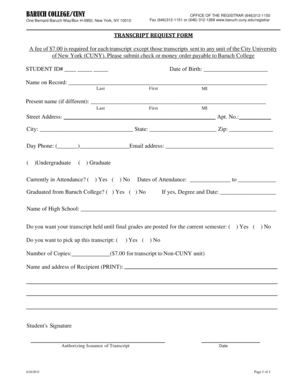
Baruch College Transcript 2013


What is the Baruch College Transcript
The Baruch College transcript is an official academic record that details a student's courses, grades, and degrees earned at Baruch College, part of the City University of New York (CUNY). This document serves as a comprehensive summary of a student's academic achievements and is often required for job applications, further education, or professional licensing. It includes essential information such as the student's name, identification number, and the dates of attendance, along with a list of courses taken and the corresponding grades received.
How to obtain the Baruch College Transcript
To obtain a Baruch College transcript, students can request it through the college's official website or by visiting the registrar's office. The process typically involves filling out a transcript request form, which can be completed online or in person. Students need to provide their student ID, the number of copies needed, and the delivery method, whether by mail or electronically. There may be a nominal fee associated with this service, and students should allow sufficient time for processing, especially during peak periods such as graduation.
Steps to complete the Baruch College Transcript
Completing the Baruch College transcript request involves several straightforward steps:
- Visit the Baruch College registrar's website.
- Locate the transcript request section.
- Fill out the required information, including personal details and the type of transcript needed.
- Select the delivery method: electronic or physical mail.
- Submit the request form and pay any applicable fees.
Once submitted, students will receive confirmation of their request, and they can track the status online.
Legal use of the Baruch College Transcript
The Baruch College transcript is a legally binding document when it is issued by the institution and contains the appropriate signatures and seals. It is recognized by employers, educational institutions, and licensing boards as a valid proof of academic credentials. To ensure its legal standing, it is important that the transcript is requested through official channels and that any copies provided are marked as official. Unauthorized alterations or reproductions may render the document invalid.
Key elements of the Baruch College Transcript
A Baruch College transcript includes several key elements that provide a complete overview of a student's academic history:
- Student Information: Name, student ID, and contact details.
- Course Listings: Titles, credits, and grades for each course taken.
- Degree Information: Degrees conferred and dates of graduation.
- Institutional Details: Official seal and signature of the registrar.
These elements collectively validate the authenticity of the transcript and its contents.
Digital vs. Paper Version
Baruch College offers both digital and paper versions of transcripts. The digital version is typically sent via secure electronic delivery, making it faster and more convenient for both students and recipients. It is often accepted by most institutions and employers. The paper version, while traditional, may be necessary for certain applications that require a physical document. Both versions are considered official as long as they are issued directly from the college.
Quick guide on how to complete baruch college transcript 42246380
Complete Baruch College Transcript effortlessly on any device
Managing documents online has become increasingly popular among businesses and individuals. It offers a perfect eco-friendly substitute for traditional printed and signed paperwork, as you can easily locate the correct form and securely store it online. airSlate SignNow equips you with all the tools necessary to create, modify, and eSign your documents swiftly without any delays. Handle Baruch College Transcript on any platform using airSlate SignNow's Android or iOS applications and simplify any document-related process today.
Effortless methods to modify and eSign Baruch College Transcript
- Obtain Baruch College Transcript and click Get Form to commence.
- Utilize the tools we provide to complete your document.
- Emphasize important sections of your documents or conceal sensitive information with tools that airSlate SignNow offers specifically for that purpose.
- Create your eSignature using the Sign tool, which takes just seconds and carries the same legal validity as a conventional wet ink signature.
- Review the information and then click Done to preserve your changes.
- Select how you wish to share your form, via email, text message (SMS), invite link, or download it to your computer.
Say goodbye to lost or misplaced documents, tedious form searching, or mistakes that require printing new document copies. airSlate SignNow meets all your document management needs with just a few clicks from any device you prefer. Modify and eSign Baruch College Transcript and ensure excellent communication throughout your form preparation process with airSlate SignNow.
Create this form in 5 minutes or less
Find and fill out the correct baruch college transcript 42246380
Create this form in 5 minutes!
How to create an eSignature for the baruch college transcript 42246380
How to create an electronic signature for a PDF online
How to create an electronic signature for a PDF in Google Chrome
How to create an e-signature for signing PDFs in Gmail
How to create an e-signature right from your smartphone
How to create an e-signature for a PDF on iOS
How to create an e-signature for a PDF on Android
People also ask
-
What is the process for obtaining a Baruch College transcript?
To obtain your Baruch College transcript, you can request it through the official college website or in person at the registrar's office. Make sure to have your student ID and provide any required identification. Using airSlate SignNow, you can easily eSign the request form, streamlining the process.
-
How much does it cost to request a Baruch College transcript?
The cost of obtaining a Baruch College transcript typically varies based on whether it is a standard or expedited request. Students should check the official transcript request page for up-to-date pricing information. Additionally, using airSlate SignNow can reduce costs by allowing you to avoid mailing fees and streamline the process.
-
How long does it take to receive my Baruch College transcript?
The processing time for a Baruch College transcript request can range from a few days to a couple of weeks, depending on the type of request and current demand. For quicker processing, consider using airSlate SignNow to expedite your request with eSigning, ensuring you receive your transcript faster.
-
Can I send my Baruch College transcript electronically?
Yes, Baruch College offers the option to send your transcript electronically to other institutions or employers. By utilizing airSlate SignNow, you can ensure your eSignature is securely applied for electronic submissions, making the process quick and efficient.
-
What features does airSlate SignNow offer for managing Baruch College transcript requests?
airSlate SignNow offers a range of features tailored to managing your Baruch College transcript requests, such as easy document uploading, secure eSigning, and tracking options. These features simplify the process and ensure that your requests are handled promptly.
-
Are there benefits to using airSlate SignNow for requesting Baruch College transcripts?
Using airSlate SignNow for requesting your Baruch College transcript provides several benefits, including a user-friendly interface, quick document handling, and reduced processing times. It also enhances security with eSignature capabilities, ensuring your information is protected during the request.
-
Does airSlate SignNow integrate with other platforms for managing transcripts?
Yes, airSlate SignNow seamlessly integrates with various platforms that can assist in managing your Baruch College transcript requests, such as cloud storage services and document management systems. This allows for a more organized and efficient process when handling educational documents.
Get more for Baruch College Transcript
Find out other Baruch College Transcript
- How Do I Electronic signature Florida Home rental application
- Electronic signature Illinois Rental application Myself
- How Can I Electronic signature Georgia Rental lease form
- Electronic signature New York Rental lease form Safe
- Electronic signature Kentucky Standard rental application Fast
- Electronic signature Arkansas Real estate document Online
- Electronic signature Oklahoma Real estate document Mobile
- Electronic signature Louisiana Real estate forms Secure
- Electronic signature Louisiana Real estate investment proposal template Fast
- Electronic signature Maine Real estate investment proposal template Myself
- eSignature Alabama Pet Addendum to Lease Agreement Simple
- eSignature Louisiana Pet Addendum to Lease Agreement Safe
- eSignature Minnesota Pet Addendum to Lease Agreement Fast
- Electronic signature South Carolina Real estate proposal template Fast
- Electronic signature Rhode Island Real estate investment proposal template Computer
- How To Electronic signature Virginia Real estate investment proposal template
- How To Electronic signature Tennessee Franchise Contract
- Help Me With Electronic signature California Consulting Agreement Template
- How To Electronic signature Kentucky Investment Contract
- Electronic signature Tennessee Consulting Agreement Template Fast